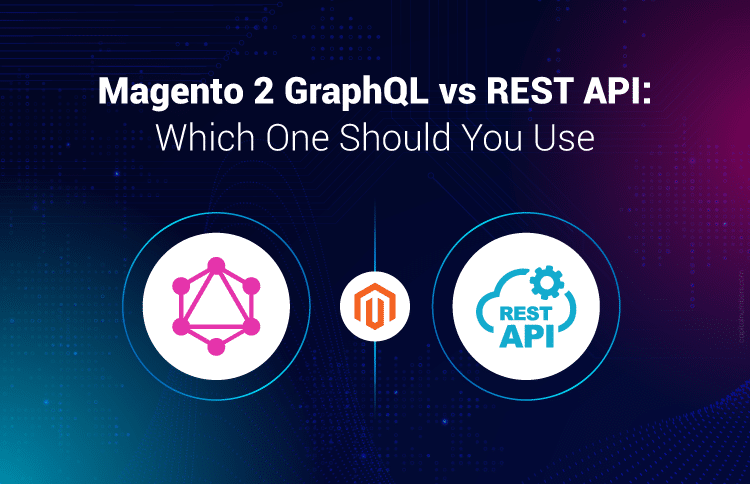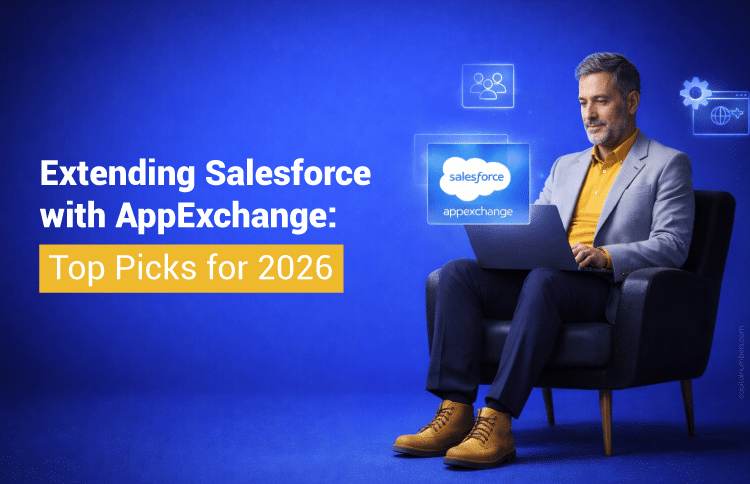WordPress vs Drupal: Which CMS Platform is Better?
Table of Contents
Selecting the right CMS for a project is no easy task, especially when it comes down to WordPress vs Drupal. Both platforms bring a lot to the table, but they serve different needs depending on the project’s scope and complexity.
WordPress started as a blogging platform and has evolved into a versatile CMS powering most websites. WordPress is known for its user-friendly interface, vast plugin ecosystem, and quick deployment. This makes WordPress ideal for smaller to medium-sized projects. Drupal, on the other hand, is built for power and precision. It offers deep customization, enterprise-grade security, and the kind of scalability that makes it perfect for large, complex sites or applications with advanced requirements.
This guide explores the notable features of WordPress and Drupal and the key differences between them.
Features of WordPress
- Clean, Intuitive Dashboard: WordPress provides a clean, intuitive dashboard. Developers can manage content, users, and settings efficiently without having to grasp the technicalities.
- Massive Plugin Ecosystem: Need SEO tools, contact forms, e-commerce functionality, or performance boosters? There’s a plugin for almost everything. This lets you add features fast and reduces the need to build custom solutions.
- Custom Post Types & Taxonomies: You can define content beyond pages and posts. WordPress lets you define flexible content structures for medium-complexity projects.
- Themes & Page Builders: With pre-built themes and drag-and-drop builders, you can create responsive, polished designs without diving deep into code.
- SEO-Friendly Tools: Plugins like Yoast SEO help optimize content and metadata. This gives you control over on-page SEO and readability scores.
- REST API & Headless Options: You can integrate WordPress with front-end frameworks like React or Vue through its REST API.
- Regular Updates & Security Plugins: Core updates and a variety of security plugins help maintain a secure environment. However, you need to manage plugin compatibility.
- Community Support: With a huge global community, documentation, tutorials, and forums, you can troubleshoot and learn quickly.
You May Also Read: How WordPress Continues to Lead the CMS Market for a Decade
Features of Drupal
- Advanced Content Architecture: This is a key feature that distinguishes Drupal from most other CMSs, including WordPress. You can create multiple content types, custom fields, and relationships. Drupal is perfect for complex content-driven applications for this reason.
- Flexible Content Display: Drupal enables you to display content in tables, lists, or custom layouts without writing SQL queries. This provides maximum flexibility in how data is presented.
- Robust Security: Drupal’s core is security-focused with granular user permissions, roles, and enterprise-grade security updates.
- Custom Modules & API Integration: You can develop custom modules to extend Drupal’s functionality or integrate it with external systems, services, and applications via RESTful or GraphQL APIs.
- Multilingual Support: Native multilingual capabilities allow full translation of content, interface, and taxonomy.
- Customizable Front-End with Twig: Drupal uses Twig templates to give you full control over HTML, CSS, and JavaScript output. This ensures clean, modular, and maintainable front-end development.
- Scalability & Performance: With optimized caching, configuration management, and modular architecture, handling high-traffic or complex websites isn’t much of a problem.
- Community & Enterprise Support: While the community is smaller than WordPress, it’s highly specialized. The community offers professional modules, best practices, and security guidance.
Key Differences Between WordPress and Drupal
While both platforms are robust and widely used, each has its unique strengths and weaknesses. Let’s take a look at the major differences between WordPress and Drupal based on the following parameters:
1. Ease of Use
WordPress is beginner-friendly. Its setup is quick, the dashboard is intuitive, and as a developer, you can start building without extensive technical knowledge. This is one of the key advantages of WordPress. It’s ideal for teams that want to launch fast with minimal friction. However, developers might find WordPress a bit limiting when it comes to building complex features or custom workflows.
Drupal, in contrast, is more technical, and the admin interface isn’t as simple. But what you get in return is deep control over your site’s structure and behavior. If you’re comfortable with configuration and code, Drupal lets you build highly customized solutions from the ground up.
Verdict:
- Go with WordPress if you prioritize ease of use and quick deployment.
- Drupal will be more suitable if you’re working on a complex site that requires advanced customization.
2. Flexibility and Customization
WordPress is very versatile due to its vast repository of plugins and themes. You can install plugins to extend functionality quickly and easily. But for custom features, you may need to write your own code. Moreover, juggling multiple plugins can sometimes lead to performance or compatibility issues.
Drupal excels in customization. You can gain granular control over the site’s architecture. Drupal allows you to define custom content types, taxonomies, and views with precision – without writing much code. It’s a good choice for large-scale or complex projects like enterprise-level websites, membership systems, or custom e-commerce platforms.
Verdict:
- WordPress is great for flexible, fast builds with minimal coding.
- The winner of WordPress vs Drupal for enterprise websites is Drupal. This is because of its deep customization and architectural control options.
3. Development Workflow
The WordPress development workflow is smooth. Most tasks can be handled with themes and plugins, and even customizations are relatively easy. But as your site evolves, performance and scalability can become pain points – especially if you’re relying heavily on plugins.
Drupal takes a more developer-centric approach. You’ll write more custom code, but you’ll also gain the ability to build exactly what you need. It’s designed to scale and integrate with external systems.
Verdict:
- If speed of development and user-friendliness are your main focus, WordPress will help you.
- Drupal’s robust architecture will come in handy when you’re implementing custom features or working on a large project.
4. Security
In terms of security, WordPress has a larger attack surface. Being the most popular CMS in the world, it is a frequent target for hackers. However, WordPress offers a range of security plugins (like Wordfence and Sucuri) to address this issue. You should also implement WordPress security best practices, like keeping plugins up-to-date, using strong passwords, and limiting login attempts.
Drupal is used by government organizations, large enterprises, and universities due to its strong security features. Its security team actively monitors vulnerabilities and provides regular security updates. Also, developers get the scope to configure granular access permissions. This ensures only the necessary people have access to sensitive data.
Verdict:
- Drupal is the go-to CMS if you’re building a security-sensitive site or working on a project where security is a top priority.
- WordPress can be secured, but it requires proactive maintenance and third-party plugins.
You May Also Read: Drupal, Joomla or WordPress? Which CMS Is the Most Secure?
5. Performance and Scalability
WordPress performs well for small to mid-sized sites, especially with good hosting and caching plugins. But as your site grows in complexity, performance can start to lag. This performance issue is prevalent if you’re managing lots of plugins or dynamic content.
A major advantage of Drupal CMS is that it’s built to scale. Its caching system is more advanced, and it handles large volumes of content and traffic with ease. If you’re planning for growth or building a high-traffic site, Drupal is the more robust choice.
Verdict:
- If you’re building a site that expects moderate traffic and doesn’t need to scale aggressively, WordPress will meet your requirements.
- For larger, more complex sites that need enhanced scalability and performance, Drupal is a better fit.
You May Also Read: How to Tackle WordPress Custom Development Challenges
6. SEO Capabilities
WordPress supports clean URLs, mobile responsiveness, and basic meta tag management by default. The real magic happens when you install plugins like Yoast SEO or Rank Math. These tools give you full authority over meta titles, descriptions, sitemaps, schema markup, and more – without needing to write any code. That’s a huge win if you’re working on a fast-moving project or with a non-technical team. For more advanced SEO setups, you might need to customize plugins or write your own solutions, which can get messy if plugins conflict or don’t scale well.
In Drupal, many SEO features are built into the core or available through contributed modules. You can manage metadata, URL aliases, XML sitemaps, and schema directly within the system. What sets Drupal apart is its granular control – you can fine-tune SEO settings for different content types, user roles, or languages without relying on third-party tools. If you’re building a complex site with custom workflows, Drupal gives you the structure and scalability to optimize every detail.
Verdict:
- WordPress is perfect for quick SEO wins with minimal effort.
- Drupal gives you the upper hand if you’re building large, content-rich sites that need precise, scalable SEO control.
You May Also Read: Drupal vs. WordPress – A Comparison from SEO and Digital Marketing Perspective
7. Community and Support
WordPress has the biggest community in the CMS realm. You’ll find endless tutorials, forums, GitHub repos, and online courses to help you solve almost any problem. There’s no shortage of plugins, and it’s easy to find freelancers or agencies to collaborate with. The flip side? With so many contributors, plugin quality can vary, and support isn’t always consistent.
Drupal has a smaller, more specialized community. It’s made up of developers who are focused on building complex, enterprise-grade websites. The support you get tends to be deeper and more technical, with a strong emphasis on security and scalability. You’ll find fewer resources overall, but the ones that exist are often high-quality and tailored to serious development work. Just be prepared for a steeper learning curve if you’re new to the platform.
Verdict:
- WordPress offers breadth – a massive community and fast access to help.
- Drupal offers depth – expert support, and high-quality resources for complex builds.
8. Costs
WordPress is generally less expensive to get started. Themes, plugins, and a basic hosting environment are often free or affordable. Even if you need custom development, the time investment is typically lower than with Drupal, so your overall cost is reduced. Maintenance and updates are straightforward, and many clients can even manage minor changes themselves after deployment. But keep in mind that as your site becomes complex, the dependency on plugins can increase costs for premium features, licenses, or performance optimization.
Drupal requires a higher initial investment. Setting up a Drupal site involves more custom development work. Moreover, hiring skilled Drupal developers can be more costly than finding WordPress specialists. However, the higher upfront cost comes with long-term benefits: a highly secure, scalable, and maintainable website with fewer dependencies on third-party modules.
Verdict:
- Choose WordPress when your project has a limited budget or needs quick deployment.
- Drupal is a better investment for complex projects where its benefits outweigh the higher upfront costs.
WordPress vs Drupal: A Quick Comparison
| Parameter | WordPress | Drupal |
|---|---|---|
| Ease of Use | Beginner-friendly, intuitive dashboard, quick setup, minimal technical knowledge needed. | Technical, less intuitive admin interface, requires coding and configuration knowledge. |
| Flexibility & Customization | Vast plugin and theme ecosystem, easy to extend functionality, may require coding for custom features. | Granular control over architecture, custom content types, taxonomies, and views with less reliance on code. |
| Development Workflow | Smooth workflow with themes and plugins, easier to develop small-to-medium sites, performance may degrade with scale. | Developer-centric, more custom coding, built to scale and integrate with external systems. |
| Security | Larger attack surface due to popularity, requires security plugins and proactive maintenance. | Strong core security, used by governments and enterprises, granular access control, active security team. |
| Performance & Scalability | Performs well for small to mid-sized sites and may lag with high traffic or complex features, depends on plugins. | Advanced caching, handles large volumes of content and traffic efficiently. |
| SEO Capabilities | Clean URLs, mobile-responsive, SEO plugins (Yoast, Rank Math) handle meta tags, sitemaps, schema. | Built-in SEO features or modules, granular control over content types, roles, and languages. |
| Community & Support | Largest CMS community, many tutorials, forums, plugins, freelancers, and agencies available. | Smaller, specialized developer community, focused on complex and enterprise-level projects, deeper technical support. |
| Costs | Lower initial cost, many free themes/plugins, and affordable hosting. Premium plugins may add up for advanced features. | Higher upfront development cost due to custom coding and skilled developers. Long-term benefits include scalability, security, and maintainability. |
When to Choose WordPress
WordPress is a great fit when your priority is speed, simplicity, and getting a site live without a heavy lift. Here’s when WordPress makes the most sense:
- Quick Turnaround Projects: You’re working on a project that needs to launch quickly, and the client wants a CMS that’s easy to learn and use.
- Plugin Ecosystem Advantage: You want to leverage existing plugins for SEO, e-commerce, or analytics instead of building functionality from scratch.
- Simplicity for Content Teams: Clients or internal teams need an intuitive editor and dashboard for managing posts, pages, and media without developer intervention.
- Moderate Traffic and Complexity: Projects where performance demands are standard, and website architecture doesn’t involve complex data structures.
- Cost-Efficiency: You want to deliver functional websites with minimal custom development while reducing both time and budget.
- Rapid Prototyping: You have to test concepts, launch MVPs, or build campaign-specific microsites quickly.
When to Choose Drupal
Drupal is the platform you reach for when your project demands precision, scalability, and security. Consider Drupal in the following scenarios:
- Complex Content Models: You’re building a site with custom content types, layered taxonomies, or content relationships that WordPress can’t handle cleanly.
- High Security Requirements: You’re working on platforms where data protection is critical, such as government portals, healthcare systems, or financial services.
- Enterprise-Scale Builds: Your site must support high traffic, multiple user roles, multi-site setups, or deep integrations with other systems.
- Advanced User Access Control: You need fine-grained permissions for multiple roles and workflows that go beyond the standard editor/admin setup.
- API-Driven Development: Projects that require seamless integration with third-party systems, mobile apps, or headless CMS implementations.
- Long-Term Maintainability: Clients who plan continuous feature expansion or expect heavy customization over time will benefit from Drupal’s structured, modular approach.
Factors to Consider Before Choosing WordPress or Drupal
Choosing a CMS is more than picking features – it’s about matching the platform to your project requirements, workflow, and long-term maintainability. These are some strategic considerations that can guide your choice:
- Project Scope: Assess the size and complexity of the project. Will it be a small site with straightforward content, or a large, content-rich platform with complex workflows?
- Team Capabilities: Consider your own familiarity and your team’s comfort with the platform. Some projects require deep technical expertise, while others allow rapid deployment with minimal coding.
- Timeline and Resources: Factor in development speed, availability of pre-built tools, and the budget for implementation and maintenance.
- Future Growth: Think about how the site might evolve. Can the platform accommodate new features, integrations, or higher traffic efficiently?
- Developer Experience: Evaluate how the CMS aligns with your preferred development approach, modularity, and maintainability.
Final Words
While choosing between WordPress and Drupal, there’s no one-size-fits-all answer. You have to think about the complexity of your project, the level of customization you need, and how much control you want over the system. If speed, ease of use, and plugin-rich flexibility are your priorities, WordPress will get you there efficiently. But if your project requires complex workflows, advanced content structures, and enterprise-level security, Drupal gives you the tools to build a tailored solution. By aligning your choice with your project’s needs and your development strengths, you’ll set yourself up for long-term success.