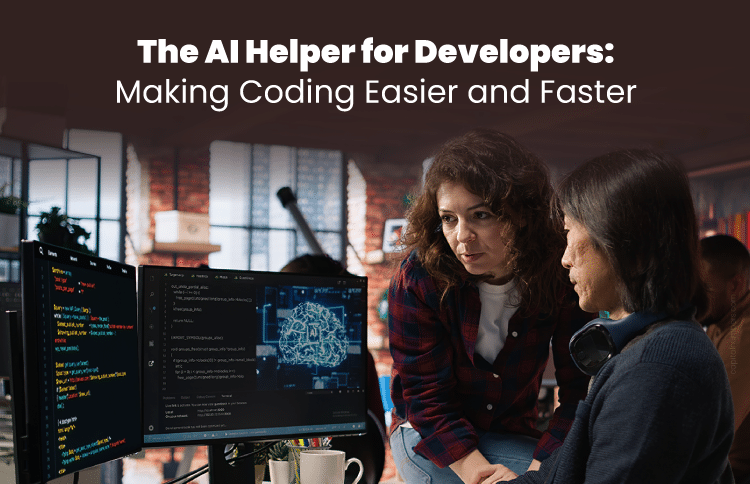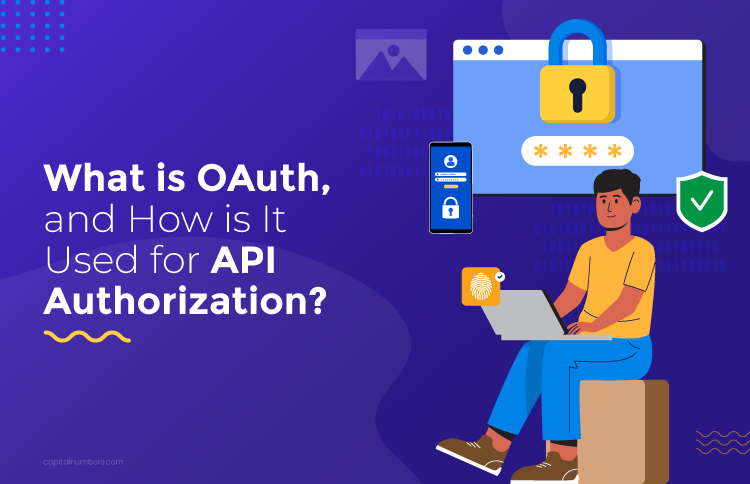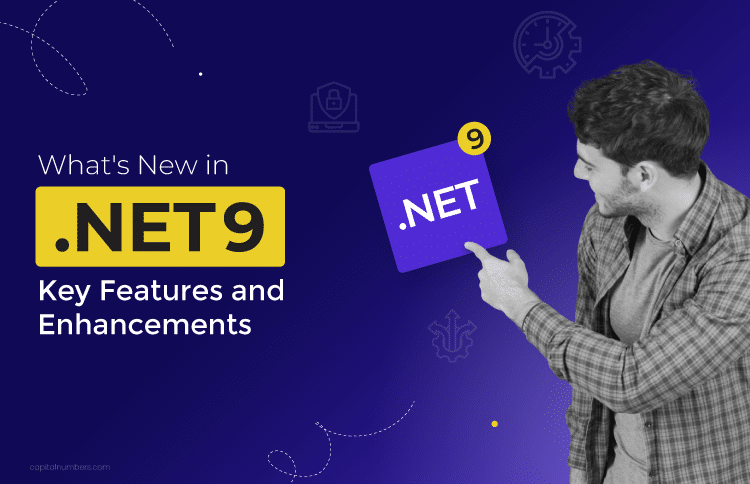Next.js and React: A Combination for Superior Performance
Table of Contents
Are you tired of sluggish React development and slow-loading applications? Buckle up, because Next.js is here to inject a potent dose of speed and efficiency into your workflow. This popular React framework goes beyond its lightweight foundation, offering an array of features that empower you to build blazing-fast, SEO-friendly, and scalable applications. But wait, there’s more! Next.js 14 introduces the game-changer: Turbopack. This revolutionary build engine, written in Rust, delivers lightning-fast development builds and hot module replacement, propelling your productivity to new heights.
In this blog post, we’ll delve into the world of Next.js, exploring how it turbocharges your React development experience. We’ll uncover the secrets behind its performance magic, dissect the power of Turbopack, and showcase how you can leverage these tools to craft exceptional web experiences. Whether planning to hire a React developer or start your own React project, exploring how Next.js can transform a project would be greatly beneficial.
Feeling the Drag of Slow React Development? Next.js to the Rescue!
Ever wish your React app sprinted instead of limped? Frustrated with agonizing build times and sluggish hot reloading? Fear not, weary developer! Next.js swoops in, armed with an arsenal of features to turbocharge your React development. Forget the days of waiting and watching; Next.js delivers blazing-fast performance, SEO-friendly solutions, and unparalleled scalability.
But wait, there’s more! Enter Turbopack, the revolutionary build engine written in Rust. Think of it as the nitro boost for your development experience. Say goodbye to lengthy builds and sluggish hot reloading; Turbopack throws open the gates to lightning-fast development cycles.
Imagine instantly seeing changes reflected in your app, and building production-ready apps in a fraction of the time. That’s the power of Next.js and Turbopack combined. It’s not just about speed though; Next.js empowers you to build dynamic web applications that excel in both user experience and search engine visibility.
Next.js: Under the Hood of Performance
Next.js doesn’t just talk the speed talk; it walks the walk with two key features: static site generation (SSG) and server-side rendering (SSR).
SSG pre-renders your pages at build time, creating lightning-fast initial page loads for users. Imagine visiting a website that instantly appears – that’s the magic of SSG. Plus, these pre-rendered pages are SEO gold, as search engines love static content.
SSR renders your pages on the server, offering dynamic content even on static pages. Need to personalize content based on user data? SSR handles it, balancing the speed of SSG with the flexibility of a traditional React app.
But Next.js doesn’t stop there. Its dynamic routing makes building complex UIs with nested pages a breeze. And when it comes to data fetching, Next.js offers multiple options to seamlessly integrate data into your components, whether from APIs or your own backend.
Speaking of backends, Next.js lets you define API routes that run directly on the server. This opens the door to building server-side functionality without leaving the comfort of your familiar React environment.
These are just some of the features that make Next.js a performance powerhouse. By combining them with Turbopack’s lightning-fast builds, you’ll be crafting React applications that not only fly, but soar!
Turbopack: Unleashing the Dev Speed Demon
Imagine a world where build times vanish and hot reloading feels instantaneous. That’s the reality with Turbopack, the game-changer that powers Next.js’s blistering development speed. But what exactly is this speed demon, and how does it work?
Turbopack, written in the blazing-fast language Rust, takes a revolutionary approach to building your React app. Unlike traditional tools that rebuild everything on change, Turbopack leverages intelligent caching and incremental builds. It remembers previous computations, only rebuilding what’s truly changed. This translates to drastically reduced build times, especially for larger projects.
But it’s not just about builds. Turbopack’s hot module replacement (HMR) is on another level. Forget waiting for entire pages to reload; Turbopack swaps changed modules live, instantly reflecting your edits in the browser. This hyper-responsive development experience keeps you in the flow, maximizing your productivity.
Speaking of speed, how does Turbopack stack up against the competition? Benchmarks tell the story. Compared to Webpack, Turbopack boasts 700x faster development builds on large applications. That’s not a typo! And on hot reloading, it leaves other tools in the dust, delivering near-instantaneous updates.
The impact is undeniable. With Turbopack, you spend less time waiting and more time coding. The development cycle becomes incredibly smooth, allowing you to experiment, iterate, and build better applications faster than ever before.
Turbopack isn’t just hype; it’s a paradigm shift in React development. Its lightning-fast performance and revolutionary approach make it the perfect companion for Next.js, empowering you to build performant, scalable, and delightful web experiences with unprecedented speed and efficiency.
You may also read: The Next-Level of WordPress Performance Optimization with React-Powered Widgets
Building with Next.js and Turbopack: A Supercharged Development Experience
Next.js, the popular React framework, has embraced Turbopack, a blazing-fast Rust-based bundler, for an enhanced development experience. Let’s explore how to leverage Turbopack’s speed and discover other optimization techniques for your Next.js projects.
Setting Up Next.js with Turbopack:
- Create a new Next.js project: npx create-next-app my-app –turbo
- Start the development server with Turbopack: npm run dev –turbo
Experiencing Turbopack’s Speed:
- Instantaneous Hot Module Replacement (HMR): Make code changes and see them reflected in the browser almost instantly, even for large projects.
- Lightning-fast rebuilds: Turbopack only rebuilds the affected code, reducing development server restart times significantly.
Beyond Turbopack:
While Turbopack brings a significant performance boost, consider these additional optimization techniques:
- Image optimization: Use Next.js’ built-in image optimization features to reduce image file sizes and improve loading times.
- Code splitting: Break down your application into smaller bundles to improve initial load times.
- Caching: Implement caching strategies like browser caching and server-side caching to reduce the need for repeated downloads.
By combining Turbopack’s speed with these optimization techniques, you can create a Next.js application with a smooth development workflow and exceptional performance for your users. Remember, Turbopack is still under development, but it offers a glimpse into the future of fast and efficient web development with Next.js.
You may also read: A Step-by-Step Guide to Build a Headless WordPress Website with React
Next.js vs. the React Framework Landscape
While Next.js shines with its out-of-the-box features and performance optimizations, it’s essential to consider other popular React frameworks:
- Gatsby: Ideal for static websites and blogs, excelling in SEO and build time speed. Netflix utilizes Gatsby for its engineering career pages.
- Gatsby + Next.js: Combines Gatsby’s static site generation with Next.js’ server-side rendering, offering flexibility for complex content structures. Hulu leverages this combo for its press page.
- React with Create React App (CRA): A lightweight option, offering maximum control for building custom web applications from scratch. Facebook utilizes CRA for its internal tools.
While Next.js excels in performance and pre-rendering capabilities, it might be an overkill for simple static websites. For complex applications with dynamic content, Next.js shines, but CRA offers more granular control.
Success Stories with Next.js and Turbopack
The combination of Next.js and Turbopack is gaining traction, with React developers praising its impact:
- Vercel: Reports a 7x improvement in development server restart times using Turbopack, significantly enhancing developer experience.
- Blitz.js: A full-stack React framework built on Next.js, leverages Turbopack for a blazing-fast development cycle, enabling rapid prototyping and iteration.
- Individual Developers: Numerous online testimonials highlight the dramatic improvement in development speed and workflow efficiency with Next.js and Turbopack.
These examples showcase how Next.js with Turbopack is empowering developers to build modern web applications faster and more efficiently.
The Bottom Line
Next.js and Turbopack empower developers to build performant and scalable React applications. Turbopack’s blazing-fast development experience, coupled with Next.js’ comprehensive features, allows for rapid iteration and optimized user experiences. Explore these tools, share your journey, and join the community shaping the future of web development. Remember, the path to exceptional applications starts with the right tools, and Next.js with Turbopack is a powerful duo to get you there.