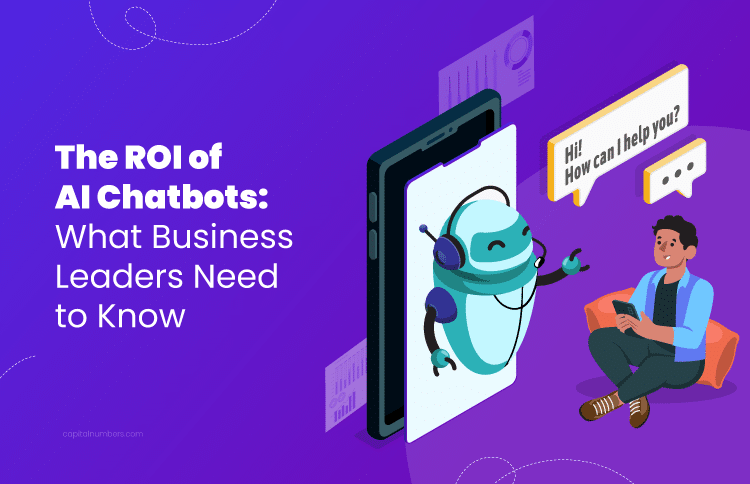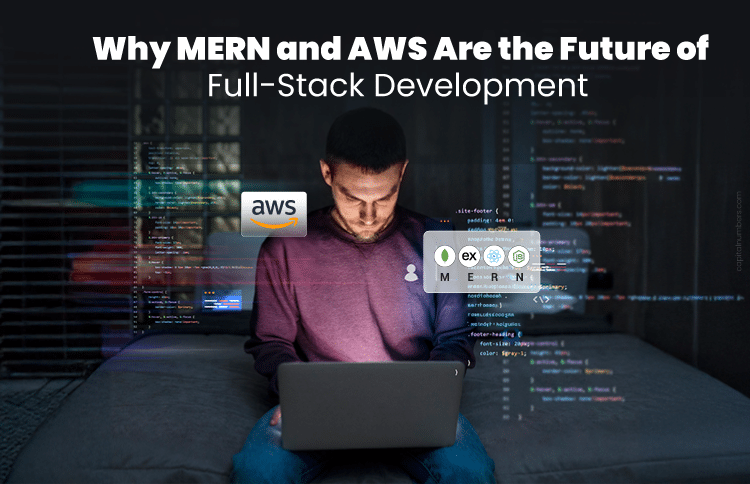How to Migrate Your eCommerce Store from Magento 1 to Magento 2?
Table of Contents
In the dynamic world of eCommerce, staying ahead of the curve is essential for success. With Magento 1 nearing its end, migrating to Magento 2 has become a strategic imperative for online businesses. This upgrade isn’t just a technical move; it’s an opportunity to elevate your online store’s performance, security, and user experience.
To navigate this crucial transition seamlessly, many businesses turn to Magento eCommerce development services for their expertise and guidance. This comprehensive guide will walk you through the essential steps for migrating from Magento 1 to Magento 2, ensuring a smooth and successful transition that will empower your eCommerce business for years to come.
1 Planning Your Migration
Planning your Magento 1 to Magento 2 migration is crucial for a smooth transition. Start by defining a clear migration strategy, including timelines and resource allocation. Evaluate your current Magento 1 setup and identify customizations, extensions, and data dependencies. Generally, Magento developers create a detailed checklist of tasks, assign responsibilities, and set milestones. Adequate planning minimizes disruptions and data loss and successfully migrates to the more secure and feature-rich Magento 2 platform.
- Define Migration Strategy: Establish a well-defined strategy, including timelines and resource allocation.
- Assess Current Setup: Evaluate your existing Magento 1 store, and note down customizations, extensions, and data dependencies.
- Checklist and Milestones: Develop a detailed checklist of tasks, assign responsibilities, and set milestones for a structured approach to migration.
2 Backup and Data Preservation
It is a fundamental step in the Magento 1 to Magento 2 migration process. It safeguards your critical data, configurations, and website files, providing a safety net to ensure a smooth and secure transition to the new platform. Here is all you need to know about comprehensive backups:
Before embarking on the migration journey, the first step is to create thorough backups of your existing Magento 1 store, a crucial aspect when looking to build eCommerce with Magento 2. These backups should encompass two essential aspects: the database and the website files.
The database backup is essential because it contains critical information such as customer data, product catalogs, orders, and configurations. This data is the backbone of your eCommerce business, and preserving it ensures continuity during and after migration. Backup the database using tools provided by your hosting provider or through the Magento admin panel.
Alongside the database, you should back up all the files associated with your Magento 1 website. These include themes, extensions, media files (images and videos), and custom code or scripts. Store these files securely as they constitute your online store’s visual and functional aspects.
3 Setting up a New Magento 2 Store
Setting up a new Magento 2 store is a pivotal phase in migrating from Magento 1 to Magento 2, and it often involves the assistance of migration services. This phase encompasses installing and configuring a fresh instance of Magento 2 on your server, ensuring a seamless transition to the updated platform. Here’s an explanation of what it entails:
- Server Requirements Before installation, ensure that your server meets Magento 2’s system requirements. It includes specific versions of web servers (e.g., Apache, Nginx), PHP, MySQL, and other dependencies. It’s essential to have a server environment that can handle the performance demands of your eCommerce store.
- Magento 2 Installation Package Obtain the Magento 2 installation package from the official Magento website. You can choose either the Community (open-source) or the Enterprise (paid) edition, depending on your needs.
- Installation Process To set up a new Magento 2 store, begin by uploading the Magento 2 installation files to your server using FTP or SSH and placing them in the appropriate directory. Next, access the installation wizard by navigating to your store’s domain or subdomain in a web browser. Follow the user-friendly installation steps, which typically involve configuring database settings, specifying a store URL, setting up admin credentials, and selecting your time zone and currency preferences. Magento’s installation wizard will guide you through these steps, enabling a smooth setup process for your eCommerce store on Magento 2.
-
Configuration
Once the installation is complete, you must configure various aspects of your Magento 2 store. This includes:
- Setting up your store’s base currency and language.
- Configuring payment gateways, shipping methods, and tax settings.
- Defining email and contact information.
- Setting up your store’s theme if you’re not using the default theme.
- Admin Panel Access After successful installation and configuration, you can access your Magento 2 admin panel using the credentials you specified during installation. The admin panel is where you’ll manage your store, add products, process orders, and configure various settings.
-
Extensions and Customizations
Consider installing any extensions or modules for your Magento 2 store that are essential for your eCommerce operations. These may include payment gateways, SEO tools, analytics integrations, and more.
You may also need to customize your Magento 2 store to match the look and feel of your previous Magento 1 store or to meet specific branding requirements. - Testing Before going live, thoroughly test your Magento 2 store to ensure everything functions as expected. Test product listings, payment processing, checkout, and any custom features.
- Training and Documentation If you have a team managing the store, provide training on using the Magento 2 admin panel and its features. Document your Magento 2 configuration and settings for reference.
4 Data Migration
Migrating data from Magento 1 to Magento 2 involves using the Magento Data Migration Tool to transfer critical information such as products, customers, orders, and settings. The process includes:
- Configuration: Set up the migration tool and map Magento 1 data to the appropriate locations in Magento 2.
- Data Types: Migrate catalog data, customer accounts, sales records, and configuration settings.
- Delta Migration: Perform an initial full migration followed by delta migrations to capture changes since the initial transfer.
- Data Verification: Thoroughly verify migrated data for accuracy.
- Testing: Test the Magento 2 store to ensure everything functions correctly.
- Optimization: Optimize performance and server environment.
- Go Live: Update DNS settings and launch the Magento 2 store.
5 Theme and Customization Migration
Migrating themes and customizations from Magento 1 to Magento 2 is a crucial step in maintaining the look and functionality of your online store. It involves several key elements:
- Theme Compatibility Assessment: Check if the existing Magento 1 theme can be transferred to Magento 2, but be prepared for differences.
- Select a New Theme: Consider choosing a Magento 2 theme that aligns with your design needs.
- Custom Code and Extensions: Review and update custom code and extensions for Magento 2 compatibility.
- Data Migration: Ensure the accurate transfer of theme-related data, including static content and settings.
- Testing and Quality Assurance: Thoroughly test the migrated theme for design consistency, responsiveness, and functionality.
- User Training: Train your team to use the new theme effectively.
- Optimization: Optimize the theme for performance and compatibility with future Magento 2 updates.
6 Extensions and Modules
Migrating extensions and modules from Magento 1 to Magento 2 is a vital aspect of the transition. Here’s a concise overview:
- Assessment: Evaluate your current extensions and their functions in Magento 1.
- Compatibility Check: Recognize that Magento 1 extensions are often incompatible with Magento 2 due to architectural differences. Look for Magento 2-compatible versions.
- Migration Options: Install Magento 2-compatible extensions if available, or consider custom development for essential functionality.
- Configuration: Set up and configure the extensions in your Magento 2 store according to your needs.
- Data Migration: Ensure that any data associated with these extensions is accurately migrated.
- Testing: Thoroughly test the installed extensions to verify functionality and compatibility.
- Optimization: Optimize extensions for performance and long-term compatibility.
- Documentation: Keep detailed records of extensions, configurations, and customizations for future reference.
Effective management of extensions and modules ensures that your Magento 2 store maintains essential functionality and features during migration.
7 Custom Code and Scripts
Custom code and scripts are essential components of your Magento 1 store, and careful adaptation is crucial to ensuring their continued effectiveness on the Magento 2 platform.
- Review Custom Code: Examine all custom code, scripts, and custom-developed functionalities implemented in your Magento 1 store.
- Architectural Differences: Understand that Magento 2 has architectural variances from Magento 1, necessitating code adjustments.
- Rewrite or Adapt: Prepare to rewrite or adapt custom code and scripts to align with Magento 2’s coding standards and structure.
- Functionality Preservation: Ensure that custom features, integrations, and scripts maintain their intended functionality in Magento 2.
- Thorough Testing: Rigorously test all custom code and scripts in the Magento 2 environment to identify and resolve any issues.
- Customization Documentation: Keep comprehensive documentation of customizations for future reference and maintenance.
8 Testing Your Magento 2 Store
Testing your Magento 2 store ensures a seamless transition and optimal performance after migration. Here’s an explanation:
- Comprehensive Testing: Thoroughly test all aspects of your Magento 2 store, including functionality, design, and performance.
- Functional Testing: Verify that core functionalities, such as product listings, checkout, and payment processing, work correctly.
- User Experience Testing: Assess the user interface, navigation, and overall customer experience to ensure it meets your expectations.
- Load and Performance Testing: Check the store’s performance under various load conditions to identify and resolve potential bottlenecks.
- Browser Compatibility Testing: Ensure your store functions correctly on different web browsers and devices.
- Mobile Responsiveness: Confirm that your store is fully responsive and optimized for mobile users.
- Security Testing: Perform security audits to identify and address vulnerabilities.
- Feedback and User Testing: Gather user feedback and conduct usability testing to refine the user experience.
9 DNS and Domain Configuration
DNS and domain configuration are crucial in the Magento 1 to Magento 2 migration process, ensuring a smooth transition while maintaining an online presence. Here are the key aspects:
- Domain Transfer: Update DNS settings to point your domain from the Magento 1 store to the new Magento 2 store.
- DNS Propagation: Be aware that DNS changes might take time to propagate globally, affecting how users access your website.
- SSL Certificates: Reconfigure SSL certificates for secure transactions on the new platform.
- Backup: Maintain a backup of DNS configurations to revert in case of unexpected issues.
- SEO Considerations: Implement 301 redirects to preserve SEO rankings and link juice during the migration.
Accurate DNS and domain configuration guarantees uninterrupted online access and helps retain SEO benefits during your Magento 1 to Magento 2 migration.
10 Final Data Migration and Go Live
The next steps are data migration and going live. Here are the key aspects:
- Data Validation: Verify that all data has been accurately migrated, including products, customers, orders, and settings.
- Delta Migration: Perform a final delta migration to capture any data changes that occurred during the testing phase.
- User Testing: Ensure all stakeholders test the Magento 2 store one last time to spot any issues.
- DNS Update: Update DNS settings to direct your domain to the new Magento 2 store.
- Backup: Maintain a backup of both Magento 1 and Magento 2 environments in case of unexpected problems.
- Go Live: After confirming data integrity and successful testing, officially transition to the live Magento 2 store for customers to access.
11 Post-Migration Tasks
Post-migration tasks are crucial for ensuring a smooth transition from Magento 1 to Magento 2. These tasks focus on optimizing, securing, and maintaining your new Magento 2 store.
- Performance Optimization: Fine-tune your Magento 2 store for optimal speed and responsiveness.
- SEO Auditing: Conduct an SEO audit to ensure meta tags, URLs, and content align with best practices.
- Quality Assurance: Continuously monitor for issues, test new features, and gather user feedback.
- Data Backup: Maintain regular backups of your Magento 2 store and data.
- Training: Train your team to use Magento 2 effectively, especially if there are new features or workflows.
- Security: Implement robust security measures and stay updated with security patches and updates.
12 Security and Performance Optimization
Security and performance optimization are ongoing processes critical for safeguarding your Magento 2 store and providing a seamless shopping experience.
- Security Auditing: Conduct a thorough security audit to identify and address vulnerabilities promptly.
- Data Encryption: Ensure secure data transmission and storage through encryption mechanisms.
- Regular Patching: Stay up-to-date with Magento 2 security patches and updates to protect against vulnerabilities.
- Caching: Implement effective caching mechanisms to improve page load times and overall performance.
- Scalability: Optimize server resources and configurations to handle increased traffic and sales.
- Content Delivery Network (CDN): Use CDNs to enhance website speed and reliability for global customers.
Also Read: 6 Reasons which Make Magento the Best Fit for Your E-commerce Sites
Bottom Line
Migrating from Magento 1 to Magento 2 is not just an obligation but an opportunity to revitalize your eCommerce presence. As Magento 1 nears its end of life, this transition becomes pivotal for businesses seeking to stay at the forefront of digital commerce. With the support of Magento developers, you can navigate this journey with confidence.
Throughout this guide, we’ve detailed the crucial steps, emphasizing planning, data preservation, and performance optimization. By following these recommendations, you’re well-positioned to execute a seamless migration. This will offer your customers an improved shopping experience and ensure your eCommerce business remains agile, secure, and ready for the future.