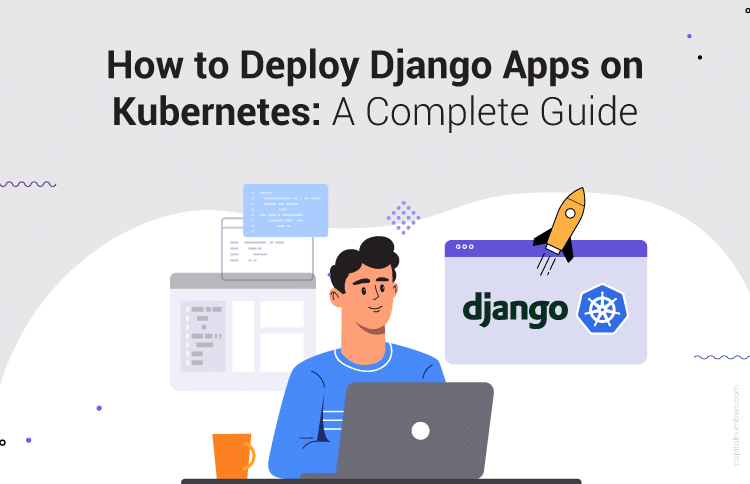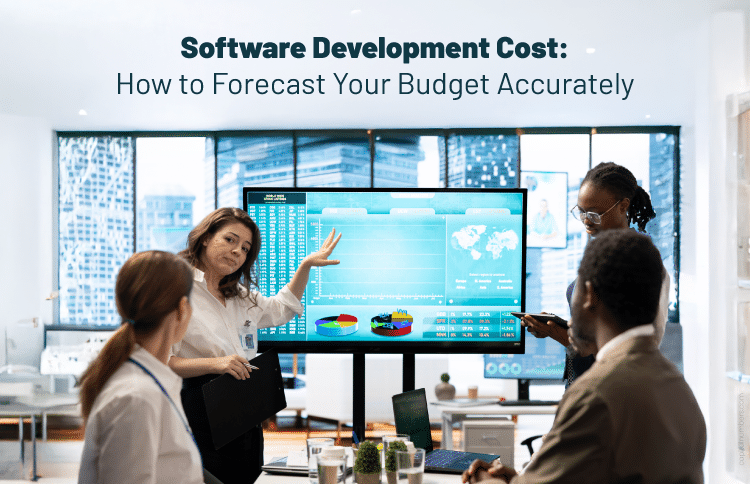How to Deploy Django Apps on Kubernetes: A Complete Guide
Table of Contents
Deploying a Django app can feel like a never-ending checklist. It works on your laptop, then in production, everything goes wrong: static files disappear, migrations fail, or the database times out. You push a change and hope for the best while digging through logs and patching settings at midnight.
Kubernetes automates the deployment, scaling, and management of containerized apps. But why choose Kubernetes for Django, and what steps should you follow to go from code to a resilient production service? This guide answers those questions: we’ll cover the benefits of running Django on Kubernetes and then walk you through a practical, step-by-step Django deployment process. Let’s dive in.
Benefits of Deploying Django on Kubernetes
Deploying Django on Kubernetes gives you a production-grade, scalable, and predictable environment for your application. Here’s how it benefits your development workflow:
1. High Availability, Resilience, and Automated Scaling
Kubernetes helps keep your Django app available and resilient. If a pod or node fails, it restarts the container and reschedules it on a healthy node. With Deployments (multiple replicas) and readiness/liveness probes, it can roll out updates with little or no downtime.
2. Efficient Resource Management and Cost Optimization
Kubernetes helps you use CPU and memory efficiently. You set requests (what a pod needs) and limits (the max it can use), so the scheduler packs pods onto nodes without wasting capacity. With the Horizontal Pod Autoscaler, you add or remove pods as traffic changes; with a Cluster Autoscaler, the cluster adds or removes nodes to match demand. This right-sizing reduces idle resources and can lower costs, especially during traffic spikes and quiet periods.
3. Seamless Deployment and Updates
Kubernetes makes releases safer and smoother. Deployments support rolling updates (gradual rollout of a new version) and easy rollbacks if something goes wrong. With readiness probes, maxSurge and maxUnavailable settings, you can keep traffic on healthy pods and achieve near-zero downtime during upgrades. This reduces manual risk and streamlines your DevOps workflow.
4. Portability and Vendor Independence
Kubernetes runs the same core API on most clouds and on-prem. If you containerize Django and use standard Kubernetes objects, you can deploy on AWS (EKS), Azure (AKS), Google Cloud (GKE), or bare-metal with only small changes.
You May Also Read: 7 Reasons Why Django is the Best Choice for Complex Web Apps
A Step-by-step Guide for Django Deployment on Kubernetes
Kubernetes makes deployments repeatable and resilient, but only if you follow a clear process. Are you wondering how to deploy Django applications on Kubernetes? Below is a compact, step-by-step guide to follow:
Step 1: Prepare Your Django App for Production
The first crucial step to deploy Django applications to Kubernetes is to get your app production-ready. Here are the essential configurations needed before you can start containerizing Django with Kubernetes.
- Secure Your App: Set DEBUG = False to prevent sensitive error information from being exposed. Configure ALLOWED_HOSTS with trusted domain names, ideally loading them from environment variables.
- Say No to Hardcoding: Never hardcode sensitive information like SECRET_KEY or database passwords. Use environment variables (e.g., django-environ) to securely manage secrets. You can also use other Django packages that help with production readiness
- Handle Static and Media Files: For production, don’t serve static files with Django. Use WhiteNoise for small apps, or cloud services like Amazon S3 or Google Cloud Storage for larger apps, with django-storages for easy integration.
- Choose a Production Server: Replace the development server with a production-grade WSGI server like Gunicorn. If using asynchronous features, choose Uvicorn as your ASGI server.
By following these steps, you’re setting your application up for a seamless Kubernetes deployment for Django. Let’s proceed to the next step in this Kubernetes deployment guide.
Build Smarter with Our Django Experts
Need a Django developer who understands scalability, security, and clean architecture? At Capital Numbers, our seasoned Django professionals deliver high-performance web apps tailored to your business goals – fast, flexible, and future-ready.
Start your project with confidence. Hire Django Developer Today.
Step 2: Dockerize and Push Your Django App to Kubernetes
Once your Django app is production-ready, it’s time to containerize it, tag the image, and push it to a container registry. This step will package your Django application, ensuring portability, scalability, and easy deployment to Kubernetes.
Best Practices for Your Dockerfile
- Multi-Stage Builds: With this, you can use a “builder” stage to compile dependencies and a final, much smaller stage to copy only the necessary files. This reduces the final image size, making it faster to build and deploy.
- Use a Pinned Python Base Image: Always specify the exact Python version you need (e.g., python:3.11-slim). This prevents unexpected changes from new releases that could break your application.
- Run as a Non-Root User: For security, never run your application as the root user inside the container. Create a dedicated, non-root user and switch to it before running your app.
- Minimize Image Size: A smaller image is faster to pull and more secure. Use a lightweight base image, use multi-stage builds, and ensure you’re only including what’s absolutely necessary.
Example Dockerfile
Here’s a minimal example Dockerfile that follows these best practices:
# Stage 1: Build dependencies
FROM python:3.11-slim as builder
WORKDIR /app
COPY requirements.txt .
RUN pip wheel --no-cache-dir --no-deps --wheel-dir=/usr/src/app/wheels -r requirements.txt
# Stage 2: Final image
FROM python:3.11-slim
RUN adduser --disabled-password --gecos "" django-user
WORKDIR /app
COPY --from=builder /usr/src/app/wheels /wheels
COPY --from=builder /usr/src/app /app
RUN pip install --no-cache /wheels/*
COPY . .
# Set permissions for the non-root user
RUN chown -R django-user:django-user /app
USER django-user
# Run collectstatic for static file management
# This command assumes you're using WhiteNoise
RUN python manage.py collectstatic --noinput
EXPOSE 8000
# Use Gunicorn as the entrypoint for your app
CMD ["gunicorn", "--bind", "0.0.0.0:8000", "my_project.wsgi:application"]
Tagging and Pushing to Registry
After successfully building the Docker image, the next step is to tag it and push it to a container registry for easy access by your Kubernetes cluster.
- Tagging Your Image
A smart tagging strategy helps manage different app versions. Instead of using latest, use a unique and descriptive tag, such as the short commit hash from your version control system (e.g., Git).Tag Format:
registry/organization/app:tagExample: registry.gitlab.com/my-company/my-django-app:d1c9f2e
- Push the Tagged Image
After tagging, push the image to a container registry like Docker Hub, GitLab, or Google Container Registry. This makes the image accessible for Kubernetes deployment.Docker Commands:
docker build -t my-django-app:latest . docker tag my-django-app:latest registry.gitlab.com/my-company/my-django-app:d1c9f2e docker push registry.gitlab.com/my-company/my-django-app:d1c9f2eOnce the image is tagged and pushed, it’s ready to be deployed to your Kubernetes cluster.
You May Also Read: A Step-by-Step Guide for Deploying Laravel Applications on Kubernetes
Step 3: Testing Your Dockerized Django App Locally with Kubernetes
Before you deploy Django on Kubernetes, you need to test your Dockerized application and emulate the Kubernetes environment locally. Here is how to do it:
Use Docker Compose for Local Services
For a comprehensive local test, run your Django app alongside its dependencies, like a database, using Docker Compose. Create a docker-compose.yml file to spin up both the Django app and a PostgreSQL database container together. This setup mimics your production environment, ensuring proper inter-service communication, which is crucial for containerizing Django with Kubernetes.
version: '3.8'
services:
web:
build: .
command: gunicorn --bind 0.0.0.0:8000 my_project.wsgi:application
volumes:
- .:/app
ports:
- "8000:8000"
env_file:
- .env
depends_on:
- db
db:
image: postgres:14-alpine
volumes:
- postgres_data:/var/lib/postgresql/data/
env_file:
- .env
volumes:
postgres_data:
Commands:
- Spin up: docker-compose up
- Tear down: docker-compose down
Emulate a Kubernetes Cluster with Kind or Minikube
To test your Kubernetes manifest files locally, you’ll need a tool that can create a local cluster. This helps you validate your YAML configurations before deploying to a production cluster.
- Minikube: A tool that runs a single-node Kubernetes cluster inside a virtual machine on your local machine.
- Kind (Kubernetes in Docker): This tool runs local Kubernetes clusters using Docker containers as “nodes.”
Both tools allow you to emulate the Kubernetes deployment for Django without needing a full-blown cloud environment.
- Commands for Kind:
- Create Cluster: kind create cluster
- Delete Cluster: kind delete cluster
Once your local cluster is running, you can apply your Kubernetes manifest files just as you would in a production environment:
- Apply Manifests: kubectl apply -f your-manifest.yaml
This local emulation is a critical part of a solid Kubernetes deployment guide, giving you confidence in your configurations and preparing you for the next step.
Step 4: Preparing Your Kubernetes Cluster for Django Deployment
When you’re ready to deploy your Django app, you have two main cluster options: a local setup for testing or a managed cloud service for production.
Choose Your Cluster
- Local Clusters (Minikube, Kind): These run a single cluster on your computer. They’re great for development, free to use, and let you test your configurations without an internet connection.
- Managed Clusters (GKE, EKS, AKS): Offered by cloud providers like Google, Amazon, and Microsoft, these services handle all the backend management of your cluster.
Initial Setup and Security
Once you’ve chosen a cluster, the first step is to create a dedicated namespace for your application. This logically isolates your project from others on the cluster.
- Use the command: kubectl create namespace myapp
For a secure Django app deployment, you must also use Role-Based Access Control (RBAC). This ensures that your application only has the permissions it needs to run, a security best practice known as the principle of least privilege. This is a core part of any professional Kubernetes deployment guide.
Step 5: Core Kubernetes Manifests and Patterns
With your cluster ready, it’s time to define your application’s components using Kubernetes manifest files. This is the core of a Kubernetes deployment guide, where you describe the desired state of your application.
Networking: ClusterIP and Ingress
- Service of type ClusterIP: This is the most common type of service. It exposes your application on an internal IP address only accessible from within the cluster.
- Ingress: To expose your Django app to the internet, you’ll use an Ingress controller. It works by inspecting incoming traffic and directing it to the correct Service.
Health Checks and Resource Management
- Liveness and Readiness Probes: These are built-in health checks that ensure your application is running correctly.
- A liveness probe checks if your app is still running. If it fails, Kubernetes will restart the container.
- A readiness probe checks if your app is ready to accept traffic. If it fails, Kubernetes will stop sending traffic to the pod until it’s ready. This is crucial during deployments.
- Resource Requests and Limits: Defining these is key to efficient resource management.
- A request is the minimum amount of CPU and memory your application needs to run. The Kubernetes scheduler uses this to decide which node to place your pod on.
- A limit is the maximum amount of resources your pod can consume. This prevents a single pod from consuming all the resources on a node.
This comprehensive approach ensures a robust and scalable step-by-step Django deployment.
How We Redefined Workforce Productivity with Django
Our client, a health and wellness company, faced challenges with scattered performance data, low employee engagement, and slow decision-making, and needed a real-time solution to improve tracking and accountability across teams.
Learn how we built a custom digital scoreboard platform using Django, offering real-time performance tracking, gamification, role-based dashboards, and easy admin controls to help our client in health and wellness improve engagement and efficiency.[Read the full case study here]
Step 6: Database Strategies for Deploying Django on Kubernetes
When running a Django app on Kubernetes, you have two primary options for your database: using a managed service or running a self-hosted one within the cluster. For a robust Kubernetes deployment guide, choosing the right strategy is critical.
Prefer Managed Databases for Production
For most production Django app deployments, you should use a managed database service like Google Cloud SQL for GCP, Amazon RDS for AWS, or Azure Database for PostgreSQL. These services handle all the difficult aspects of database management, including backups, scaling, security patches, high availability, and failover. This frees you from the complexities of managing stateful data on a stateless platform like Kubernetes, allowing you to focus on your application code.
Self-Hosted: StatefulSet and Persistent Volumes
If you have specific needs that require running your database within the cluster, you’ll use a StatefulSet.
- A StatefulSet is a Kubernetes object designed for stateful applications, ensuring that each database replica has a stable, unique identity and persistent storage.
- The storage is managed by a PersistentVolumeClaim (PVC). The PVC requests a specific amount of storage from your cluster’s underlying infrastructure. Kubernetes then provisions a PersistentVolume (PV) and mounts it to your database pod, ensuring your data survives pod restarts and migrations.
Secrets for Database Credentials
Regardless of whether you use a managed or self-hosted database, you must securely handle credentials. Never hardcode your database username or password. Instead, use a Kubernetes Secret.
The Secret will store the credentials, and you’ll then reference it in your application’s deployment manifest, injecting the values directly into your app’s environment.
Step 7: Handling Migrations and Startup Tasks on Kubernetes
In a Kubernetes environment, database migrations and other one-off startup tasks require a different approach than running them directly inside your main application container.
Migration Strategies
There are two primary strategies for running migrations:
- Pre-deploy Job: You can run migrations as a Kubernetes Job before your new application pods are deployed. This ensures the database schema is updated and ready for the new version of your application.
- Init Containers: An initContainer runs to completion before the main application container starts. You can define an initContainer in your Deployment manifest specifically to run python manage.py migrate.
Job Manifest Explained
Using a Kubernetes Job is a robust and repeatable way to handle migrations. The Job ensures that the command runs to completion and can be scheduled on demand.
- restartPolicy: OnFailure: This setting ensures that if the migration command fails, Kubernetes will restart the container up to a specified number of times, making the Kubernetes deployment for Django more resilient to transient errors.
- backoffLimit: 4: The job will try to run up to 4 times before giving up.
- command: This defines the exact command your container will execute, which is python manage.py migrate –noinput.
This is a robust and repeatable way to handle migrations for a Django app deployment.
Step 8: Static and Media Files Handling for Django Deployment on Kubernetes
Properly handling static and media files is crucial for a scalable Django app deployment on Kubernetes. You can choose between WhiteNoise or cloud storage.
Option 1: WhiteNoise for Small Apps
WhiteNoise is ideal for smaller applications with low traffic. It allows static files to be served directly from Django without needing an external service.
Option 2: Cloud Storage for Larger Apps
Cloud storage (e.g., Amazon S3, Google Cloud Storage) is better suited for apps with high traffic or large media files.
Step 9: Health Checks and Graceful Shutdown for the Kubernetes Deployment
To ensure a stable and reliable Kubernetes deployment for Django, you must configure health checks and graceful shutdown. These features allow Kubernetes to manage your application pods intelligently.
Health Endpoints
You should create dedicated health endpoints in your Django app.
- Liveness Probe: This endpoint tells Kubernetes if your app is alive. If it fails, Kubernetes will automatically restart the container, preventing it from getting stuck in a broken state.
- Readiness Probe: This endpoint checks if your app is ready to accept traffic, for example, by confirming the database connection is working. Kubernetes won’t send traffic to the pod until this probe passes, ensuring users are only routed to a fully functional application.
Graceful Shutdown
Kubernetes sends a SIGTERM signal to a container before it’s terminated. Your application must be configured to handle this signal cleanly.
- Gunicorn: Your production web server, Gunicorn, is designed to handle this gracefully. It stops accepting new requests and finishes any in-flight requests, ensuring no user connections are dropped.
- preStop Hook: You can add a preStop hook to your manifest to run a command (like sleep 5) right before shutdown. This gives Kubernetes’ service a moment to remove the pod’s IP address from the load balancer, ensuring a clean, graceful shutdown and a seamless Django app deployment.
Step 10: Autoscaling and Resource Management
To make a Kubernetes deployment for Django scalable and cost-effective, you must configure autoscaling and resource management.
Set Resource Requests and Limits
A fundamental step is to define resource requests and limits for your pods.
- requests: The minimum CPU and memory your app needs to start. This helps the scheduler place pods efficiently.
- limits: The maximum resources a pod can use, which prevents it from consuming all the resources on a node.
Horizontal Pod Autoscaler (HPA)
The Horizontal Pod Autoscaler (HPA) automatically scales the number of pods in your deployment based on observed metrics like CPU or memory usage. For example, you can set the HPA to maintain an average CPU utilization of 70%. When traffic increases, the HPA will automatically add more pods to handle the load.
Node Autoscaling
While the HPA scales your application pods, node autoscaling scales the underlying machines in your cluster. If your pods need more resources than the current nodes can provide, the cluster autoscaler will provision a new node. Load testing helps you fine-tune these settings to ensure your application performs well and scales efficiently without over-provisioning resources.
Step 11: CI/CD Pipeline for Django Deployment for Kubernetes
A robust CI/CD pipeline is essential for automating your Kubernetes deployment for Django. It ensures every code change is automatically tested, containerized, and deployed reliably.
Workflow and Deployment Tools
A typical CI/CD pipeline, such as those using GitHub Actions or GitLab CI, follows a simple flow: test your code, build the Docker image, push it to a container registry, and then deploy the new image to your Kubernetes cluster.
For deploying, you have options: kubectl set image is simple for quick updates, but for managing complex applications, Helm is the preferred tool. It allows you to define and update your application’s components in a repeatable way.
Use GitOps
For the most advanced and reliable Django app deployment, a GitOps workflow is recommended. Tools like ArgoCD and Flux monitor a Git repository for changes to your manifest files. When a new image is pushed and its tag is updated in Git, the GitOps tool automatically detects the change and deploys it to the cluster. This automated, declarative approach makes your deployment process secure, auditable, and resilient.
Step 12: Helm Chart Packaging and Templating for the Deployment
Helm charts simplify Kubernetes deployment for Django by packaging your manifests into reusable, configurable templates.
Benefits
- Templating: Helm lets you use templates for your manifests, so you don’t have to duplicate files for different environments. You can define placeholders for values like image tags and replica counts.
- Overrides: The values.yaml file allows you to easily customize a deployment without changing the core chart. This is perfect for managing settings across different environments (dev, staging, prod).
- Reuse: Once created, a Helm chart can be easily shared and reused across multiple projects, ensuring a consistent and repeatable step-by-step Django deployment.
helm upgrade –install
This single command is all you need to both install and update your application. It’s an idempotent command that either installs the chart for the first time or upgrades an existing deployment with a new version, ensuring a smooth and reliable update process.
Step 13: Observability: Logs, Metrics, and Tracing
To manage a Kubernetes deployment for Django effectively, you need a way to understand what’s happening inside your application. This is where centralized logging, metrics, and tracing come in.
Centralized Logging
In a Kubernetes cluster, logs from different parts of your app need to be collected in one place for easy debugging.
- EFK Stack: The EFK stack (Elasticsearch, Fluentd, and Kibana) is a common solution. Fluentd collects the logs, Elasticsearch stores them, and Kibana provides a dashboard to search through them.
- Loki + Grafana: A simpler alternative is Loki, which collects and stores logs efficiently. You can then use Grafana to view them alongside your performance metrics.
Metrics and Prometheus
Metrics give you a real-time view of your application’s health and performance.
- Prometheus: It is a monitoring system that collects metrics from your app. You use a library like prometheus_client to create a /metrics endpoint in your Django app that Prometheus can scrape to gather data. This data is then used to build dashboards in Grafana.
Tracing with OpenTelemetry
Tracing helps you follow a single request as it travels through different services in your system.
- OpenTelemetry: This is a standard way to instrument your code to generate trace data.
- Jaeger: A tool for visualizing traces. You send your trace data to Jaeger, which shows you a detailed timeline of a request, making it easy to spot performance blocks.
Step 14: Security Best Practices for Django Deployment on Kubernetes
A secure Kubernetes deployment for Django requires a multi-layered approach, from your container images to your cluster’s network policies. Below is the Django security checklist to follow:
Image and Container Security
- Image Scanning: Run security scanners (like Trivy) in your CI/CD pipeline to automatically find vulnerabilities in your app’s dependencies.
- Run as Non-Root: Configure your Dockerfile to run your application as a dedicated, non-root user. This step ensures that even if an attacker compromises your container, they cannot gain root access to your host system.
- Drop Capabilities: Minimize your container’s attack surface by dropping unnecessary Linux capabilities that it doesn’t need to run.
Cluster and Network Security
- Network Policies: By default, all pods can talk to each other. Use NetworkPolicies to define rules that restrict your Django app’s communication to only the services it needs, like its database.
- RBAC Least Privilege: Follow the principle of least privilege. Give your application’s service account only the permissions it absolutely needs to function, preventing it from affecting other parts of the cluster.
Secrets and TLS Management
- Secrets Management: Never hardcode passwords or API keys. Use Kubernetes Secrets to securely store sensitive data. For added security, consider using tools like Vault or Sealed Secrets.
- TLS/SSL: All external traffic to your Django app should be encrypted. Use cert-manager with Let’s Encrypt to automatically provision and manage free SSL certificates, ensuring secure communication.
Step 15: Optimizing Cost and Performance for Django on Kubernetes
Optimizing your Django app on Kubernetes for cost and performance involves efficient resource usage and smart caching.
Right-size Nodes and Pods
To save money, avoid over-provisioning resources.
- Pod Sizing: Correctly set your pods’ resource requests and limits based on real usage data. This helps the Kubernetes scheduler pack pods more efficiently onto nodes.
- Node Sizing: Use the smallest nodes that can handle your largest pods. Implement node autoscaling to automatically add or remove nodes based on demand, preventing wasted resources.
Caching Strategies
Caching improves performance and reduces database load.
- CDN for Static Assets: Use a Content Delivery Network (CDN) for your static files to reduce latency and load on your servers.
- Application Caching: Implement Django’s built-in caching with an in-memory store like Redis. This reduces database queries and speeds up response times.
Connection Pooling and Warm Caches
- Connection Pooling: Use a connection pooler (e.g., PgBouncer) to reuse database connections instead of creating new ones for every request. This significantly reduces overhead.
- Warm Caches: For predictable traffic, use a Kubernetes CronJob to pre-populate your cache with frequently accessed data before a traffic spike. This ensures fast responses from the start.
You May Also Read: Is Django Cost-Effective? A Deep Dive into Its TCO
Bottom Line
Deploying Django on Kubernetes offers a powerful, scalable, and efficient way to manage your applications. By following the steps outlined in this guide, you can ensure that your app is production-ready, highly available, and easy to maintain. With Kubernetes handling scaling, updates, and resource management, you can focus on building great features while Kubernetes takes care of the rest.