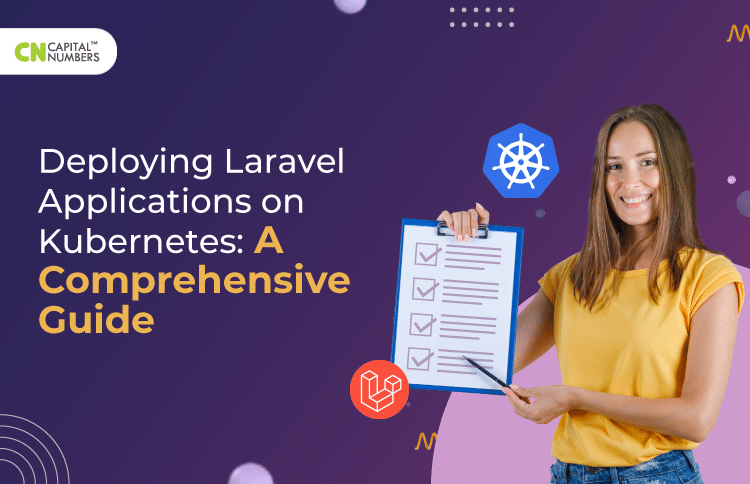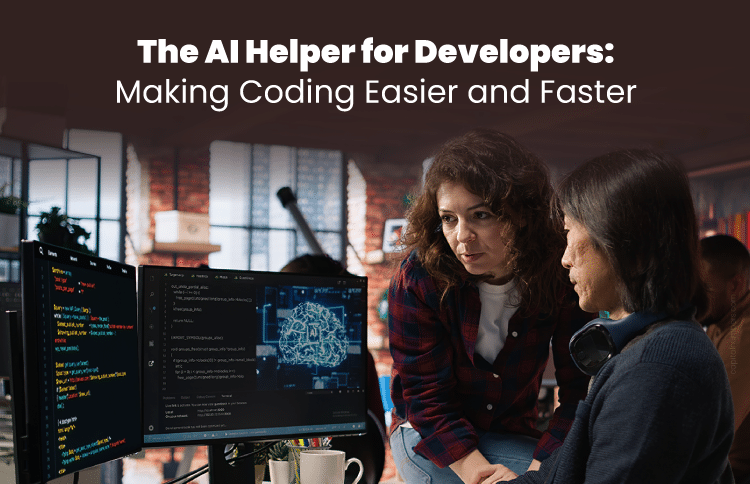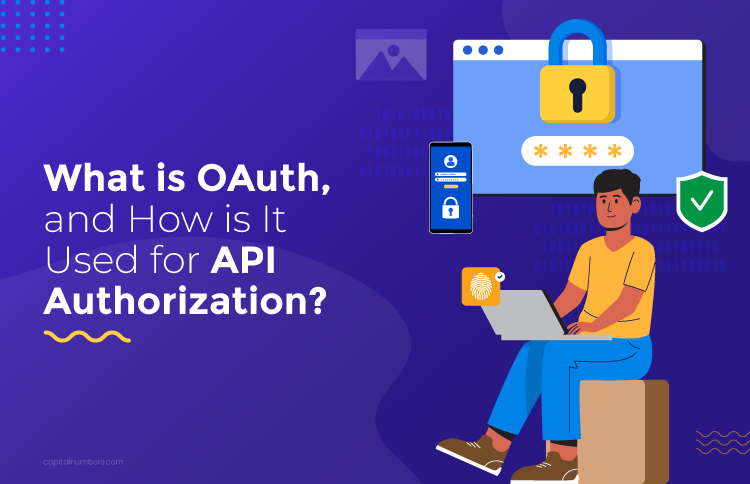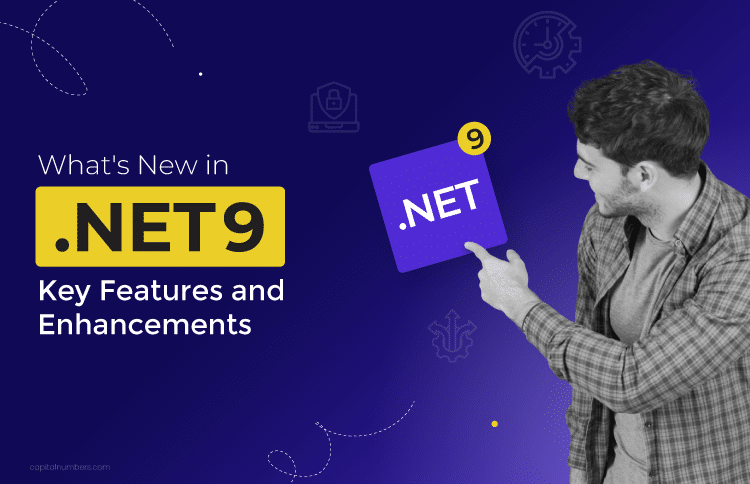A Step-by-Step Guide for Deploying Laravel Applications on Kubernetes
Table of Contents
After building a stunning Laravel application with exciting features, you want to reach the maximum audience base. But as your user base grows, so does the demand for your application. How do you ensure your app stays performant and available? This is where Kubernetes swoops in to save the day!
Kubernetes, the leading container orchestration platform, offers a world of possibilities for deploying, scaling, and managing your Laravel applications. But why choose Laravel and Kubernetes together? Can Kubernetes Laravel help you in any way? Let’s dive deeper to find the answer.
Understanding Kubernetes and Laravel
Kubernetes is an open-source container orchestration platform that automates containerized applications’ deployment, scaling, and management. It provides a robust framework for running and coordinating multiple containers across a cluster of machines. Kubernetes simplifies application management by abstracting the underlying infrastructure details, allowing developers to focus on application logic and scalability.
Laravel is a popular PHP web framework known for its elegant syntax, developer-friendly features, and extensive ecosystem. It follows the Model-View-Controller (MVC) architectural pattern and provides a rich set of tools and libraries for building robust web applications. Laravel emphasizes simplicity, code readability, and developer productivity, making it a preferred choice for web developers.
Understanding the intersection of Kubernetes and Laravel is essential for deploying Laravel applications on Kubernetes. While Laravel focuses on application development and providing a solid foundation for building web applications, Kubernetes focuses on container orchestration and managing the deployment and scaling of applications.
By combining Laravel with Kubernetes, developers can leverage the scalability, fault-tolerance, and automated management capabilities of Kubernetes while benefiting from Laravel’s expressive syntax, powerful features, and extensive ecosystem. Kubernetes allows developers to deploy Laravel applications as containers, enabling easy scaling, load balancing, and efficient resource utilization.
By comprehending the core concepts of Kubernetes and the capabilities of Laravel, developers can make informed decisions when architecting, deploying, and managing Laravel applications on Kubernetes, maximizing the benefits of both technologies.
Steps to Deploy Laravel Apps Using Kubernetes
Before you hire Laravel developers to build a scalable application, let’s explore the steps to deploy the app using Kubernetes
Step 1: Containerizing the Laravel Application:
Containerizing a Laravel application involves installing a Docker and creating a Dockerfile to define the instructions for building the Docker image. Then, specify the base image in the Dockerfile using the FROM instruction and copy the application files. Use the RUN instruction to execute commands within the Docker image, set environment variables, and expose ports if required. After that, build the Docker image, test it, and push it if required.
Step 2: Setting up a Kubernetes Cluster:
To deploy Laravel apps on Kubernetes, you need to set up a Kubernetes cluster. You can choose a cloud provider like Google Kubernetes Engine (GKE), Amazon Elastic Kubernetes Service (EKS), or set up a local development cluster using Minikube or Kind. This step involves installing and configuring the necessary tools and components to create a cluster.
Step 3: Creating Kubernetes Deployment Manifests:
Kubernetes deployment manifests define the desired state of your application. It includes details such as the number of replicas, the container image to use (built from the Dockerfile), environment variables, and any additional configuration. This YAML file is used to create a deployment object in Kubernetes.
Step 4: Configuring Kubernetes Services:
Kubernetes services enable external access to your Laravel application. There are different types of services, such as NodePort, LoadBalancer, and Ingress. These services define how external traffic is routed to your Laravel app’s pods. You’ll configure the appropriate service type and define the necessary routing rules.
Step 5: Managing Environment Variables:
Environment variables hold configuration settings specific to each environment. In Kubernetes, you can manage environment variables using ConfigMaps or Secrets. ConfigMaps store non-sensitive data like database connection details, while Secrets are used for sensitive data like API keys or database passwords. These values are injected into your Laravel app as environment variables.
Step 6: Setting up Persistent Storage:
Laravel applications often require persistent storage for file uploads, caching, or database storage. In Kubernetes, you can configure persistent volumes (PVs) and persistent volume claims (PVCs) to provide persistent storage to your app. PVCs represent a storage request, and PVs are the actual storage resources provided by the cluster.
Step 7: Applying Kubernetes Deployments:
To deploy your Laravel app, you’ll use the Kubectl command-line tool or Kubernetes dashboard to apply the deployment manifest. This creates the necessary resources in the Kubernetes cluster, including pods that run your Laravel app. You’ll monitor the deployment status and ensure the pods are running successfully.
Step 8: Enabling Scalability and Load Balancing:
Kubernetes offers horizontal pod autoscaling (HPA) to automatically scale the number of replicas (pods) based on CPU or custom metrics. This ensures your Laravel app can handle increased traffic. Additionally, load-balancing services like Ingress or LoadBalancer distribute incoming traffic across multiple pods, improving availability and performance.
Step 9: Monitoring and Troubleshooting:
Monitoring tools like Prometheus or Grafana can be set up to collect metrics and monitor the health of your Laravel app running on Kubernetes. Logging solutions such as Elasticsearch or Fluentd can help capture and analyze logs for troubleshooting purposes. Kubernetes provides tools like Kubectl logs and events for debugging and diagnosing issues.
Step 10: Continuous Deployment with CI/CD:
Implementing a CI/CD pipeline automates building Docker images, pushing them to a container registry, and deploying them to Kubernetes. Tools like Jenkins, GitLab CI/CD, or Kubernetes-native solutions such as Argo CD can be used to set up a continuous deployment workflow. This streamlines the release process and ensures consistent deployments.
Following these steps, you can successfully deploy your Laravel application using Kubernetes. Each step is crucial in creating a scalable and reliable infrastructure for your Laravel app, leveraging the power of containerization and Kubernetes orchestration.
Also read: Top Reasons to Choose Laravel for Enterprise Solutions
Bottom Line
Deploying Laravel applications using Kubernetes empowers developers to manage containerized web applications easily. By following the steps outlined in this blog, you can harness Kubernetes’s scalability, resilience, and automation capabilities to streamline your app deployments. Embrace the power of container orchestration and elevate your Laravel development to new heights.
And if you are looking for expert Laravel developers to build a top-notch application, look no further than Capital Numbers. Equipped with the top 1% of developers, we offer premium quality solutions at cost-effective prices. To discuss your project, book a call today!