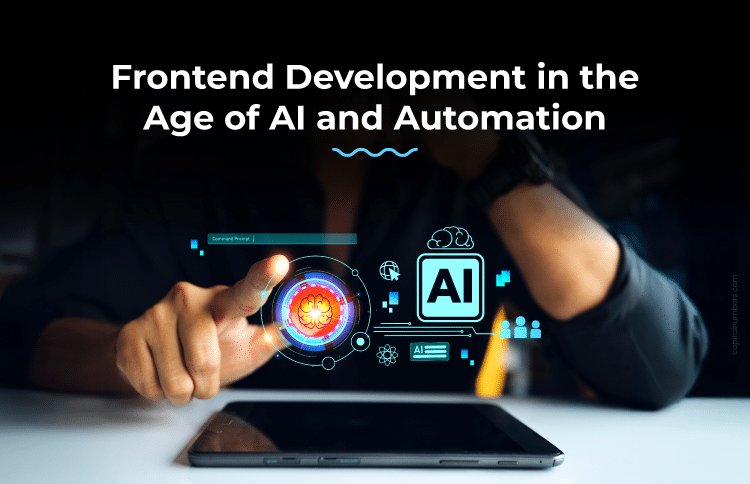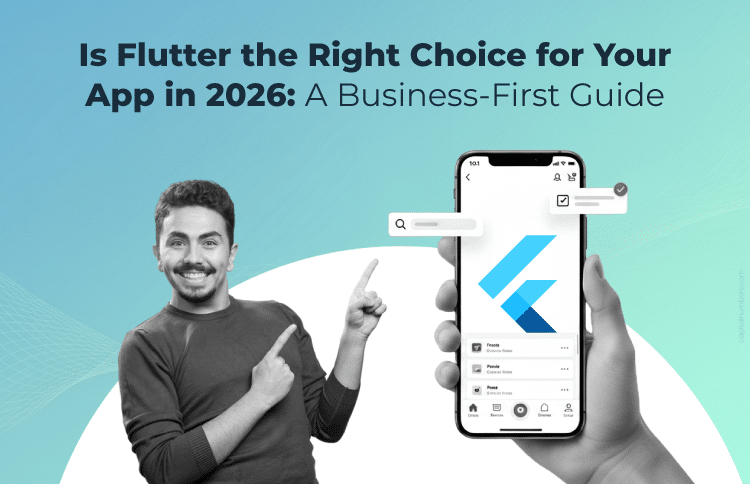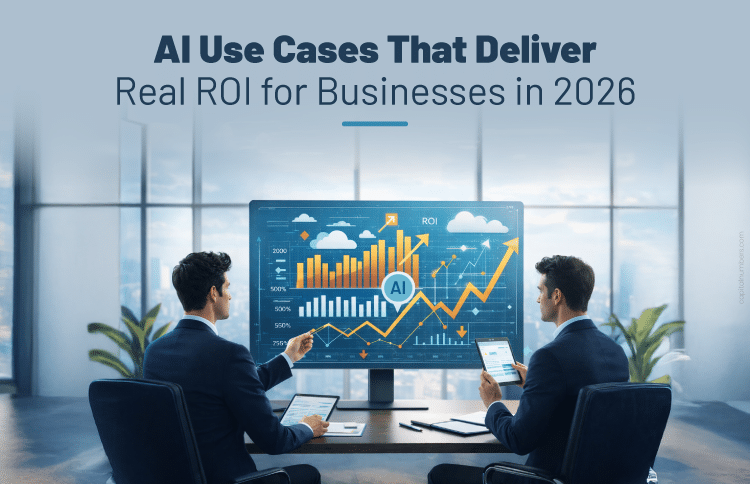Frontend Development in the Age of AI and Automation
Table of Contents
Frontend development is changing fast with AI and automation. Tasks that used to take hours – scaffolding pages, writing tests, fixing layout bugs – now happen in minutes. Instead of pushing pixels by hand, you can focus on user experience, performance, and shipping features that matter.
In this blog, you’ll see how AI and automation fit into modern frontend workflows – from design-to-code and component generation to visual testing, accessibility checks, and continuous delivery. We’ll look at practical ways to speed up React/Vue projects, improve Core Web Vitals (LCP, INP, CLS), and keep security and privacy in check. You’ll learn when to use server components, how to set performance budgets, and where on-device AI (WebGPU/ONNX/TensorFlow.js) makes sense with frontend automation.
The goal is simple: build faster, safer, and more maintainable web apps with less manual effort. If you’re a developer, tech lead, or product owner, this guide will help you adopt AI and automation without losing code quality – or control.
What is AI in Frontend Development?
AI in frontend development involves using artificial intelligence tools to automate tasks. This includes activities such as frontend automation, code generation, UI personalization, and more. By applying AI to the frontend, developers can speed up the development process, reduce manual work, and improve code quality. AI tools handle repetitive tasks, allowing developers to focus more on user experience, performance, and creating high-quality applications. While AI boosts efficiency, businesses still need to hire frontend developers for tasks that require creativity, complex problem-solving, and strategic thinking, ensuring the right balance between automation and human expertise.
How AI and Automation Are Transforming Frontend Development?
AI and automation are revolutionizing frontend development by enhancing various stages of the development lifecycle. We’ll break it down into key categories for better clarity.
1. Development & Coding
- Code Generation & Autocompletion:
AI-powered tools like GitHub Copilot accelerate the coding process by generating entire components, suggesting boilerplate code, and providing intelligent code completions. This helps developers avoid common errors by offering context-aware recommendations and reducing coding time. By automating these repetitive tasks, developers can focus on more complex problems and creative aspects of the project. - Design-to-Code Automation:
AI tools convert design assets (e.g., Figma, Sketch) into working HTML, CSS, and JavaScript components. While this automation accelerates the development process, developers still need to ensure that the code is performance-optimized and accessible. This ensures the generated components are ready for real-world deployment without sacrificing quality. - Intelligent UX Personalization:
AI analyzes user data and behavior to dynamically personalize the UI, adjusting content and layout based on user preferences. This helps drive engagement and improves the user experience. AI can also adjust the layout in real-time to enhance accessibility, ensuring that the application remains relevant and responsive across devices.
2. Testing & QA
- Automated Visual & Functional Testing:
AI tools, like Cypress or Playwright, simulate user interactions across different devices, identifying visual regressions, layout issues, and functional bugs faster than manual testing. These tools enhance the speed and accuracy of testing, ensuring that bugs are detected early in the development cycle. - Accessibility Checks:
AI-driven accessibility tools scan for WCAG compliance issues (e.g., contrast ratios, missing alt text, keyboard navigation issues) and automatically suggest fixes. By automating accessibility checks, developers can maintain consistent accessibility standards throughout the development process.
3. UX/UI Design
- AI-Driven Design Assistance:
AI tools assist designers by suggesting optimal color schemes, layouts, and component placements based on best practices and user data. These suggestions can be tailored to the brand’s aesthetic and the target audience’s preferences, speeding up the design process and improving the quality of the final design. - Automated Layout Adjustments:
AI analyzes the context of user interaction and suggests layout adjustments to improve user engagement. These include things like text resizing, element repositioning, and more. By using AI, designers can ensure that interfaces remain intuitive and scalable, regardless of changes in content or user behavior. - Real-Time UX Personalization:
AI tailors the interface dynamically, adjusting content, layout, and flow to match a user’s preferences, location, or behavior. This real-time personalization improves user satisfaction and creates a unique experience for each user, fostering higher engagement.
4. Performance Optimization
- Core Web Vitals (LCP, INP, CLS) Enhancement:
AI tools optimize Core Web Vitals by implementing techniques like task splitting, offloading work to separate threads, and input debouncing. These optimizations improve key metrics such as LCP (Largest Contentful Paint), INP (Interaction to Next Paint), and CLS(Cumulative Layout Shifts), leading to faster load times, smoother interactions, and better SEO rankings. By automating these fixes, AI helps developers quickly address performance bottlenecks and ensure a more reliable user experience. - Hydration and Code Splitting:
AI assists in optimizing hydration strategies like React Server Components or partial hydration, prioritizing faster loading times and improved interactivity. This ensures that applications load quickly while remaining responsive to user input, enhancing overall performance. - Edge Rendering & Caching:
AI tools help decide when to use server-side rendering (SSR) at the edge for real-time rendering or static site generation (SSG) with incremental static regeneration (ISR) for personalized content. These strategies help deliver content quickly while managing the balance between static and dynamic content effectively.
5. Deployment & Security
- CI/CD Pipelines for Efficient Deployment:
AI automates the continuous integration and delivery pipeline, from code commits to production, reducing errors and speeding up release cycles. Tools like GitHub Actions, CircleCI, and Jenkins can automate testing, build, and deployment processes, enabling faster releases with higher quality control. - Browser Security Automation:
AI-driven security tools help automate the configuration of security protocols like Content Security Policy (CSP), Subresource Integrity (SRI), and CORS, providing enhanced protection against attacks like XSS and CSRF. By automating these security checks, developers can ensure consistent application security without manual intervention. - AI-Powered Security Monitoring:
AI tools continuously monitor frontend applications for suspicious behaviors or vulnerabilities, protecting against emerging security threats in real-time. This proactive monitoring helps developers stay ahead of potential security breaches by providing automated alerts and mitigation suggestions.
6. Maintenance & Monitoring
- Proactive Issue Detection:
AI-driven monitoring tools like Sentry and New Relic predict and detect frontend issues before they affect users. These tools track errors and performance issues, providing insights that help resolve them quickly and improve the app’s reliability and uptime. - Automated Bug Tracking:
AI tools track recurring issues and log patterns, helping prioritize them for faster resolution. This reduces manual effort for development teams and enables them to focus on resolving the most critical issues affecting user experience. - AI-Powered Analytics:
AI tools analyze user behavior and application performance in real-time. This data helps prioritize areas for improvement, making it easier to identify problems and optimize user interactions for a more seamless experience.
7. Collaboration & Workflow
- AI-Enhanced Collaboration Tools:
AI-powered tools like Figma’s smart design plugins improve team collaboration by automating design tasks and helping designers and developers stay synchronized with real-time changes. This leads to smoother handoffs and reduced delays in the development process. - Automated Documentation Generation:
AI tools automatically generate documentation for components, APIs, and user flows, saving developers time on manual documentation and improving code maintainability. This ensures that the documentation is always up-to-date, helping teams work more efficiently and reducing onboarding time. - AI-Driven Task Management:
AI tools can integrate with project management platforms (e.g., Jira, Trello) to prioritize tasks based on project timelines, team performance, and business needs. By automating task allocation, AI ensures that team members focus on high-priority tasks, meeting deadlines more effectively.
The Impact of AI on Frontend Developers’ Roles and Skillsets
The rise of AI is reshaping the role of frontend developers, turning them from traditional coders into AI-UI integrators and prompt engineers. Here’s how AI is influencing developer skillsets and what modern frontend developers need to know in 2025:
-
The Evolution of Developer Skillsets
As AI tools become integral to frontend development, developers must expand their skill sets to work alongside these technologies effectively. Here’s what’s required:
- Prompt Writing for AI Systems: Developers must master how to write clear, effective specifications for AI systems, focusing on data constraints, few-shot evaluations, and regression suites for prompts. Their role also includes implementing safety filters and deterministic wrappers to ensure the generated code meets quality, security, and performance standards.
- AI API Integration: Frontend developers must master how to connect applications to AI, such as NLP, predictive analytics, and recommendation APIs, focusing on clean SDK setup, secure authentication, data shaping, latency budgets, caching, graceful fallbacks, and observability. Their role also includes enforcing privacy controls, handling rate limits, and adding guardrails so responses remain fast, safe, and on-brand for real-time personalized experiences.
- In-Browser ML: Familiarity with tools like TensorFlow.js, WebAssembly (WASM), WebGPU, and ONNX Runtime Web is crucial for on-device machine learning, enabling faster AI performance with smaller models, improved privacy, and lower latency. Consider model size, quantization, and fallback strategies for progressive enhancement.
-
Integrating Creativity and Automation
AI automation is taking over repetitive tasks, giving frontend developers more time to focus on strategic and creative aspects:
- Strategic Focus: Developers can now shift from just coding to optimizing user experiences (UX) and solving complex user flow problems.
- Creative Curation: Developers bring their creative expertise to refine AI-generated code, focusing on visual details like micro-interactions and accessibility.
- Personalized Experiences: By integrating AI models, developers can design dynamic UI layouts and personalized content that adapt to users’ preferences, creating unique, tailored experiences.
How We Transformed Customer Experience with Automation and Centralized Communication?
The client, a global leader in AI-powered messaging, serves over 10,000 brands by centralizing customer interactions across platforms like WhatsApp and Facebook Messenger. They faced challenges such as fragmented communication, operational inefficiencies, and scaling issues.
Learn how we developed a consolidated platform using Node.js, React.js, and Socket.io to streamline workflows, integrate with existing tools, and boost customer service and sales conversions. [Read the full case study here]
Challenges in the Age of AI and Automation
AI promises great advances in modern web development, but integrating it into frontend development presents key challenges concerning creativity, security, and user privacy. Managing these risks is essential for the future of frontend development.
1. Risk of Stifled Creativity
- Over-Reliance: When developers rely too heavily on AI to generate standard code, they may lose the core skills and creative drive needed to solve unique, complex design problems.
- Homogenization: AI tends to produce code based on common patterns (frontend development trends), which can lead to monotonous web experiences. Frontend developers must remain the curators, ensuring the final product offers bespoke, innovative solutions.
2. Security and Vulnerable Code
- Inherent Flaws: AI models are trained on large public datasets that contain insecure code examples. The generated code can therefore accidentally include vulnerabilities like Cross-Site Scripting (XSS) or weak authentication.
- Need for Vetting: Developers cannot trust AI code blindly. They must vet and audit all AI-generated snippets to prevent these security gaps, maintain secure coding practices, and use automated security tools (SAST) to scan the output.
3. Privacy and Data Security
- Data Collection: Intelligent UI/UX design often requires collecting extensive user data in real-time. This increases the surface area for privacy violations and unauthorized data use.
- Compliance Burden: Developers must ensure all AI features comply with global regulations (like GDPR) regarding privacy and data security. This requires implementing a privacy-by-design approach, emphasizing data anonymization and clear user controls over their information.
Future Trends in Frontend Development
The future of frontend development beyond 2025 will be defined by AI-powered automation that handles routine tasks, accelerating the entire development lifecycle.
-
The Next Wave of AI Tools
AI is evolving past code suggestions to become autonomous agents that manage complete development workflows.
- Agentic AI Platforms: Future tools will act as autonomous agents. A developer will provide high-level instructions (e.g., “Build an analytics dashboard”), and the AI will write the code, set up components, generate tests, and connect data sources automatically.
- Predictive Performance & Debugging: AI will be integrated into frameworks to provide real-time performance monitoring and predictive debugging. It will identify issues before deployment and automatically suggest optimized solutions. This will shorten the testing phase.
- Edge AI Deployment: The use of edge computing means AI models will run directly in the browser. This enables ultra-fast, highly personalized user experiences that function with minimal server delay.
-
Fully AI-Powered UI/UX Systems
The process of turning designs into code will be fully automated, removing the need for manual handoffs between designers and developers.
- Prompt-to-Product Systems: Advanced generative AI will allow developers to provide a simple text prompt, sketch, or image to generate a complete, working frontend codebase. This code will be automatically compliant with accessibility standards and company design systems.
- Adaptive Design Systems: Design systems will become intelligent and dynamic. Components will self-adjust based on real-time factors like user behavior, device type, or even location, for continuous UI/UX optimization.
- Autonomous A/B Testing: AI continuously monitors user interaction, automatically creating, running, and deploying the winning variation of design elements (A/B tests). However, it’s essential to implement guardrails, including experiment ethics, traffic thresholds, and sequential testing pitfalls. AI also ensures automatic reversion when KPIs degrade, making interface optimization a constant, automated background process.
You May Also Read: The AI Helper for Developers: Making Coding Easier and Faster
Final Thoughts
A powerful new partnership marks the future of frontend development. The rise of AI automation from autonomous code generation to self-optimizing UI systems promises huge gains in efficiency and performance in modern web development. By taking on the repetitive burdens of boilerplate, testing, and debugging, AI ensures products are built faster and constantly optimized for the user.
This shift enhances the developer’s role. As AI manages the how (the code), developers focus on the human what and why – the strategic architecture, complex logic, and creative problem-solving. To succeed, the key is simple: master these new tools and focus on the human-centric skills essential for defining the web’s future.
Frequently Asked Questions
1. Will AI replace frontend developers?
No, AI will not replace frontend developers. Instead, AI tools enhance and streamline the development process by automating repetitive tasks, like code generation, testing, and UI personalization. Developers will continue to play a crucial role in strategic decision-making, creativity, and solving complex problems. AI acts as an assistant, enabling developers to focus on high-level design and user experience while speeding up routine tasks.
2. How does automation improve Core Web Vitals?
Automation helps improve Core Web Vitals by continuously monitoring and optimizing key metrics like LCP (Largest Contentful Paint), INP (Interaction to Next Paint), and CLS (Cumulative Layout Shift). Tools powered by AI can automatically detect and fix performance issues, such as long tasks, slow-loading resources, and layout shifts. By automating performance optimization, developers can maintain better web performance and improve user experience across devices without constant manual intervention.
3. What should we automate first?
Start by automating repetitive and time-consuming tasks that do not require much creativity or complex decision-making. Key areas to automate first include:
- Code generation and autocompletion using AI tools.
- Automated testing, such as visual regression and functional testing.
- UI/UX checks for accessibility compliance.
- Deployment and CI/CD pipelines to speed up release cycles.
These areas offer immediate efficiency gains and help free up developers to focus on higher-level tasks like user experience and strategy.
4. Is on-device AI (WebGPU/ONNX/TensorFlow.js) safe to use?
Yes, on-device AI tools like WebGPU, ONNX Runtime Web, and TensorFlow.js are generally safe to use, especially since they process data locally within the user’s browser. This improves privacy by reducing the need for sensitive data to be sent to external servers. However, it’s important to consider the model size and performance implications. Developers should ensure proper security measures like model quantization, fallbacks, and data minimization to further enhance privacy and performance when deploying AI on the device.