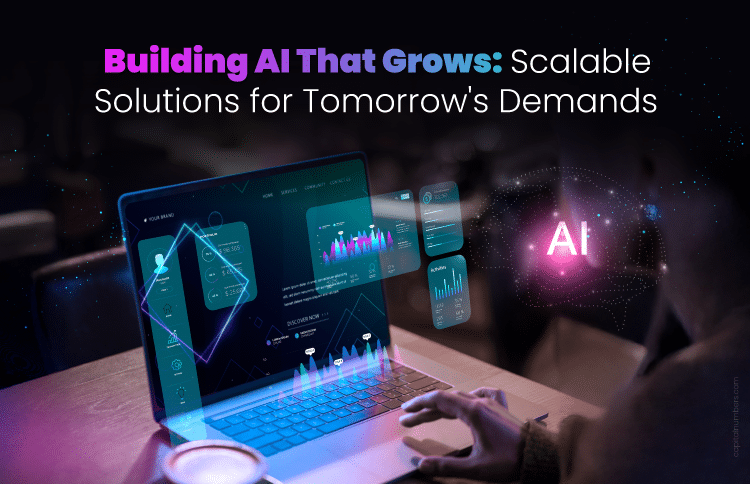Maximize Your WordPress Site Speed in 2024: Proven Optimization Techniques (with Bonus Tips)
Table of Contents
In today’s fast-paced digital world, the speed and efficiency of your website are crucial for ensuring a positive user experience and achieving a high search engine ranking. However, many WordPress sites face challenges with speed due to issues such as overloaded servers, bulky themes, excessive plugins, and unoptimized content.
These factors can slow down your website, deter visitors, and negatively affect your online presence. Understanding and addressing these issues are key to maintaining a competitive edge in the digital marketplace. By optimizing your WordPress site for speed and efficiency, you can enhance user satisfaction and improve your site’s visibility and performance in search engine results.
Assessing Your WordPress Site’s Speed
To ensure your WordPress site performs at its best, regularly assessing its speed is crucial. Utilizing tools like Google PageSpeed Insights and GTmetrix can give you a comprehensive view of how your site performs in terms of loading times and overall speed. These tools analyze your website and provide scores based on its speed and optimization. They offer detailed reports highlighting various aspects, such as how long it takes for your site to become interactive, the size of your content, and how efficiently your site is coded.
When interpreting these speed test results, focus on key metrics such as the Time to First Byte (TTFB), which indicates the responsiveness of your web server, and the First Contentful Paint (FCP), which measures the time it takes for the first content to appear to the user. Both tools also suggest areas for improvement, like optimizing images, leveraging browser caching, and minifying CSS and JavaScript files, providing a clear pathway to enhance your site’s performance.
By understanding these results and implementing the recommended optimizations in your WordPress website development process, you can significantly enhance your site’s speed. This improvement contributes to a better user experience and higher search engine rankings, key factors in the success of any WordPress site.
Essential WordPress Speed Optimization Strategies
1Hosting Solutions for Speed
Choosing the right hosting solution is crucial for your WordPress site’s speed and overall performance. The type of hosting you choose directly influences how quickly your site loads for visitors. Shared hosting might be budget-friendly but can lead to slower response times during peak traffic periods, as resources are shared among multiple websites. On the other hand, dedicated or cloud hosting provides dedicated resources to your site, significantly improving speed and reliability.
Choosing a hosting provider that offers plans optimized for WordPress can further enhance site performance. These plans often come with WordPress-specific features like one-click installs, automatic updates, and expert support that can help fine-tune your site for speed.
Managed WordPress hosting is another excellent option for speed optimization. It takes care of all technical maintenance tasks such as updates, backups, and security checks and offers performance-enhancing features like server-level caching and CDN integration. This ensures your WordPress site is fast, secure, and running smoothly, allowing you to focus on content creation and business growth.
2Optimizing Themes and Plugins
When it comes to WordPress, the choice of themes and plugins plays a critical role in your site’s speed and efficiency. Choosing themes that are specifically optimized for speed means they are coded efficiently and designed to load quickly without unnecessary features that bog down performance. Look for themes that boast a reputation for fast loading times and are regularly updated by their developers.
The same principle applies to plugins. While plugins add functionality to your site, overloading your WordPress with too many can slow it down. You must keep plugins you actively use and ensure they are known for high performance. Always opt for well-coded plugins from reputable developers and avoid those that duplicate functionalities.
Regularly updating your themes and plugins is also vital for maintaining optimal speed. Developers frequently release updates that introduce new features, optimize for speed, and patch security vulnerabilities. Keeping your themes and plugins up to date ensures your site runs smoothly and benefits from the latest improvements. Additionally, regular maintenance checks can help identify any plugins or themes that are slowing down your site, allowing you to make necessary adjustments or replacements to maintain swift loading times.
3Enhancing Site Speed with Caching
Caching is a powerful technique that boosts your WordPress site’s speed by temporarily storing copies of files or web pages so they can be quickly accessed later. When someone visits your site, instead of loading everything from scratch, which takes time, your site can display the cached (stored) version, reducing loading times and enhancing the user experience.
Several types of caching can be applied to WordPress sites:
- Browser Caching: Saves parts of your site in the visitor’s browser so that the next time they visit, the content loads much faster.
- Page Caching: Stores the entire HTML of a page, allowing it to be served instantly to future visitors.
- Object Caching: Saves database queries so that when the same piece of data is requested, it can be served quickly without querying the database again.
- Database Caching: Reduces the load on your site’s database by caching its results, speeding up the site since the database doesn’t have to retrieve information each time a visitor comes.
To implement caching on your WordPress site, numerous plugins are available, such as W3 Total Cache, WP Super Cache, and WP Rocket. These plugins are relatively easy to set up. Typically, you would install the plugin, go through a setup wizard, and select the types of caching you want to enable. For maximum efficiency, it’s recommended to experiment with the settings provided by these plugins, as the optimal configuration can vary depending on your hosting environment and your site’s specific needs. Regularly monitoring your site’s performance after configuring caching will help you fine-tune settings for the best results.
4Content Optimization Strategies
Optimizing the content on your WordPress site is crucial for keeping it running quickly and smoothly. Here’s how you can make sure your images, videos, and other content don’t slow down your site:
- Optimizing Images and Videos: Large image and video files can make your site take longer to load. Before uploading them to your site, use tools to reduce their file size without losing quality. For images, consider formats like JPEG or PNG, and for videos, ensure they’re compressed and hosted on platforms like YouTube or Vimeo to avoid directly impacting your site’s load time.
- Minimizing HTTP Requests: Every piece of your site (like images, stylesheets, and scripts) requires a separate HTTP request to load. More requests mean slower loading times. You can minimize these by simplifying your site’s design and combining files where applicable. For example, use a single stylesheet instead of multiple ones and combine all your JavaScript files into one.
- Combining Files: This is related to minimizing HTTP requests. Combining files reduces the total number of requests your site makes. Tools and plugins can help you combine CSS and JavaScript files into a single file, speeding up the loading process.
- Lazy Loading Media: Lazy loading is a technique where you delay loading non-critical resources at page load time. Instead, these resources are loaded when they’re needed – for example, images that are off-screen when the page first loads but are loaded as the user scrolls down. This can improve your site’s speed, especially on pages with many images or videos.
Implementing these content optimization strategies can greatly impact your WordPress site’s speed. By ensuring your images and videos are properly optimized, minimizing HTTP requests, combining files, and using lazy loading, you can provide a faster, more efficient user experience.
5Advanced Performance Techniques
You can use advanced performance techniques to make your WordPress site even faster and more efficient. Here’s a breakdown of these methods:
- Using a Content Delivery Network (CDN): A CDN is like a network of expressways that delivers your site’s content to people more quickly, no matter where they are in the world. It stores copies of your site’s files on servers across the globe so that users can access them from the closest server. This reduces the distance data has to travel, speeding up loading times for your visitors worldwide.
- Minification and Compression: These techniques make your site’s files smaller and more streamlined. Minification removes unnecessary characters from your code (like spaces and comments) without affecting how it works. Compression, on the other hand, squishes your site’s files into smaller versions that can be sent over the internet faster. When these smaller files reach your users, they decompress and return to their original form. Both methods mean less data needs to be transferred when someone visits your site, leading to quicker load times.
- Database Optimization: Over time, your WordPress site’s database can get cluttered with things you don’t need anymore, like old post revisions, spam comments, or outdated data. Optimizing your database means cleaning out this unnecessary data and organizing what’s left more efficiently. This can help your site retrieve and display content faster. You can use plugins to help with database optimization, making it easier to keep your site running smoothly without diving into complicated database management tasks.
- Headless WordPress: This transformative approach to web development can substantially improve your site’s speed and performance. This method decouples the frontend presentation layer from the WordPress backend, allowing developers to use modern web technologies to create faster, more responsive user experiences.
Applying these advanced techniques can significantly boost your site’s performance, ensuring a faster, more enjoyable experience for your visitors.
You may also read: A Step-by-Step Guide to Build a Headless WordPress Website with React
6Regular Maintenance for Sustained Performance
Keeping your WordPress site running smoothly isn’t a one-time job. Just like a car needs regular check-ups to perform its best, your website requires ongoing maintenance to ensure it stays fast and efficient. Here’s how you can keep your site in top shape:
- Regular Site Audits and Cleanup: Think of this as thoroughly cleaning your site. Over time, websites can accumulate digital clutter, such as unused plugins, outdated content, and unnecessary data in your database. Regularly checking your site lets you identify and remove these speed bumps. Tools and plugins can help you perform these audits, showing you what’s unused, outdated, or slowing down your site so you can clean it up.
- Strategies for Maintaining Speed: To keep your site moving fast, it’s crucial to monitor its speed regularly. You can use the tools mentioned earlier (like Google PageSpeed Insights) to periodically check your site’s performance. If you notice a slowdown, you can take immediate steps to address the issue, whether it’s optimizing images, updating plugins, or performing database cleanup. Also, keep an eye on your hosting environment. As your site grows, you might need to upgrade your hosting plan to keep up with increased traffic and data demands.
Committing to regular maintenance ensures that your WordPress site remains fast, secure, and user-friendly. This improves your visitors’ experience and helps your site rank better in search engine results, making it easier for new customers to find you.
Bonus Tips
Consider these additional techniques for those looking to push their WordPress website’s performance even further. From streamlining your site’s backend with plugin management to leveraging server capabilities with updated PHP, these tips are designed to maximize efficiency and speed, offering an even smoother experience for your users.
- Keep PHP Updated: Ensuring your site runs on the latest version of PHP can greatly improve its performance, as newer versions are typically faster and more secure.
- Disable Hotlinking: Prevent others from using your site’s bandwidth by linking directly to your images. This can save resources and improve site speed.
- Disable Pingbacks: Turning off pingbacks and trackbacks can reduce the workload on your site, making it perform better.
- Enable Gzip Compression: Gzip compression reduces the size of files sent from your server to the visitor’s browser, speeding up your site’s loading time.
- Reduce Post Revisions: Limiting the number of post revisions stored can decrease your database’s size, thereby improving website performance.
You may also read: Mastering WordPress: A Comprehensive 100-Point Checklist for Website Owners
Final Thoughts
Optimizing your WordPress site for speed is crucial for user satisfaction and SEO rankings. You can enhance your site’s performance by choosing the right hosting, optimizing themes and plugins, and implementing caching. In a world where speed can make or break your digital presence, taking proactive steps toward optimization is key to success.
Consider hiring a WordPress developer for expert assistance with advanced optimization techniques like CDN use, minification, and database management. This strategic investment boosts your site’s speed and elevates your online presence, making your website more appealing to visitors and search engines alike.