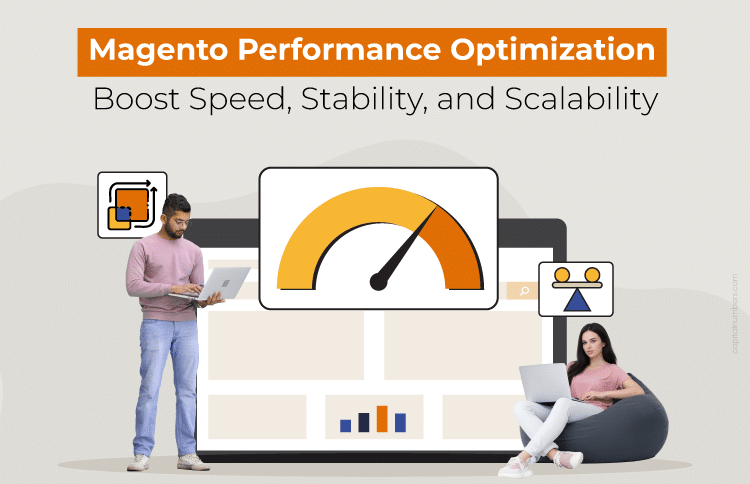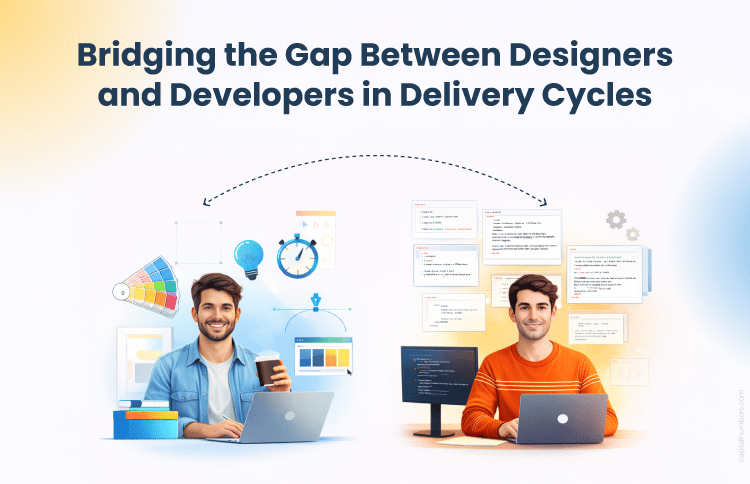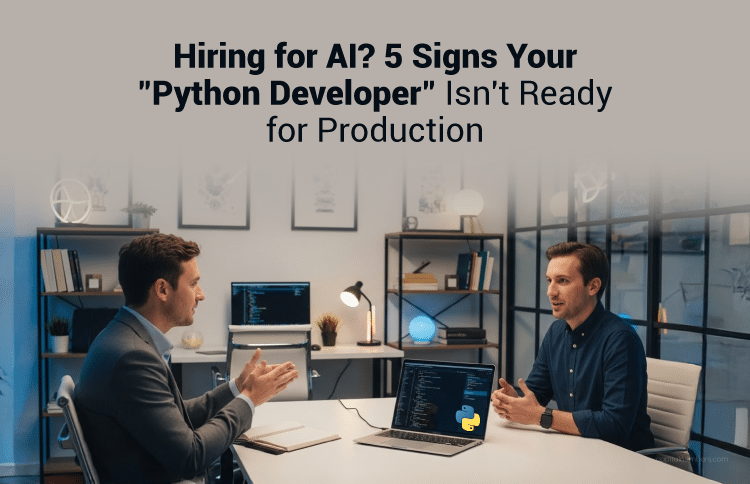Magento Performance Optimization: Boost Speed, Stability, and Scalability
Table of Contents
In e-commerce, every millisecond counts. A slow Magento store does not just frustrate visitors – it hurts conversions, damages your search rankings, and drives up hosting costs. Whether you’re running flash sales, preparing for seasonal peaks, or just trying to give shoppers a smooth checkout, performance is the engine that keeps revenue flowing.
This blog breaks down practical Magento performance optimization techniques you can implement immediately to improve speed and user experience. We’ll show you how to speed up pages, tighten stability, and scale confidently – from caching and CDN setup to database tuning, code audits, and smarter hosting choices. With these practical tips, you can build a faster, more reliable Magento store – ready to handle traffic spikes, complex features, and growing business demands. Let’s get started!
[Note: All references to Magento in this blog specifically refer to Magento 2.]
The Business Impact of a Poorly Optimized Magento Store
Let’s explore how different aspects of poor Magento optimization can directly impact your business performance.
-
User Experience and Conversion Rates
If your Magento store is slow or has glitches, it can frustrate customers and drive them away. A seamless, fast shopping experience keeps visitors engaged, making them more likely to complete a purchase and return in the future.
-
SEO Ranking
Search engines prefer fast websites, and a slow Magento store can hurt your rankings. If your site takes too long to load, you could fall behind in search results, meaning fewer customers will discover your business online.
-
Server Load and Cost Efficiency
When your Magento store isn’t optimized, it can overload your server, leading to higher hosting fees. By improving performance, you reduce server strain, saving on costs and providing a smoother experience for your customers.
Factors That Impact Magento Performance
Magento’s performance depends on several technical and operational factors. Understanding these can help you optimize speed, stability, and the overall shopping experience:
-
Unoptimized Magento Configuration
Magento’s default settings aren’t optimized for speed. Without adjusting options such as full-page caching or session storage, your site may experience slow load times and high server strain.
-
Inadequate Hosting Environment
Shared hosting can’t keep up with growing traffic. Outdated PHP/MySQL versions and poorly configured servers lead to performance bottlenecks and frequent slowdowns.
-
Heavy Magento Extensions and Themes
Too many Magento extensions, or poorly coded ones, can drag down your site. Bulky themes increase page load times and make the user experience sluggish.
-
No CDN Integration
Without a CDN, static content loads slowly for distant users. This causes high latency, poor global performance, and missed opportunities for caching and security.
How to Optimize the Speed of Your Magento Store?
Applying effective Magento speed optimization techniques ensures your store runs fast, handles traffic well, and keeps your customers engaged. Here are some practical strategies:
1. Optimize Images and Media
Images and videos enhance your store’s visual appeal, but unoptimized media can slow down pages. You can compress images without losing quality using formats like WebP or optimized PNGs. Implement lazy loading (loading images and videos only when they appear in the user’s viewport) to save bandwidth and speed up page rendering. Also, keep image dimensions appropriate and avoid unnecessarily large files. Proper media optimization is a crucial part of Magento performance optimization and helps deliver a faster, smoother experience to your customers.
2. Enable Caching
Magento comes with built-in caching mechanisms, including block caching, page caching, and full-page caching (FPC), which are available in both the Community and Enterprise editions. For optimal performance, pair FPC with Varnish, an industry-standard setup that accelerates page delivery and reduces server load. You can also ask your team to enable all cache types via the admin panel and use Redis for session and backend caching to boost scalability. Be sure to pre-warm key pages like the homepage, categories, and bestsellers after each deploy. Avoid unnecessary “not cacheable” flags and purge selectively to keep everything running smoothly during heavy traffic. The result? Faster pages, happier shoppers, and a more scalable, efficient store.
3. Minify and Merge CSS, JavaScript, and HTML
Large CSS, JavaScript, and HTML files can slow down page rendering, particularly on mobile devices. Minifying these resources reduces file sizes and improves load times. With HTTP/2 and HTTP/3, merging files is no longer necessary, as multiplexing efficiently handles multiple smaller files. Therefore, focus on minifying resources and avoid merging them. Also, prioritize critical CSS and defer non-critical JavaScript further to enhance your Magento site speed while ensuring a smoother user experience.
4. Core Web Vitals / KPI Targets
For optimal Magento site speed and user experience, it’s crucial to focus on Google’s Core Web Vitals. These key metrics help measure how well your store performs and how users interact with it. You should aim for the following targets:
- LCP (Largest Contentful Paint) ≤ 2.5s (Ensures content loads quickly)
- INP (Interaction to Next Paint) ≤ 200ms (Ensures responsiveness)
- CLS (Cumulative Layout Shift) < 0.1 (Ensures a stable layout)
You can easily track these metrics using tools like PageSpeed Insights, Lighthouse, or Real User Monitoring (RUM). Also, Search Console’s Core Web Vitals report provides valuable insights, helping you enhance performance and ensure a smooth experience for your customers.
5. Database Optimization
Your Magento store’s database is crucial to its performance. Slow page responses often result from an overloaded or poorly optimized database. To improve performance, focus on the following:
- Indexing important data: Magento relies heavily on indexers (e.g., catalog, product prices, and stock). Ensure that frequently accessed information is indexed properly for quick retrieval. Run bin/magento indexer:reindex or schedule cron jobs to keep your indexes up-to-date.
- Cleaning up outdated data: Remove unnecessary, outdated data to help the database run more efficiently.
- Optimizing queries: While Magento’s indexing system handles most of the query optimization, make sure your store’s queries are well-structured to avoid unnecessary load.
By regularly reviewing and optimizing both your indexing and queries, you’ll reduce slowdowns and significantly boost your store’s speed, providing a smoother experience for your customers.
6. Optimize Product Search
For optimal Magento site speed, it’s important to use an efficient search engine like Elasticsearch or OpenSearch (it is mandatory for Magento 2.4+ and above) for catalog search functionality. These tools improve the speed and accuracy of product searches, leading to a better user experience. By ensuring compatibility with your Magento version and performing necessary performance tuning, you can make sure your store’s search is fast and responsive, even with large product catalogs. Integrating the right search engine and optimizing its settings will help boost conversions by making it easier for customers to find products quickly.
You May Also Read: How to Handle and Optimize Large Product Catalogs in Magento
7. Optimize PHP OPcache
Magento benefits from PHP OPcache, a built-in feature that stores precompiled PHP code in memory, eliminating the need for your server to recompile code with every page load. This results in faster page load times and reduced server load, improving overall performance. By enabling and tuning OPcache settings, you can enhance your Magento performance optimization efforts. Regular monitoring and tuning of OPcache are simple yet effective Magento performance tuning strategies that can have a positive impact on your Magento site speed.
8. Enable Production Mode and Static Deploy
You should always run your Magento store in production mode to avoid performance issues. Production mode pre-compiles static content, reduces server load, and disables debugging features, which helps pages load faster. It’s key for handling high traffic and improving efficiency, especially during busy periods. Precompiling static content also speeds up the process, making this an easy yet effective way to boost your store’s performance and stability.
By implementing these strategies, you can significantly improve the speed and performance of your Magento site. If you want expert guidance, consider hiring skilled Magento developers to audit your store and implement advanced strategies for sustained speed and reliability.
How We Optimized Magento and Shopify Stores for a Leading E-commerce Brand
The client had two online stores, consisting of a Magento store and a Shopify store, both facing performance challenges such as slow page loads, security vulnerabilities, and issues with integrating new shipping solutions.
Learn how our expert developers upgraded the sites, added the EVRi ParcelShop Finder plugin, and made other improvements to boost performance. [Read the full case study here]
How to Optimize Stability and Reliability of Your Magento Store?
A fast Magento store is important, but stability and reliability are equally critical. Here are some essential strategies for enhancing them in your Magento store:
Magento Upgrade and Patching
Keeping your Magento store up to date is a fundamental step in optimizing Magento performance. Regular upgrades address known security vulnerabilities, fix performance bugs, and ensure compatibility with the latest extensions and themes. By following these practices, you can maintain optimal Magento site speed and prevent slowdowns caused by outdated code. Engaging in proper upgrade practices is one of the key Magento optimization tips that ensures your store remains secure, stable, and scalable. For more complex updates, consider Magento upgrade services or consulting a Magento performance expert.
Automated Testing Before Upgrades
Before applying Magento upgrades or patches, running automated functional, integration, and load tests ensures the reliability of the system. Magento recommends using tools like JMeter or Locust for performance testing to detect potential issues early, prevent unexpected downtime, and confirm that updates won’t negatively impact your store’s Magento speed optimization or functionality. Incorporating automated testing into your workflow is a proactive Magento optimization tip that helps maintain long-term store stability.
Error Logging and Monitoring
Monitoring your Magento store’s performance is essential for detecting and resolving issues before they impact users. Tools like New Relic, along with Magento’s built-in logging system, allow you to track performance blocks, errors, and slow-loading pages. Setting up alerts for error tracking ensures timely action to maintain smooth operations. Also, monitoring server resources such as CPU, RAM, and disk usage helps prevent slowdowns or crashes during high traffic. Performing a periodic Magento performance audit can identify hidden issues and guide effective Magento performance tuning.
Managing Traffic Spikes
Traffic spikes, during promotions, seasonal sales, or product launches, can strain your servers and slow down your store. To handle sudden surges effectively, implement load balancing, caching strategies, and scalable hosting solutions. Techniques like horizontal scaling, cloud-based hosting, and proper session management ensure that your store maintains a consistent Magento site speed under heavy traffic.
The above-mentioned measures not only support Magento performance tuning but also enhance the overall user experience, scalability, and long-term performance of your store.
How to Make Your Magento Store Scalable?
As your business grows, your Magento store needs to handle increasing traffic and product catalogs. Scaling your store properly ensures optimal Magento site speed, a better user experience, and consistent performance. Here are key strategies for scaling your Magento store:
Horizontal Scaling vs. Vertical Scaling
- Horizontal Scaling: Involves adding more servers to distribute traffic and reduce load. This approach is ideal for high-traffic stores, allowing your Magento store to handle demand spikes effectively. It improves both speed and reliability as traffic increases. Magento requires session storage management, with Redis being the recommended solution, to ensure shared sessions across nodes and prevent cart and checkout issues.
- Vertical Scaling: Involves upgrading the capacity of a single server. While suitable for smaller stores, vertical scaling becomes limiting and costly as your store grows. It lacks the flexibility of horizontal scaling, making it harder to handle rapid traffic increases and high demand.
Horizontal scaling is the preferred method for Magento performance optimization, offering better load distribution and scalability as your store grows.
Cloud Hosting for Magento
Cloud hosting offers elastic scalability, enabling your Magento store to handle fluctuating traffic and growth. Using cloud hosting allows you to optimize Magento speed, scaling resources only when needed. Providers like AWS, Azure, and Google Cloud are great choices for scalable Magento solutions. With cloud hosting, you can ensure that your store remains fast and responsive during high-traffic periods without overspending on resources. With cloud solutions, you can scale your Magento store easily and cost-effectively, meeting the demands of both seasonal traffic and long-term growth.
By adopting the right scaling strategies, your Magento store can efficiently manage growth and ensure a smooth, responsive user experience even during traffic spikes.
Tools and Plugins for Magento Performance Optimization
Using the right tools and plugins is crucial for ongoing Magento performance optimization. These tools help monitor, analyze, and enhance your store’s performance, ensuring a fast and efficient user experience. Here’s an overview of key options:
Magento Performance Tooling
- Built-in Magento Tools: Magento offers powerful built-in tools like the Magento Profiler to identify performance blocks and Cache Management to optimize load times. These tools help detect issues and improve site speed without relying on third-party extensions, making them a great starting point for Magento performance optimization.
- Extensions and Plugins for Optimization: While Magento’s built-in tools are essential, tools like Redis, Varnish, and New Relic should form the core of your performance stack. These tools enhance caching, image compression, and database management. Plugins can be used to further fine-tune performance, but should be considered supplementary to the core stack.
Third-Party Optimization Tools
- GTmetrix analyzes page speed and gives suggestions for improvement.
- Pingdom tests performance from multiple locations, identifying slow areas.
- Google PageSpeed Insights provides actionable suggestions to improve your Magento store’s performance.
By integrating these tools into your workflow, you can ensure consistent performance improvements and maintain a fast, reliable Magento store.
You May Also Read: How to Streamline Your Magento Store with Effective Product Grouping
Bottom Line
Now that you know the key strategies for Magento performance optimization, it’s time to take action and put them into play. Optimizing your store’s speed and stability doesn’t just improve the user experience; it boosts conversions, strengthens SEO, and makes sure your store can handle any traffic spikes.
With the right tweaks and tools, you can ensure your store is faster, more reliable, and ready to scale as your business grows. Don’t let performance hold you back, optimize today and watch your Magento store thrive like never before!