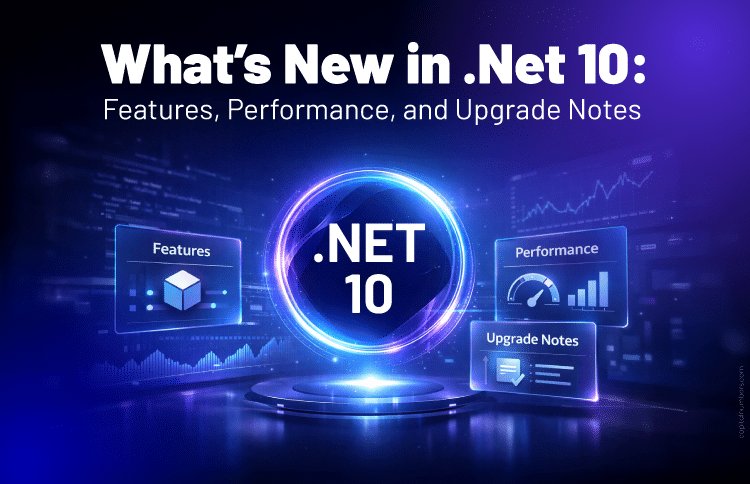How to Tackle Legacy System Modernization – A Business Owner’s Guide
Table of Contents
Modern businesses move fast, and as a business owner, you know that running on outdated systems slows everything down. Legacy systems may have served you well for years, but today they block efficiency, increase costs, and make it harder to compete. The challenge is not just recognizing the need for change but knowing how to make the shift without disrupting your business.
You can start with a clear assessment of your current systems, set business-driven goals, and choose the right approach – whether that’s rehosting, replatforming, or a complete rebuild. With the right plan, you can modernize in phases, manage risks, and ensure your team is ready for the change. This guide will show you how to tackle the transition with confidence.
Why Legacy Systems Hold You Back: Costs, Risks, and Missed Opportunities
If you are still running your business on legacy systems, you may already be paying a higher price than you think. Here’s how:
- Rising Maintenance Costs:
Older systems demand constant patching, support, and upkeep. The more outdated they get, the fewer experts you find who can manage them. This will drive your costs up. - Slower Operations:
Legacy systems often slow down daily tasks. Processes that should take minutes end up taking hours because the system is not designed for today’s speed of business. - Limited Integration:
When you try to connect your system with modern tools like analytics, cloud platforms, or mobile apps, it either fails or needs costly custom fixes. This limits your ability to adopt new solutions. - Security Gaps:
With clunky systems, your employees will be frustrated and are likely to commit mistakes. Customers may also feel the impact when services take longer or lack the digital convenience they expect. - Loss of Competitive Edge:
Competitors using modern systems move faster, serve better, and scale with ease. Staying stuck with legacy tools means you risk falling behind in the market.
Transform outdated systems with our legacy software modernization services. Unlock efficiency, security, and scalability for your digital future.
Choosing the Right Legacy System Modernization Approach
When you decide to modernize, there isn’t just one way forward. The right approach depends on your budget, risk tolerance, and long-term goals. Here are the four main paths you can take:
1. Rehosting (Lift & Shift)
This is the quickest option. You move your existing system “as is” to a modern infrastructure, usually the cloud.
- Pros:
Fast migration, minimal upfront cost, and less disruption to business. - Cons:
Your core problems remain. Old inefficiencies and limitations don’t go away. It’s like shifting old furniture into a new house without refurbishing it.
2. Replatforming
Here, you make small adjustments to your legacy system while moving it to a modern platform.
- Pros:
Better performance than rehosting, takes advantage of some modern tools, and is still relatively quick to implement. - Cons:
Limited flexibility. Since you improve only a part of the system, bigger issues may linger. It also creates future costs if you address these fixes.
3. Refactoring or Re-architecting
This implies rewriting or restructuring your applications to align with modern technologies. You keep the business logic but redesign the underlying code.
- Pros:
Gives you scalability, better performance, and easier integration with new systems. Also, you can reap the benefit of long-term cost savings because you build a future-ready foundation. - Cons:
Time-consuming and more expensive. It requires skilled developers, and you may face disruptions if not managed carefully.
4. Replacing
Sometimes the best choice is to start fresh with a new system that fits your current and future needs.
- Pros:
You gain access to the latest features and align technology with your business strategy. - Cons:
High upfront cost and long implementation time. Moreover, training and adoption take effort.
You May Also Read:
Legacy App Modernization: How Could It Benefit Your Business?
Legacy System Modernization: Key Considerations for Business Leaders
Before you modernize legacy systems, you need to look at a few critical areas:
- Budgeting and ROI:
Treat modernization as an investment, not just an expense. Ask yourself: what will this save me in maintenance? How will it improve efficiency or customer experience? - Risk Management:
Change always carries risk, but you can control it. Start with phased rollouts, keep backups ready, and prepare a fallback plan. - Change Management:
Your people have to adapt to new systems, and without proper training or communication, you’ll face resistance. Make sure your team understands the “why” behind the change. - Vendor/Partner Selection:
Not all vendors or consultants will match your requirements. Look for proven experience in modernization, strong security practices, and a clear understanding of your industry.
Step-by-Step Guide to Legacy System Modernization
Modernizing your systems can feel difficult at first, but breaking it down into clear steps makes it manageable. Here’s how you can move forward:
1. Audit & Assessment
Begin by taking a close look at all your current systems – finance, sales, HR, customer service, and more. Where are the bottlenecks? Are you spending too much on upkeep? Are teams relying on manual workarounds? This step helps you identify what’s holding your business back and what needs fixing first.
2. Prioritization
Once you’ve mapped out the issues, don’t try to tackle everything at once. Focus on the areas that will make the biggest difference quickly. That might be customer-facing tools like your website or CRM, or internal systems that affect how efficiently your team works.
3. Roadmap Creation
Now that you know what to prioritize, create a step-by-step plan. Decide what gets modernized first, estimate the costs, and set realistic timelines. This roadmap keeps everyone – your team, leadership, and external partners – on the same page.
4. Pilot Project
Choose one department, process, or feature and run a pilot. For example, you could move a single application to the cloud and monitor performance. Pilots help you test new systems, spot risks early, and build trust among your team before committing fully.
5. Full Implementation
Once the pilot proves successful, you can expand. Roll out the modernization plan step by step. This will ensure business continuity. Train your employees at each stage so they know how to work with the updated systems.
6. Monitoring & Optimization
After implementation, your work isn’t done. Track performance using clear KPIs like cost savings, speed of operations, or customer satisfaction. Compare these results with your original goals. If something isn’t working as expected, refine it quickly.
7. Continuous Improvement
Modernization is not a one-time project. Technology will keep evolving, and your business should evolve with it. Build a culture where your team regularly reviews systems and suggests improvements. By doing this, you won’t find yourself stuck with outdated technology again.
Challenges in Legacy System Modernization
When you modernize your legacy systems, you’ll face a few predictable roadblocks, as mentioned:
- Business Continuity Risks:
You can’t stop operations while upgrading. That’s why a phased rollout works best. You upgrade modules step by step so your core processes keep running without disruption. - Data Migration Difficulties:
Years of business data often sit in your old system. Moving it safely to a new platform is tricky. You’ll need a clear migration plan, backups, and testing to make sure nothing gets lost or corrupted. - Team Resistance:
You may also run into resistance from your team. Employees get comfortable with the old way of working. If they see modernization as a burden rather than a benefit, adoption will slow down. The solution is clear communication, training, and involving them early so they feel part of the process. - Cost Overruns and Delays:
Cost overruns and project delays are common if you don’t set boundaries. With a well-defined roadmap, regular check-ins, and realistic goals, you can avoid scope creep.
You May Also Read:
Digital Transformation: Leveraging IT to Drive Business Growth
Conclusion
Legacy system modernization is a step toward building a more agile and future-ready business. The transition may feel overwhelming at first, but it becomes manageable when approached with clear goals and a phased plan. By addressing outdated processes and investing in scalable solutions, you create room for growth, efficiency, and better customer experiences.
FAQs
1. How long does modernization usually take?
Discovery and assessment often take 2–4 weeks. A pilot needs 4–8 weeks. Phased rollouts for a mid-sized system typically run 3–9 months. Very large, multi-system programs can span 12–24 months. You can shorten timelines by narrowing the scope and running streams in parallel.
2. How do I choose between rehosting, replatforming, refactoring, and replacing?
Use a quick filter. If time pressure is high and risk must stay low, start with rehosting. If you need some performance gains fast, pick replatforming. If you need flexibility, scale, or new features, refactor. If the product no longer fits your business, replace it. Score each option against time, cost, risk, and business impact.
3. What are my data migration options and risks?
Map data early and clean it before you move. For cutover, use either a big-bang migration over a weekend or a trickle approach with sync tools. Validate with checksums and record counts. It’s advisable to keep a read-only copy of the legacy database for a defined period to handle audits and edge cases.
4. How do I avoid vendor lock-in?
To reduce the risk of vendor lock-in, focus on flexibility from the start. Choose technologies that follow open standards and avoid being tied to proprietary platforms. Wherever possible, run your applications in containers and manage your setup with infrastructure-as-code so you can shift environments when needed. Finally, be smart in your contracts – make sure there are clear terms for data portability, service exit, and price protections.