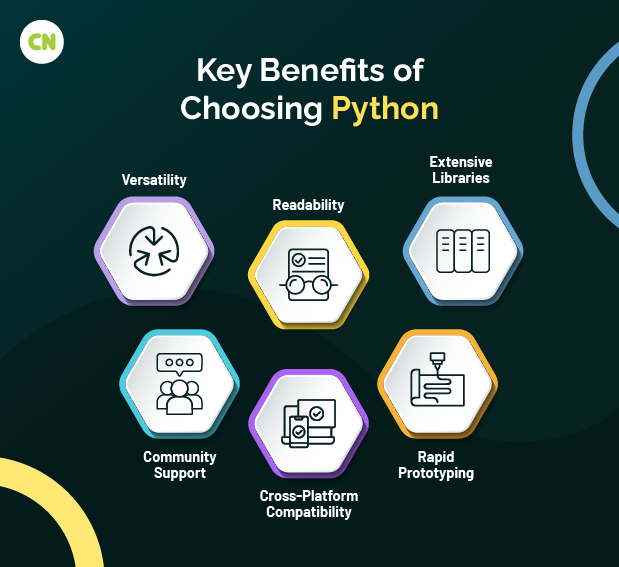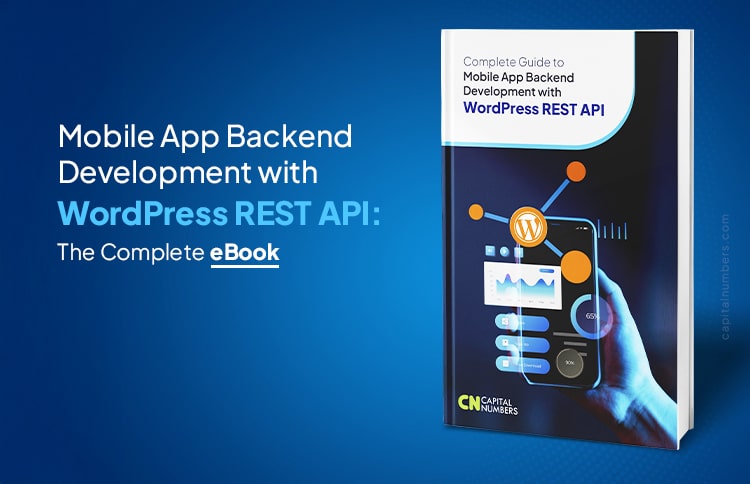Deciding Between C# and Python: Which Suits Your Project Better?
Table of Contents
Finding it difficult to decide between C# and Python for your next project? With both languages offering various advantages, it’s essential to understand their differences to make an informed choice. Your choice can impact the success of your project. C# is renowned for its object-oriented programming capabilities, robust performance, strong typing discipline, and comprehensive ecosystem, which is ideal for enterprise-level applications. On the other hand, Python’s simplicity, versatility, and extensive libraries make it a go-to choice for web development.
In this guide, we’ll break down the key features and uses of both languages, helping you to make an informed decision tailored to your project’s requirements. Whether you prioritize efficiency and scalability with C# or flexibility and ease of use with Python, understanding them will guide you in making a wise choice.
Understanding C#
C# is a general-purpose programming language developed by Microsoft, first launched in 2002. It’s designed to accommodate a variety of programming approaches, including object-oriented, functional, and component-oriented methodologies. As a member of the C language family, C# shares much of its syntax and structure with C++ and Java, making it intuitively familiar to those with experience with these languages. It emphasizes static and strong typing alongside multiple paradigms like imperative and declarative programming, ensuring code robustness and efficiency. Over the years, C# has evolved. The latest version C# 13, was released in March 2024, with features like new escape sequence – \e, method group natural type improvements, and implicit indexer access in object initializers. It reflects ongoing improvements to meet current programming needs.
Here’s a simple example of using C# in development to create a console application that greets the user:
using System;
class Program
{
static void Main()
{
Console.WriteLine("Welcome to My C# Application!");
Console.Write("Please enter your name: ");
string name = Console.ReadLine();
Console.WriteLine($"Hello, {name}! Thank you for using this application.");
}
}
This code prompts the user for their name, reads their input, and then greets them with a personalized message using C#’s console input/output functionality.
Benefits of Choosing C#
Choosing C# for your project has many advantages, particularly for server-side and web development, ensuring that C# developers can easily create efficient, robust applications.
- Versatility in Application Development: C# is a flexible choice for various development projects, including desktop applications, mobile apps, and particularly C# web development, offering a wide range of possibilities for developers.
- Integrated Development Environment (IDE) Support: C Sharp developers benefit from powerful IDEs like Visual Studio, which provides comprehensive tools for debugging, code completion, and project management, enhancing C# development productivity.
- Strong Type System: C#’s strong typing helps catch errors at compile time, reducing runtime errors and making the codebase more stable and secure for server-side development.
- Rich Library Support: The .NET framework, coupled with C#, offers an extensive set of libraries for C# server-side developers, simplifying tasks such as data access, security, and network communications.
- Language Integrated Query (LINQ) Syntax: C# offers developers the convenience of using LINQ syntax, enabling seamless querying of data from various sources directly within the language. It enhances productivity and code readability.
- Asynchronous Programming with async and await: C# supports asynchronous programming by using async and await, allowing developers to efficiently handle asynchronous operations without blocking the main thread. It leads to responsive and scalable server-side applications.
- Scalability and Performance: C# applications are known for their scalability and high performance, essential for server-side development, especially in environments that demand efficient management of concurrent user requests.
- Community and Documentation: A vast community of C# developers and extensive documentation are available, making it easier to find solutions and support during development.
- Cross-Platform Development: With the advent of .NET Core, C Sharp development has become truly cross-platform, allowing developers to build applications that run on Windows, Linux, and macOS.
What is C# Used for?
- Desktop Application Development: C# is commonly used for building desktop applications using frameworks like Windows Presentation Foundation (WPF) or Windows Forms.
- Web Development: C# is widely used for server-side web development, powering dynamic websites and web applications through frameworks like ASP.NET and ASP.NET Core.
- Mobile App Development: C# can be used for cross-platform development using frameworks like Xamarin, enabling developers to build apps for iOS, Android, and Windows using a single codebase.
- Game Development: C# is popular in the game development industry, particularly with the Unity game engine, allowing developers to create 2D, 3D, and VR games for various platforms.
- Enterprise Software Development: C# is often used for building enterprise-level software solutions, including customer relationship management (CRM) systems, enterprise resource planning (ERP) software, and other business applications.
- Database Applications: C# can be used to develop applications by integrating with databases like SQL Server, MySQL, and others to manage and manipulate data efficiently.
- Cloud Services: C# is employed in building cloud-native applications and services using platforms like Microsoft Azure, leveraging its scalability, performance, and integration capabilities.
- Internet of Things (IoT): C# can be used in IoT development, especially with platforms like .NET Core and Azure IoT, enabling developers to create IoT solutions for various industries and applications.
Understanding Python
Python is a dynamically typed and garbage-collected high-level programming language. Python supports multiple programming paradigms, including procedural, object-oriented, and functional programming. Known for its comprehensive standard library, Python is often described as a “batteries included” language. Python’s simple, easy-to-learn syntax emphasizes readability and reduces the cost of program maintenance. Despite its release in 1991, Python remains widely popular and is extensively used in various tech domains, particularly in fields like machine learning and data science.
Let’s take a look at how the same functionality (as used in C#) can be achieved using Python:
def main():
print("Welcome to My Python Application!")
name = input("Please enter your name: ")
print(f"Hello, {name}! Thank you for using this application.")
if __name__ == "__main__":
main()
This Python script accomplishes the same task as the previous C# example. It prompts the user for their name, reads their input, and then greets them with a personalized message using Python’s input/output functions.
Benefits of Choosing Python
Recognized for its various advantages and versatility, Python is a premier choice for development. Here are the top reasons to choose Python for development purposes –
- Versatility: Python is a versatile language suitable for various applications, including web development, data analysis, artificial intelligence, scientific computing, and automation.
- Readability: Python’s syntax is designed to be clear and readable, facilitating collaboration and reducing development time, especially when using Python web frameworks.
- Extensive Libraries: Python boasts a rich ecosystem of libraries and frameworks that streamline development tasks. From Django and Flask for web development to NumPy and Pandas for data analysis, Python offers tools for almost any programming need.
- Community Support: The large and active community of expert Python developers contributing to its continuous improvement. This vibrant community ensures ample resources, documentation, and support for developers.
- Cross-Platform Compatibility: Python is platform-independent, allowing developers to write code once and run it on various operating systems without modification, enhancing productivity and scalability.
- Rapid Prototyping: Python’s simplicity and ease of use make it an ideal choice for fast prototyping and experimentation, enabling developers to iterate and validate ideas using Python development language effectively.
What is Python Used for?
- Web Development: Python is widely used for building dynamic websites and web applications using frameworks like Django, Flask, and Pyramid.
- Data Science and Analytics: Python is a popular choice for data analysis, visualization, and machine learning tasks, supported by libraries such as NumPy, Pandas, Matplotlib, and scikit-learn.
- Artificial Intelligence and Machine Learning: Python’s simplicity and extensive libraries make it the preferred language for developing AI and ML applications, with frameworks like TensorFlow, Keras, and PyTorch.
- Scientific Computing: Python is used in various scientific fields for numerical simulations, modeling, and computational tasks, leveraging libraries like SciPy and SymPy.
- Automation and Scripting: Python’s ease of use and cross-platform compatibility make it suitable for automating repetitive tasks, scripting, and system administration.
- Game Development: Python is used in game development, both for scripting within game engines like Unity and for creating games with frameworks like Pygame.
- DevOps and System Administration: Python is often used to automate deployment processes, manage infrastructure, and build tools for system administration tasks.
- Education: Python is widely adopted in educational settings due to its simplicity and readability as an introductory language for programming courses and workshops.
C# vs. Python: A Comparative Analysis
| Feature | C# | Python |
|---|---|---|
| Typing | Static typing | Dynamic typed |
| Syntax | C-like syntax with braces {} | ndentation-based syntax |
| Paradigms | Object-oriented, functional, component-oriented | Procedural, object-oriented, functional |
| Ecosystem | Strong ecosystem, particularly for Windows development | Extensive libraries for various domains |
| Performance | Generally faster execution speed | Generally slower execution speed |
| Platform | Primarily used on Windows platform | Cross-platform compatibility |
| Learning Curve | Steeper learning curve, especially for beginners | Gentle learning curve, beginner-friendly |
| Community | Large community, particularly strong in enterprise development | Large and active community with diverse applications |
| Use Cases | Ideal for enterprise-level applications, game development | Ideal for web development, data analysis, scripting, and automation |
Final Thoughts
When determining whether to choose C# or Python for your project, it’s crucial to consider your specific requirements and objectives. If you’re developing enterprise-level applications or focusing on game development, C# may be the better fit due to its strong ecosystem and performance on the Windows platform. And to ensure the efficiency and effectiveness required for success, you can go for hiring C# developers.
On the contrary, if your focus is on web development, data analysis, scripting, or automation tasks, Python emerges as a versatile and user-friendly choice. Also, Python’s role in AI application development cannot be overstated. Its simplicity, extensive libraries, and cross-platform compatibility make it highly suitable for various applications. Expert Python developers can assist in using the language’s strengths to deliver effective solutions.
Ultimately, your decision should be based on carefully considering your project’s specific needs and objectives, ensuring alignment with the chosen language’s capabilities and strengths.