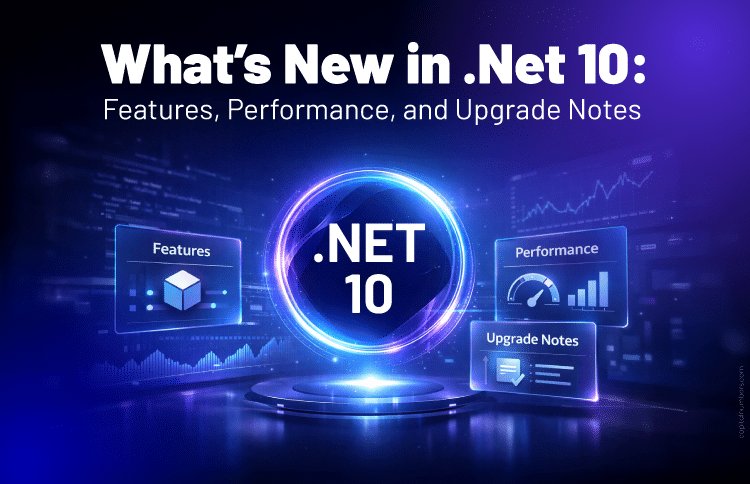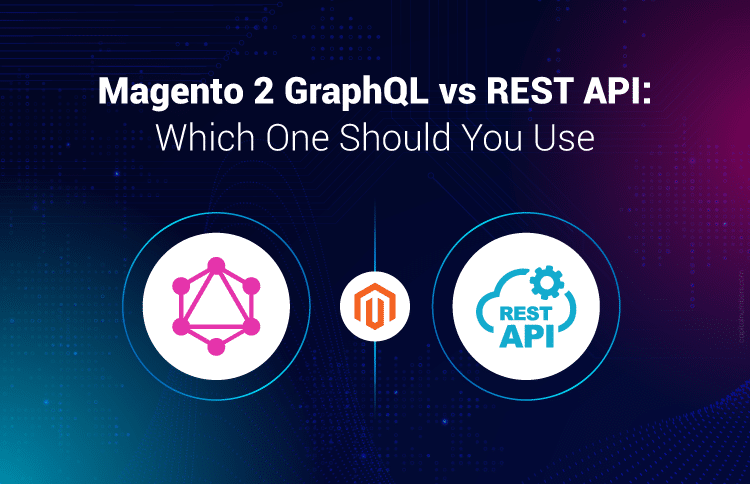WordPress Multisite: The Efficient Way to Manage Multiple Websites
Table of Contents
WordPress Multisite is a feature that allows administrators to manage a network of WordPress sites from a single dashboard. It enables the creation of multiple WordPress site instances under one installation, simplifying the management of several websites. For instance, a site owner may run multiple sites selling different products from various vendors. With WordPress Multisite, these vendor-specific products can be managed from one centralized dashboard.
Multisite functionality is also useful for targeting niche markets or tailoring websites to different languages for specific regions. In this article, we’ll explore how WordPress Multisite works, its benefits, and the platforms that can be used for efficient management.
WordPress Multisite and Its Paradigms
WordPress Multisite introduces a new user role called the “super-admin” or “network-admin,” responsible for managing sites within a single WordPress installation. The network-admin has control over the entire network of sites, including access to shared resources like themes, plugins, and other file resources. In contrast, the “site-admin” role is assigned to administrators of individual sites within the network, giving them control over resources and data specific to their site.
At the resource level, WordPress Multisite operates as a single WordPress installation shared among multiple sites, though each site can have unique resources like media files and custom styles. At the data level, each site within the network is associated with its own separate database.
WordPress Multisite is particularly effective for managing multiple similar websites, where the sites share common plugin requirements and often use similar themes. In some cases, child themes can be employed within a multisite setup to provide distinct designs for individual sites while maintaining a unified theme structure across the network.
WordPress Multisite – Benefits and Drawbacks
This section discusses the benefits and drawbacks of WordPress Multisite, highlighting the key aspects that an admin would consider when managing a network of websites.
Benefits
The network admin is responsible for handling updates, backups, security, and performance-related tasks. WordPress Multisite provides a centralized platform for managing these tasks. The multisite dashboard simplifies the process, allowing the admin to manage multiple sites from a single interface.
Each site can be delegated to a “site-admin,” making it easier to manage specific sites within the network. Plugins and theme updates can be performed from the multisite dashboard, streamlining the management process. Additionally, user management at the network level allows for centralized access control across all sites, eliminating the need to create separate user accounts for each individual site.
Drawbacks
One of the main drawbacks of WordPress Multisite is that upgrades are typically performed at the network (multisite) level, rather than on individual sites. This means that some flexibility is lost when handling updates for specific sites. Additionally, there are fewer plugins and themes that are compatible with Multisite, limiting customization options and access to certain resources.
Get the most out of WordPress with Capital Numbers
Hire WordPress developers from our team to efficiently manage and optimize your multisite network. Contact us today to get started!
Management Tools for Maintaining a Multisite
Network administrators prefer tools that streamline their tasks, making them faster, easier, and less error-prone. Many admins find the default WordPress Multisite dashboard insufficient for performing day-to-day activities. As a result, several WordPress Multisite management tools have been developed to address these needs.
MainWP
MainWP is a multisite management tool that enables administrators to manage an unlimited number of WordPress sites from a single dashboard. It is an open-source platform designed to simplify site management tasks, providing an intuitive interface for performing daily activities, maintenance, and updates.
While MainWP offers a free version, its “Pro” and lifetime versions provide additional features that are particularly useful for administrators, such as advanced monitoring, reporting, and automated updates.

[Image from: mainwp.com]
The above snapshot highlights a list of features in MainWP that admins may find useful. As shown, MainWP facilitates the maintenance and upgrading of WordPress sites as well as managing resources across them. With MainWP, administrators can monitor networked sites from a centralized dashboard. Reviewing the features that MainWP provides, it becomes clear that it offers comprehensive tools for various site management tasks, from monitoring to upgrades. Another significant benefit of MainWP is its compatibility with popular plugins like Jetpack, UpdraftPlus, and Sucuri, which enhances its functionality.
Manage WP
ManageWP is considered one of the leading plugins for WordPress Multisite management and is widely recognized as one of the most used tools in this category. ManageWP offers a range of features that automate daily tasks for administrators, from site maintenance and optimization to website monitoring and security enhancements.

[Image from: managewp.com]
The above snapshot showcases the different features provided by the ManageWP platform. As illustrated, ManageWP can be used for maintaining multisites, upgrading resources, performing speed tests on networked sites, running security scans, and suggesting necessary improvements. Additionally, site monitoring is a key aspect of multisite management, utilizing data from regular site visits to track analytics for each individual site.
ManageWP offers both free and paid tiers, with pricing based on the add-ons that users choose to integrate with the platform. Add-ons can be priced on a “per website” basis or as part of a bundled option. Furthermore, ManageWP provides options to enhance the SEO of networked sites, such as linking multiple analytics accounts to a single dashboard within ManageWP.
WP Remote
WP Remote is another important platform for managing WordPress Multisites. It allows administrators to update resources across sites using a centralized dashboard. A key feature of WP Remote is its focus on site security, as it is commonly used to scan sites and perform necessary fixes. Additionally, site monitoring and Google Analytics integration are among the features frequently utilized by admins in their day-to-day tasks.
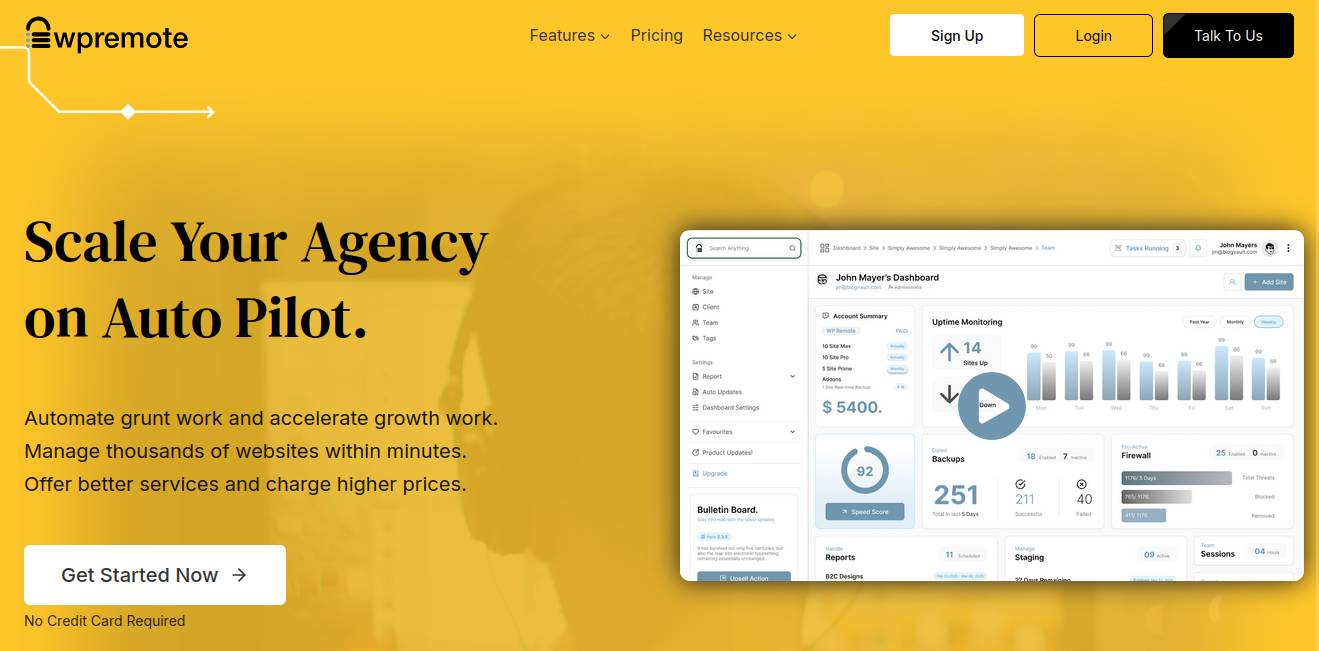
[Image from: wpremote.com]
The above snapshot provides a summary of the features that WP Remote offers. As shown, WP Remote automates many of the daily maintenance tasks for administrators, including security features like malware scans and detection. Site performance and monitoring are also included within the platform. However, WP Remote is a paid plugin, with a price tag attached to the functionalities it provides.
While WP Remote is a paid solution, it offers a comprehensive set of features, including site upgrades, maintenance, backups, reporting, and activity logs. Among its security features, the ability to scan for malware and remove it is particularly valuable for administrators. Overall, while the platform comes with a cost, its services are highly beneficial for ongoing site maintenance.
You May Also Read: Optimize WordPress Using Core Web Vitals: Speed Up Your Site
Conclusion
The discussion above explores the concept of WordPress Multisite, outlining its key features, benefits, and drawbacks. It also highlights various tools that can help administrators manage multisites more efficiently and reduce errors. Three such multisite management platforms have been discussed, providing insights into their features, pricing plans, and how they enhance site management and administrative operations. By leveraging these tools, admins can improve their workflows and better manage their multisite networks.