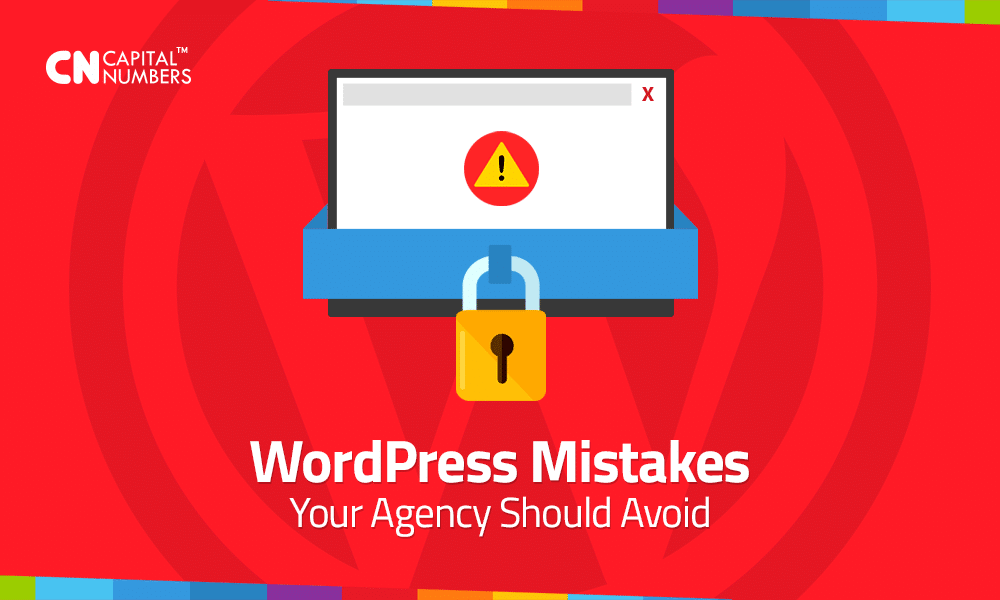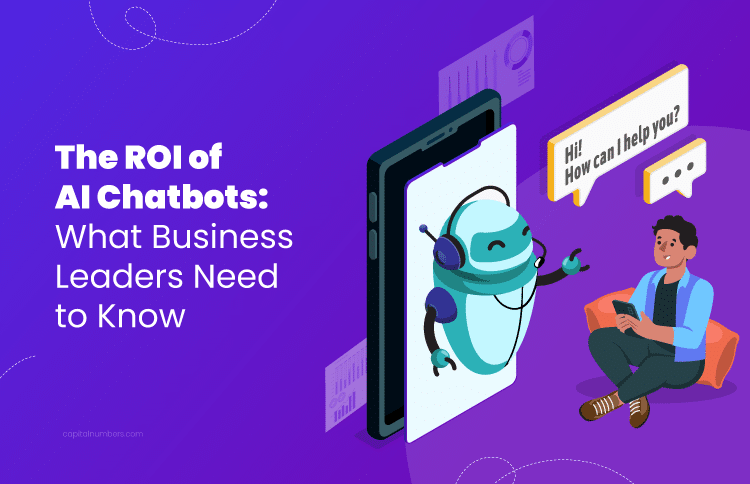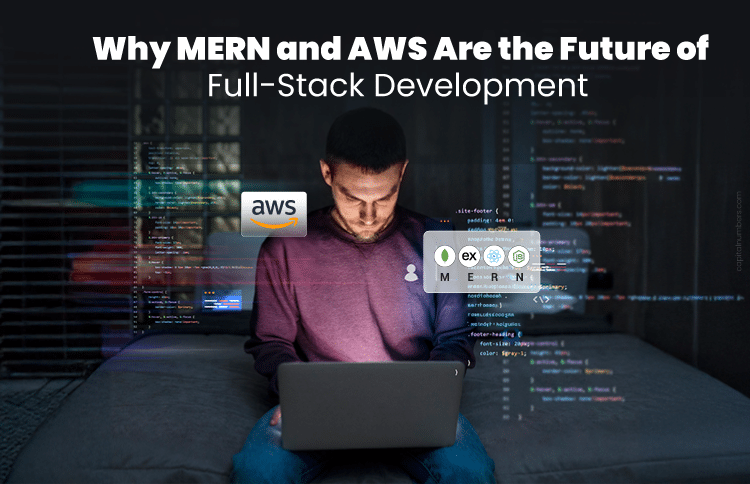WordPress Mistakes Your Agency Should Avoid
Table of Contents
WordPress is an excellent platform for creating your website and is trusted by companies all over the world. However, as when using any other content management systems, there are certain dos and don’ts to keep in mind. Keep these possible errors in mind, and you should be able to use this very potent tool optimally. Here’s how.
Ignoring Update Alerts
WordPress is constantly evolving and creating better versions of the themes and plugins they have. These upgrades are designed to keep your website compatible with ever-changing search engine algorithms and to protect them from newer and better-equipped data breaching tools. They also have better features to streamline and enhance the user surfing experience.
Each time WordPress develops an upgrade, you’ll receive the necessary notification. Take care to update the themes and plugins you have. Doing so will help you keep pace with the latest developments on the internet. At the same time, it is advisable to have a backup file in place. In case you feel you’re not too happy with some of the new features or if they are making undesirable changes in your website, you can always revert to the saved version.
Not Having a Local Cache in Place
The importance of quick loading times for your website cannot be stressed enough. You need your website to load quickly as an important SEO strategy. This is because search engines now are more likely to pick up sites that have shorter response times. To make this happen, install a WordPress supported plugin that creates a local cache and maintains the loading speed irrespective of the volume of traffic on your site.
Not Creating Backups
On the subject of backups, despite your best efforts, you might face a situation where a hacker gets into your site or a virus or some malware enters your site causing a break. To help counter this problem, you must create backups of your files from time to time. Whenever needed, you can restore the functioning of your website with the click of a button.
Not Having a Strong Password
Downloading and installing your WordPress site is an extremely simple process. One of the steps of the setup includes the generation of a default administrator account under the name of “admin.” Hackers using brute force attacks to access your account find it very easy to decipher a password that has “admin” in it. To protect your site, make sure you change the password right after you’re done with the installation process. Choose a combination of letters, symbols, and numbers that are make it hard for a hacker to figure out. Yet another part of the setup creates a default database prefix “wp_” Hackers can use it access your options files. Make sure you change this prefix also.
Not Creating an Identifying Icon
Right after your website goes live; make sure you create an identifying icon for the site and your company. Icons make businesses and websites recognizable for users and help you develop your brand. Skip this important step and you lose out on an important marketing strategy.
Not Securing Your Website
While WordPress has automatic security measures embedded in it, you can take a few added steps to protect you website. For starters, make sure to limit the number of login attempts. Hackers make repeated attempts using different passwords to access your site. You can deter these attempts by way of a plugin. This plugin identifies the IP address being used to login and blocks the user after a specific number of attempts for a particular time period.
Hackers can steal the session cookies and trick the system into thinking it is you who’s logging in. Make sure you include salts and keys in your config file to prevent this from happening. Yet another security monitoring plugin helps prevent brute force attacks and sends you an alert when it detects threatening activity.
Not Monitoring Comments
Allowing users to comment on your blogs and articles is good for SEO and building a connection with your customers. You can respond to queries and concerns and understand what they’re expecting from your company, and products and services. However, spam comments can damage the reputation you’ve built and affect how your site performs. This is why; it is very essential that you carefully monitor the comments you receive even if it means devoting precious time to the task. You’ll also have to take care to sort through the comments and make sure to respond to the genuine ones. While you could choose to disable comments, doing so will result in your losing customer engagement.
Not Altering the Default Permalinks
Each time you create a page or a post, WordPress creates a permalink or address for it. For instance, you might see a link like this: www.abcdefgih.com/?p=4234567. Not only is the link difficult for users to understand, but such links don’t perform very well with search engines. Make sure you alter the permalink and add a series of words that indicate what the post is all about. Adding the keyword or key phrase in the permalink is also good for SEO.
Adding Unnecessary Tags and Categories
One of the many features of your WordPress site is the option of adding tags and categories to your posts and blogs. However, using too many of these categories and actually have an adverse effect on how your site performs and makes navigation confusing. Avoid adding more than the absolutely essential tags.
Creating Posts in Microsoft Word
Since you’re so habituated to creating documents using Microsoft tools, you probably create the blogs and articles on a Word page and then use copy-paste to add them into your WordPress page. However, doing this adds many strange characters into the post and this is bad for SEO. If you really must use Microsoft Word, save the document in the Plain Text format and copy it from there. In this way, you’ll be able to avoid possible coding errors.
Not Compressing Image Files
Image files are typically too large and take up too much bandwidth when the page loads. To shorten loading time, make sure you compress the files before you add them. You can find many plugins and other simple tools on the internet to help you compress the files to the desired size without compromising on the resolution.
These are some of the most common errors you can avoid when creating and uploading your WordPress website. There is one more basic error that all users must absolutely avoid and that is not using a trusted provider or a bad source for the WordPress themes. Be sure to download the themes you like from an authorized site like www.WordPress.org. By doing so, you’ll be avoiding the possibility of dealing with bad coding, malware, malicious links, and errors that can affect the performance of your website.