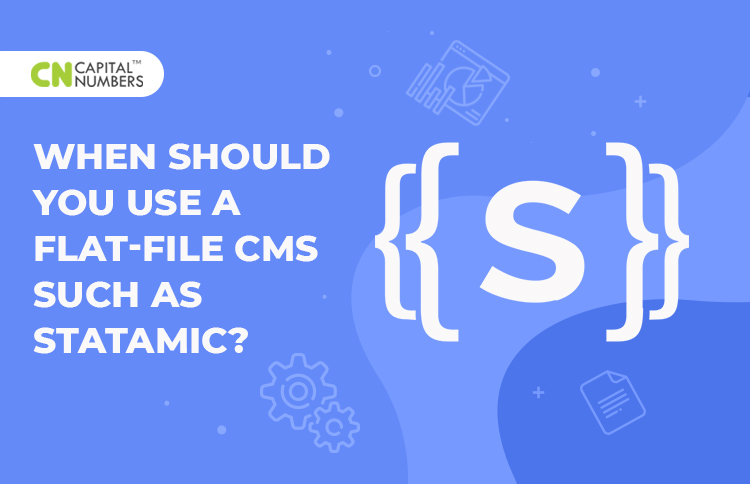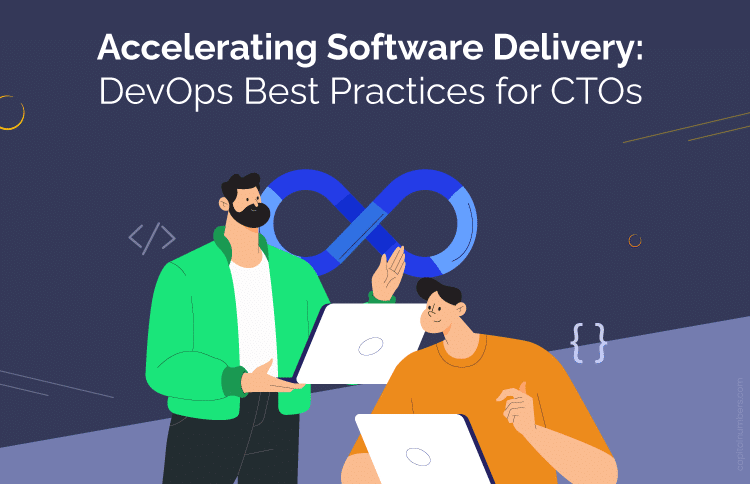When Should You Use a Flat-File CMS Such as Statamic?
Table of Contents
Flat file CMS offers better performance, simplicity, and security — leading to faster speed and portability. If you’re sick and tired of the “clunky” traditional CMS solutions and looking for an alternative, consider using a flat-file CMS AKA a file-based CMS. This will save your team a significant investment in time and energy and may save you future headaches.
Here’s why (and how) a flat-file CMS may be the best solution.
Simply put, a flat-file CMS (FFCMS) is a response to the slowness and complexity of feeling of traditional database CMS. No matter how much you may love WordPress, for example, we can all agree on one thing… nobody ever marveled at its speed. The same goes for other CMS such as Drupal. That’s because WordPress, and other traditional CMS, attempt to be an “all in one” platform — very functional, but perhaps lacking in speed or portability.
From its beginnings as a simple blogging platform, WordPress has evolved into a robust CMS. Around 30% of the internet is built on WordPress due to its flexible and robust functionality. However, its growth has led a chunk of users to seek out something simpler and more reminiscent of the WordPress of 10 years ago.
Just a moment ago, we mentioned most CMS boast a kind all-in-one functionality. This is usually achieved by a complex back end database to store the content. But database configuration and maintenance is a hassle and chore for those who want a simpler option.
This gap is filled by flat-file CMS.
The benefits of a FFCMS stem directly from the fact that it doesn’t rely on a database. This makes it simpler and much faster, because you don’t have to query the database every time you want to do something. Instead, the flat-file CMS generates pages by storing each in a folder of its own. When you need to open the page, it comes straight out of the folder
Simple, Fast, & Portable
If you simply have no need to maintain a database, using a FFCMS will save you so much time and energy. You and your team won’t have to spend your time trying to configure the database and get everything exactly the way you wanted. You won’t waste resources on database maintenance.
Dealing with a flat file CMS is much easier. Installation is very similar to installing a WordPress plugin… just upload files to the server. This makes your site ready to use out of the box. Plus, as we just mentioned, you can forget about database configuration and maintenance and simply focus on something else. Put all this together and it seems very simple, doesn’t it?
And that’s not all.
Most FFCMS load content in about half a second. Contrast that to the typical WordPress load speed, which can take up to three seconds. What is impacted by load speed? SEO. UX. Bounce rate. Using a FFCMS can give you a boost in these important areas. That’s because most content is basically stored in files and folders, so you don’t have to go back and forth with the database to load content.
Again, you have no need to export and configure a database, so without a database, file-based CMS is much easier to move to another server. In a lot of cases, it’s basically drag and drop via dropbox or something similar. Most (including our favorites, see below) come with auto-backup so backing it up after transfer is an automatic process.
Plus, it’s secure. How can hackers or malicious actors target a database… when there’s no database? The more complex and complicated a CMS, the less secure it is. There are just too many potential security holes. The simplicity and low vulnerability of a flat-file CMS means there just aren’t as many points of access to exploit.
Finally, FFCMS offers better and easier version control.
It’s often a headache to manage multiple & ongoing changes across the database. Especially if you’re working with a team, it’s hard to stay on top of everything that’s done and everything that needs to be done. Which is why FFCMS are the painless solution.
Flat-file CMS is super-easy to version control through your favorite software development platform. Remember, FFCMS simply stores content in files and folders. So it’s actually very easy to keep up to date version control, even if you have a lot of sites or pages that need to get up to speed very quickly.
Which One Should You Use? Our Recommendation
There are plenty of flat-file CMS on the market right now, so how can you pick which one is the best option for you? Well, they aren’t all created equally. If security and speed are important considerations for you, then our recommendation is to use Statamic.
We love Statamic because it’s built on Laravel, one of our favorite PHP frameworks due to its power and security. It is more secure than WordPress… and it may be more secure than even its Flat-File CMS competitors.
Statamic is also very easy to customize and provides a very easy website building experience. It’s easy to manage your content and forms, and it provides possibly the best control over image-based sits among other flat-file CMS.
Finally, it comes with the Statamic Marketplace, a one-stop-shop for plugins and themes. The Marketplace hosts a community of developers and designers, so new plugins are always coming out and being updated.
So, if you’ve read this far and you’re convinced that you would like to give FFCMS a shot, you’re in luck.
We offer Statamic development services for business owners who want a more reliable, faster solution to CMS. And we do it a little differently as well— faster and more cost-efficient.
Conclusion
You should use flat-file CMS if you’re fed up with database configuration and management, and you want a faster, more secure solution. These portable, streamlined CMS don’t rely on databases and instead store all content in files and folders. This makes them easy to install, configure, maintain, and more.
Not only that, but they’re also faster and more secure than their traditional CMS cousins. If you’re interested in using FFCMS, we recommend Statamic. You can learn more about Statamic development here.