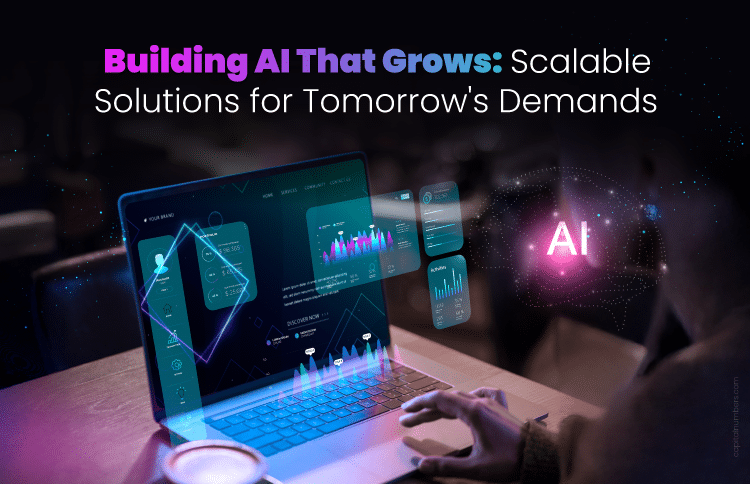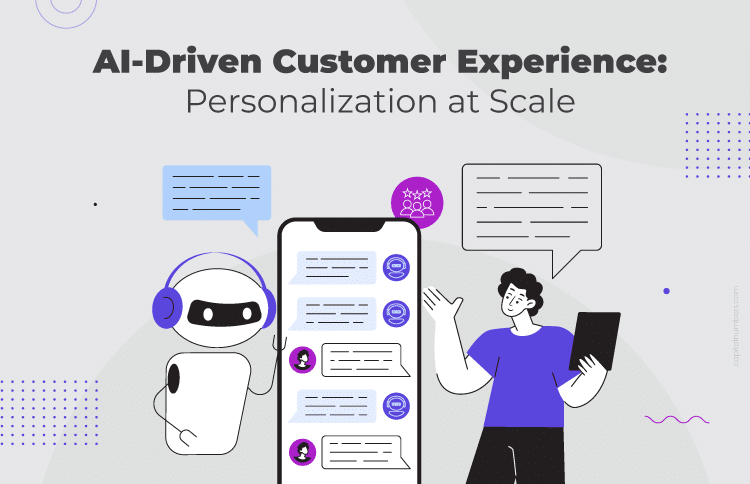Must have WordPress Plugins for Marketers
Table of Contents
One of the best content managing systems out there, WordPress offers users around 41,000 plugins. Seeing the amazing amount of features you can use, it is tempting to include as many as you can when developing your website. However, you must take care that installing too many plugins can slow the loading time of your site. If you want to offer your customers quicker loading times and better responsiveness, it is advisable that you pick and choose only the best of plugins that you absolutely need. Here are some of the must-have features you could opt for and what they can do for your website.
Just Writing
WordPress understands that writing takes concentration, but at the same time, the correct formatting can make the difference in how your site ranks on Google sites. Just Writing includes DFWM, acronym for Distraction-Free Writing Mode. Using this plugin, you won’t have to keep checking if you’re getting the formatting right. In addition, it helps by checking your spelling and styling paragraphs for posts that are easy to read and attractive to the eye.
https://wordpress.org/plugins/just-writing/
Jetpack
This neat little package includes many advanced features like mobile themes for compatibility with phones, tablets and other mobile devices, analytics, content tools, and so much more. Further, you have the option of selecting the tools that suit the specific needs of your business. Improve the presentation of your website by using this awesome plugin.
https://wordpress.org/plugins/jetpack/
Google XML Sitemaps
A great website is one that allows search engines like, Google, Bing, Yahoo, and others to crawl through it and access the information you’ve posted without any snags. You can use the Google XML Sitemaps tool to index your blog and develop an XML sitemap. Each time you create a new post and publish fresh content, this plugin will inform search engines.
https://wordpress.org/plugins/google-sitemap-generator/
Leadin
For good business, you’ll want that visitors landing on your website should convert into potential leads and then, customers. You can use Leadin to help you automatically track your visitor’s movement through the site. A great marketing tool, it can help you make the necessary changes in your website so you can make the surfing experience more streamlined and enjoyable. Once you have a conversion, the plugin records the contact details and visitor history for further use.
https://wordpress.org/plugins/leadin/
OptinMonster
As an entrepreneur looking to market your products and services, you’ll need to grow your email list quickly. This plugin offers you a range of self-styled templates that you can use to create optin forms, popups, sidebar forms, and slide-ins, among others. Perhaps, the best advantage of this plugin is that you can integrate it with email marketing providers like Campaign Monitor, Constant Contact, AWeber, MailChimp, Infusionsoft, HubSpot, and Active Campaign, to name a scarce few. Use them to make conversions out of the visitors on your site.
https://wordpress.org/plugins/optinmonster/
FD Word Statistics
When writing and publishing posts, you plan for them to reach a wide population demographic. Each time you write a post, you can use this plugin to evaluate the post and check how easy it is to read and understand. The FD Word Statistics includes the Flesch-Kincaid and Gunning Fog formulas to check the level of education your post will best appeal to. Use shorter sentences and simple phrases to appeal of readers of all ages and even those with language constraints.
https://wordpress.org/plugins/word-statistics-plugin/
W3 Total Cache
You’ll want that visitors landing on your site should have a streamlined experience and find what they’re looking for quickly. The W3 Total Cache improves how well your website performs by enhancing server performance, and lowering download times. It also provides CDN integration among other features.
https://wordpress.org/plugins/w3-total-cache/
Broken Link Checker
An important part of SEO is adding links in your posts so that readers can jump from one post to another and continue to find the information and related posts that interest them. The Broken Link Checker scans through your posts, and picks out the ineffective links. You’ll receive a notification as the plugin identifies the links that don’t work and lists them on a single page. You can edit the links on this page without having to manually check through every post and repair each link. Given that, broken links score low on the search engine rankings; this plugin makes a very valuable tool.
https://wordpress.org/plugins/broken-link-checker/
Yoast SEO
Every successful internet marketer is well aware of the importance of inserting the proper key phrases and keywords into their posts so that search engines can find them easily. Yoast helps you choose the optimum keywords before you begin writing content. It even directs you on the right placing like for example in the headings and the first few lines of the introduction. Make sure you write the perfect Meta Description and Meta Title with the help of this plugin. You can ensure that you’ll attract the right visitors to your website. In addition, Yoast also offers you API documents, RSS enhancements, XML sitemaps, Permalink cleanup, Breadcrumbs, and Robots Meta configuration, among other features.
https://wordpress.org/plugins/wordpress-seo/
Google Analytics by Yoast
The Google Analytics by Yoast allows you to track how well your posts, blogs, and articles are performing on the search engine pages directly from WordPress. Marketers that conduct in-depth reporting find this plugin very useful thanks to the added data for error pages and search result pages.
https://wordpress.org/plugins/google-analytics-for-wordpress/
Proofread Bot
Errors, spelling mistakes, grammatical errors and even incorrect punctuation take away from the reader experience. Many writers assume that readers are not likely to notice typos and errors. However, errors reduce the quality of the posts and bring down the credibility of the site. The Proofread Bot helps by picking out the errors so you can correct them. Considering the importance of plagiarism-free content, this plugin runs your work through the proper checks so you can eliminate copied content before posting.
https://wordpress.org/plugins/proofread-bot/
Revive Old Post
By sharing your posts on social networks like LinkedIn, Facebook, Twitter, Instagram, Pinterest, and many others, you can extend the reach of the posts to a wider audience. Once called Tweet Old Post, this plugin is extremely easy to use and allows you to manage the many accounts you have, set up posting dates in advance and use visual content. Once a piece of content is published, it automatically becomes visible on all your social media pages.
https://wordpress.org/plugins/tweet-old-post/
Title Experiments
An interesting title can instantly evoke curiosity in the mind of the readers and encourage them to read the content. In addition, a smart title must inform the reader about what information it contains without giving too much away. You can use Title Experiments to run the titles through instant A/B tests that will tell you which title is more effective and likely to have more clickthrough rates.
https://wordpress.org/plugins/wp-experiments-free/
Akismet
While readers are free to read your posts and comment on them, you need to monitor the comments being posted. If you find misleading links and spam, it is important that you clear them right away. The Akismet plugin alerts you to such comments by automatically checking and identifying them for correctional action.
https://wordpress.org/plugins/akismet/
Editorial Calendar
When you have multiple writers submitting posts for publishing, you need a tool to track the posts, check and make changes in the titles, manage drafts, and schedule publishing dates and times. The Editorial Calendar gives you a clear view of the posts by way of a drop-and-drop feature that can help you organize the content you wish to post.
https://wordpress.org/plugins/editorial-calendar/
Click to Tweet
Each time readers come across an interesting piece of information such as a statistic, how-to tip, news item, or even, a quote, they’ll want to share it. If you can place a Click to Tweet box close by, readers can simply click on it and instantly, you raise the reach of your post. The Click to Tweet plugin allows you to do just that. The more readers you can engage and reach, the higher is the traffic on your website.
https://wordpress.org/plugins/click-to-tweet-by-todaymade/
These are some of the top plugins you can choose for your website. They are extremely useful to help you manage your website and do wonders to make the visitor experience streamlined and navigable. Use them to enhance the presentation power of your website and attract more visitors to it.