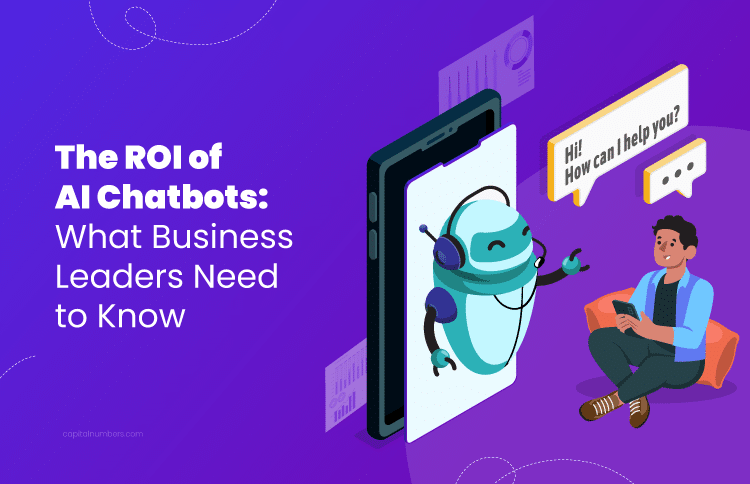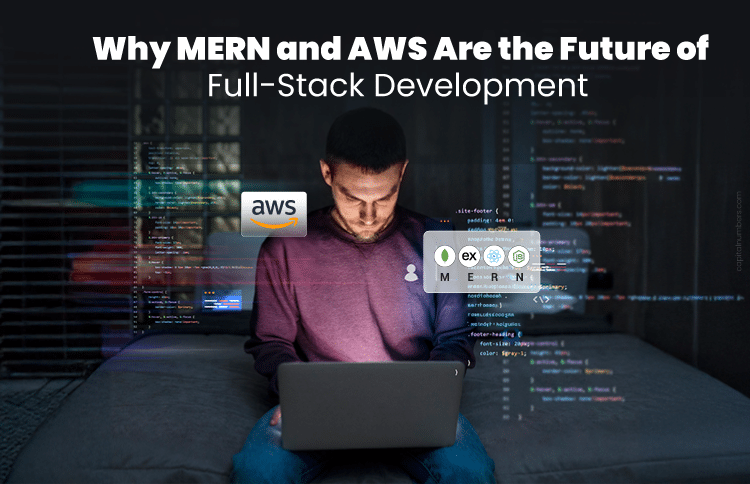What to do Before You Launch Your WordPress Site
Table of Contents
Considering the popularity of WordPress as the most widely content managing system, many entrepreneurs opt to use it to create their websites. It has a wide range of themes that allow you to choose the best one that matches the industry you work in and the kind of products and services you sell. WordPress is highly flexible and simple to use thanks to many plugins you can download, some free and others for a charge. You can also customize it to fit your requirements. However, while WordPress is great for SEO and makes it easy for search engines to find you, you need to keep certain do’s and don’ts in mind. Here are some of the factors to remember.
Reduce Loading Times by Getting a Caching Plugin
The themes, content, images, and videos that you have on your website can sometimes, make the site take longer to load. Given that users will not waste time waiting for slow loading sites, you must install a caching plugin. This facility allows computers to load data out of the local cache so that your site need not load fully each time the user tries to access it. Also, keep in mind that slow to load sites don’t rank very well on search engines. Thus, this plugin is indispensable for your website.
Check the Permalinks
Before publishing content, pages, articles, and blogs, make sure you check the permalink. The ideal permalink should contain the keywords you’re using and should have the optimum number of characters that search engines and display fully. If you need to change a particular permalink, make sure you first set up the correct 301 redirects. Not doing so will result in all your existing URLs getting changed and users seeing 404 errors when they try to access the pages. You stand to lose traffic to your website and lowered rankings that you absolutely cannot risk.
Open External Links in New Windows
Each time a reader clicks on an external link embedded in the content on your website, the page opens in the existing window leading the reader to navigate away from your site. This feature is a typical WordPress setting. While adding external links is a good SEO strategy, a better option is to get the page to open in a new window so that the reader can continue to read your content and move to the next page later. In this way, you can ensure that the reader remains on your site longer, and is more likely to purchase a product or a service.
Create the XML Sitemap
XML Sitemaps make it easy for search engines crawling the web to find your website and the content on it by identifying the keywords and key phrases. Since WordPress does not automatically create such maps, be sure to create one yourself.
Choose the Right Theme
WordPress offers site builders a collection of over 41,000 themes to choose from. While it is tempting to choose an elaborate theme with lots of features and sophisticated code, your focus should be on a few vital characteristics such as:
- The theme should load quickly
- The theme must have a streamlined code that is free of errors. Irrelevant coding can affect the search engine optimization of your website. If you need to, go ahead and opt for a paid theme.
- The theme must be developed in HTML5, which is ideal for SEO. Try to avoid themes that have more than one H1 tags on a single page.
- Make sure your theme is compatible with and responsive to mobile devices.
- The theme must support schema input given the increasing importance of Schema.org data.
Choose the Ideal SEO Plugins
WordPress offers you a range of SEO plugins. But, simply loading them is not enough, you need to make sure you set them up properly so they make it easy for search engines to find your site. Such plugins help you to change or adjust some features to match your SEO needs. Look for plugins that offer you features such as:
- Automatically creating XML sitemap
- Proper spaces for target keyword or key phrases, meta descriptions, and meta titles with prompts for the optimum number of characters
- Simple and easy to understand breadcrumbs that make it convenient for users to navigate the website
- Prompts for adding SEO-friendly headings and keywords in the main content
- Possibility of adjusting the site’s robots.txt to manage indexation
Create Awesome Content
Simply installing the right plugins and SEO tools and attracting traffic to your website is not enough. You must have the proper high quality content on it to keep the readers engaged and coming back for more. Provide authoritative information collected from credentialed sources that your readers can rely on for accuracy. Search out timeless data that is relevant to your target audience and fill your website with articles, blogs, guides, videos, tutorials, and anything else that can interest them. Focus on publishing content that has more than 1,000 words. Such content is most likely to get indexed and rank well with search engines. You’re likely to attract footfall on your website quickly.
Do Your Homework on SEO
Find out everything you can about SEO. Having detailed information about how to search out and infuse the optimum keywords and key phrases can make a big difference in how your website ranks. Learn how to include external links to sources that verify the information you have. Add internal links to lead your readers to other relevant information on your site that they can continue to read. Also, understand how to compress and add images that break up the text and add to the visual appeal of the pages of content you present.
Check the Loading Speed
Once your WordPress site is ready, test it for speed before you launch it. Sometimes the plugins you’ve installed weigh it down so it takes too long to load. You can choose from various online tools that test and tell you if your speed is less than optimum. You can also find other tools that give you a clear view of the plugins that take the longest to load. Keep the ones that you absolutely need and remove the others.
Choosing to use WordPress as the content management system for your website is a great idea. But, you must also get it to work properly for you by optimizing it with keywords and key phrases, using the right plugins and presenting top-notch content for your readers and potential customers. Taking all these steps is sure to get you the traffic you need for your website.