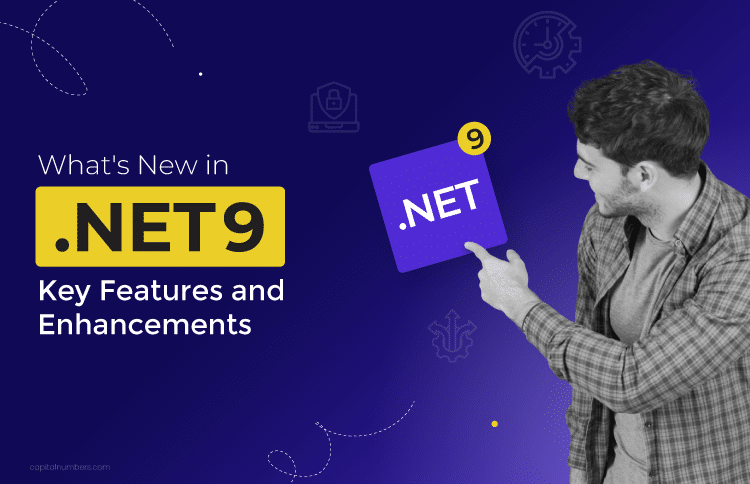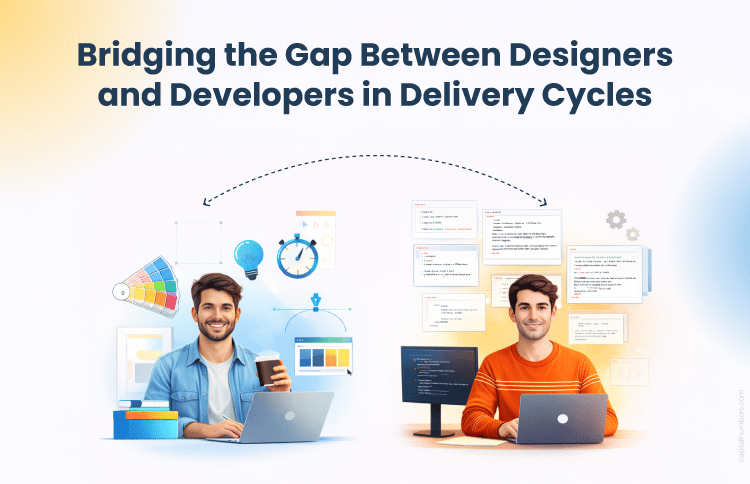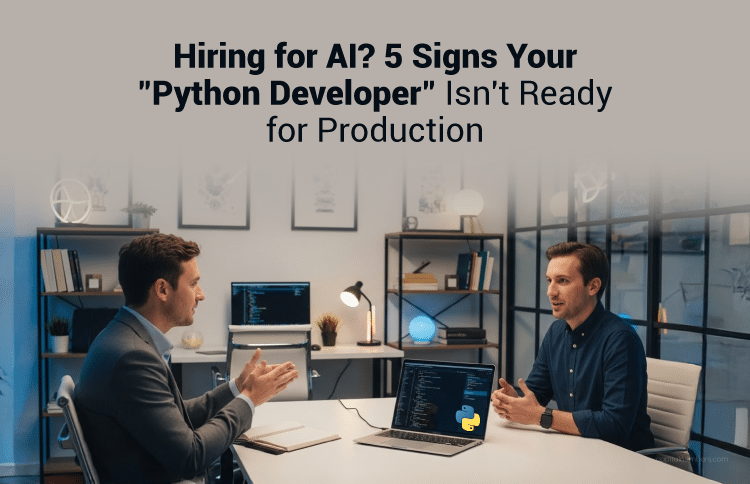What’s New in .NET 9: Key Features and Enhancements
Table of Contents
Over the years, .NET has proven to be one of the most powerful and versatile frameworks for developers, and with the release of .NET 9, it takes things a step further. This version introduces powerful updates that enhance performance, security, and overall developer experience. Key improvements like a more efficient runtime, enhanced cross-platform support through .NET MAUI, and smoother AI/ML integration with ML.NET make .NET 9 a great choice for developers looking to build faster, more secure applications.
The latest version (.NET 9) also strengthens .NET security by introducing advanced security protocols, while offering better cloud-native support for building resilient systems. Also, C# 13 introduces important language enhancements that improve code simplicity and developer productivity.
Want to learn more about the features and updates of .NET 9? Keep reading as we explore the key changes and how they can improve your .NET development workflow.
1. Enhanced .NET Runtime for Better Efficiency
.NET 9 brings significant improvements to the .NET runtime, helping developers create faster and more efficient applications. These changes in .NET 9 focus on improving overall system performance, memory management, and application optimization, making .NET application development smoother and more effective.
Feature Switches with Trimming Support:
.NET 9 introduces feature switches that allow you to enable or disable optional features based on deployment needs. This, combined with trimming, reduces application size by removing unused code, optimizing both performance and memory usage.
Improved Garbage Collection:
With dynamic garbage collection, your app can now adjust memory management based on its size and complexity. This means more efficient resource usage, especially for larger applications. You’ll notice your app performs better, even under heavy loads.
Performance Boosts:
With loop optimizations and Arm64 vectorization, .NET 9 improves performance significantly, particularly on Arm-based processors and for tasks that are resource-heavy. These updates allow you to tackle complex tasks without compromising speed.
Looking to develop high-performance applications with .NET?
Hire expert .NET developers at Capital Numbers to create efficient, secure, and scalable applications tailored to your business needs. Let’s take your project to the next level!
2. More Powerful .NET Libraries
.NET 9 introduces powerful updates to its core libraries, giving developers more flexibility and control. From data processing to cryptography, these features will streamline many tasks and make .NET application development smoother.
System.Text.Json:
The System.Text.Json library now supports nullable reference types, which makes working with null values safer and more predictable. Also, you can now customize JSON formatting and read multiple root-level JSON objects from a single stream. You’ll have more control over how you handle your data.
LINQ Enhancements:
New methods like CountBy and AggregateBy reduce memory overhead and make data aggregation much more efficient. No more memory-hogging operations like GroupBy. This will certainly help speed up your queries.
PriorityQueue:
The Remove method in PriorityQueue lets you dynamically manage priority-based data in real-time. This will make the application more flexible and responsive to changing data.
3. SDK Updates for a Better Development Experience
The .NET SDK in .NET 9 includes features that enhance the development process. These updates help .NET developers work more efficiently and without as many hiccups, so they can spend more time writing code and less time troubleshooting.
Workload Sets:
Workloads are now tied to a specific version of .NET Core, ensuring consistency in your development environment. This makes it easier to manage your projects and reduces the risk of compatibility issues between tools and libraries. There will be no more surprises.
Parallel Testing:
Running tests in parallel is now easier than ever, which will speed up your testing process, especially for larger applications. This means more time for coding and less time waiting for tests to finish.
Improved MSBuild Logs:
The terminal logger now summarizes build failures and warnings, making it easier to spot and fix issues quickly. It’s a great way to streamline your workflow and keep development moving smoothly.
4. AI Integration in .NET 9: Making AI More Accessible
.NET 9 makes it easier to integrate AI and machine learning into your applications. With new libraries and tools, integrating AI and machine learning into your applications is now simpler and more accessible, even for those new to machine learning.
C# Abstractions for AI:
New Microsoft.Extensions.AI and Microsoft.Extensions.VectorData packages allow developers to interact with AI services, including language models and embeddings, with minimal effort. These tools simplify the integration of AI features into applications, making them easier to implement.
Tensor Types for AI:
TensorPrimitives and Tensor provide efficient ways to manipulate multi-dimensional data, which is essential for machine learning and AI. With these updates, you can easily handle and process the data required for AI models. It streamles the process of creating AI-powered applications.
ML.NET 4.0:
ML.NET 4.0 now allows you to load ONNX models as a stream, improve data frame handling, and adds new features for tokenizers. These updates make ML.NET more versatile, especially for developers who want to build custom machine learning models.
Experimental TorchSharp ports of Llama and Phi models have been added, along with new APIs for causal language models (CausalLM), giving developers even more AI options.
Efficient Healthcare Management: Optimizing Medical Tests and Patient Data with Technology
Learn more about our approach to healthcare optimization. [Read the case study here!]
5. .NET Aspire: Enhancing Development Flexibility
.NET Aspire is a set of tools and templates introduced in .NET 9 that help you build production-ready applications with better observability and resource management. If you’ve been looking for more control over your application lifecycle, .NET 9 is for you.
New Features in .NET Aspire:
Improved dashboards and resource lifecycle management make it easy to monitor the app’s performance. These updates give you greater control over resource usage, ensuring your app runs smoothly.
New integrations and APIs provide flexibility, letting you customize your workflow and tailor the development experience to meet your needs.
.NET Aspire 9 is compatible with both .NET 9 and .NET 8 applications, so developers upgrading their projects can transition smoothly.
6. ASP.NET Core: Better Security and Performance for Web Apps
ASP.NET Core in .NET 9 introduces new features to enhance performance and .NET security, making it even more powerful for building web applications.
Better Static File Handling:
Static files, such as JavaScript and CSS, are now handled more efficiently. With automatic fingerprinting during the build and publish processes, the application can serve these files faster, improving overall performance and reducing load times.
Blazor Updates:
Blazor is getting new templates for Hybrid and Web apps, plus improved support for server-rendered apps. This update results in faster, more reliable web applications.
Stronger Security:
ASP.NET Core includes new authentication and authorization APIs that make it easier to secure your web apps. These improvements enhance .NET security by default, ensuring your apps are more secure.
You May Also Read: Security Best Practices to Adopt for ASP.NET Core MVC Web Applications
7. .NET MAUI: Cross-Platform Development Made Easy
For cross-platform app development, .NET MAUI in .NET 9 brings several exciting features that make it easier than ever to create apps that run across multiple platforms.
Performance Enhancements:
Native AOT and trimming improve app performance by reducing app size and decreasing startup times. This means your cross-platform applications will load faster and use fewer resources.
New Controls for Better UX:
New controls, such as TitleBar for Windows and HybridWebView for embedding JavaScript-based content, make it simpler to build modern, interactive cross-platform applications.
8. Entity Framework Core (EF Core): Improved Database Management
EF Core in .NET 9 introduces several improvements that make working with databases easier and more efficient.
Better Azure Cosmos DB Support:
EF Core now has improved support for Azure Cosmos DB, making it easier to integrate NoSQL databases into cloud-based applications. This update enhances performance and simplifies database management.
9. C# 13: New Features to Simplify Coding
C# 13 includes several new features that make coding cleaner and more efficient for .NET developers.
Key Features:
- Params collections make it easier to handle parameter arrays.
- New lock semantics improve multi-threading performance and reliability.
- Improved method group handling makes your code easier to read and maintain.
10. F# 9: Modern Features for Functional Programming
F# 9 introduces several exciting features that make functional programming in .NET Core easier and more powerful for developers.
Key Features in F# 9:
- Nullable Reference Types: Safely handle null values, reducing errors.
- Discriminated Union Is*. Properties: Simplifies type checking in discriminated unions.
- TailCall Attribute Warning: Alerts when TailCall is used incorrectly on non-recursive functions.
- Improved Pattern Matching: Partial active patterns now return bool, making pattern matching more intuitive.
11. Windows Presentation Foundation (WPF) and Windows Forms Updates
For desktop developers, WPF and WinForms in .NET 9 offer several new features to modernize desktop applications.
WPF Enhancements:
Windows Fluent Theme, dark mode, and improved font rendering help developers create visually modern applications with consistent and polished UI designs.
WinForms Updates:
WinForms adds dark mode support and enhances asynchronous development, making it easier to create modern, responsive desktop applications.
What’s Next for .NET?
The future of .NET looks bright with .NET 10 bringing exciting new features for developers. It will make building performant, secure, and modern applications even easier. With AI-powered tools, faster cloud-native development, and better cross-platform support, .NET 10 will help developers create smarter, scalable solutions.
Key highlights include:
- Easy integration of AI and machine learning for smarter apps.
- Enhanced cloud-native support for faster deployments and better scalability.
- Improved cross-platform compatibility for web, desktop, and mobile apps.
.NET 10 will empower developers to create the next generation of applications – faster, smarter, and more scalable than ever before.
You May Also Read: A Business Owner’s Guide to .NET Software Development
Bottom Line
.NET 9 brings powerful updates that enhance development speed, security, and efficiency. With improvements in performance, security, AI/ML integration, and cross-platform support, it’s designed to meet the evolving needs of modern applications. Whether you’re building microservices, integrating AI, or optimizing cloud-native apps, .NET 9 provides the features to stay ahead.
If you’re looking to take full advantage of .NET, opt for Capital Numbers. We offer comprehensive .NET development services tailored to your business needs. Our experienced team is here to help you use the latest features to build robust, scalable solutions.
Want to discuss your project? Contact us today!
Frequently Asked Questions
1. Is .NET suitable for building real-time applications?
Yes, .NET is great for real-time applications. Its SignalR feature allows you to build apps with real-time functionality, such as instant messaging, live notifications, and data updates.
2. Does .NET support containerization and Docker?
Yes, .NET works well with Docker. You can containerize your .NET apps, making them easier to deploy and run consistently across different environments. .NET Core and later versions support Docker with official images.
3. How does .NET improve database integration?
.NET uses Entity Framework (EF), which helps developers easily interact with databases. It allows you to work with databases using C# code instead of writing raw SQL, making the process faster and simpler. It supports many databases like SQL Server, MySQL, and PostgreSQL.
4. Can .NET be used for mobile app development?
Yes, .NET can be used for mobile app development through .NET MAUI (Multi-platform App UI). It allows you to build apps for iOS, Android, and desktop using a single codebase.
5. What are the licensing and cost considerations for using .NET?
.NET is free to use and open-source. There are no licensing fees for developing or distributing .NET apps. However, if you use Azure cloud services or need premium support from Microsoft, there may be additional costs.