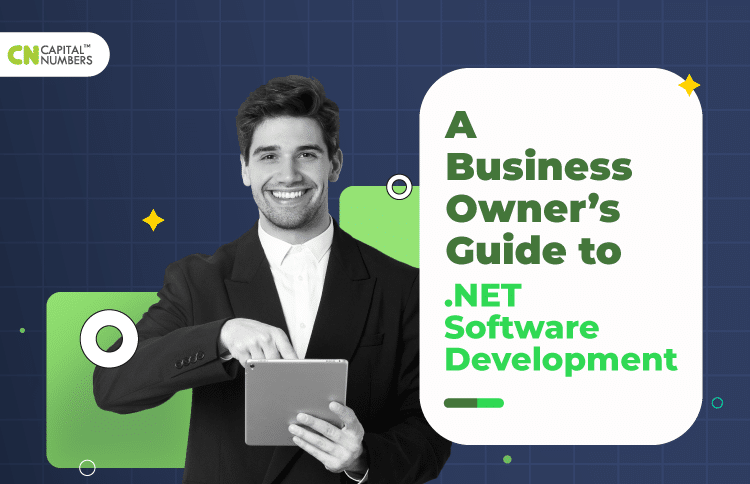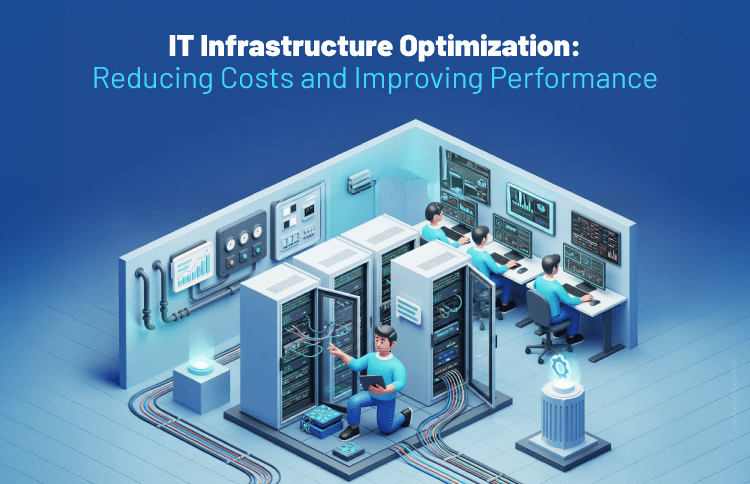A Business Owner’s Guide to .NET Software Development
Table of Contents
In the fast-paced world of software development, .NET has emerged as a powerful and versatile framework. It empowers developers to build various applications across different platforms and devices. Are you a business owner looking to harness the potential of cutting-edge technology? Understanding the ins and outs of .NET development is essential to stay ahead in the digital landscape.
Before you hire .NET developers to build a scalable application, go through the guide. It will help you understand the framework and make a sound decision.
1. What is .NET?
.NET is an open-source platform enabling developers to build desktop, web, and mobile applications that run on any operating system. It provides tools, libraries, and languages for modern, scalable, high-performance software development. Besides, it has an active community offering continuous support and maintenance.
2. Why choose .NET?
There are several compelling reasons to choose .NET for your software development projects:
- Cross-Platform Compatibility: .NET Core allows you to build applications that can run on Windows, macOS, and Linux, providing flexibility and reaching a broader audience.
- Versatile Development Tools: .NET offers a wide range of tools, libraries, and frameworks that ensure efficient and scalable development across various domains.
- High Performance: With Just-in-Time (JIT) compilation and asynchronous programming, .NET delivers excellent performance and responsiveness for demanding applications.
- Security: .NET provides built-in security features and regular updates, ensuring that your applications stay protected from potential threats.
- Large Developer Community: .NET has a vast developer community, providing support, documentation, and a wealth of resources to aid your development journey.
- Integration with Microsoft Ecosystem: If you work in a Microsoft-centric environment, .NET integrates with other Microsoft technologies, making it a natural choice for such scenarios.
- Scalability: .NET is well-suited for both small projects and large-scale enterprise applications, offering scalability to meet diverse business needs.
- Modern Web Development: ASP.NET Core allows you to build modern, responsive, and dynamic web applications.
- Open Source: With .NET Core being open-source, it encourages community collaboration, making it an evolving and innovative platform.
.NET’s cross-platform compatibility, development versatility, performance, security, strong community support, seamless integration, scalability, and the backing of Microsoft make it a compelling choice for building a wide range of applications and solutions.
3. What is a .NET implementation?
A .NET implementation refers to the execution of the .NET framework on a specific platform or operating system. It involves the deployment and runtime execution of .NET applications, enabling developers to create software solutions that can run on various environments, including Windows, macOS, and Linux. The .NET implementation ensures compatibility and seamless execution of .NET applications across different platforms, making it a versatile framework in the software development world.
Ⅰ. .NET Framework
The .NET Framework is the initial and original implementation of .NET. Microsoft introduced the .NET Framework in the early 1990s. It supports running websites, services, desktop applications, and other software on the Windows operating system.
Ⅱ. .NET Core
Introduced by Microsoft in late 2014, .NET Core allows cross-platform compatibility for .NET developers. The latest version, .NET 5.0, was released in November 2020 and now carries the name .NET. In this blog, the term .NET refers to .NET 5.0. Moreover, .NET Core is open-source on GitHub, encouraging community collaboration and contributions.
Ⅲ. .NET Standard
.NET Standard is a formal specification (not implementation) of various functions known as APIs. This standardization allows different .NET implementations to share and reuse the same code and libraries. Each implementation uses both .NET Standard APIs and its unique APIs tailored to the specific operating systems it supports.
4. .NET framework vs. .NET core
As we understand that the .NET framework and .NET core are two different .NET implementations, let’s find out the differences.
| Feature | .NET Framework | .NET Core |
| Cross-platform | No | Yes |
| Operating System | Windows only | Windows, macOS, Linux |
| Deployment Size | Larger | Smaller |
| Compatibility | Windows-specific | Cross-platform compatibility |
| Application Types | Web, Desktop, and Mobile | Web, Desktop, and Mobile |
| Performance | Slightly slower | Faster |
| Future Development | Legacy technology | Active development and updates |
| Open Source | No | Yes |
| Cloud Support | Limited | Extensive |
| Licensing | Proprietary | MIT License |
| Support for Containers | Limited | Full support |
5. .NET framework and .NET core vs. .NET standard
As .NET framework and .NET core are .NET implementations, we compare them against the .NET standard.
| Feature | .NET Framework & .NET Core | .NET Standard |
| Implementation | Yes | No, it is a specification. |
| Runtime | Yes | No |
| API | No | A set of APIs |
| Project Type | Different types of projects | Class library-type projects |
6. How to decide on the target platform and version?
Let’s discuss what to consider when choosing the target platform and its versions.
Ⅰ. For .NET Framework
- You primarily target Windows-based applications.
- You need access to various libraries and APIs specific to Windows development.
- You are working on a legacy project that relies heavily on Windows technologies.
- You want to build web, desktop, or mobile applications intended for Windows operating systems.
- You are working on projects that require Windows-specific features and functionalities.
Ⅱ. For .NET Core
- You need cross-platform compatibility for your application.
- You want to use Docker containers.
- You want a lightweight and high-performance solution.
- You want modern, scalable, and efficient software development.
- You want to target multiple operating systems, including Windows, macOS, and Linux.
- You want to build web, desktop, or cloud-based applications.
Ⅲ. For .NET Standard
- You want to create libraries and APIs to be shared and used across different .NET implementations.
- You want to ensure compatibility of your code between different platforms and runtimes.
- You want to develop code to be used in .NET Framework and .NET Core projects.
- You need a common set of APIs that work consistently across various .NET platforms.
- You want to promote code reusability and maintainability across different .NET implementations.
7. What are the core components of .NET architecture?
.NET has an optimized and modular architecture. Users can choose different components based on their software development requirements. The key .NET components include,
- .NET languages
- Application model frameworks
- .NET runtime
Developers use .NET programming languages and app model frameworks to create their .NET applications. Then the .NET runtime executes and runs them.
8. What are .NET programming languages?
.NET supports various programming languages, allowing developers to choose the language best suits their project requirements and preferences. Some of the prominent programming languages supported by .NET include:
- C#: C# is a versatile, modern, and object-oriented programming language used for developing a wide range of applications, including web, desktop, and mobile.
- Visual Basic .NET (VB.NET): VB.NET is an easy-to-learn and expressive language that provides a smooth transition for developers coming from Visual Basic 6, making it suitable for building Windows applications.
- F#: F# is a functional-first programming language that integrates functional, imperative, and object-oriented styles. It is well-suited for data-centric and mathematical applications.
- C++/CLI: C++/CLI is a language that enables developers to use both managed and unmanaged code in the same application, making it useful for scenarios that require interoperability between .NET and native code.
- JavaScript (through TypeScript): TypeScript, a superset of JavaScript, can be used with .NET to build web applications with strong typing and improved tooling.
- Python (through IronPython): IronPython is an implementation of the Python programming language that runs on .NET, enabling developers to use Python alongside other .NET languages.
- Ruby (through IronRuby): IronRuby is an implementation of the Ruby programming language that runs on .NET, allowing developers to use Ruby for .NET applications.
With their respective strengths and capabilities, these languages offer developers the flexibility and freedom to choose the most appropriate language for their specific development needs within the .NET framework.
9. What are .NET application model frameworks?
.NET application model frameworks are a set of developer libraries and tools designed to support the efficient and rapid development of different types of applications within the .NET ecosystem. These frameworks cater to specific application categories:
- For web applications, the ASP.NET framework empowers developers with web technologies like REST APIs, HTML, CSS, and JavaScript, offering built-in user authentication and security features.
- To build mobile applications, Xamarin/Mono allows running .NET apps on iOS and Android, while Xamarin.Forms ensures a consistent user experience across mobile platforms.
- For desktop applications, Xamarin and Universal Windows Platform enable .NET development on desktops, while Windows Presentation Foundation and Windows Forms offer versatile user interface designs on Windows.
- ML.NET facilitates the integration of custom machine learning models into .NET applications, while .NET IoT Libraries cater to applications on sensors and smart devices.
Additionally, developers can explore various specific function libraries available on the public NuGet repository to address any unique requirements, ensuring a broad spectrum of .NET solutions.
10. What is .NET runtime?
The .NET runtime, known as Common Language Runtime (CLR), compiles and executes .NET programs across various operating systems.
Ⅰ. Just-in-time compilation
The CLR compiles code while the developer writes it. During this compilation, the CLR translates the code written in languages like C# into Common Intermediate Language (CIL). CIL code, being a lower-level machine code language, may appear different from the original code due to its lower-level machine code representation.
Ⅱ. Execution
The .NET runtime oversees the execution of CIL code, which is cross-platform compatible, allowing any operating system to process it. Cross-platform compatibility means an application written in C# can run on various operating systems, such as Windows, Linux, or macOS, without requiring significant code modifications.
Bottom Line
With its robust architecture, support for multiple programming languages, and extensive application model frameworks, .NET has become a preferred choice for developers and businesses looking to build modern, scalable, and high-performance applications.
Embracing .NET development opens up a world of possibilities, enabling developers to bring their innovative ideas to life and deliver exceptional user experiences.
Do you want to build extraordinary applications that shape the future of technology? Are you looking for a leading .NET development company? Opt for Capital Numbers. Our developers have expertise in developing various applications across diverse platforms and devices. Eager to discuss your project? Get in touch with us today!