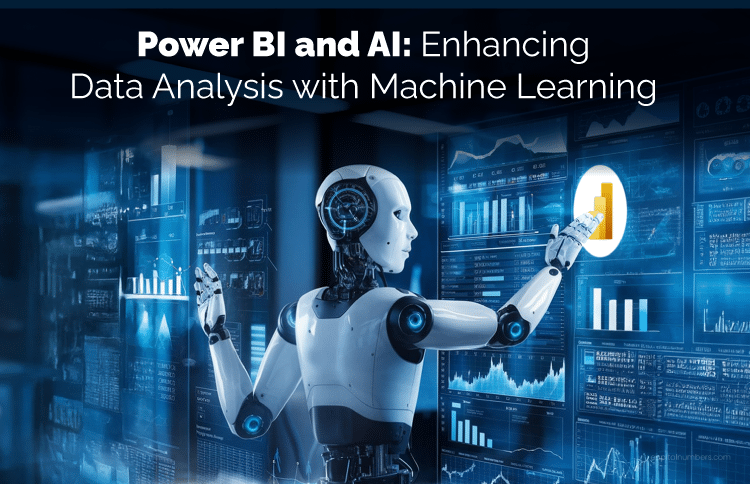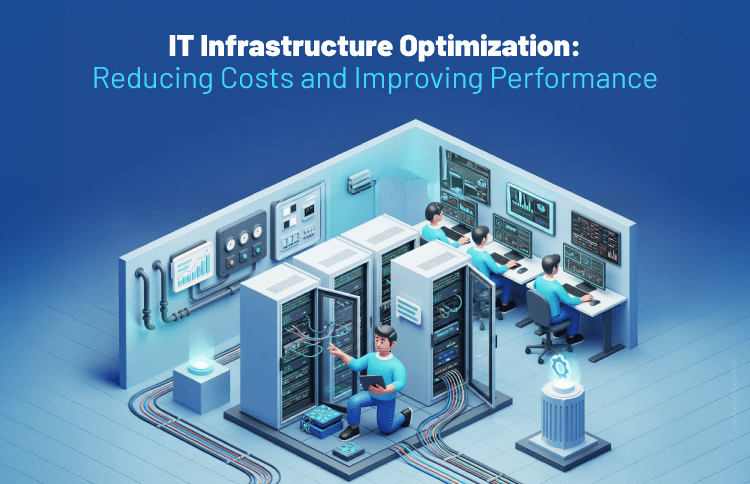Power BI and AI: Enhancing Data Analysis with Machine Learning
Table of Contents
The business world is evolving at an unprecedented pace. With data becoming the new oil, organizations are under constant pressure to transform raw information into actionable intelligence. Traditional reporting methods, while useful, often fall short when it comes to predicting trends or guiding future decisions. This is where Power BI – already a powerhouse in business intelligence (BI) – takes a leap forward by integrating Artificial Intelligence (AI) and Machine Learning (ML).
Together, Power BI and AI are reshaping how enterprises analyze information, identify patterns, and make data-driven decisions. Rather than being confined to backward-looking reports, businesses now have the ability to anticipate future scenarios and take proactive actions. This blog explores why AI matters in Power BI, its key features, real-world applications, best practices, and what the future holds with the rise of generative AI and Copilot capabilities.
Why AI Matters in Power BI
At its core, traditional business intelligence has always been descriptive – telling us what happened in the past. For example, sales dashboards might show quarterly revenue performance or track customer acquisition. While valuable, this approach often leaves decision-makers with pressing questions like:
- “What’s likely to happen next?”
- “How do we prevent churn?”
- “What actions should we prioritize?”
This is where AI transforms Power BI. By adding predictive (what will happen) and prescriptive (what should we do) capabilities, businesses gain a much richer layer of intelligence. AI empowers organizations to look forward, simulate outcomes, and guide strategies with confidence.
Imagine being able to forecast demand fluctuations, predict supply chain risks, or identify hidden factors influencing customer satisfaction – all within the familiar Power BI interface. This is no longer futuristic – it’s happening now.
Key AI Features in Power BI
Microsoft has embedded a range of AI-driven functionalities directly into Power BI, making advanced analytics more accessible without requiring deep data science expertise. Some of the most impactful features include:
- AI Visuals: Tools like the Decomposition Tree, Key Influencers, and Anomaly Detection help uncover drivers behind performance, identify unusual data patterns, and drill down into insights interactively.
- AutoML (Automated Machine Learning): With AutoML, business users can build and train predictive models directly inside Power BI dataflows. For example, forecasting customer churn or predicting sales performance becomes seamless.
- Azure Cognitive Services Integration: Enrich reports with AI-powered services like sentiment analysis, image recognition, or language translation, bringing external intelligence into dashboards.
- Natural Language Q&A: With the Q&A visual, stakeholders can simply type questions like “Show me sales growth by region for the last 6 months” and instantly receive a chart or table — no SQL required.
- Cognitive AI in Dataflows: Advanced transformations such as entity recognition or key phrase extraction can be applied during data preparation, enabling smarter analytics pipelines.
These features make Power BI not just a reporting tool, but a true intelligence platform.
Benefits of Combining AI with Power BI
When AI and ML are embedded into Power BI workflows, organizations unlock a series of powerful benefits:
- Smarter Decision-Making: Leaders base decisions on predictive insights rather than gut feeling.
- Efficiency Gains: Automated detection of anomalies and trends reduces manual analysis time.
- Enhanced Customer Insights: Businesses gain a deeper understanding of customer behavior, preferences, and risks.
- Data Democratization: AI capabilities are accessible to non-technical users, not just data scientists.
- Continuous Improvement: Models improve as more data flows in, making predictions sharper over time.
Ultimately, this fusion drives business agility — the ability to respond to market changes faster and with greater precision.
Real-World Use Cases
The value of AI within Power BI becomes even clearer when explored through industry use cases:
- Retail & Consumer Goods: Retailers use AI-powered dashboards to forecast product demand across regions, optimize inventory levels, and analyze customer sentiment from reviews and surveys. For example, a supermarket chain can predict spikes in demand for seasonal products and adjust supply accordingly.
- Healthcare: Hospitals and clinics apply anomaly detection to identify unusual patient admission patterns, predict bed occupancy rates, and optimize resource allocation. This ensures better patient care and reduces operational bottlenecks.
- Manufacturing: Predictive maintenance powered by AI helps manufacturers minimize downtime. By analyzing equipment logs and sensor data, Power BI dashboards can alert engineers before a machine failure occurs, saving costs and preventing disruptions.
- Financial Services: Banks and lending institutions rely on Power BI integrated with ML models to predict loan default risks, identify fraudulent activity, and monitor portfolio performance. AI empowers financial firms to balance risk with growth opportunities.
These examples illustrate how AI in Power BI is not just a technical upgrade but a strategic enabler across industries.
Looking for a trusted Power BI development company? At Capital Numbers, we harness the power of AI and machine learning to deliver intelligent, interactive dashboards that drive results. Let our experts transform your data into actionable insights – partner with us today!
Best Practices for Success
Adopting AI in Power BI requires careful planning. Organizations can follow these best practices to maximize success:
- Start Small, Scale Fast: Begin with pilot projects that deliver quick wins, such as churn prediction or anomaly detection, then expand.
- Involve Business Users Early: Ensure that dashboards and AI models are aligned with real business needs, not just technical experiments.
- Leverage Azure Integration: Tapping into the larger Azure ecosystem unlocks even more powerful AI capabilities.
- Monitor Model Performance: AI models should be continuously monitored and retrained to avoid drift.
- Focus on Data Quality: High-quality input data remains the foundation of reliable AI insights.
By following these principles, businesses can build trust in AI-driven analytics and accelerate adoption.
The Future: Power BI as an Intelligent Assistant
Looking ahead, Power BI is set to evolve beyond dashboards into a decision intelligence assistant. With the integration of Copilot and generative AI, the future of Power BI will include:
- Narrative Explanations: Automatic generation of plain-language summaries for complex datasets.
- Automated Report Generation: Dashboards created on demand with minimal human effort.
- Proactive Recommendations: The system will not just show data but also suggest actions to take.
This evolution moves organizations closer to a world where analytics is not just reactive but proactively guiding strategy.
You May Also Read: Power BI Visualization: Creating Engaging and Informative Dashboards
Conclusion
The convergence of Power BI with AI and ML represents a game-changer in the field of analytics. No longer confined to backward-looking reports, businesses can now predict trends, uncover hidden drivers, and take proactive action.
For enterprises, the benefits are clear: faster insights, smarter strategies, and measurable business impact. Whether it’s a healthcare provider optimizing patient flow, a retailer forecasting demand, or a financial institution managing risk, Power BI infused with AI ensures that organizations stay ahead of the curve.
As Copilot and generative AI continue to advance, the role of Power BI will only grow stronger – transforming it into an intelligent assistant for decision-making. The future belongs to businesses that harness this synergy between analytics and intelligence today.