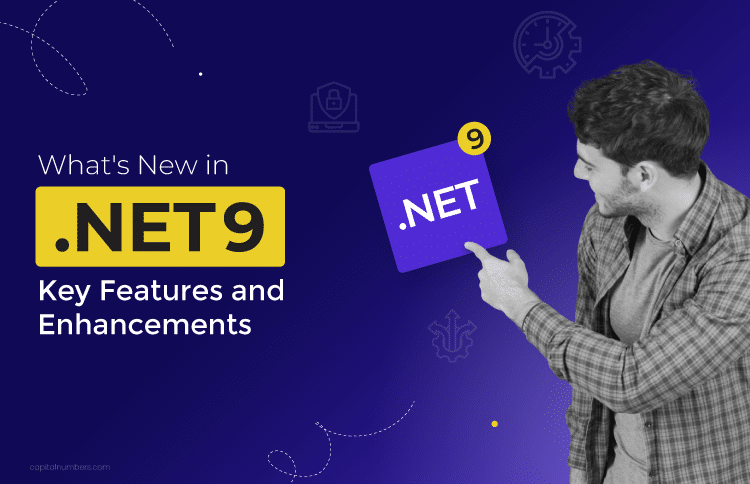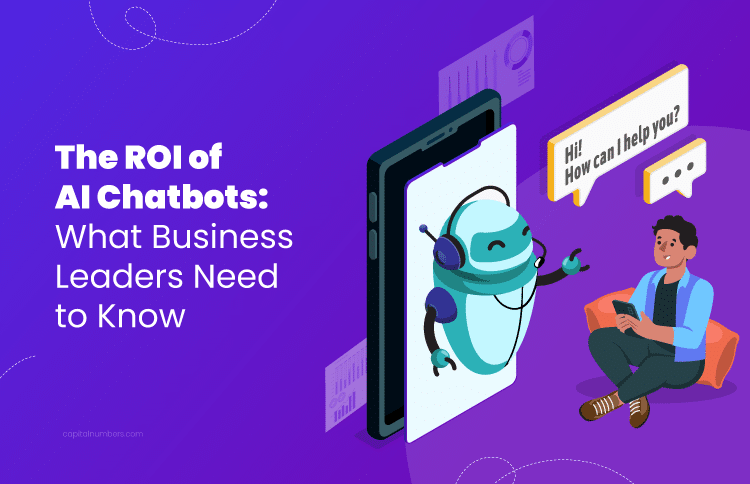Online Safety Tips for Remote Workers
Table of Contents
- Blueface has predicted that by the year 2025, remote working models will rival the fixed office locations.
- According to FlexJobs, 76% of respondents feel that remote working leads to fewer distractions, which in turn improves their performances.
Well, with the sudden outbreak of COVID 19, remote working has further become a widespread practice around the world.
Most employees are being asked by the companies to work remotely from their homes, either on their laptops or their desktops. However, while working remotely, many employees face severe online safety issues.
If you are one of them, here are a few tips and suggestions that might help you steer clear of online security threats.
Use a VPN
This is perhaps the most obvious way of protecting yourself from online security threats. When you work remotely, you might use public WiFi networks from time to time. Accessing a public WiFi network means you are vulnerable to several online security threats. Using a VPN helps you stay safe from such risks.
- Maintain anonymity: When you start using a VPN, you are given a temporary and provisional IP address, which prevents others from tracking your exact location. It masks your actual online identity and protects your data from hackers.
- Share files safely: A VPN lets you share critical and valuable files with specified groups of people while ensuring complete security and safety. Data transmitted through a VPN network is encrypted and free from the prying eyes of the ISP and others, thereby, assuring you complete online protection.
Safeguard Your Personal Information and Data
As a remote worker, you might use various applications that involve several online transactions. Therefore, you must take proper precautions to protect your personal information.
- Transact on a password-protected network: Never make any monetary transaction over a public or shared network. Make sure that all your financial transactions are made on a password-protected network only.
- Set different passwords for each account: When you put the same password for all your accounts, you drastically increase the risk of your profiles getting hacked. If one of your profiles is hacked, the hacker might have access to your other accounts as well. Therefore, always set different passwords for different accounts.
Stay Away from Phishing Emails
One of the most critical threats to online security is receiving phishing emails. These are spam emails that often encourage you to share your personal information. Here are some points that will help you recognize such emails:
- Poor grammar: Phishing emails, in most cases, are usually written by hackers. Thus, whenever you notice way too many grammatical errors in a particular mail, be sure that somebody is trying to hack you.
- Vague subject line: When you receive a particular email, the first thing you read is the subject line. An official mail will always consist of a well-structured subject line. A phishing email, however, might include a vague and non-specific subject line.
Secure Your Mobile Devices
Not only should you secure your laptops and desktops while working remotely, but you must also secure your mobile phones, tablets, etc. Take the following steps to prevent data hacks or leaks from your mobile devices:
- Switch off the Bluetooth: Many hackers use malware to attack Bluetooth-enabled devices. Therefore, you must switch off your Bluetooth when you are not using it.
- Keep your devices updated: Keep your phones and tablets updated from time to time. The updates that you receive on your mobile devices provide an extra layer of protection from malware.
- Check your apps: Whenever you install a new app, it asks for your permission to access certain features of your device, such as your profile details, videos, images, etc. This can pose a threat to your online and offline privacy. Check before you allow these apps to access your data, device tools, etc.
To Summarize
At a time when remote working is the new norm, all of you need to ensure that your online safety and security is never compromised. Therefore, we’ve listed down the above points to ensure that your online data and information are safe and protected from unauthorized access.
Stay safe, work remotely, and do not forget to encrypt your online documents and files, set secure passwords, and update your firewalls and antivirus software to prevent data loss and breaches.