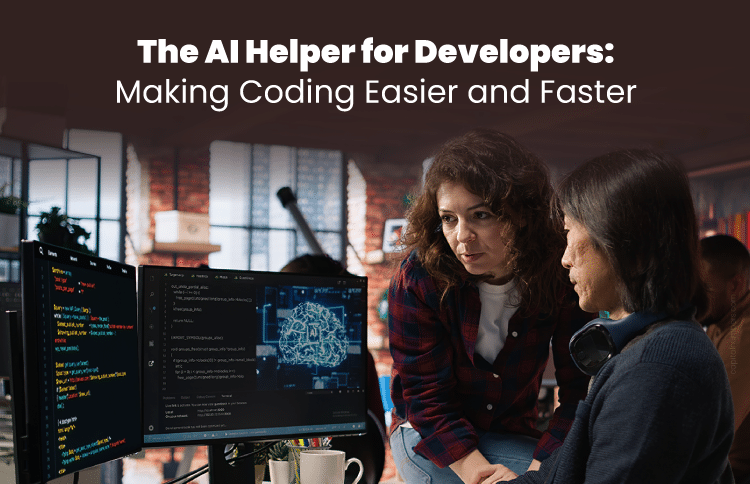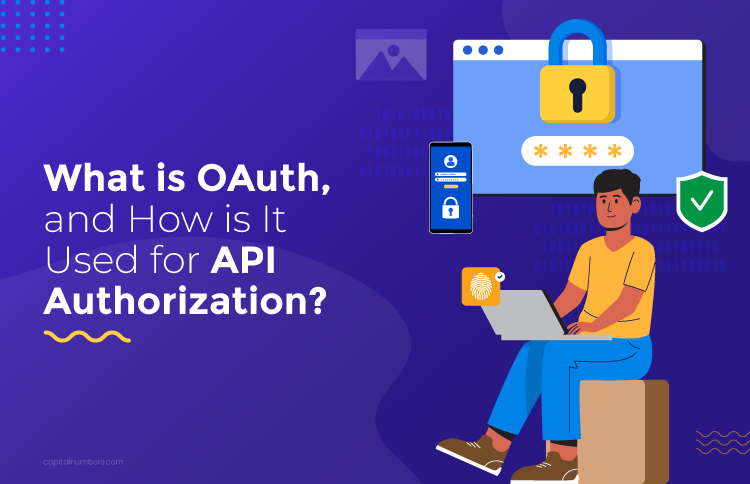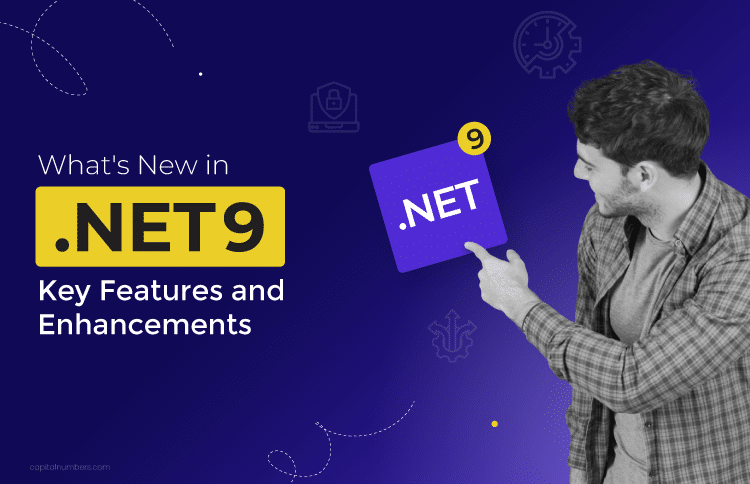7 Game-Changing Tips to 10x Your API Performance
Table of Contents
How fast do your applications respond to user interactions? In the digital age, the performance of your APIs can make the difference between success and failure. APIs power the web, mobile apps, and cloud services, making them critical for delivering a smooth and responsive user experience. As the demand for faster, more efficient services grows, optimizing your APIs becomes a priority. A well-optimized API can reduce latency, handle high volumes of requests, and improve the overall user experience.
Turning to specialized API development services is a strategic move to ensure your APIs perform at their best. You must employ various techniques to enhance your API’s speed and efficiency. Eager to know why API performance matters and how to boost your API performance tenfold? We have discussed all these in the blog. Read on.
Why Does API Performance Matter?
- User Experience: Fast and efficient APIs ensure a seamless and responsive experience for users, directly influencing their satisfaction and retention.
- System Reliability: Optimized APIs contribute to the stability and reliability of the system, reducing downtime and errors.
- Cost Efficiency: Improved performance can reduce server resource requirements and bandwidth usage, lowering operational costs.
- Scalability: High-performing APIs can handle increased loads more effectively, making it easier to scale applications to accommodate user growth.
- Competitive Advantage: Superior API performance can provide a competitive edge by offering faster and more reliable services than competitors.
- Developer Productivity: Well-optimized APIs simplify integration and development processes, enhancing productivity and speeding up the release cycle.
- Compliance and Standards: Meeting performance benchmarks is often required to comply with industry standards and customer expectations.
You May Also Read: The Future of API Development: Trends and Predictions for 2025
What Are the Key API Performance Metrics?
API performance metrics are essential for ensuring that your API operates efficiently and provides a seamless user experience. Monitoring these key metrics helps identify areas for improvement and optimize the API’s overall performance.
- Latency
Measures the time it takes for the API to respond after receiving a request. Lower latency leads to quicker responses and a smoother user experience. - Response Time
Includes both latency and the time taken to process the request. It reflects the overall efficiency of your API. - Error Rate
Tracks the percentage of failed or erroneous API calls. A high error rate may signal problems with logic, authentication, or backend systems. - Throughput (Requests per Second)
Indicates how many requests your API can handle per second. Higher throughput means better scalability for high-traffic environments. - Uptime
Shows how consistently your API is available and operational. Targeting 99.9% uptime ensures reliability for end users. - CPU & Memory Usage
Helps monitor the API’s resource consumption. Spikes in usage may point to inefficient code or server constraints. - Request Payload Size
Refers to the size of data sent with each request. Keeping payloads small can reduce latency and speed up processing. - Response Size
Impacts how quickly the response reaches the client. Optimized responses lead to faster page loads and better performance. - Rate Limiting Usage
Tracks how often clients exceed defined request limits. This helps prevent abuse and maintain service stability. - Concurrent Users
Measures how many users are actively using the API at the same time. Useful for load testing and infrastructure planning. - Deprecation Tracking
Monitors usage of outdated or soon-to-be-removed endpoints. It ensures smooth transitions during API versioning. - Test Coverage
Shows how much of your API functionality is covered by automated tests. Higher test coverage means fewer bugs and more confidence in deployments. - Security Incidents
Logs unauthorized access attempts and detected vulnerabilities. Monitoring these helps keep your API environment secure.
Strategies to Boost Your API Performance
Improving API performance requires a combination of optimization techniques and best practices. By implementing the right strategies, you can enhance speed, reliability, and scalability.
1 Caching
Caching can improve API performance by storing the results of expensive or frequently accessed operations in a temporary storage area. When the same data is requested again, it can be served from the cache instead of performing the operation or accessing the database again. It reduces latency, decreases database load, and improves the overall responsiveness of the API.
How Does Caching Work?
- Request Made: When a request is made to an API endpoint that fetches data, the API first checks if the data is available in the cache.
- Cache Hit: If the data is found in the cache (a cache hit), it is returned immediately, skipping the need to execute the database query or computation.
- Cache Miss: If the data is not in the cache (a cache miss), the API performs the necessary operation to fetch the data, stores the result in the cache, and then returns the data. The result is stored with an expiration time, after which it will be removed from the cache to ensure data freshness.
Example with Python Flask and Flask-Caching
Below is an example of implementing caching in a Flask API using the Flask-Caching extension. This example caches the result of a fictional data-fetching operation for 10 minutes.
First, install Flask-Caching:
pip install Flask-Caching
Then, implement caching in your Flask application:
from flask import Flask, jsonify
from flask_caching import Cache
app = Flask(__name__)
# Configure cache, here using simple in-memory caching
app.config['CACHE_TYPE'] = 'SimpleCache'
app.config['CACHE_DEFAULT_TIMEOUT'] = 600 # Cache timeout of 600 seconds (10 minutes)
cache = Cache(app)
# A route that returns data, potentially expensive to compute or fetch
@app.route('/expensive-data')
@cache.cached(timeout=600) # Cache this view for 10 minutes
def expensive_data():
data = compute_expensive_data() # Placeholder for an expensive operation
return jsonify(data)
def compute_expensive_data():
# Simulate an expensive or time-consuming operation
# In a real scenario, this could be a database query or complex computation
return {"data": "Expensive data computed"}
if __name__ == '__main__':
app.run(debug=True)
In this example, the ‘@cache.cached(timeout=600)’ decorator is used to cache the output of the ‘expensive_data’ route for 10 minutes. The first time this route is accessed, it will compute the result and store it in the cache. Subsequent requests within the next 10 minutes will be served directly from the cache, improving response times for those requests.
2 Connection Pooling
Connection pooling is a crucial optimization technique for enhancing the performance of APIs by efficiently managing database connections. It involves keeping a cache of database connections open so future requests can be reused. It avoids the overhead of establishing a new connection every time an API call requires database access.
How Does Connection Pooling Work?
- Initialization: When the application starts, the connection pool is created with a predefined number of connections to the database.
- API Request: When an API request is received that requires database access, a connection is borrowed from the pool rather than creating a new one.
- Database Interaction: The API uses the borrowed connection to execute database operations.
- Connection Return: Once the database operations are complete, the connection is returned to the pool, making it available for future requests.
Example with Python and psycopg2 (PostgreSQL)
For a practical example, we’ll use ‘psycopg2’ and its built-in support for connection pooling with PostgreSQL. First, ensure you have ‘psycopg2’ installed:
pip install psycopg2-binary
Here’s how you can implement connection pooling:
import psycopg2
from psycopg2 import pool
# Initialize the connection pool
connection_pool = psycopg2.pool.SimpleConnectionPool(1, 10, user='yourusername',
password='yourpassword',
host='localhost',
port='5432',
database='yourdatabase')
def get_data():
# Get a connection from the pool
connection = connection_pool.getconn()
try:
with connection.cursor() as cursor:
cursor.execute("SELECT * FROM your_table")
data = cursor.fetchall()
# Process data...
return data
finally:
# Return the connection to the pool
connection_pool.putconn(connection)
# Example usage
if __name__ == '__main__':
data = get_data()
print(data)
In this example, ‘psycopg2.pool.SimpleConnectionPool’ is used to create a pool of database connections. Connections are borrowed from the pool with ‘getconn()’ and returned back with ‘putconn()’ after the database operations are completed. This approach reduces the overhead of establishing database connections, thus improving API performance.
3 Avoiding M+1 Query Problems
Avoiding M+1 Query Problems works by optimizing how an API retrieves related data from a database. The “M” represents the initial query that retrieves a set of entities, and the “+1” refers to the subsequent individual queries made to fetch related data for each entity. This approach can lead to many queries being executed, resulting in performance issues due to increased database round-trips and overhead.
To avoid M+1 Query Problems, the API can employ techniques such as eager loading, lazy loading, or batch loading to retrieve related data more efficiently.
How Do These Techniques Work?
- Eager Loading: Eager loading fetches the related data along with the initial query, reducing the need for additional queries. This is typically achieved by specifying the related entities to be loaded eagerly in the initial query. In ORMs like SQLAlchemy, this can be done using options such as ‘selectinload()’ or ‘joinedload()’.
- Lazy Loading: Lazy loading defers the loading of related data until it is explicitly accessed. This can help avoid fetching unnecessary data upfront, improving performance for scenarios where not all related data is always required. However, care must be taken to avoid triggering multiple queries when accessing related data in a loop, as this can reintroduce the M+1 problem.
- Batch Loading: Batch loading optimizes the retrieval of related data by fetching it in batches rather than individually for each entity. This can be particularly effective when dealing with large datasets or complex relationships, as it reduces the number of database round-trips and improves overall performance.
By employing these techniques, the API can fetch related data more efficiently, thereby avoiding the M+1 Query Problems and improving performance by reducing the number of queries executed and minimizing database overhead.
Example with Python and SQLAlchemy
Suppose we have two models: ‘User’ and ‘Address’, where each user can have multiple addresses. We want to fetch all users along with their addresses.
First, let’s see how not avoiding M+1 Query Problems could look like:
from sqlalchemy import create_engine
from sqlalchemy.orm import sessionmaker
from models import User
# Create database engine and session
engine = create_engine('database_connection_string')
Session = sessionmaker(bind=engine)
session = Session()
def get_users_with_addresses():
users = session.query(User).all()
for user in users:
# This loop results in an individual query for each user's addresses
addresses = user.addresses # This triggers a separate query each time
print(f"User: {user.name}, Addresses: {[address.street for address in addresses]}")
# Example usage
if __name__ == '__main__':
get_users_with_addresses()
In this code, for each user fetched, a separate query is executed to fetch their addresses. If there are ‘N’ users, this results in ‘N+1’ queries being executed.
Now, let’s optimize the code to avoid M+1 Query Problems:
from sqlalchemy import create_engine, select
from sqlalchemy.orm import sessionmaker
from models import User, Address
# Create database engine and session
engine = create_engine('database_connection_string')
Session = sessionmaker(bind=engine)
session = Session()
def get_users_with_addresses():
# Use join to eagerly load all users along with their addresses in a single query
query = session.query(User).options(selectinload(User.addresses))
users = query.all()
for user in users:
print(f"User: {user.name}, Addresses: {[address.street for address in user.addresses]}")
# Example usage
if __name__ == '__main__':
get_users_with_addresses()
In this optimized version, we use ‘selectin-load ()’ to eagerly load all users along with their addresses in a single query. This avoids the M+1 Query Problem by fetching all necessary data more efficiently.
By avoiding M+1 Query Problems, we reduce the number of queries executed from ‘N+1’ to just one, resulting in performance improvements, especially when dealing with large datasets. This leads to faster response times and a more efficient use of database resources.
4 Pagination
Pagination is a technique used to improve API performance by dividing large sets of data into smaller, manageable chunks called pages. Instead of returning the entire dataset in a single response, the API returns a subset of the data along with metadata that allows clients to navigate the entire dataset efficiently. Pagination helps reduce the amount of data transferred over the network, decreases response times, and minimizes server load.
How Does Pagination Work?
- Division of Data: Pagination divides large datasets into smaller subsets called pages.
- Client Request Parameters: Clients specify parameters in their requests, such as page number and items per page.
- Server Processing: The server processes these parameters, calculates the appropriate offset and limit, and retrieves the corresponding data subset from the database.
- Response with Metadata: Alongside the data subset, the server includes metadata in the response, such as current page number, total pages, and total items, facilitating efficient client navigation.
By implementing Pagination, APIs can efficiently handle large datasets, reduce network bandwidth usage, improve response times, and enhance the overall user experience.
Example with Python-based API and Flask
from flask import Flask, jsonify, request
from models import Post # Assuming you have a Post model defined
app = Flask(__name__)
@app.route('/posts', methods=['GET'])
def get_posts():
page = int(request.args.get('page', 1)) # Get the requested page number from the query parameters
per_page = int(request.args.get('per_page', 10)) # Set the number of items per page (default: 10)
# Calculate the offset based on the page number and number of items per page
offset = (page - 1) * per_page
# Query the database for a subset of posts based on the offset and number of items per page
posts = Post.query.offset(offset).limit(per_page).all()
# Convert posts to JSON and include pagination metadata in the response
data = {
'posts': [post.serialize() for post in posts],
'page': page,
'per_page': per_page,
'total_posts': Post.query.count() # Get the total number of posts in the database
}
return jsonify(data)
if __name__ == '__main__':
app.run(debug=True)
In this example, the API endpoint ‘/posts’ returns a paginated list of posts. The client can specify the desired page number and the number of items per page using query parameters (‘page’ and ‘per_page’). The API calculates the appropriate offset based on these parameters and retrieves a subset of posts from the database. The response includes the requested posts and pagination metadata, such as the current page number, the number of items per page, and the total number of posts available. This allows clients to navigate through the entire dataset efficiently.
5 Use Lightweight JSON Serializers
Using lightweight JSON serializers can enhance API development by ensuring that data serialization and deserialization processes are efficient and fast. Serialization converts data objects into a format easily shared or stored, such as JSON for web APIs. Lightweight serializers focus on minimizing the overhead associated with these conversions, leading to improved API performance, especially in scenarios involving large datasets or high request volumes.
How Do Lightweight JSON Serializers Work?
- Faster Serialization: They can serialize data objects into JSON format faster than heavier, feature-rich serializers, reducing response times.
- Reduced Memory Usage: Lightweight serializers typically have a smaller memory footprint, which is beneficial in resource-constrained environments or when handling large data volumes.
- Simplified Development: These serializers often come with a simpler API, making them easier to use and integrate into projects, thus speeding up development cycles.
Example with Python and ‘ujson’
‘ujson’ (Ultra JSON) is an example of a lightweight JSON serializer for Python that offers speed improvements over the standard ‘json’ module. First, ensure you have ‘ujson’ ‘installed:
pip install ujson
Here’s how to use ‘ujson’ for serializing and deserializing data in a Flask API:
from flask import Flask, request, make_response
import ujson
app = Flask(__name__)
@app.route('/serialize', methods=['POST'])
def serialize_data():
data = request.get_json()
# Process data...
serialized_data = ujson.dumps(data)
return make_response(serialized_data, 200)
@app.route('/deserialize', methods=['GET'])
def deserialize_data():
data = '{"name": "API", "performance": "improved"}'
deserialized_data = ujson.loads(data)
# Process deserialized data...
return make_response(deserialized_data, 200)
if __name__ == '__main__':
app.run(debug=True)
In this example, ‘ujson.dumps’ is used to quickly serialize Python objects into JSON strings, while ‘ujson.loads’ is used for fast deserialization. Replacing the standard ‘json’ module with ‘ujson’ allows you to achieve faster serialization/deserialization speeds, contributing to better overall API performance.
6 Compression
Compression is a powerful technique to improve API development by reducing the size of the data transferred between the server and the client. This process can improve the performance and efficiency of web APIs, especially over networks with limited bandwidth or for applications dealing with large volumes of data.
How Does Compression Work?
- Data Reduction: Compression algorithms reduce the size of the data by eliminating redundancies, encoding information more efficiently, or both. Common algorithms include GZIP and Brotli.
- Transfer Speed: Smaller data sizes result in faster transmission times, improving the responsiveness of the API for the end-user.
- Bandwidth Savings: By transferring less data, compression helps save bandwidth, which can be particularly beneficial for users on metered connections or mobile networks.
Example with GZIP Compression in an Express.js (Node.js) Application
const express = require('express');
const compression = require('compression');
const app = express();
// Enable compression middleware
app.use(compression());
app.get('/data', (req, res) => {
const largeData = generateLargeData(); // Assume this is a function that generates data
res.json(largeData);
});
function generateLargeData() {
// Generate data to be sent in response
return { data: "This is a large amount of data..." };
}
const PORT = process.env.PORT || 3000;
app.listen(PORT, () => console.log(`Server running on port ${PORT}`));
In this example, the ‘compression’ middleware for Express.js automatically compresses HTTP responses for all routes, provided the client supports it. This implements compression in API development, improving performance and efficiency with minimal effort.
Through techniques like compression, API developers can reduce data payload sizes, improving their applications’ speed and user experience while managing costs and resources more effectively.
7 Asynchronous Logging
Asynchronous logging is a technique used in API development to improve performance by decoupling the process of recording log messages from the main application flow. This means that logging operations, which can sometimes be slow and resource-intensive, are handled in a separate thread or process, allowing the API to continue processing requests without waiting for log writes to complete.
How Does Asynchronous Logging Work?
- Separation of Concerns: When an event occurs that needs to be logged, the message is sent to a queue instead of being written directly to the log storage (e.g., file system, database). This operation is non-blocking so the API can continue its work without delay.
- Background Processing: A separate thread or process consumes messages from the queue and handles the logging, writing the log entries to the designated storage. This process is independent of the main application’s operations.
- Efficiency and Performance: Since the main application thread is not bogged down by logging operations, the overall performance of the API is improved. The background process ensures that logs are recorded without impacting the response time for users.
Example with Python with the Logging and Threading Modules
import logging
import threading
from queue import Queue
class AsyncLoggingHandler(logging.Handler):
def __init__(self, level=logging.NOTSET):
super().__init__(level)
self.log_queue = Queue()
self.thread = threading.Thread(target=self.process_log_queue)
self.thread.daemon = True
self.thread.start()
def enqueue_log(self, record):
self.log_queue.put(record)
def process_log_queue(self):
while True:
record = self.log_queue.get()
logger = logging.getLogger(record.name)
logger.handle(record)
def emit(self, record):
self.enqueue_log(record)
# Setup logger
logger = logging.getLogger(__name__)
logger.setLevel(logging.INFO)
async_handler = AsyncLoggingHandler()
logger.addHandler(async_handler)
# Usage
logger.info('This log message is handled asynchronously.')
In this Python example, ‘AsyncLoggingHandler’ is a custom logging handler that uses a separate thread to process log messages asynchronously. Log messages are put into a queue with ‘enqueue_log’, and ‘process_log_queue’ continuously processes this queue in a background thread.
Asynchronous logging is a powerful tool in API development, enabling developers to maintain high performance and responsiveness. Also, it ensures that valuable logging information is captured efficiently and reliably.
Read More: 12 Best Practices to Secure Your API in the AWS Cloud
Final Thoughts
Enhancing API performance is crucial for creating seamless, efficient digital experiences. By focusing on key optimization techniques such as caching, connection pooling, avoiding N+1 queries, and more, developers can boost APIs’ speed, reliability, and scalability. These strategies improve the responsiveness of applications and contribute to a more satisfying user experience.
If you are wondering how to navigate this optimization journey, partner with an API development company like Capital Numbers. We bring the necessary expertise and innovative approaches to improve your API’s performance, ensuring your digital platforms are efficient and provide a seamless user experience. Contact us to get started.