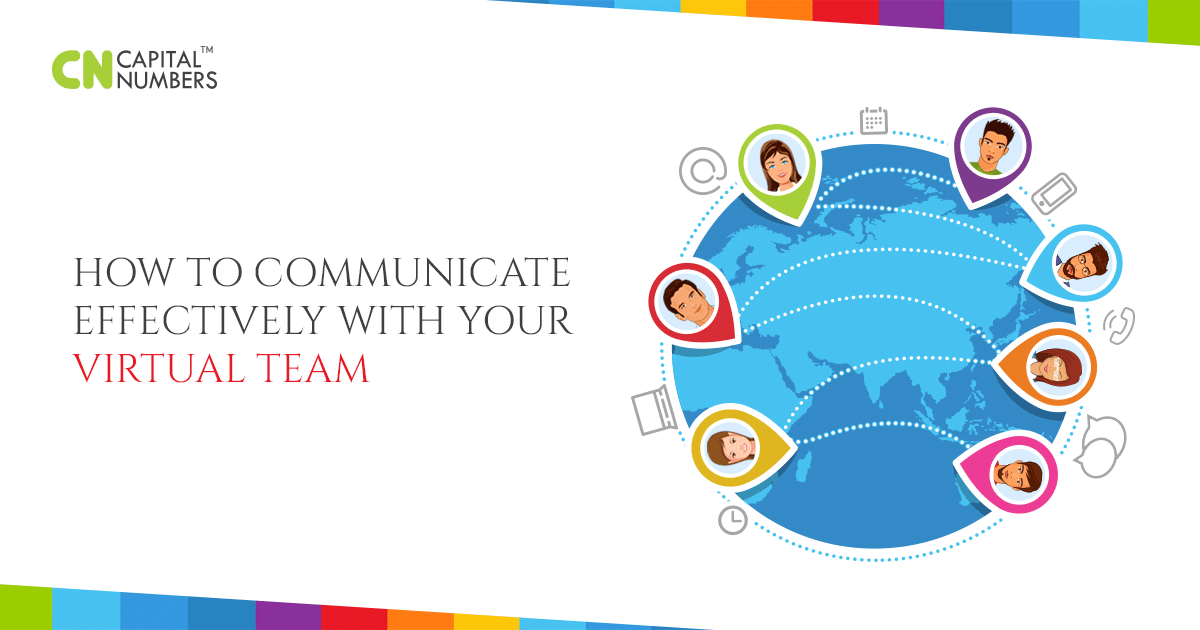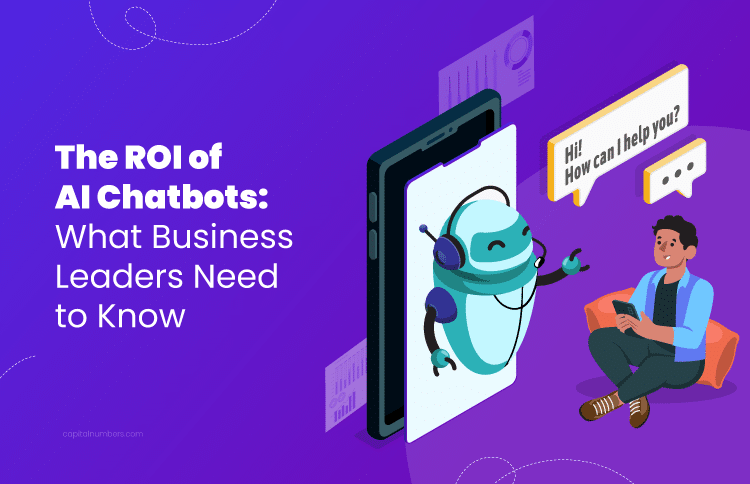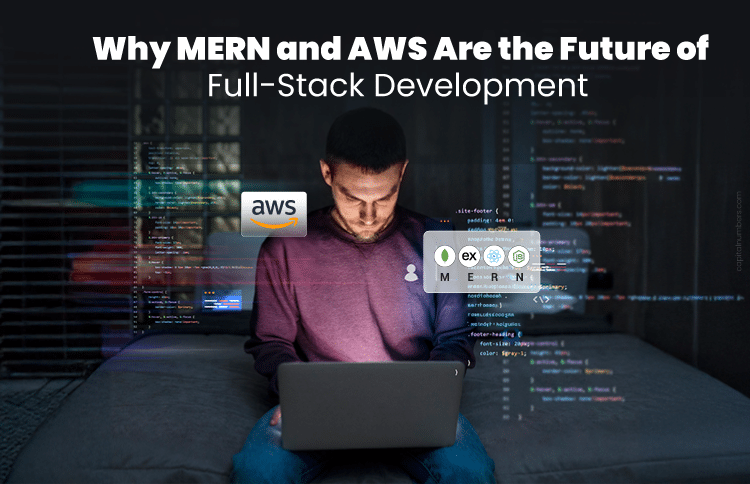How to Communicate Effectively with Your Virtual Team
Table of Contents
One of the crucial elements for the efficient working of your business is certainly communication. You need to convey instructions and feedback to your team and in turn, you’ll need to receive regular updates on the tasks they are working on and have completed. Communicating with in-house workers is not an issue since they are located within your office complex. However, when you’re working with remote hires you need to ensure that you have some kind of system in place so you’re able to touch base with them from time to time. This factor can present something of a challenge when you’re working with freelancers based in different time zones across the world. However, technology can help you overcome this challenge. Here are some useful tools to implement.
Set up Fixed Times for Interaction
Work out a fixed time of the day when it is convenient for you and the remote hire. Use chat features for discussions on the tasks for the next day and the projects under progress. You could also use direct calls and emails. While they may have different working hours, you can always designate a specific hour when they’re working and can coordinate with other members of the team. If you need to issue instructions outside of the designated hours, you always have the option of sending emails. You might also want to set up a system by which you know that the emails have been received. For instance, insist on acknowledgements and replies within a time frame of say, 6 hours.
Choose a Single Portal for Communication
Of the many communication and collaboration tools out there, you could choose one that works best for you can and ask your team members to use it. Google Drive, Dropbox, and OneDrive are only a few of the many tools out there. Team members can share files and coordinate their efforts by working together on projects. As the employer, you have the option of constantly monitoring tasks and adding your comments and directions as you deem necessary. This strategy can also help you assess the efficiency of your team. Keep in mind that it always advisable to choose a single app to eliminate confusion and miscommunication.
Team Interaction
While it is important for you to supervise the functioning of operations, it can sometimes become difficult for you to coordinate communication if it is constantly routed through your desk. A great alternative is to put the remote hires in touch with one another on a single platform. This practice can help them stay informed about the activities of each other. You can avoid overlapping of tasks and maintain the correct sequence of events. Such platforms are also necessary when you need to hold meetings. Get your team together on a single page for brainstorming sessions and assigning tasks, preferably at the end of the business week. Accordingly, they can plan their work hours for the next week and deliver assignments on time.
Encourage Team Bonds
Help your team members see each other as people and not just as a name on the messaging portal. Encourage friendships and get people to talk about their families once in awhile. Creating a rapport can help remove tensions arising from miscommunication. Allow your team to sort out any issues that can sometimes arise without the need for you to intervene. On your part, you can make sure you have an open work culture in your company. This strategy can help you build trust and loyalty among your remoter hires.
Face-to-face interaction is no doubt essential for effective communication, but with a few smart moves, you can coordinate virtual communication among your remote hires and build an efficient team.