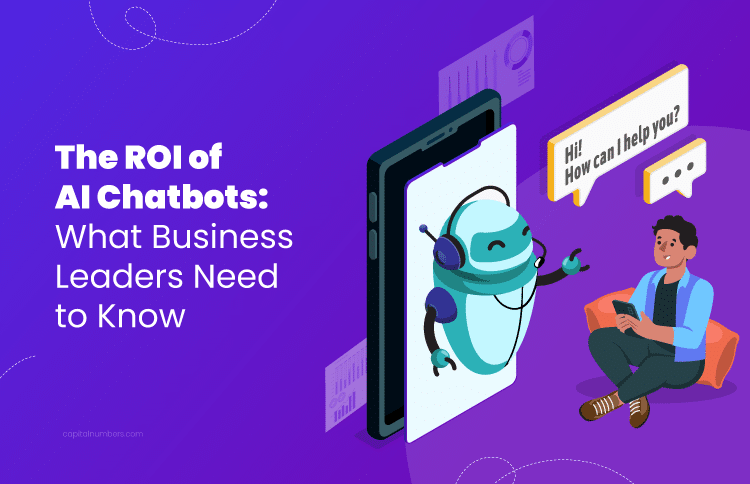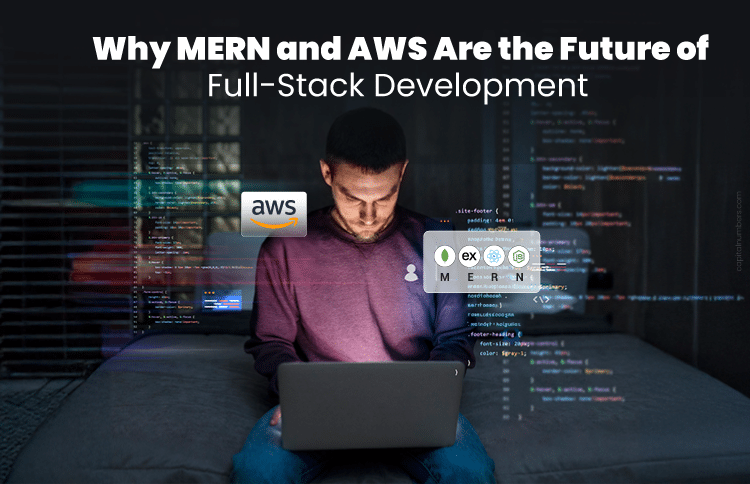How to Choose Between Symfony, Laravel or Yii?
Table of Contents
PHP (Hypertext Preprocessor) is a widely-used open source general-purpose server-side scripting language that is especially suited for web development. With the latest introduction of PHP7, a revolution has been created in the way we deliver applications that power everything from websites and mobile to enterprises and the cloud. PHP7 has brought explosive performance improvements, drastically reduced memory consumption, and a host of brand-new language features to make your apps soar. 82% of the websites are developed using PHP and few of the most popular websites are Facebook, Wikipedia, Yahoo, Flickr, Tumblr, and WordPress. It is with this, that we come straight to the point. Programming is an art and using a framework streamlines application development by automating many of the patterns employed for a given purpose, adds structure to the code, prompting the developer to write better, more readable / maintainable code and ultimately makes programming easier since it packages complex operations into simple statements. The top 3 best PHP frameworks are Laravel, Symfony, and Yii Framework. Our task is to make an educated comparison between the three and decide on the best choice out of these.
How Should We Compare?
Before we get down to actual comparison, we need to look at the criteria, based on which, we need to weigh the platforms:
- Which framework would offer me the greatest functionality in the context of my work?
- Is the framework scalable at all? If so, to what degree?
- How long does it normally take to get comfortable with each of the three frameworks?
- Of the three, which framework provides LTS or Long Term Support?
- Does the framework have strong community support?
So, let’s begin the comparison:
As far as Web 2.0 applications are concerned, all three frameworks are equally efficient. Templating engines are chiefly used to make the job of coding easier (especially those ends, which are front-end in nature). These engines provide the feature of automated HTML muting and filtering, which is yet another reason for an average programmer to desire a PHP framework, with the best templating functions.
- Symfony: Symfony uses Twig which is a flexible, fast and secure template engine for PHP. This template engine compiles templates down to plain optimized PHP code, so the overhead compared to regular PHP code is reduced to the very minimum. Twig has a sandbox mode to evaluate untrusted template code. This allows Twig to be used as a template language for applications where users may modify the template design. Twig is powered by a flexible lexer and parser. This allows the developer to define its own custom tags and filters, and create its own DSL.
- Laravel: Laravel uses Blade which is simple, yet powerful templating engine. Unlike other popular PHP templating engines, Blade does not restrict you from using plain PHP code in your views and driven by template inheritance and sections. In fact, all Blade views are compiled into plain PHP code and cached until they are modified, meaning Blade adds essentially zero overhead to your application. Blade view files use the .blade.php file extension and are typically stored in the resources/views directory.
- Yii Framework: Yii doesn’t utilize any third-party templating system by default, which means that the choice of template is flexible and changeable to a great extent, depending on the convenience of the development team. Generally, users are offered a choice between Twig and Smarty, both of which are fairly popular.
Main Differences Between the Frameworks:
The chief differences which exist between these three frameworks (other than the ones described above) lie in the strength and resilience of each framework.
- Symfony: Symfony framework is built on top of the Symfony components. These components are a set of decoupled and reusable components on which the best PHP applications like Drupal, phpBB, eZ Publish, Joomla and Magento are built. Even Laravel Framework uses few of these components. There are about thirty-four such components in Symfony. Also, recently Symfony achieved 100% PHP7 compatibility.
- Laravel: Laravel is a full-stack framework because it handles everything from web serving to database management right down to HTML generation. It comes with an excellent command-line tool named Artisan that can be used to generate skeleton code and database schema stubs. Artisan handles everything from database schema migration to asset and configuration management. Laravel differs from other vertically integrated environments in its strong preference for convention over configuration. Whereas some Java, Python or PHP frameworks often require lots of XML configuration, Laravel requires almost none (or perhaps only a few lines of PHP) to get started. This aversion to configuration files makes for a very distinctive and recognizable code structure that is the same across all Laravel apps.
- Yii Framework: Yii is a pure OOP framework, and takes advantage of some of PHP’s more advanced features, including late static binding, SPL classes and interfaces, and anonymous functions. Virtually almost every component of this framework is highly extensible. It has one of the most powerful tools called ‘Gii’ which is a web-based and highly configurable code scaffolding tool which allows to quickly create code templates for models, controllers, forms, modules, extensions, CRUD controller actions, and views. It is also tightly integrated with Codeception that helps simplify the process of creating unit, functional and acceptance tests for your application.
Now, we come to the installation part. A huge advantage here is that all three frameworks can be installed via the use of Composer, and hence, is all hassle-free to install. Still, let the differences be underlined:
- Symfony: It uses the Composer PHP dependency manager which plays a pivotal role in correctly installing and managing the components of the Symfony framework. Symfony version 2 assists the users with a demo app for proper and immaculate guidance.
- Laravel: Beside Composer, this framework can also be installed via the Laravel Installer.
- Yii Framework: This provides the user with a template to follow and a web application after you install it; thus, making your work a smooth-sailing one, if you choose to work with Yii. In this way, Yii is an improvement on Symfony.
As far as performance, development, learning curve and database/community support is concerned, we have to look at the following:
- Symfony: Symfony framework supports all PDO-supported databases including NoSQL and Graph databases.
- Laravel: This one is simply outstanding as far as the ‘learning curve speed’ goes. Coming complete with installation guidelines and user manuals, it is the greatest when it comes to providing users with a clean and complete view of how to use it. And hence, the learning curve is the least when it comes to Laravel. Its performance, however, is a low point. It provides the slowest speed, where real-time data collection and response communication is concerned. It also supports fewer databases compared to Symfony.
- Yii Framework: This one is the most high-performance framework of the lot, and hence, ideal for designing mobile apps and social networking sites. It supports six databases, the same as Laravel.
Conclusion
In conclusion, we can only say that all three frameworks have uses and applications of their own, which no other framework can possibly match up to. Symfony offers LTS release, is the most stable out of the three, is component-based and has great learning resource. Yii has Ajax support, is great for developing real-time applications, and is the best when it comes to creating Restful Web Services. Finally coming to Laravel, it is currently the most popular (’15-’16), offers the best support to Composer for package management, has the best packages and deals for framework functionality extension, and is great for unit testing. So, study all the merits of each one carefully, and take your pick.