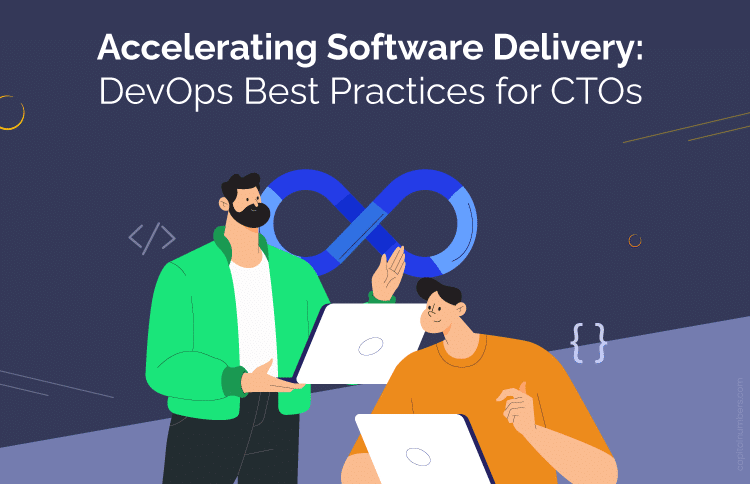How to be a Professional Remote Employer
Table of Contents
More and more entrepreneurs are opting to work with remote hires for a number of factors. They economize on salaries and office overheads and have access to the best talent and skills from around the world. Some employers prefer to work with just freelancers while others find that having a combination of in-house and remote employees works perfectly for them. Whatever may be your choices, synchronizing your team and aligning it with the requirements of your project can present something of a challenge. If you’re not able to streamline operations, you could very well end up with total chaos. Here are a few steps you could take to make sure that does not happen.
Build the Perfect Team
Looking for the freelancers that have the suitable talents you need can often prove to be a time consuming task in the initial stages. To begin with, you’ll have to post job descriptions and invite applications. Next, you have to interview candidates and check back with the referrals they provide. You’ll also need to vet them out by way of trials before you select the remote hires with the skills you need. Orientation, teaching them the ropes and how you work can also take a while. Once you have your team ready, you’ll need to work out the project details.
Matching Employees to Tasks
While you have the option of having your team ready before you work out the projects, some employers also prefer to organize the project and then select the talents they’re likely to need. Accordingly, you need to split the different components of the project and assign them to the freelancers. Take care to give yourself plenty of time to check assignments and ask for corrections until you’re completely satisfied with the end product. Also, factor in the delays that can arise because your remote workers are functioning in different time zones. Equipment and communication breakdowns are other issues you need to prepare for.
Coordinating Efforts
Break up the project into smaller goals so you can align and coordinate the activities of your remote hired team. You’ll need the various online apps that allow you to frequently communicate with your people. Also, ensure that they’re constantly in touch with each other so they each know what steps the others are taking. Using online worksheets and time trackers is an effective strategy. Find ways to motivate, encourage, and direct your team through the many hurdles and challenges they face. Give out bonuses and rewards from time to time to acknowledge hard work and an enterprising attitude.
Often the scope of the project changes as you go along. Work with your team to take the right steps to ensure it continues to progress smoothly. As the project manager, you might have to deal with situations where personalities and points of view clash. Take the time to sort out differences and choose the ideas that are most advantageous for the project.
Keeping Your Stakeholders Informed
As you work on the project with your team, you’ll have to give constant updates to your investors and stakeholders. Keep them informed of your activities, the progress and completion stages of the project. The costs you’re incurring is another factor to report on. In case, you need added financing, you’ll need to show why it is needed and how you intend to use the extra funds you’re requesting. If your project involves delivering products and services side by side with production, you might have to deal with clients’ feedback and requests for changes. Creating invoices, sending bills, collecting payments and of course, remitting payment for the inventory you’re sourcing are other tasks that you can use remote hires to assist you with.
If you can get a strong handle on the many facets of project management and working with a team of remote hires, you’re sure to make a roaring success of any venture you begin.