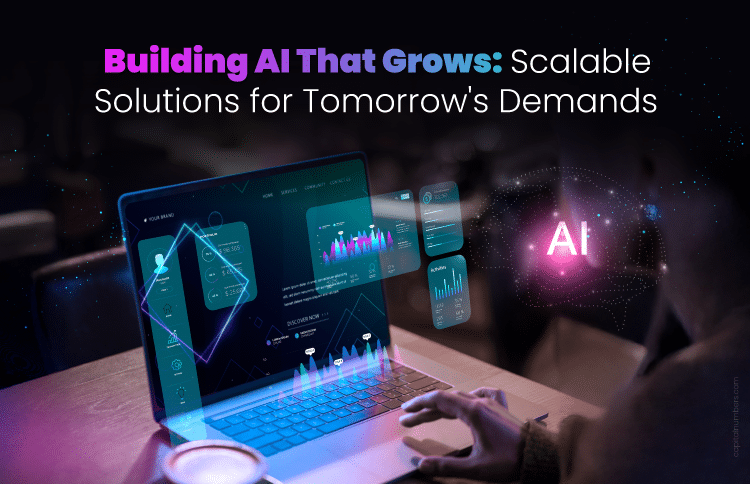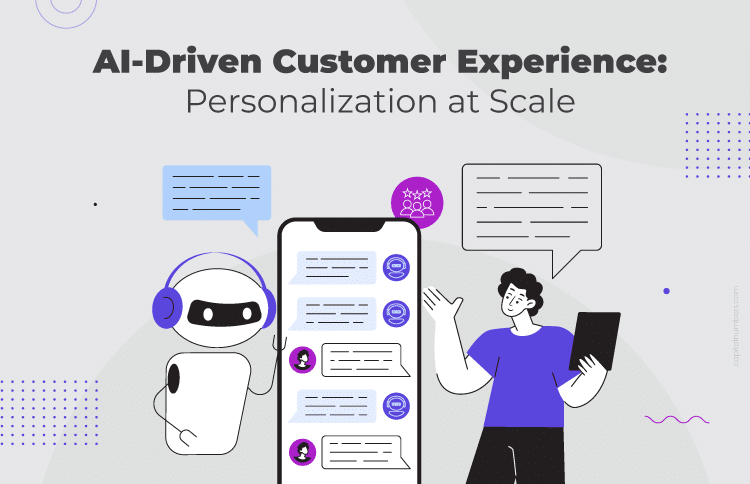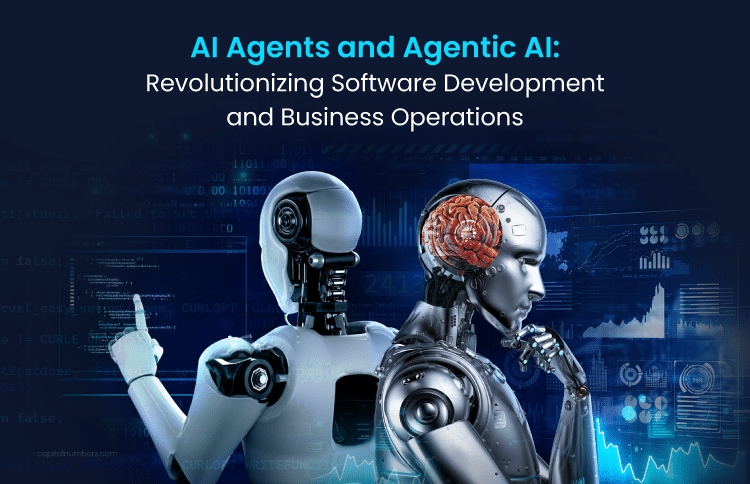Flutter 3.7: The Must-Know Features for App Developers
Table of Contents
The first quarter of 2023 is fabulous for programmers, as Flutter has released the updated version of Flutter – Flutter 3.7. The fundamental goal of Flutter is to offer delightful applications. And the Flutter developer’s tools aim to speed up and make the development process easy, productive, and effective.
With the latest version, the existing features are also improved. But the Dart 3 stable release is not yet announced; however, it will come with better productivity and portability later. Let’s explore Flutter and its new features in detail.
What is Flutter?
Flutter is Google’s mobile app SDK for building high-quality native interfaces for Android and iOS using the Dart programming language. Flutter is free and open-source and is used by developers and organizations worldwide.
While Flutter works with your existing code, it can quickly adopt new code. You can start small with an MVP or build an app from scratch. Get started to take your mobile app development to the next level with the all-new features in Flutter 3.7.
Let’s explore.
New Features in Flutter 3.7
1. Improved Support for Material Design 3
Flutter 3.7 has significantly improved the material Design 3 (M3) support, such as migrating various widgets, including Badge, BottomAppBar, SegmentedButton, TextFields and InputDecorator, Filled and Filled Tonal buttons, Checkbox, Divider, Menus, DropdownMenu, Drawer and NavigationDrawer, ProgressIndicator, SnackBar, Slider, Radio buttons, TabBar, and Banner.
By enabling the useMaterial3 flag in the app’s ThemeData widget, developers can take advantage of the latest M3 features. When needed to create a complete M3 color scheme, developers can use their preferred color scheme, the new theme builder tool, or Flutter’s colorSchemeSeed parameter in the ThemeData constructor.
2. Cascading and Bar-style Menus
The recent Flutter update includes two new menu widgets: cascading context menus and menu bars. A Material Design menu with cascading menu bars (MenuBar) or individual cascading menus prompted by another UI element (MenuAnchor) can be defined for all platforms.
Developers can use the brand-new item widgets on the menu (SubmenuButton, MenultemButton) or can develop custom menu items with these. PlatformMenuBar is available for macOS and renders native menu bars rather than Flutter. The recent update aims to provide OS adaptability and share an ideal UI. Also, the current features in Flutter focus on platform support beyond rendering pixels.
Also Read: React Native vs. Ionic: Which One is a Better Choice for Mobile App Development
3. New Dev Tools
The memory debugging tool in DevTools is also improved. The memory debugging features previously supported are upgraded by the new tabs, Profile, Trace, and Diff features that will simplify debugging. But the all-new features can look at your app’s current memory allocation by memory and class type.
Using diff memory snapshots, you can easily access and understand how memory was managed between the two points. Also, it will look into the code path that allocates memory for set classes at runtime. The brand-new frame analysis provides insights at the top of a performance page for a specific flutter frame.
4. Scrolling Improvements
It allows users to return null from the itemBuilder and indicates the end of the list, thus, making it easier for them to work with scrolling widgets like ListView.
Moreover, the new Scrollbars and DraggableScollableSheet widgets will provide better control and personalization options for scroll views. And the improved handling for text selection within scrolling contexts makes it easier to select text in scrolling views.
5. Internationalization Tools
A new internationalization system makes translating and localizing your Flutter app easier. The descriptive syntax allows for error messages that are easy to understand, even for people with limited coding knowledge. Also, the new system will enable you to create complex messages using placeholders and plural sections.
Also Read: Top 7 Benefits of Hybrid Mobile App Development for Enterprise Mobility
Bottom Line
When developed and maintained by expert developers, Flutter delivers an excellent user experience. The new version of Flutter 3.7 has many useful new features and focuses on making it simpler to create apps, whereas the previous versions were primarily concerned with compatibility and performance. The updated tools, with valuable features and improved navigation, will provide better resources for the developers.
If you are looking for Flutter development services, look no further than Capital Numbers. Backed by seasoned and efficient developers, we offer cutting-edge solutions as per your needs. Eager to discuss your project needs? Book a call today!