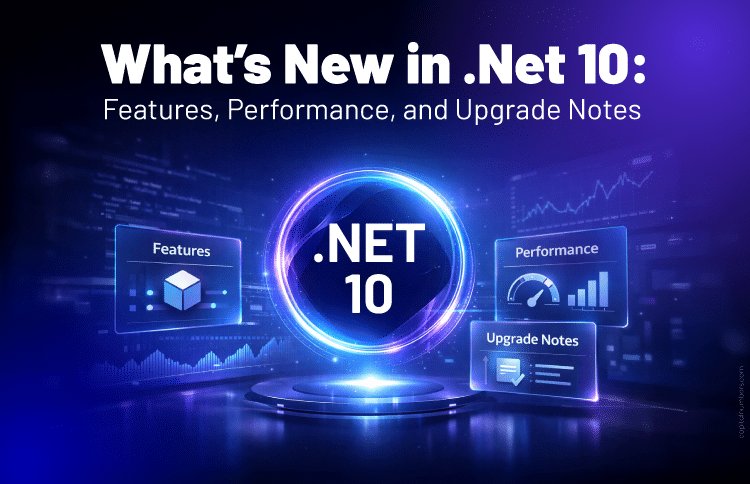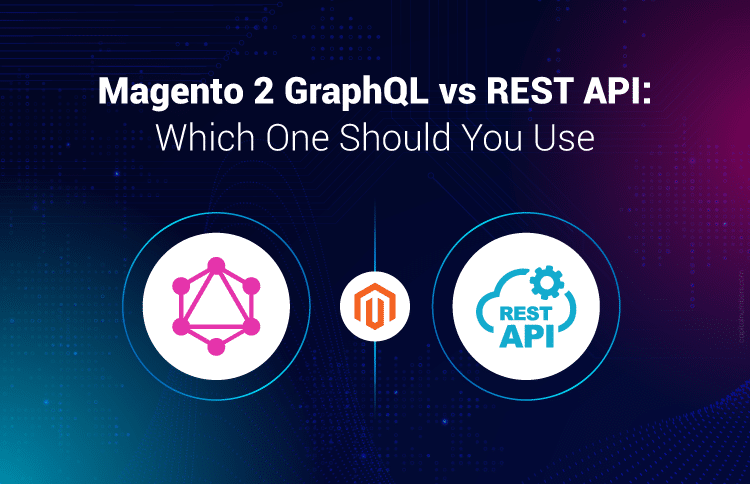E-commerce Analytics – KPIs Every Store Owner Must Track
Table of Contents
Your store is talking. Are you listening?
Every click, cart, and checkout tells a story. Not just about sales – but about your customers, your products, and what’s working (or not). E-commerce analytics is your backstage pass to that story. It’s the tool that helps you see beyond the numbers and into the behavior that drives them.
Think of it like this: instead of guessing why sales dipped last week or which product is trending, you get answers. Real ones. Fast.
And that’s where KPIs – Key Performance Indicators – come in. These are your compass. They point you toward what matters: sales performance, marketing ROI, customer loyalty, and inventory health. Track them regularly, and you’ll start spotting patterns, plugging leaks, and doubling down on what’s working.
Whether you’re just launching your store or scaling fast, knowing which E-commerce KPIs to watch can be the difference between growth and guesswork.
By the end of this blog, you’ll have a clear roadmap of the metrics that actually move the needle – on profit, customer happiness, and long-term success.
Let’s dive in. The data’s waiting to speak.
Why Store Owners Rely on E-commerce Analytics?
If you’re a store owner trying to stand tall in today’s digital world, using analytics is no longer optional – it’s essential. Here’s why:
The Role of E-commerce Data Analysis in Business Growth
Think of your online store’s data as a treasure map. When you know how to read it, you’ll find golden opportunities to improve and grow. Here’s what it helps you do:
- Understand your customers: what they browse, what they buy, and why they leave
- Fix what’s broken: whether it’s slow sales, weak marketing, or poor retention
- Track your campaigns: see which ads bring results and which ones waste money
- React in real time: change your store layout, offers, or pricing on the fly
When you pair these insights with proven e-commerce growth hacks, you can lift conversions without extra ad spend.
KPIs vs Metrics: What Store Owners Must Understand
Not all numbers tell the full story. To make smart decisions, you need to know the difference between E-commerce metrics and KPIs.
- E-commerce Metrics give you the big picture — like how many people visit your site or how long they stay.
- E-commerce KPIs (Key Performance Indicators) zoom in on what drives success — like how many visitors actually buy, how much profit you’re making, or how loyal your customers are.
Focusing on the right E-commerce KPIs helps you cut through the noise and make decisions that truly move the needle.
Essential KPIs for E-commerce Store Owners

With so many numbers flying around, it’s easy to get lost. But tracking the wrong KPIs (Key Performance Indicators) can lead to poor decisions and missed chances. So, if you want to grow your online store in a smart way, here’s a list of essential E-commerce KPIs that actually matter and help you stay on top of your game.
Sales & Revenue Metrics
- Revenue & Revenue Growth: These are your big-picture indicators. Total revenue shows how much your E-commerce store is making overall, while revenue growth tells you if things are moving in the right direction.
- Average Order Value (AOV): Want customers to spend more per visit? AOV helps you track that. [Formula: AOV = Total Revenue ÷ Number of Orders]. You can boost it with bundles, upsells, and smart product pairings.
- Revenue Per Visitor: This shows how much revenue each visitor generates. If it’s low, your site might be attracting traffic that’s not converting – time to dig into your E-commerce analytics and fix that.
Customer Acquisition Metrics
- Customer Acquisition Cost (CAC): How much are you spending to get each new customer? [Formula: CAC = Total Marketing Spend ÷ Number of New Customers]. Lower CAC means better ROI and smarter marketing.
- Traffic Sources: Know where your visitors come from – ads, search engines, social media, or referrals. This helps you invest in the channels that actually work. An e-commerce development company can standardize UTM governance and server-side tracking for cleaner attribution.
- Sales Funnels: Track the full customer journey – from “just browsing” to “checkout complete.” Spot where people drop off and smooth out those bumps.
Conversion Metrics
- Conversion Rate (CR): This is your golden number – how many visitors actually buy. [Formula: CR = (Conversions ÷ Visitors) × 100]. Use E-commerce analytics to test, change, and improve.
- Cart Abandonment Rate: If people are adding items but not buying, something’s off. Try exit popups, simpler checkout flows, or reminder emails to win them back.
- Checkout Completion Rate: This shows how many people complete the purchase after starting checkout. If it’s low, your checkout process might need a cleanup.
Customer Retention & Loyalty Metrics
- Customer Lifetime Value (LTV): This tells you how much revenue one customer brings over time. High LTV = loyal customers = long-term growth.
- Repeat Purchase Rate: Are people coming back for more? If not, consider loyalty programs, personalized offers, or post-purchase follow-ups.
- Churn Rate: This tracks how many customers stop buying from you. A rising churn rate is a red flag. It is time to check in on customer satisfaction.
Operational & Experience Metrics
- Return Rate: Too many returns? That could mean product issues or mismatched expectations. Use analytics to find the root cause and fix it.
- Fulfillment & Delivery Metrics: On-time delivery and order accuracy are key to happy customers. Track these to avoid costly mistakes and improve post-purchase experience.
- Customer Satisfaction (CSAT) & NET Promoter Score (NPS): These scores tell you how customers feel after buying. Use their feedback to improve your products, service, and overall experience.
By regularly tracking these E-commerce KPIs, store owners can ensure that their business continues to grow, improve, and deliver better customer experiences.
How to Track E-commerce KPIs?
Tracking the right E-commerce KPIs isn’t just a nice-to-have; it’s the difference between guessing and growing. When you’ve got the right tools and dashboards in place, your raw data turns into clear insights that help you boost profits, improve performance, and make smarter decisions. Let’s break down how to do it right.
E-commerce Reporting Tools That Matter
You don’t need to be a data expert to track your store’s performance; you just need the right tools. Here are a few that store owners swear by:
- GA4 (Google Analytics 4)
Great for understanding where your traffic comes from, how visitors behave, and where they drop off in the sales funnel. - Shopify Analytics
If you’re on Shopify, their built-in analytics are solid. You can track orders, customer trends, and conversion rates without extra setup. - Magento BI
Perfect for mid-to-large businesses using Magento. It offers advanced dashboards and custom reports for deeper insights. - Looker
Ideal for fast-growing teams that need to share and compare KPIs across departments. It’s a powerful tool for scaling businesses.
Choose the tool that fits your store’s platform, size, and goals — and you’ll be making better decisions in no time.
Setting Up Dashboards for E-commerce Store Analytics
A good dashboard isn’t just a bunch of charts; it’s your command center. Your dashboard should give you a real-time view of what’s working and what needs attention.
Here’s what to include:
- Revenue Performance
Track total sales, average order value (AOV), and revenue per visitor to understand your store’s financial health. - Customer Acquisition
Keep an eye on customer acquisition cost (CAC), traffic sources, and campaign ROI to fine-tune your marketing. - Conversion Health
Monitor conversion rate, cart abandonment, and checkout completion to improve the shopping experience. - Retention & Loyalty
Measure customer lifetime value (LTV), repeat purchase rate, and churn to see how well you’re keeping customers around.
How to Measure E-commerce Success?
Success in E-commerce isn’t just about tracking numbers – it’s about making sure those numbers actually support your business goals. Whether you’re aiming for growth, better customer retention, or higher profits, your E-commerce KPIs (Key Performance Indicators) should act like a GPS, guiding every decision you make. Let’s break down how to measure what really matters.
Linking E-commerce KPIs to Business Goals
To measure success, start by linking the right KPIs to your specific business objectives:
- Growth
Track revenue growth, customer acquisition cost (CAC), and conversion rate to see if your store is expanding. - Retention
Focus on customer lifetime value (LTV), repeat purchase rate, and retention rate to make sure customers keep coming back. - Profitability
Use average order value (AOV), gross margin, and net profit to check your store’s financial health.
When your KPIs match your goals, you’ll know whether your strategies are working – or need a rethink.
Real World Examples That Tell a Story:
- High Traffic, Low Conversions
Lots of visitors but few buyers? That’s a red flag for user experience. Try improving your checkout flow, product pages, or site navigation. - High AOV, Rising Returns
If customers are spending more but returning items often, your product descriptions might be misleading. Clearer, more accurate info can reduce returns and boost satisfaction.
Improving E-commerce Performance: Action Steps
Improving your E-commerce KPIs doesn’t have to be complicated. Here’s how to level up the E-commerce business metrics that matter most:
How to Improve Conversion Rate?
Your conversion rate (CR) directly impacts your E-commerce success. To boost conversions, focus on:
- Speed Up Your Site
Slow pages drive people away. Use tools like Google PageSpeed Insights to fix loading issues. - Build Trust
Add reviews, security badges, and clear return policies. These trust signals help shoppers feel safe and confident. - Simplify the Experience
Make your site mobile-friendly, easy to navigate, and friction-free at checkout.
How to Increase Average Order Value?
Increasing average order value (AOV) is a proven way to boost E-commerce business growth without increasing traffic. Here’s how to do it:
- Bundle Products
Offer sets at a discount to encourage bigger purchases. - Upsell Smartly
Suggest related or upgraded items during checkout. - Use Free Shipping Thresholds
Set a minimum spend for free shipping – customers often add more just to qualify.
How to Lower Customer Acquisition Cost?
Lowering your customer acquisition cost (CAC) is essential for maximizing profit margins. Consider these strategies:
- Boost Organic SEO
Optimize your site and content to attract free traffic from search engines. - Launch Referral Programs
Let happy customers bring in new ones – and reward them for it. - Send Targeted Emails
Segment your list and personalize your campaigns to convert leads without
How to Reduce Cart Abandonment?
Cart abandonment is a common challenge, but with the right strategies, you can minimize it:
- Run Remarketing Ads
Remind shoppers of what they left behind and invite them back. - Send Abandoned Cart Emails
Follow up with a gentle approach – maybe even a discount or limited-time offer. - Streamline Checkout
Offer guest checkout, fewer form fields, and multiple payment options to make buying easy.
Bottom Line
For business owners, KPIs are more than numbers – they’re a tool for control and confidence. With the right KPIs, you’ll know exactly where money is leaking, where customers are dropping off, and how to capture growth opportunities without guesswork.
By using E-commerce KPIs as your business compass, you can make smarter decisions, reduce risks, and invest where it matters most. The result? Steadier revenue, stronger customer loyalty, and a store that grows on strategy, not chance.
If you’re not sure where to start, partnering with an E-commerce development company helps translate these insights into roadmap-ready actions. At Capital Numbers, we help E-commerce businesses turn KPI insights into scalable, high-performing digital solutions. Let’s build a smarter, data-driven store together.
How We Built a Responsive E-commerce Portal
The client wanted to grow online by selling both ready-made and custom products. But their old site had clunky designs, slow browsing, and a checkout that confused customers.
Our E-commerce team stepped in. Using WooCommerce, AWS, Shopify, Bootstrap, and AJAX, we built a fast, scalable site that’s smooth to browse and easy to buy from, no matter what the customer needs.[Read the full case study here]