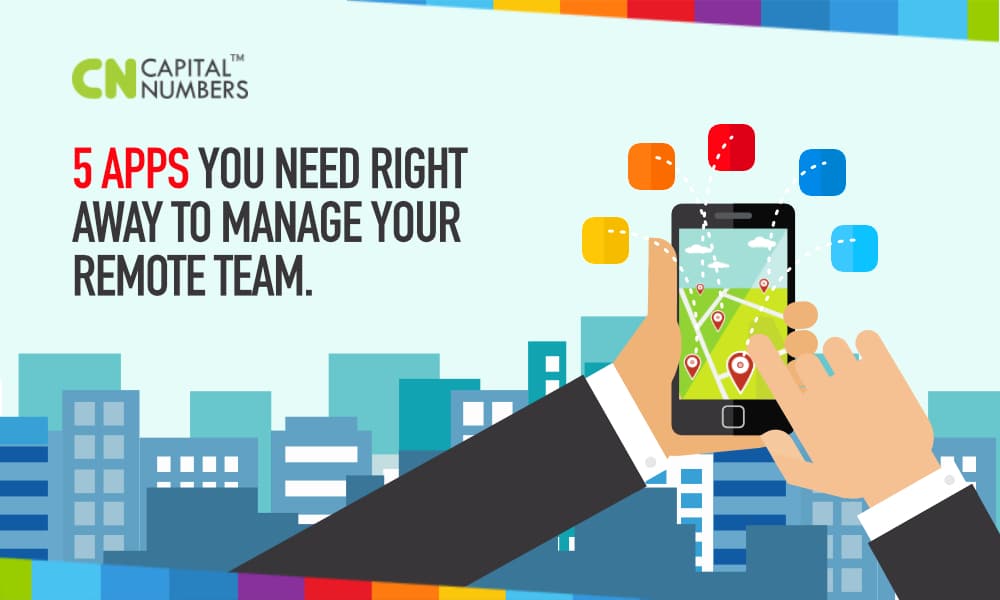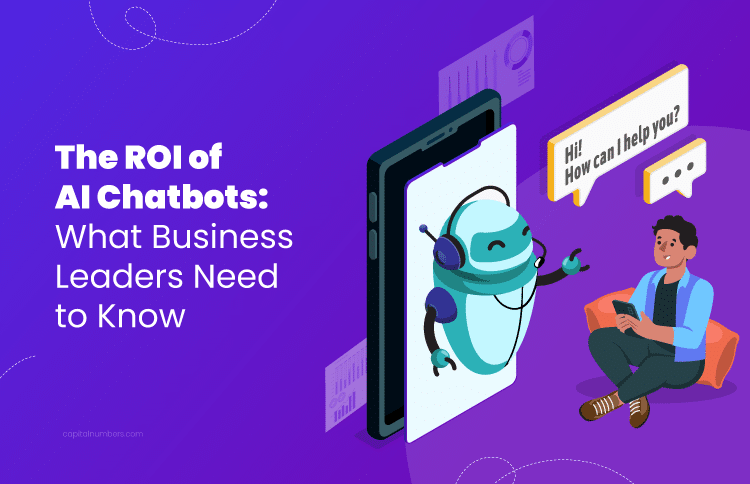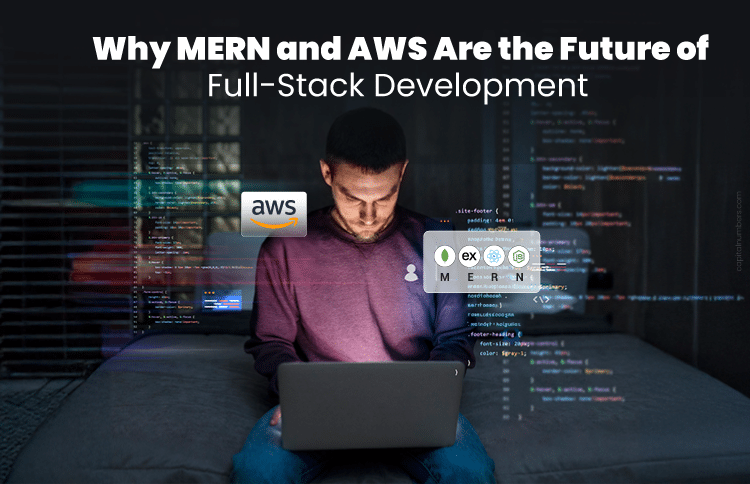5 Apps You Need Right Away to Manage Your Remote Team!
Table of Contents
The trend of hiring remote teams is something that more and more companies and nonprofits are recognizing and welcoming with open arms. For years, there have been myths surrounding the subject of hiring remote teams for work. A few of the common myths were: Remote workers aren’t as highly skilled, remote workers are not as dedicated to the company as regular workers are, or that it is difficult to find reliable remote teams. With these myths being proven to be inaccurate and/or misleading, having a remote team is no longer taboo. With the growing acceptance of remote working, it is a party for freelancers. Freelancers, retired professionals, qualified housewives, students, and people who may find it difficult to be physically present at the office are now able to find jobs in the market without facing any sort of obstacles.
However, that is not to say that the system of remote hiring is without its problems. Apart from the fact that there can be times that remote workers find it difficult to coordinate their tasks and schedule with the rest of the office, there is the risk of remote workers becoming psychologically isolated, or distanced, from the rest of the office. However, there is a way to avoid that. There is certain office coordination and employee tracking software available, which can serve to maintain a basic minimum communicative connection between the employer and the employee, as well as between the various people of a team. A few of these apps are mentioned below in no particular order of prominence and effectiveness:
Skype: This is really the first thing to come off the top of anyone’s head. Skype is one of the finest real-time messaging and video-chat service in existence. iIt also is the most popular VoIP software in use at the moment. It’s not really surprising that it’s the most professionally-accepted means of inter-employee or inter-group (team) communication in today’s era.
Skitch: This one is not available anymore, but older versions of it can still be found and downloaded online. Its specialty is that it allows you to capture screenshots very quick. You can edit the screenshots in this app before sending them, which helps to communicate the exact plan or order in fine detail and with the most precise directions.
Dropbox: This is one of the most popular mediums of cloud storage. Here, you can keep records of all work done by every single employee for a specific time period. All folders and files on the company network can be saved here under the appropriate heads. In this way, an employer/team head is able to keep track of all the work done within stipulated deadlines. It also is helpful as an unbiased evaluation of the performance of employees; whether office-goers or remote. A huge advantage of Dropbox is that all you have to do is install dropbox into all the systems and then share it with all the computer systems you want to. Dropbox has the provision of restoring any deleted file or folder within thirty days of deletion.
Slack: This is one of the greatest apps. It has brought about a sea of change to the world of virtual business integration and communication. Although it has not quite displaced Skype completely, it is used simultaneously with Skype in a lot of places. It has all but killed professional emailing, though. A large part of its popularity can be attributed to its excellent in-built group communication system.
Wunderlist: This is mainly a task management tool. It’s simple user interface and easy-to-use controls are the reasons that have made it so popular. Owing to this, it is really easy to track all employee activity and the inbuilt task management tool allows you to prioritize your tasks.
In conclusion, these are the top five applications that help to ease the process of remote team recruitment and remote worker management. Every single company looking to recruit teams that will be working remotely should pay heed and make use of at least one of these apps.