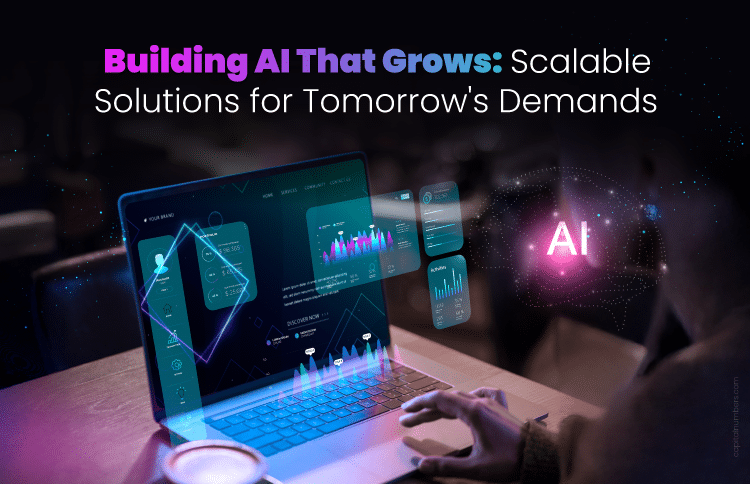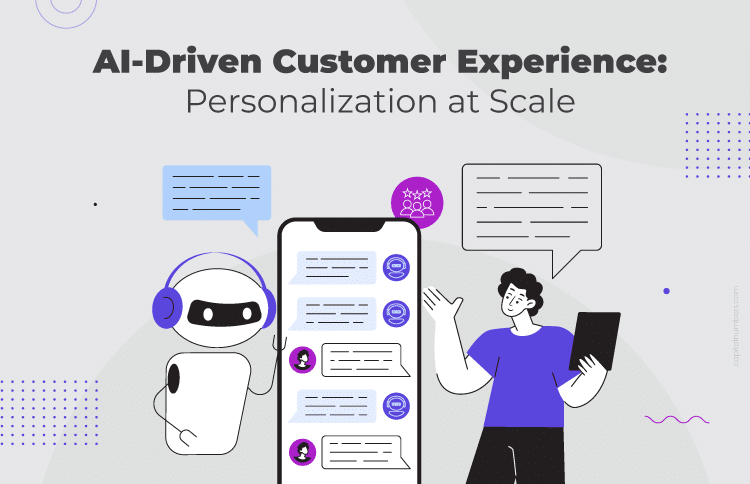What’s New in WordPress 6.0: Features & Improvements Explained
Table of Contents
The world has recently welcomed WordPress 6.0 “Arturo.” Driving its name from the Grammy award-winning Jazz Musician- Arturo O’Farrill, WordPress 6.0 “Arturo” comes laden with a host of new features and advancements to make content creation and site-building experience easier for users.
WordPress 6.0 has rolled out with the ultimate goal of consolidating and expanding the set of customization tools already available in WordPress 5.9. While WordPress 5.9 gave us Full Site Editing functionality, which enabled us to edit everything on the site using Gutenberg Blocks. In WordPress 6.0, this functionality has become more extended and easy to use. In concrete terms, a new intuitive user interface of WordPress 6.0 will make it easy for people to design web pages and edit text.
Let’s take a quick look at how WordPress development will change with the rollout of WordPress 6.0. This new release (the second major WordPress core release of 2022) offers significant improvements in several areas of the CMS, including:
- Enhanced Information architecture and template browsing experience
- Enhanced Template creation
- Improved Navigation Block
- Webfonts API
- Alternative Global Styles
- New design tools
- New browse mode for the site editor
- Improved performance
- New hooks, and more.
In this post, we will cover some of the noteworthy improvements in WordPress 6.0. But before updating to WordPress 6.0, remember to make a complete backup of your website, including WordPress database, WordPress files, plugins, media library, themes, etc. Here’s what’s new in WordPress with 6.0.
1. Refined Overall Writing Experience
With WordPress 6.0, it’s now possible to conveniently select the text between multiple WordPress blocks and move the selection cursor across the blocks to edit text-heavy pages. You can also insert internal links and their titles more quickly with a shortcut. For instance, you can type “[[“followed by a post title or a word of this title. Doing this will show you the matching posts available. Clicking on one of these posts will immediately insert the full title and link it to the internal link.
Furthermore, you’ll also get a “post publish panel” category reminder. For instance, a new suggestion of “Assign a Category” appears in the post publish panel when no category is added to the post. This feature will help site admins and authors to assign categories to their posts if they forget to do so.
2. Global Style Switching
With WordPress 6.0, you can give your site a whole new look and feel with just a few clicks. Block themes now have the option to contain multiple style variations. Also, theme authors can now bundle multiple sets of global styles with their themes. It means block themes that support this feature will allow users to change their site’s colors, typography, layouts, and more. This long-awaited feature will allow users to switch between style variations.
3. New Design Tools
WordPress 6.0 brings in powerful and intuitive new design tool features. The latest version offers a unique color panel design that saves space while still exhibiting your options at a peek. You can do many things (all at once) in the Group block, such as control gaps, margins, typography, etc. You also get layout flexibility to switch between stacks, rows, and group variations. In addition, transparency levels of colors offer creative color customization options, and new border controls enable you to adjust borders as per your liking. Furthermore, you can edit templates, including author, tag, date, category, custom taxonomies, etc., within the theme editor.
4. Enhanced List View
Easy handling of the list view offers a better overview of your blocks, allowing you to manipulate multiple blocks at once. It means you no longer have to move or delete individual blocks. With new keyboard shortcuts (shift + click), you can select multiple blocks in bulk, reposition them, and delete or modify them easily.
With WordPress 6.0, the list view is collapsed by default and expands to the current selection upon selecting a block. This change makes the initial list view experience much less overwhelming as block-based content depends on nested blocks. In addition, it’s now possible to set block behavior on different screens. For instance, you can display group blocks inside a row or a stack.
5. Noteworthy Changes for Developers
The release of WordPress 6.0 comes with notable changes for developers. Some significant changes include:
- Webfonts API will allow theme authors to manage local fonts via PHP or theme.json.
- A new API to prevent blocks from appearing on the widgets screen.
- An enhanced sticky post query
- The new filter “edit_custom_thumbnail_sizes” to go with individual image sizes
Also Read: A Comprehensive 100-Point Checklist for Website Owners
Wrap-Up
WordPress 6.0 comes packed with nearly 1,000 updates and enhancements that bring significant improvements to the performance and usability of the CMS. The exciting features of the new release have something to offer for everyone that uses WordPress- be it developers, designers, or writers.
Especially, top WordPress development companies can capitalize on the exciting features of WordPress 6.0 by catering to the needs of millions of news users added to its user base.
Wish to explore the true potential of WordPress 6.0? Head to Capital Numbers! We are a leading WordPress development company recognized for crafting fully-featured, high-performing, and easy to manage WordPress websites for businesses globally. To learn more about our capabilities, book a call with our experts!