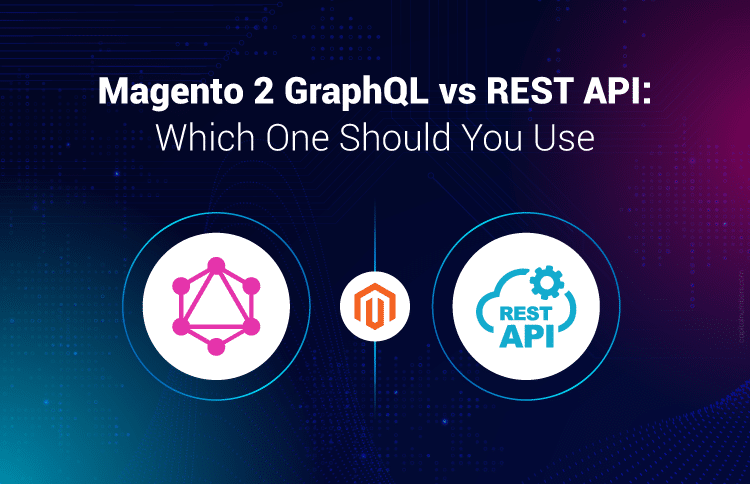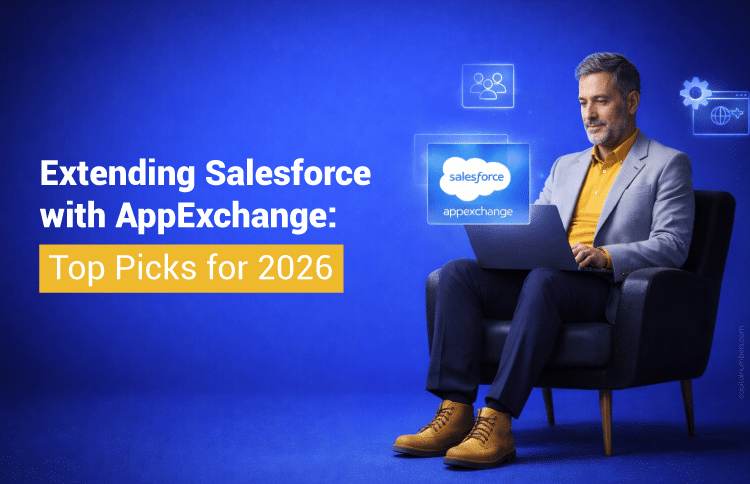How to Handle and Optimize Large Product Catalogs in Magento
Table of Contents
Handling and optimizing large product catalogs in Magento requires a strategic approach to keep your store running efficiently. The foundation starts with a well-organized product database. By grouping products into logical categories and using attributes like size, color, and brand, you can greatly improve filtering and search functions, making it much easier for customers to find what they’re looking for.
But it doesn’t stop there – caching strategies, such as full-page caching, are essential for boosting page load times, especially when you have a large inventory. A fast website keeps customers happy and reduces bounce rates. Also, maintaining a clean, well-structured database through regular indexing and using ElasticSearch for quicker, more accurate product searches can take your store’s performance to the next level. These optimizations ensure a seamless shopping experience for customers, no matter how extensive your product catalog becomes.
Want to know how to manage large product catalogs in Magento efficiently or how to optimize product images? Read our blog for derailed insights.
Why Magento Product Catalog Management Matters?
There are various reasons why you need to consider Magento product catalog management. Here, we’ve listed the top ones to help you optimize your catalog for better performance, user experience, and scalability.
Efficient Categorization
- How: Create logical, clear product categories that make sense for your store. Group similar products together (e.g., “Shoes,” “Tops,” “Accessories”) and use subcategories for more specific organization. This reduces strain on the system by allowing products to be filtered more efficiently.
- Benefits: Organizing your products into meaningful categories makes it easier for the server to retrieve data, reducing query complexity. This results in faster product searches and better Magento Performance Optimization.
Use of Attributes
- How: Implement product attributes like color, size, material, and brand to improve searchability and filtering within your catalog. These attributes should be configured in Magento to allow customers to narrow down their choices easily.
- Benefits: Properly using attributes helps ElasticSearch work more effectively, enabling advanced filtering and faster product searches. This enhances the user experience and aids in Magento product catalog optimization, allowing for seamless navigation even as the catalog grows.
Product Types
- How: Set up various product types, such as simple, configurable, and bundled products, to streamline data retrieval. Each product type serves a different function (e.g., a configurable product might have multiple variations like size and color).
- Benefits: Organizing products into the appropriate types simplifies the catalog structure, improving Magento inventory management. This improves database efficiency, ensures faster processing, and supports smoother scaling as your product catalog grows.
Struggling to manage your Magento store? Hire skilled Magento developers from Capital Numbers to optimize your store’s performance, enhance functionality, and ensure smooth scalability.
How to Optimize Product Catalog in Magento?
Optimizing your Magento product catalog management is essential to ensure your store runs smoothly, especially as your catalog grows. By focusing on the right strategies, you can improve performance, reduce load times, and enhance the user experience. Here’s how you can optimize your Magento product catalog:
Proper Catalog Organization
- How: Organize your products in clear and logical categories. Use attributes like size, color, and brand to enhance searchability and filtering.
- Benefits: A well-organized catalog speeds up product searches, enhances Magento product catalog optimization, and ensures customers can find products quickly, improving their shopping experience.
Optimizing Catalog Indexing
- How: Regularly update your product, category, price, and stock indexes to ensure all catalog data is indexed properly.
- Steps to Follow: In the Magento Admin Panel, go to System > Index Management and perform indexing to keep the catalog data up to date.
- Benefits: Proper catalog indexing improves data retrieval times, keeping the site fast and responsive, which is crucial for scaling Magento stores and handling large inventories efficiently.
How to Use Caching to Optimize Large Product Catalogs in Magento?
When working with large product catalogs in Magento, caching is critical in improving page speed and overall performance. Magento development mistakes – such as inefficient caching configurations – can lead to slow load times and a poor user experience. By using the right caching methods, you can optimize your store’s performance, even with a large inventory.
Full-Page Caching (FPC)
- How: Full-Page Caching (FPC) stores entire page content and serves it to users without regeneration on each visit. This method is essential for stores with large catalogs, as dynamically loading content for every request can cause delays.
- Steps to Follow: In the Magento Admin Panel, go to System > Cache Management and enable Full Page Cache.
- Benefits: FPC speeds up page load times by reducing the server’s workload. This is particularly beneficial when managing large Magento stores and large product catalogs, ensuring that content is served faster without overburdening the system. It’s a key strategy for Magento product catalog optimization.
- Additional Optimization:
- Varnish: Varnish acts as a reverse proxy and HTTP accelerator, caching dynamic content closer to users. It helps reduce the load on your server by storing cached content and delivering it faster to visitors.
- CDNs (Content Delivery Networks): CDNs store static content like images, CSS, and JavaScript in multiple locations worldwide. This ensures faster content delivery to users, improving load times regardless of their location.
Block-Level Caching
- How: Block-level caching stores individual content blocks (e.g., product lists, category data) rather than the entire page. This method is useful for large catalogs, allowing dynamic content to be updated while caching static sections of the page.
- Steps to Follow: Enable block-level caching via System > Cache Management for content blocks that change infrequently, such as product lists or category navigation.
- Benefits: Block-level caching helps reduce server load by only caching parts of the page that remain static, like category lists. This ensures Magento inventory management can stay dynamic while the rest of the page content loads quickly. This strategy also helps optimize Magento catalog performance and keep the site responsive.
You May Also Read: How Magento Upgrade Services Drive Better Performance and Security
How to Optimize Product Images and Media Files in Magento?
Optimizing product images and media files is crucial to Magento product catalog management. Large images can slow down your site, especially when you’re managing a large store with extensive product catalogs. Here’s how to optimize your images to improve page speed and enhance user experience:
Image Compression
- How: Use image compression tools to reduce file sizes without losing quality. Compressed images load faster, which improves overall site performance.
- Tools: Tools like TinyPNG or ImageOptim can help reduce image sizes before uploading them to your Magento product catalog.
- Benefits: Compressed images reduce load times, optimizing Magento performance and improving customers’ shopping experience. This is especially important for scaling Magento stores and ensuring fast, seamless browsing of large product catalogs.
Web-Optimized Formats
- How: Convert images to web-optimized formats like JPEG, WebP, or PNG to improve load speeds without sacrificing quality.
- Tools: Use tools like Photoshop, GIMP, or online converters to save images in the appropriate formats for the web.
- Benefits: Using optimized formats reduces file sizes and improves Magento product catalog optimization. Fast-loading images improve site speed, enhancing user experience and search engine rankings.
Lazy Loading
- How: Implement lazy loading so that images only load when they appear in the user’s viewport (as they scroll down the page).
- Tools: Use Magento extensions like Amasty Lazy Load or activate native lazy loading for more efficient image rendering.
- Benefits: Lazy loading reduces initial page load time, especially for Magento stores with many product images. It allows content to load progressively without overloading the system.
You May Also Read: Top 10 Magento Extensions That Will Maximize Your Store’s Potential in 2025
How to Implement ElasticSearch for Product Search in Magento?
ElasticSearch is a powerful tool that improves product search speed and accuracy, which is essential for Magento product catalog management. Here’s how to implement and configure ElasticSearch in Magento to optimize your store’s product search functionality:
ElasticSearch Configuration:
- How: To enable ElasticSearch, navigate to Stores > Configuration > Catalog > Catalog Search in the Magento Admin Panel. Select ElasticSearch from the “Search Engine” dropdown. Enter the required host and port details, and enable SSL if necessary. After saving the configuration, Magento will use ElasticSearch for faster and more accurate product searches.
- Benefits: Configuring ElasticSearch ensures that search queries are handled efficiently, significantly improving Magento performance optimization. This setup helps reduce page load times, making it ideal for stores with large inventories that require fast, accurate product search results.
Faceted Search:
- How: Set up faceted search to allow customers to filter search results based on product attributes like size, color, or price. Go to Stores > Attributes > Product and configure the attributes you want to be filterable in search results. Under ElasticSearch Configuration, enable Layered Navigation for these attributes.
- Benefits: Faceted search improves Magento product catalog optimization by providing users with better navigation, especially for managing large Magento stores. It enhances the shopping experience, making it easier for customers to find the needed products.
Reindexing:
- How: After setting up ElasticSearch and faceted search, reindex your product data to ensure it’s up to date and searchable. Go to System > Index Management in the Admin Panel and select “Reindex All” to apply the new configurations.
- Benefits: Reindexing ensures your Magento inventory management stays synchronized with ElasticSearch, keeping your product data fresh and accurate. This is crucial for scaling Magento stores and ensuring smooth growth.
How to Scale and Maintain Database Performance in Magento?
Efficient database performance is essential for Magento product catalog management, especially as your catalog grows. By optimizing your database, you can enhance performance, speed up data retrieval, and support scaling Magento stores. Here’s how to keep your database running smoothly:
Optimize Database Indexing
- How: Regularly update product, category, and stock indexes to ensure fast data retrieval. In the Magento Admin Panel, navigate to System > Index Management and perform reindexing when updates are made to your Magento product catalog.
- Benefits: Proper indexing speeds up search results, improves Magento performance optimization, and ensures smooth browsing, particularly for managing large Magento stores.
Database Partitioning
- How: Partition large product data tables to reduce query processing time and improve overall database efficiency. You can partition data tables using Magento’s database management tools or consult a DBA for partitioning strategies suited to your store’s needs.
- Benefits: Partitioning helps optimize Magento catalog by reducing query time, making it easier to manage and retrieve large amounts of product data, which is key to Magento inventory management.
Routine Database Cleanup
- How: Perform regular cleanups to remove outdated data, logs, and orphaned records. Use Magento’s built-in tools or third-party extensions to automate cleanup tasks.
- Benefits: Routine cleanup ensures your database remains lean, improving Magento product catalog optimization. Also, it allows you to manage large product catalogs in Magento efficiently.
Optimize Database Configuration
- How: Adjust database settings, such as cache size and query limits, to optimize performance for large catalogs. Fine-tune your MySQL or MariaDB configurations based on your product catalog size and traffic needs.
- Benefits: Proper configuration optimizes Magento performance, supporting faster queries and smoother operations as your store grows and expands.
You May Also Read: Multi-Channel E-Commerce: Magento 2 Marketplace Integration with Amazon and eBay
Bottom Line
Optimizing large product catalogs in Magento is a continuous effort that plays a key role in your store’s performance. By focusing on smart strategies like organizing products, optimizing images, using caching, and managing databases efficiently, you can ensure your store remains fast and user-friendly.
As your catalog grows, these practices will help you maintain smooth operations and deliver a great shopping experience. Stay ahead by regularly optimizing and scaling your store to meet future demands.