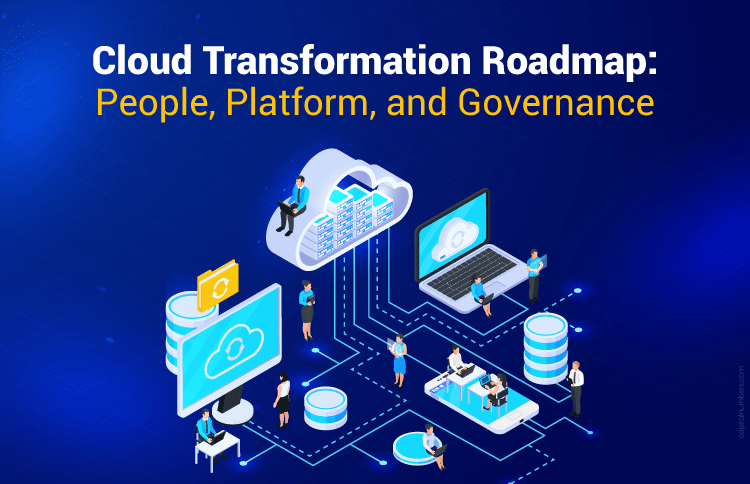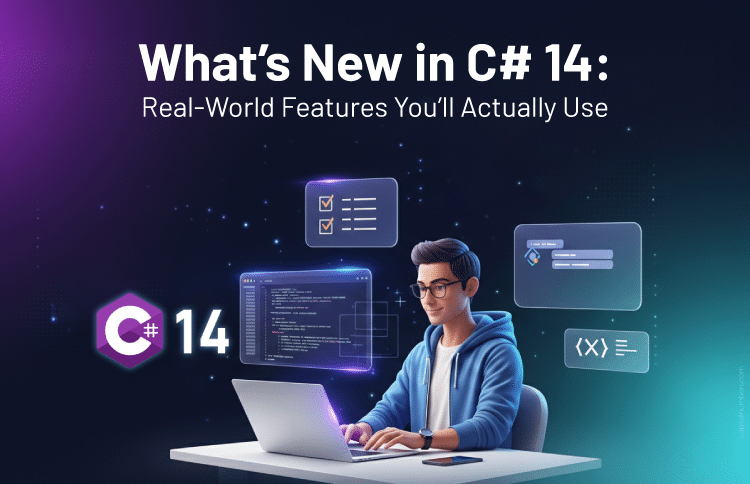How Flutter Hot Reload Boosts Productivity and Efficiency
Table of Contents
Flutter is a modern UI toolkit that helps developers build mobile, web, and desktop apps using a single codebase. Its powerful rendering engine and reactive framework make creating flexible and attractive user interfaces easy. This is why Flutter is becoming popular in cross-platform app development, allowing teams to build consistent apps across devices.
Flutter is designed to support fast UI updates and reusable code, making it ideal for fast-moving development environments. In mobile app development, quick iterations and agile workflows are very important. Developers need tools that show code changes instantly and simplify debugging. Flutter’s Hot Reload feature does exactly that by letting developers see updates right away without restarting the app, helping them work faster and more efficiently.
Read on to learn how Flutter Hot Reload works and why it’s important to improve developer productivity.
What is Flutter Hot Reload?
Flutter Hot Reload is a key feature that speeds up Flutter app development by allowing developers to see code changes instantly without restarting the app. When you update your Dart code – whether related to UI design, business logic, or functionality – Hot Reload in Flutter injects the changes directly into the running app. This means you get immediate visual feedback, enabling faster iteration and enhanced productivity during Flutter UI development.
Unlike traditional development workflows, where every change requires a complete rebuild and app restart, Flutter Hot Reload preserves the current state of your app. This allows you to continue from the exact screen or data point you were on, making Flutter debugging and UI tweaking much more efficient.
Hot Reload vs Hot Restart vs Full Rebuild
Understanding the difference between Hot Reload and other reload mechanisms is essential for effective Flutter development:
- Flutter Hot Reload updates the Dart code dynamically in the running app without losing the app’s current state. This is ideal for quick fixes, UI changes, and iterative design improvements using Flutter development tools.
- Hot restart fully restarts the Dart VM and reloads the app, resetting the app state. It takes longer than Hot Reload but is necessary for changes involving static variables, global state, or app initialization.
- Full rebuild recompiles the entire app, including native platform code, and redeploys it to the device or emulator. This is required for native changes like adding permissions or modifying platform-specific code.
The Role of Dart VM in Enabling Hot Reload
The Dart Virtual Machine (VM) is fundamental to how Hot Reload works in Flutter. When running your app in debug mode, Flutter uses the Dart VM, which supports dynamic code injection. During Hot Reload, the updated Dart source code is compiled by the Dart VM and injected into the running app’s isolate. Flutter then rebuilds the widget tree with the new code while keeping the app’s current state intact. This smooth integration between the Flutter development tools, Dart VM, and Flutter’s reactive UI framework empowers developers to iterate rapidly and debug efficiently.
Need expert help to speed up your cross-platform app development?
At Capital Numbers, our Hire Flutter developers from Capital Numbers, who bring deep expertise and agile practices to deliver scalable, high-performance, and user-friendly apps on time.
How Does Flutter Hot Reload Function?
Flutter Hot Reload is a smart way to update your running app instantly when you change your code. It helps you see changes without restarting the whole app, saving development time.
Source Code Injection into the Running Dart VM Isolate
When you save changes in your code, Flutter sends only the updated parts to the Dart Virtual Machine (VM), which runs your app in debug mode. The Dart VM replaces the old code with the new code inside the running app (called an isolate). This means the app keeps running but uses the latest code right away.
For example, if you change a function like this:
String greet() {
return 'Hello, Flutter!';
}
and update it to:
String greet() {
return 'Hello, Hot Reload!';
}
Flutter Hot Reload injects this new function into the app without restarting.
Preservation of Application State and Widget Tree During Reload
One great thing about Hot Reload is that your app’s current state remains unchanged. So if you’re on a certain screen or have entered data in a form, you won’t lose it when the code updates.
Flutter rebuilds only the widgets affected by your change. So, your app quickly updates the UI without resetting things like:
- Screen navigation
- User input
- App data in memory
Interaction with Flutter’s Reactive Rendering Engine and Widget Lifecycle
Flutter’s UI is built with widgets that react to changes. When a Hot Reload occurs, Flutter calls the build() methods of the widgets that have changed, updates the widget tree, and redraws only the parts of the screen that need it.
Here’s a simple widget example:
class MyWidget extends StatelessWidget {
@override
Widget build(BuildContext context) {
return Text('Hello, Flutter!');
}
}
If you change the text to ‘Hello, Hot Reload!’ and save, Hot Reload updates the screen instantly by rebuilding this widget.
IDE Support and Tooling Integration
Popular IDEs like VS Code, Android Studio, and IntelliJ IDEA have built-in Hot Reload support. You can trigger Hot Reload by pressing:
- r in the terminal
- The Hot Reload button in the IDE
- Keyboard shortcuts like Ctrl + \ or Cmd + \
The IDE handles compiling and injecting code updates, so you get instant feedback with no hassle.
You May Also Read: How to Create and Add Home Screen Widgets in a Flutter Mobile Application
How Does Hot Reload Boost Developers’ Productivity?
Hot Reload lets developers see code changes instantly without restarting the app. This saves time and helps build apps faster and easier.
Faster Feedback Loops for Quicker Iterations
Hot Reload drastically reduces the time it takes to see your code changes live. Instead of waiting minutes for a full rebuild and restart, Hot Reload updates your app in seconds. This speed lets developers tweak UI designs and fix bugs instantly, making real-time visual debugging smooth and efficient.
Keeping App State While Changing Code
One of Hot Reload’s biggest benefits is that it preserves the current app state. Whether filling out a form, browsing a list, or navigating between screens, your progress stays intact during code updates. This makes debugging complex app flows and testing stateful widgets much easier without starting over every time.
Faster Bug Fixes and Experimentation
As Hot Reload injects code changes immediately, developers can experiment freely and validate fixes right away. For example, you can quickly adjust UI glitches, tweak animations, or update business logic – all without losing the context of your current app state. This rapid feedback encourages exploratory programming and boosts confidence in code changes.
Better Collaboration and Prototyping
Hot Reload enables developers and designers to work together in real time. Designers can see UI changes as developers code them, speeding up the feedback loop and reducing misunderstandings. This real-time sync makes prototyping faster and smoother, helping teams bring ideas to life quickly with less friction.
Best Practices to Use Hot Reload Effectively
To get the most out of Flutter Hot Reload, it’s crucial to structure your code and manage state properly. Following best practices can help avoid common issues and improve your development workflow.
Structuring Your Flutter Codebase for Hot Reload Compatibility
It’s essential to structure your Flutter codebase for maximum efficiency to make the most of Flutter Hot Reload. Start by focusing on stateless and stateful widgets:
- Stateless Widgets: These widgets don’t store state and are easier to update with Hot Reload since they’re purely visual and don’t rely on data that changes during the app’s lifecycle.
- Stateful Widgets: While stateful widgets hold data that changes, they can still be managed effectively with Hot Reload as long as you carefully structure state management.
Separating concerns in your app, by dividing the UI, business logic, and state management, will make code changes more isolated and easier to inject without disrupting the app’s overall flow.
Avoiding Common Pitfalls in Hot Reload
While Flutter Hot Reload is powerful, certain issues can prevent it from working effectively. The most common pitfalls include:
- Immutable State Mismanagement: Modifying state directly in widgets or relying on non-reactive patterns can cause Hot Reload to fail or not behave as expected. Ensure your app uses proper state management techniques (like setState(), Provider, or Riverpod) for reactive updates.
- Non-Reloadable Code Segments: Certain parts of the code, such as static variables or changes to the main method, will require a hot restart or full rebuild to take effect. Keep this in mind when working on critical sections that need frequent changes.
Utilizing Flutter DevTools for Profiling and Debugging
Another great way to enhance Flutter debugging alongside Hot Reload is by using Flutter DevTools. DevTools provides powerful insights into performance, memory usage, and widget tree structures, helping you fine-tune your app as you make code changes.
By using DevTools for real-time profiling and debugging during a Hot Reload, you can identify performance bottlenecks, fix memory leaks, and monitor UI behavior without interrupting your workflow. This combination allows for an optimized, faster development cycle and ensures you’re building the best possible product.
Technical Limitations of Hot Reload
While Hot Reload is incredibly fast and useful, it has some limitations that developers should be aware of. Understanding these boundaries helps avoid confusion when certain code changes don’t show up immediately.
- Cannot update the main() method: Changes to the app’s entry point require a full restart.
- Doesn’t handle native code changes: Modifications in Android (Java/Kotlin) or iOS (Swift/Objective-C) files need a full rebuild.
- Static variables aren’t updated: Changes to static fields or global variables won’t reflect until a restart.
- Certain dependencies or plugins: Some package or dependency updates may require Hot Restart or a full rebuild.
When to Opt for Hot Restart?
Knowing when to use hot restart instead of Hot Reload can save you time and headaches during development. Hot Restart reloads the entire app and applies changes that Hot Reload cannot, but it takes a bit longer and resets the app’s state.
- After modifying the main() method: Since Hot Reload can’t apply these changes, Hot Restart is needed.
- When updating static variables: Hot Restart reloads the app and resets these variables correctly.
- For native platform code changes: Any changes in Android or iOS source files require a Hot Restart or full rebuild.
- If Hot Reload doesn’t reflect changes: Sometimes, if Hot Reload doesn’t work as expected, using Hot Restart solves the issue.
You May Also Read: Flutter Performance Optimization: Building Fast and Efficient Apps
Bottom Line
Flutter Hot Reload makes development faster and more efficient by speeding up feedback, keeping the app state intact, and allowing quicker bug fixes. This boosts productivity in Flutter app development.
To get the most out of Hot Reload, teams should build workflows around it for quicker iterations and smoother collaboration. Using Hot Reload will help you move faster and work more effectively.
If you’re looking to enhance your app development process with Flutter, we, at Capital Numbers, can help you implement best practices for faster and more efficient development. Contact us today to explore how we can accelerate your project!