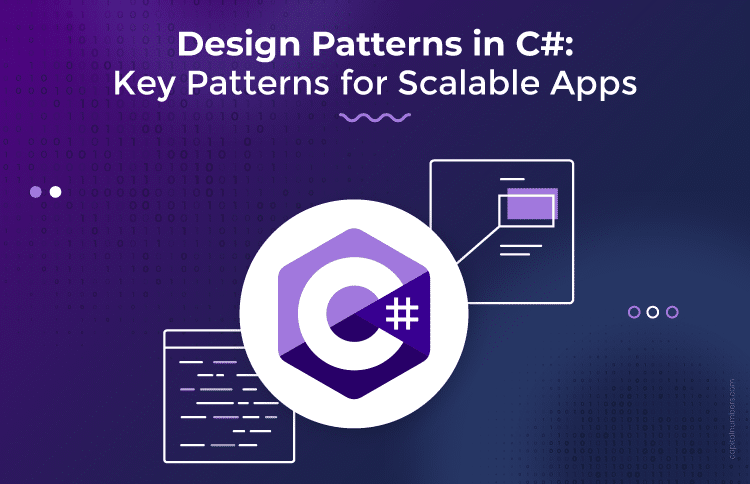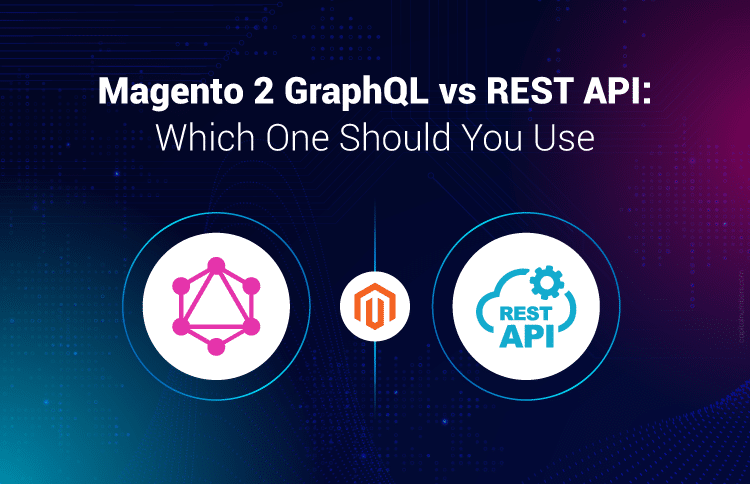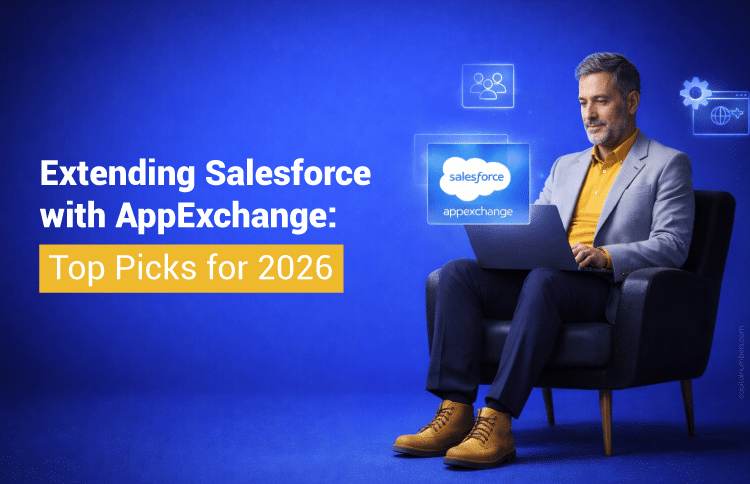Design Patterns in C#: Key Patterns for Scalable Apps
Table of Contents
Design patterns are fundamental to building scalable and maintainable applications, especially when using C#. These patterns offer tried-and-tested solutions for common development challenges like object creation, code readability, and data handling, helping developers streamline the development process while following best practices. Whether you’re building a simple application or an enterprise-level system, the right design pattern can make all the difference in performance, flexibility, and maintainability.
In C#, design patterns are not just theoretical concepts – they are crucial for handling complexity and improving the code’s structure. By using the right patterns, developers can ensure that their applications grow smoothly with business demands and are easier to maintain in the long run. If you’re looking to master C# and build apps that scale, understanding and implementing these patterns is a must.
Read the blog to explore the most important design patterns in C#, how they work, and how you can use them to make your applications more effective and future-ready.
Benefits of Using Design Patterns in C#
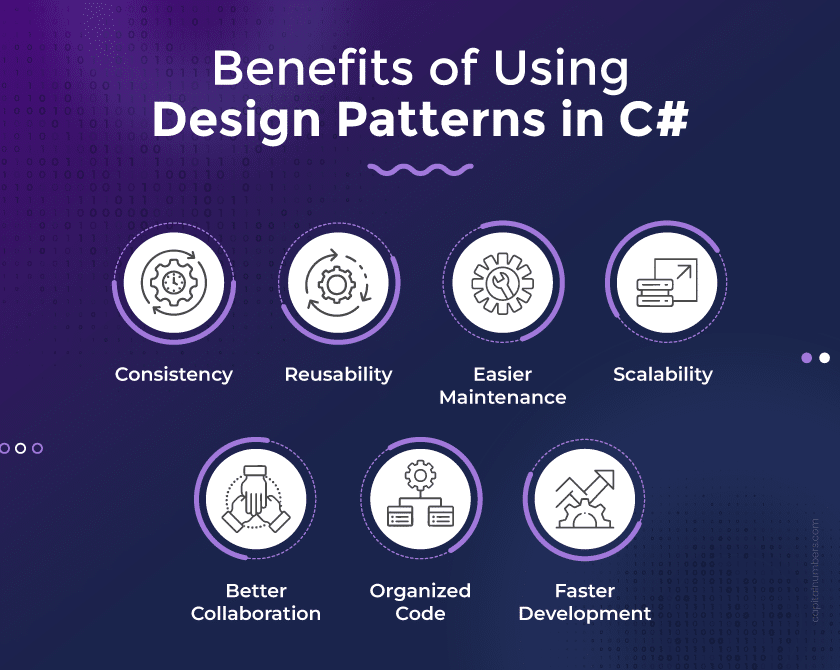
Why should you use design patterns in your C# projects? How can they benefit you in the long run? To help you understand, here are the top reasons why C# design patterns can make a big difference:
Consistency:
C# design patterns offer a structured approach to coding, helping you maintain clarity and consistency across your project. This reduces confusion and errors, especially when you work with new versions like C# 12 and C# 13.
Reusability:
With C# design patterns, you don’t have to solve the same problems repeatedly. You can use solutions already tested, saving you time and effort.
Easier Maintenance:
Code that follows design patterns is easier to update or fix. As your project grows, making changes becomes simpler and less time-consuming.
Scalability:
C# design patterns are perfect for building scalable applications. They ensure your app can easily handle more users or data as your business grows.
Better Collaboration:
Since C# design patterns are widely used, it’s easier for teams to work together. Everyone is on the same page. It improves communication and reduces mistakes.
Organized Code:
Design patterns help structure your code in an organized way. This makes it easier to read, manage, and update, especially when your C# project gets bigger.
Faster Development:
By using C# design patterns, you save time. You don’t have to build everything from scratch, allowing you to get things done faster.
In a nutshell, design patterns in C# make your code more efficient, easier to maintain, and ready to scale, which benefits both your development process and your business.
Looking to build scalable and efficient C# applications? Hire expert C# developers to implement the best design patterns, ensuring your code is optimized for performance, scalability, and long-term maintainability.
Key Design Patterns in C# for Scalable Apps
There are several design patterns available for building scalable applications in C#. Each pattern has its purpose, and the right choice depends on factors like project complexity, scalability requirements, and how different components interact. Here’s a breakdown of the common C# design patterns and their specific sub-patterns.
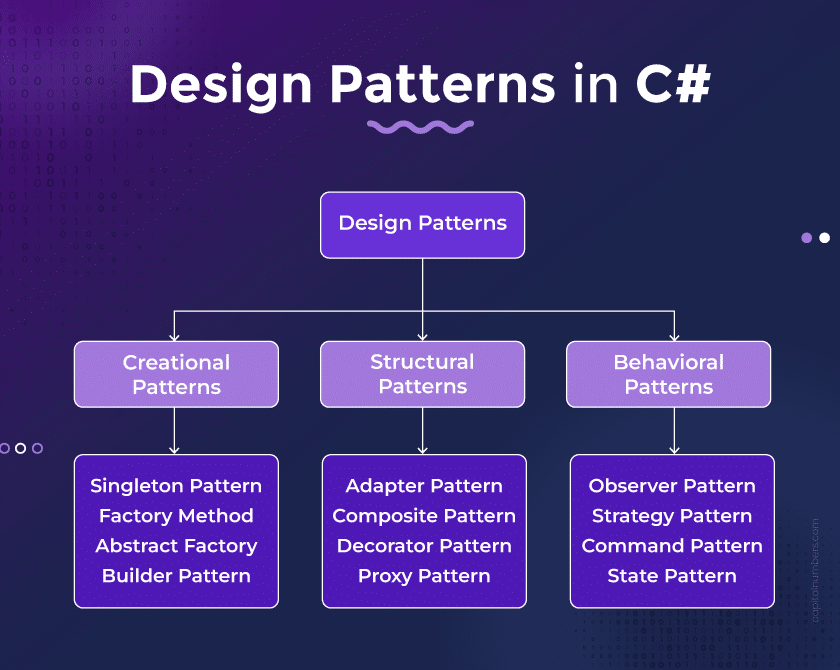
A. Creational Patterns
Creational patterns are concerned with the process of object creation. They allow you to create objects in a way that is suitable for the situation and makes your code more flexible.
- Singleton Pattern
The Singleton pattern ensures that a class has only one instance and provides a global point of access to it. This C # design pattern is suitable if you need a single instance of a class throughout your application, such as for database connections, logging, or configuration settings.
Example: A database connection manager that ensures only one instance of the connection is used across the app.
- Factory Method
The Factory Method allows you to create objects without specifying the exact class of object that will be made. If you want to add new types of objects without modifying existing code, this design pattern will suit you.
Example: In an e-commerce application, you might use a factory method to create different types of products, like clothing, electronics, or furniture, without changing the overall code structure.
- Abstract Factory
The Abstract Factory pattern provides an interface for creating families of related or dependent objects without specifying their concrete classes. It’s useful when your system needs to create objects that belong to different families.
Example: A multi-platform application where you must create different user interfaces for each platform (Windows, macOS, Linux) without affecting the rest of the code.
- Builder Pattern
The Builder pattern is used to construct a complex object step by step. It allows you to create a product by specifying its parts, making it easier to build an object with many parts or configurations.
Example: Building a complex report with multiple sections and configurations, such as charts, tables, and a summary.
B. Structural Patterns
Structural patterns are about organizing and structuring classes or objects in a way that they work together effectively. These patterns help you create more efficient and scalable applications by combining objects.
- Adapter Pattern
The Adapter pattern allows two incompatible interfaces to work together. It acts as a bridge between different systems or components that need to interact but have incompatible interfaces.
Example: If you need to integrate a third-party payment gateway with your system that doesn’t support your existing format, an adapter can help convert the payment system’s interface to one your system understands.
- Composite Pattern
The Composite pattern is used to treat individual objects and compositions of objects uniformly. It is helpful when you have part-whole hierarchies like folders and files in a file system.
Example: A content management system (CMS) that organizes articles, blogs, and multimedia uniformly, where all elements are treated the same regardless of their type.
- Decorator Pattern
The Decorator pattern allows you to add new functionality to an object without altering its structure. It is used when you need to extend an object’s behavior dynamically.
Example: In a graphic design tool, the decorator pattern allows you to add new filters or effects to an image object without changing the image class.
- Proxy Pattern
The Proxy pattern provides an object that controls access to another object. It acts as a surrogate, controlling access and adding extra functionality, such as lazy loading or access control.
Example: A remote service proxy that controls access to a database, ensuring the connection is only made when necessary.
C. Behavioral Patterns
Behavioral patterns focus on communication between objects and how they interact. They help create systems in which components can communicate and cooperate effectively.
- Observer Pattern
The Observer pattern allows one object (the subject) to notify other objects (observers) when its state changes. It is commonly used in event-driven systems.
Example: A stock price tracking application where multiple users are notified when the price of a stock changes.
- Strategy Pattern
The Strategy pattern allows you to define a family of algorithms and choose one at runtime based on the context. This pattern is useful when you have different ways to perform a task but want to choose the method dynamically.
Example: In an e-commerce system, you can use different shipping strategies (standard, express, international) and choose the most appropriate one at runtime based on the user’s selection.
- Command Pattern
The Command pattern encapsulates a request as an object, allowing you to parameterize clients with different requests and queue operations. It is useful for actions like undo operations or logging requests.
Example: A task scheduler in an application that executes commands like start, pause, or stop a task.
- State Pattern
The State pattern allows an object to change its behavior when its internal state changes. This is useful for situations where an object’s behavior depends on its state.
Example: A vending machine that behaves differently depending on whether it is waiting for a selection, dispensing an item, or is out of stock.
By using these design patterns, you can create scalable applications using C# that are easier to maintain, extend, and enhance as your needs change. These patterns help organize your code in a clean and efficient way, ensuring that your application can grow without sacrificing performance or flexibility.
Examples of Using Design Patterns in C#
Design patterns offer ready-made solutions to common software problems. Below, we’ll show you how you can apply key design patterns in C# to create scalable applications.
1. Singleton Pattern
The Singleton pattern ensures that a class has only one instance and provides a global point of access. This is useful when you want to limit object creation and share the same instance, such as for database connections or logging.
public class Singleton
{
private static Singleton _instance;
private static readonly object lockObj = new object();
private Singleton() { }
public static Singleton Instance
{
get
{
lock (lockObj)
{
if (_instance == null)
{
_instance = new Singleton();
}
}
return _instance;
}
}
}
2. Factory Method
The Factory Method pattern helps create objects by defining an interface, letting subclasses choose the type of object to create. It’s useful when you need to pick a class based on the situation.
public abstract class Product
{
public abstract string GetProductInfo();
}
public class ConcreteProductA : Product
{
public override string GetProductInfo() => "Product A";
}
public class ConcreteProductB : Product
{
public override string GetProductInfo() => "Product B";
}
public abstract class Creator
{
public abstract Product FactoryMethod();
}
public class ConcreteCreatorA : Creator
{
public override Product FactoryMethod() => new ConcreteProductA();
}
public class ConcreteCreatorB : Creator
{
public override Product FactoryMethod() => new ConcreteProductB();
}
3. Adapter Pattern
The Adapter pattern makes one interface work with another. It allows you to interact with incompatible systems by creating a wrapper or “adapter” that converts one interface into another.
public interface ITarget
{
void Request();
}
public class Adaptee
{
public void SpecificRequest()
{
Console.WriteLine("Specific Request");
}
}
public class Adapter : ITarget
{
private readonly Adaptee _adaptee;
public Adapter(Adaptee adaptee)
{
_adaptee = adaptee;
}
public void Request()
{
_adaptee.SpecificRequest();
}
}
4. Observer Pattern
The Observer pattern notifies a group of objects when another object’s state changes. It’s commonly used in event-driven systems.
public interface IObserver
{
void Update(string message);
}
public class ConcreteObserver : IObserver
{
private readonly string _name;
public ConcreteObserver(string name)
{
_name = name;
}
public void Update(string message)
{
Console.WriteLine($"{_name} received message: {message}");
}
}
public class Subject
{
private List _observers = new List();
public void Attach(IObserver observer)
{
_observers.Add(observer);
}
public void Detach(IObserver observer)
{
_observers.Remove(observer);
}
public void Notify(string message)
{
foreach (var observer in _observers)
{
observer.Update(message);
}
}
}
5. Strategy Pattern
The Strategy pattern allows you to define a family of algorithms and make them interchangeable. It helps dynamically choose an algorithm at runtime.
public interface IStrategy
{
void Execute();
}
public class ConcreteStrategyA : IStrategy
{
public void Execute() => Console.WriteLine("Executing Strategy A");
}
public class ConcreteStrategyB : IStrategy
{
public void Execute() => Console.WriteLine("Executing Strategy B");
}
public class Context
{
private IStrategy _strategy;
public Context(IStrategy strategy)
{
_strategy = strategy;
}
public void SetStrategy(IStrategy strategy)
{
_strategy = strategy;
}
public void ExecuteStrategy()
{
_strategy.Execute();
}
}
6. State Pattern
The State pattern allows an object to change its behavior when its internal state changes. This is useful when an object must behave differently based on its current state.
public interface IState
{
void Handle(Context context);
}
public class ConcreteStateA : IState
{
public void Handle(Context context)
{
Console.WriteLine("Handling State A");
context.State = new ConcreteStateB();
}
}
public class ConcreteStateB : IState
{
public void Handle(Context context)
{
Console.WriteLine("Handling State B");
context.State = new ConcreteStateA();
}
}
public class Context
{
public IState State { get; set; }
public Context(IState state)
{
State = state;
}
public void Request()
{
State.Handle(this);
}
}
7. Command Pattern
The Command pattern turns requests or simple operations into objects. By using command objects, it decouples sender objects from receiver objects.
public interface ICommand
{
void Execute();
}
public class ConcreteCommand : ICommand
{
private readonly Receiver _receiver;
public ConcreteCommand(Receiver receiver)
{
_receiver = receiver;
}
public void Execute()
{
_receiver.Action();
}
}
public class Receiver
{
public void Action()
{
Console.WriteLine("Receiver Action Executed");
}
}
public class Invoker
{
private ICommand _command;
public void SetCommand(ICommand command)
{
_command = command;
}
public void ExecuteCommand()
{
_command.Execute();
}
}
By using C# design patterns for scalable applications, you ensure that your code is efficient, flexible, and easy to maintain. These patterns allow you to create systems that grow easily and perform well under increasing loads. Whether working on small or large projects, design patterns provide a structure that simplifies development and keeps your codebase organized.
Best Practices for Implementing Design Patterns in C#
When using C# design patterns to build scalable applications, it’s important to follow best practices to ensure your code is maintainable, efficient, and easy to extend. Here are some key practices to keep in mind:
1. Choose the Right Pattern for the Problem
Each C# design pattern solves specific problems. Understanding when to use a pattern is critical. For example, use the Singleton pattern when you need one instance of a class, or the Factory Method for creating objects without specifying the exact class. Misusing patterns can lead to unnecessary complexity.
2. Keep It Simple
While design patterns are powerful, always aim to keep the solution as simple as possible. Overcomplicating things with unnecessary patterns can reduce code readability and maintainability. Apply patterns only when they solve a problem effectively.
3. Keep Patterns Flexible
Use patterns that allow for easy modification and extension, especially when building scalable applications using C#. Patterns like Strategy or Observer help decouple components, making the system more adaptable to changes.
4. Follow the SOLID Principles
SOLID is an acronym for five design principles that help create scalable, maintainable, and flexible software. When implementing C# design patterns, ensure that you follow these principles to avoid tight coupling and ensure clean code.
5. Don’t Overuse Patterns
Avoid using patterns just for the sake of it. Use C# design patterns only when they provide clear benefits, like improving performance or making the code easier to understand and extend.
6. Use C# Features for Optimization
When using design patterns, take advantage of C# features to improve performance. For example, use async/await for better task handling and dependency injection to make your app more scalable and easier to test.
7. Refactor for Clarity
As your project grows, be ready to refactor your code. Using C# design patterns helps manage complexity, but it’s important to review and improve your code regularly for better readability and performance.
8. Optimization C# Performance with Patterns
When implementing patterns like Decorator or Proxy, ensure they are optimized for performance. Overusing some patterns can lead to performance blocks. Test and monitor your application’s performance to ensure that design patterns help rather than hinder it.
9. Document Your Patterns
Proper documentation is key to ensuring that other developers can understand the design patterns used in your project. Document the rationale behind each pattern and how it contributes to the system’s overall design.
10. Adapt Patterns to Fit Your Needs
Don’t be afraid to adapt design patterns to suit your use case. Sometimes, small adjustments to a design pattern make it more effective for your specific problem.
By following these best practices with C# design patterns for scalable applications, you ensure your software is efficient, easy to maintain, and can grow with your needs. These practices help you create flexible, high-performance solutions without overcomplicating things.
Bottom Line
C# design patterns are powerful for building scalable, efficient, and maintainable apps. They help keep your code organized and ensure smoother development throughout the project’s lifecycle. By applying the right patterns, you can make your app adaptable, saving time and effectively handling future challenges as your project grows.
As technology evolves, these patterns will remain essential for staying ahead. Whether you’re building a simple app or a complex system, design patterns will help keep your code flexible and high-performing. Keep exploring and implementing them, and you’ll be well-prepared to create robust applications for the future.