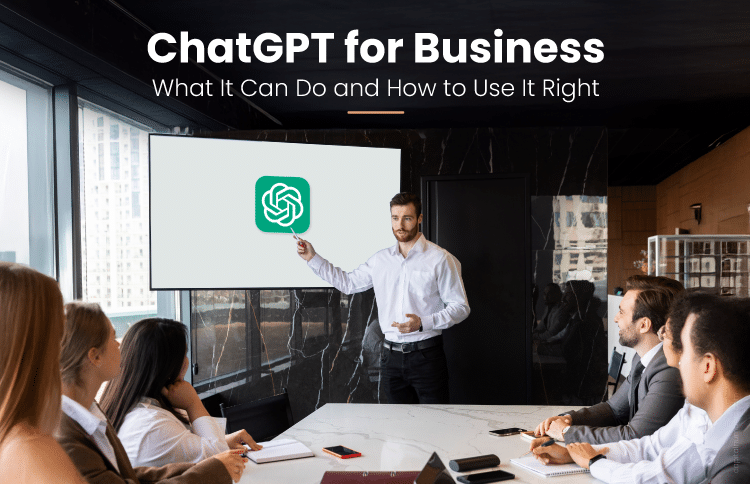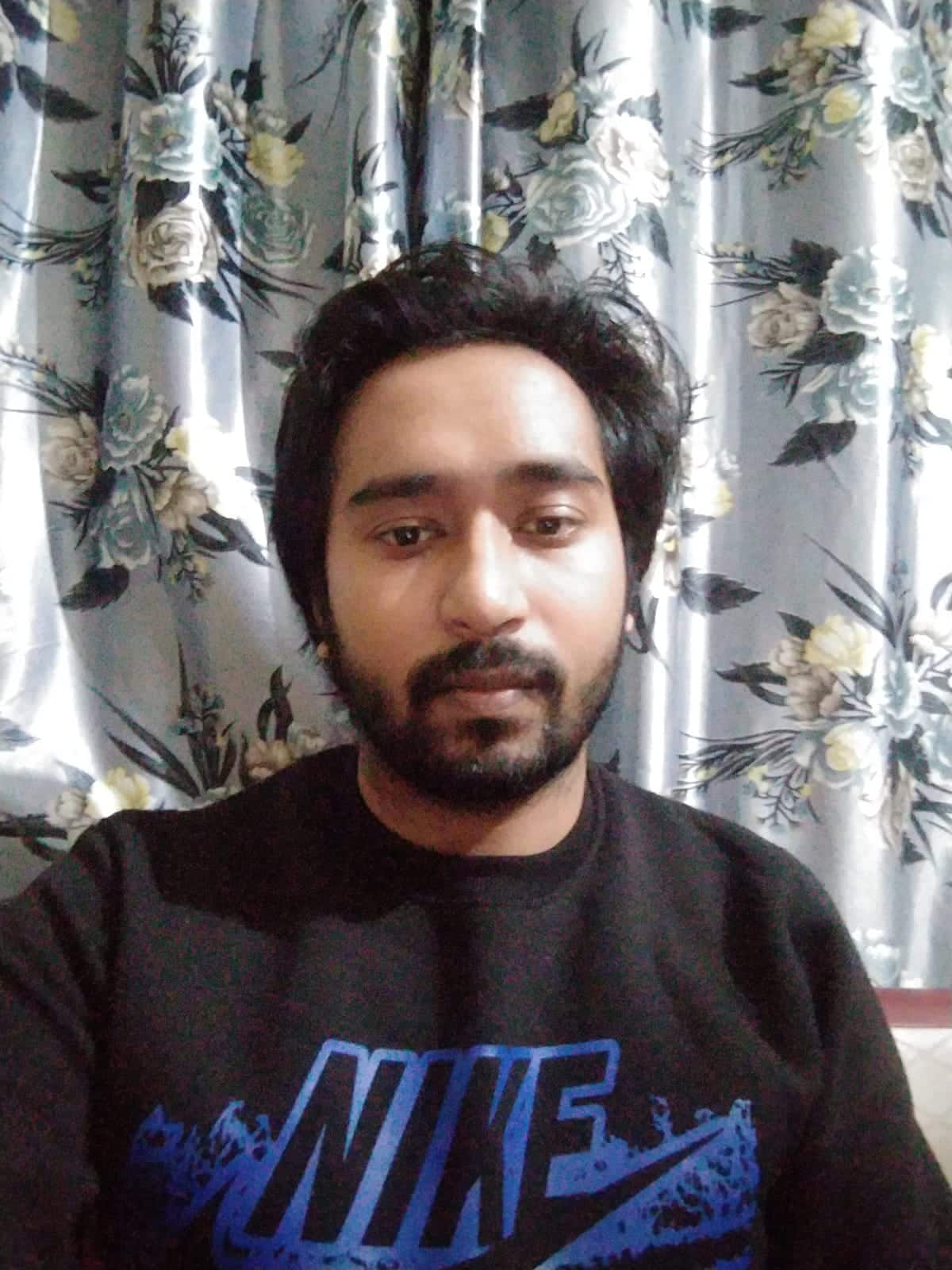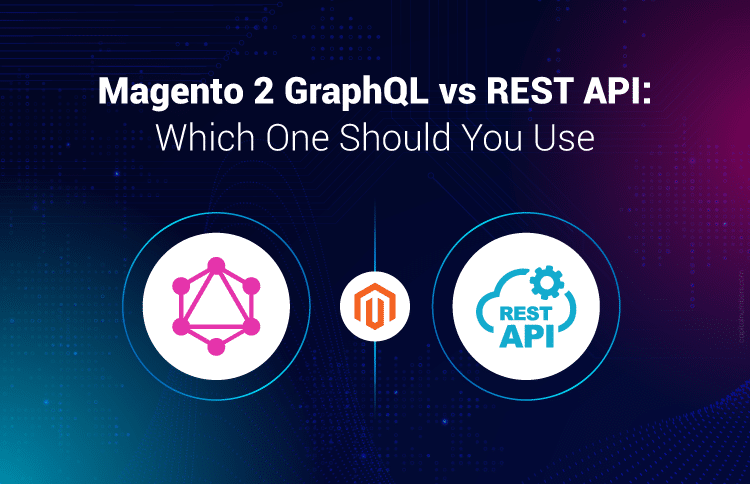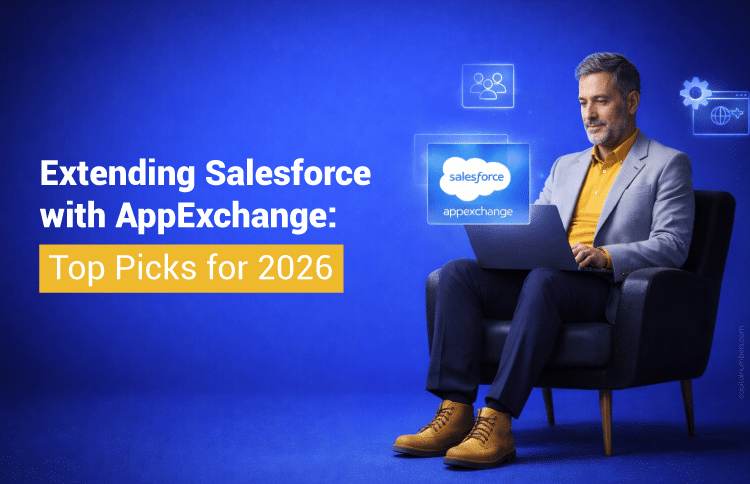ChatGPT for Business: What It Can Do and How to Use It Right
Table of Contents
AI isn’t coming – it’s already here, reshaping how businesses operate. And ChatGPT is leading the charge.
If you’ve been watching the rise of AI from the sidelines, now’s the time to step in. ChatGPT, the conversational AI model developed by OpenAI, is no longer just a curiosity. It’s being actively used to solve real problems – reduce costs, automate workflows, and even increase revenue – across sectors like customer service, marketing, HR, legal, healthcare, and software development.
This isn’t about future promises. It’s about what’s already happening, and how fast it’s evolving.
Why This Matters to You
Whether you’re a startup founder, a CTO, or the head of operations, you’re under constant pressure to do more with less – and do it faster. ChatGPT for business isn’t a silver bullet, but it is one of the most powerful tools available today to:
- Scale your output without scaling your team
- Automate repetitive, time-consuming tasks
- Unlock insights buried in your data
- Offer 24/7 customer support, without burnout
- Bring AI into your workflow without breaking the bank
And no – you don’t need to be a machine learning expert to start using it.
The smart leaders aren’t asking “Should we use AI?” anymore. They’re asking “Where should we apply it first?”
What This Blog Will Cover
In this guide, we’ll walk you through the key insights that matter right now – no fluff, no theory.
You’ll learn:
- What ChatGPT is (in plain English – no jargon)
- What real businesses are doing with ChatGPT today
- How to integrate ChatGPT into your apps, websites, or internal systems
- Common mistakes to avoid – including what not to automate
- Recommended tools, APIs, and frameworks to get you started
Whether you’re planning to automate internal workflows, personalize customer experiences, or build your own AI-powered product – this guide will give you the clarity and direction you need.
What is ChatGPT (Really)?
Let’s cut through the noise.
ChatGPT is a conversational AI model – but more importantly, it’s a practical tool that helps you get work done faster and smarter. Built by OpenAI, it’s trained on massive amounts of data and designed to understand human language, generate intelligent responses, and follow instructions across a wide range of tasks.
Think of it as a hyper-capable virtual assistant that can write, summarize, answer questions, generate ideas, analyze information, and even write code – all in plain English (or other languages, too).
You give it a prompt, and it gives you results. That’s the core idea.
Versions & Capabilities
Not all ChatGPT versions are created equal. Here’s a quick breakdown so you know what you’re dealing with:
- GPT-3.5: Fast, affordable, good for everyday tasks like drafting emails or summarizing content.
- GPT-4: Smarter, more accurate, and better at reasoning. Great for complex tasks or anything requiring nuanced understanding.
- GPT-4o (the latest): This is the game-changer – faster than GPT-4, handles text, image, and audio inputs, and can respond in real time, making it ideal for use cases like voice assistants or interactive apps.
Need to generate a product description, fix a bug in code, or chat with a customer in real time? GPT-4o can handle all of it – even if images or documents are involved.
How It “Learns” (Hint: It Doesn’t the Way Humans Do)
ChatGPT doesn’t “learn” from your conversations unless it’s explicitly fine-tuned or connected with Retrieval-Augmented Generation (RAG).
Here’s what makes it powerful:
- Context windows: It remembers what you’ve said in a conversation – up to a limit – so it can respond coherently.
- Fine-tuning: You can train it further on your business data to behave a certain way.
- RAG: You can connect it to your own documents, database, or knowledge base – so it answers using your information, not just what it was trained on.
ChatGPT for Business: Misconceptions and Real Capabilities
Let’s address a few misconceptions so you use ChatGPT right from day one:
- It’s not just a chatbot: You can embed it in apps, websites, CRMs, analytics tools – anywhere you want intelligent interaction.
- It doesn’t think: It doesn’t form opinions or make decisions. It predicts the best response based on patterns in its training data.
- You can control it: With the right prompts and rules, you can make ChatGPT sound formal, casual, brief, technical – whatever suits your business needs.
What You Can Do with ChatGPT – Business Use Cases
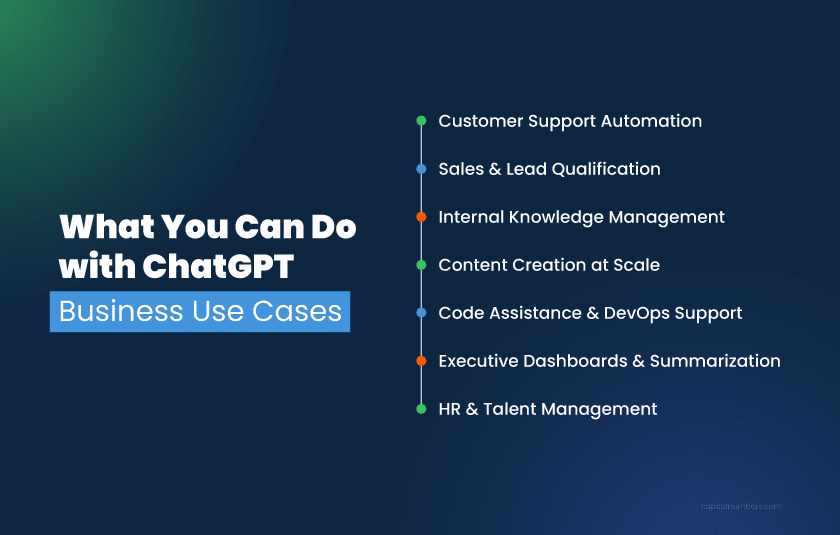
You don’t need a giant AI lab to bring ChatGPT into your business workflows.So, what can ChatGPT actually do for your business? Here’s where the magic happens – not in theory, but in real-world execution.
Below are some of the most powerful (and practical) ways businesses are already using ChatGPT today.
1. Customer Support Automation
Still answering the same customer questions over and over? Let ChatGPT handle the front line.
You can build intelligent support agents that respond instantly across your website, app, or even WhatsApp. These bots don’t just parrot canned responses – they can pull information from your help center, knowledge base, or CRM (like Zendesk or Salesforce) and provide context-rich answers.
Use Cases:
- 24/7 support without burning out your team
- Cut down first-response time dramatically
- Triage and categorize tickets for faster escalation
2. Sales & Lead Qualification
Don’t let hot leads go cold while waiting for manual follow-ups.
ChatGPT can engage website visitors in real-time, qualify them with smart questions, and book meetings directly on your calendar. It can even follow up via email or WhatsApp – all personalized, at scale.
Use Cases:
- Conversational lead capture on landing pages
- Lead scoring and routing
- Automated demo scheduling with tools like Calendly
3. Internal Knowledge Management
Tired of hearing “Where can I find that doc?”
Turn your company’s knowledge into a searchable AI assistant. With RAG (Retrieval Augmented Generation), business can use ChatGPT to fetch answers from your internal docs – policy manuals, onboarding decks, project SOPs – and give employees instant, accurate replies.
Use Cases:
- AI-powered internal helpdesk
- Employee onboarding assistance
- Reduced dependency on Slack threads and repeated Q&A
4. Content Creation at Scale
Your content team’s new best friend – and not here to replace them, but to supercharge them.
Use ChatGPT to generate blog drafts, ad copy, email campaigns, LinkedIn posts – and do it in your brand voice. Once trained, it understands your tone and style, so you spend more time refining and less time staring at a blank screen.
Use Cases:
- Content ideation and outlining
- AI-generated drafts for faster publishing
- Scaling campaign execution without hiring more copywriters
5. Code Assistance & DevOps Support
ChatGPT for software development can be like having another senior dev on-call 24/7.
Developers use it to write and debug code, auto-generate documentation, or explain complex logic in simpler terms. You can even connect it to CI/CD tools, so it triggers scripts or deployments based on natural language input.
Use Cases:
- Refactoring legacy code
- Automating README and API docs
- Voice-controlled or chat-triggered DevOps tasks
6. Executive Dashboards & Summarization
Drowning in data? ChatGPT can help you focus on the story, not the spreadsheet.
It can summarize meeting transcripts, analyze NPS feedback, or give you plain-language explanations of performance dashboards. You can literally ask, “What changed in our Q2 sales trend?” – and get a human-like response.
Use Cases:
- Auto-summarized board reports
- Instant insights from unstructured feedback
- Quick executive briefings before key meetings
7. HR & Talent Management
HR doesn’t have to run on repetitive emails and spreadsheets.
Use ChatGPT in HR automation to generate job descriptions, draft interview questions, and even guide new hires through onboarding. Employees can also ask it policy-related queries – “How do I apply for leave?” and get consistent, accurate replies.
Use Cases:
- Self-service HR bot for employees
- Recruitment automation
- Employee handbook as an AI assistant
Each of these use cases can start small and scale as you gain confidence. And the best part? You don’t need a massive dev team to build any of this.
How to Integrate ChatGPT into Your Software
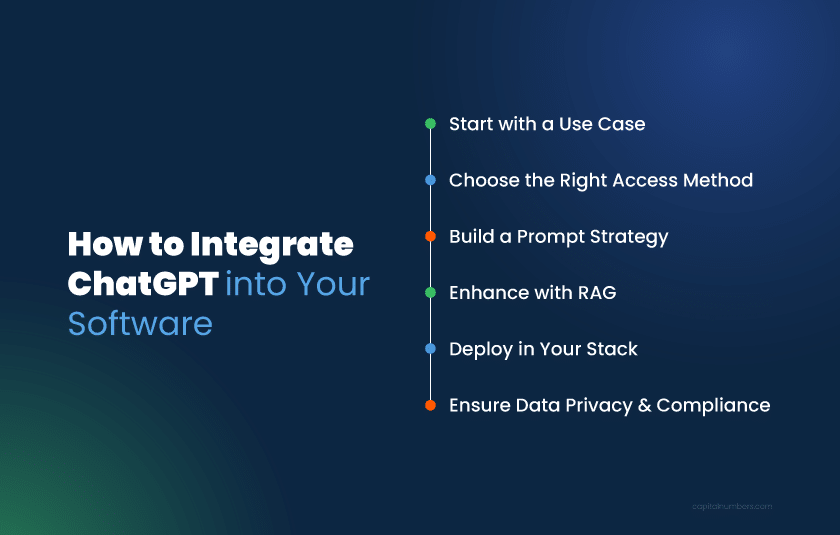
You don’t need a giant AI lab to bring ChatGPT into your business workflows. With the right approach, even a lean team can embed ChatGPT into apps, tools, or processes within weeks – sometimes days.
Let’s break down what this actually looks like.
1. Start with a Use Case
Don’t start with the tech – start with the pain.
Before writing a single line of code, pinpoint why you need ChatGPT in your business:
- Are customers waiting too long for answers?
- Is your sales team spending hours on repetitive emails?
- Are internal teams struggling to find key documents?
Once you’ve got a clear use case, ask: “Would a natural-language interaction improve this?” If the answer’s yes, you’ve found your starting point.
2. Choose the Right Access Method
Different goals need different setups. Here are your options to implement ChatGPT for business use cases:
- OpenAI API (developer-friendly):
Flexible, powerful, and gives you full control. Use it when you want to build custom apps or deep integrations. - No-code/Low-code tools (Zapier, Make, ChatGPT Pro):
Great for experiments or internal tools. Connect ChatGPT-powered business workflows to forms, Google Sheets, emails, or CRM workflows – with no dev effort. - Frameworks & SDKs (LangChain, Semantic Kernel):
Ideal for more advanced use cases like multi-step logic, retrieval-based answers, or building AI agents. These help you manage prompts, memory, and external data sources with ease.
3. Build a Prompt Strategy
Garbage in, garbage out. The quality of your prompts = the quality of the output.
Prompt engineering isn’t just about clever wording – it’s about structure and intent. Here’s how to get it right when deploying conversational AI in business workflows:
- System messages: Define the AI’s behavior – e.g., “You are a professional HR assistant.”
- Role prompting: Set clear expectations for tone, style, and format.
- Guardrails: Add boundaries. For example, tell the model not to answer if it’s unsure, or to always cite a source.
Once you lock this in, your ChatGPT business application becomes reliable – not random.
4. Enhance with RAG (Retrieval-Augmented Generation)
Want ChatGPT to answer using your data? This is how.
RAG lets you connect ChatGPT-based solutions to private knowledge – like PDFs, Notion docs, internal wikis, or a SQL database. Instead of relying only on what the model knows from training, it fetches the latest info from your source and then crafts a response.
Use open-source tools like:
- LangChain
- LlamaIndex
- Haystack
This makes your AI assistant far more accurate, especially for use cases like legal queries, support bots, or internal search.
5. Deploy in Your Stack
Integration isn’t just about building – it’s about fitting into your existing tools.
- Frontend: Add ChatGPT to your website, mobile app, or tools like Slack, MS Teams, or WhatsApp
- Backend: Connect to your internal systems (ERP, CRM, data lake) via API
- Middleware: Use platforms like Node.js, Python Flask, or AWS Lambda to manage the business logic and orchestration
Think of ChatGPT as a smart layer sitting between your data and your users.
6. Ensure Data Privacy & Compliance
AI for business must be helpful – and safe.
- OpenAI’s API does not train on your data by default, but you still need to think about how and where sensitive data flows.
- For enterprise-grade security, use Azure OpenAI or private hosting setups where data never leaves your infrastructure. These are essential when working with business-critical AI tools in regulated sectors.
- Create clear access controls, logs, and data retention policies – especially if you’re handling healthcare, finance, or legal data.
Compliance isn’t optional – but it doesn’t have to slow you down if you plan it early.
You May Also Read: Why Server Hardening is Crucial for Your Organization’s Data Security
Best Practices & Pitfalls to Avoid
Integrating ChatGPT can feel like magic – but that’s exactly why it’s easy to misuse. AI for business isn’t about slapping a chatbot onto your homepage and calling it innovation. To get real business value, you need to be strategic.
Here’s what to keep in mind:
Don’t Just Build a Chatbot – Build for Outcomes
A fancy interface won’t move the needle unless it solves a real business problem.
Before writing code or picking tools, ask yourself:
- What specific outcome are we targeting?
- What will success look like – faster response times, fewer support tickets, higher conversions?
Every ChatGPT implementation should map to a tangible business metric. Otherwise, it’s just a tech demo.
Overuse of AI = Poor UX
Just because you can automate something doesn’t mean you should.
Some tasks are better handled by humans. For example:
- A legal issue or a refund dispute? Probably not a good place for automation.
- A confused customer who needs empathy? Even the best conversational AI for enterprises might not be enough.
Use AI to handle the repetitive, data-driven stuff – and leave the rest to your team.
Beware of Hallucinations
ChatGPT can sound confident – even when it’s wrong.
This is known as “AI hallucination,” where the model fabricates facts, names, or even fake links. In high-stakes areas like finance, law, or healthcare, that’s a big problem.
Best practice?
- Validate the AI’s answers before showing them to end users
- Use RAG or structured data lookups to ground responses in your verified sources
- Add disclaimers when needed
Educate Your Team AI Won’t Replace Them, But It Will Change Their Role
ChatGPT for business works best when paired with human judgment. But your team needs to understand how to use it effectively. That means:
- Training employees to write better prompts
- Teaching where AI fits into business workflows – and where it doesn’t
- Encouraging experimentation and feedback loops
When your team and AI-powered business tools collaborate intentionally, the results aren’t just faster – they’re smarter.
You May Also Read: Artificial Intelligence vs. Human Intelligence: Key Differences
Tools and Frameworks to Explore
You don’t need to build everything from scratch – the ecosystem around ChatGPT is growing fast.
Whether you’re a developer, a product manager, or someone experimenting with AI inside your team, these tools can help you move faster, reduce risk, and get more out of your implementation.
Here’s a breakdown by purpose:
| No-Code AI Integration | |
| Tools | Zapier, Voiceflow, Make |
| Use It For | Automating workflows, building chatbots, connecting ChatGPT to Google Sheets, CRMs, email, Slack, and more. |
| Prompt Management | |
| Tools | PromptLayer, Flowise, Replit |
| Use It For | Tracking prompt versions, testing different prompt strategies, creating prompt templates for teams. |
| RAG Implementation | |
| Tools | LangChain, LlamaIndex |
| Use It For | Building apps where ChatGPT pulls answers from PDFs, databases, Notion docs, or internal wikis. |
| Developer Integration | |
| Tools | OpenAI SDK, Python, Node.js |
| Use It For | Custom applications, API integrations, backend automation, or embedding AI directly into your product. |
| Security & Data Control | |
| Tools | Azure OpenAI, AWS Bedrock |
| Use It For | Enterprise-grade deployments, private endpoints, compliance with data protection regulations (HIPAA, GDPR, etc.) |
The right tools depend on your use case, budget, and tech maturity – but with this stack, you’re covered whether you’re just starting out or scaling an enterprise-grade solution.
Conclusion
ChatGPT for business isn’t a buzzword – it’s a practical tool that’s already driving real results across industries.
You don’t need a big budget or an AI lab to get started. What you do need is a clear use case, a smart implementation plan, and the willingness to experiment.
At this point, the real question isn’t “Should we use ChatGPT?” – It’s “Where can it make the biggest impact first?”
Start small. Stay focused. Scale smart.
Why Choose Capital Numbers for AI Solutions?
Bringing AI into your business doesn’t have to be complicated – when you have the right partner.
As a leading AI development company, Capital Numbers helps companies like yours turn ChatGPT and other AI models into real, working solutions. Whether you’re looking to automate customer support, build intelligent workflows, or launch an AI-powered product – we bring the strategy, engineering, and integration muscle to make it happen.
Here’s what sets us apart:
- Custom AI solutions tailored to your goals
- End-to-end support – from prototype to production
- Expertise in OpenAI, LangChain, RAG, and secure deployments
- Flexible engagement models: fixed cost, agile pods, or staff augmentation
Let’s not just talk about AI. Let’s put it to work – where it actually drives business results.