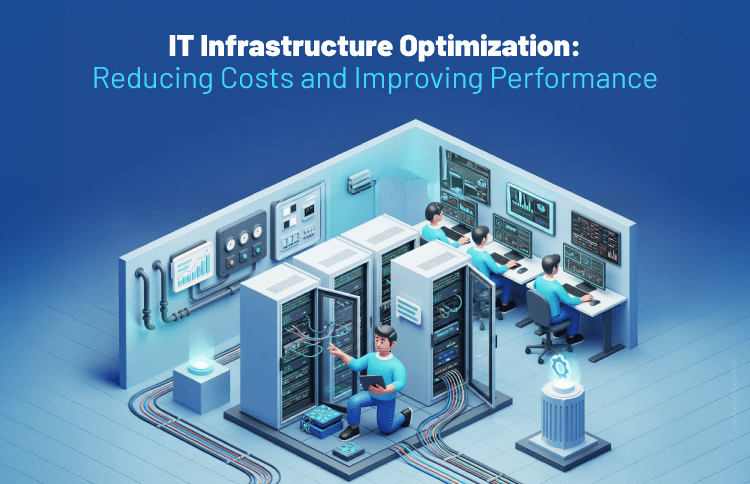How to Tackle WordPress Custom Development Challenges: Easy Solutions
Table of Contents
WordPress is one of the most widely used platforms for web development, powering millions of websites across the globe. While its user-friendly interface and flexibility make it a preferred choice for many, custom development is often necessary to meet unique project requirements and stand out in a competitive digital landscape.
As a CMS market leader, WordPress offers endless customization possibilities. However, custom development can come with challenges, from theme modifications to performance optimization. In this post, we’ll explore these common WordPress custom development challenges and provide actionable solutions to help you navigate them, ensuring your WordPress project is efficient and successful.
10 WordPress Custom Development Challenges & Their Solutions
Custom WordPress development can have challenges, whether modifying themes or ensuring scalability. Below are some common issues developers face, along with simple solutions to help overcome them.
1. Complex Theme Customization
- Challenge:
Customizing pre-built themes or creating new ones can be tricky and time-consuming. It’s easy to run into problems, especially if you’re unfamiliar with the theme’s structure. This can lead to messy code and issues when updating the theme. Also, major changes might make it harder to maintain consistency and compatibility as WordPress evolves. - Solution:
Use a child theme to make changes without affecting the parent theme. This allows you to modify styles and add new features while keeping the parent theme intact. Using a child theme, you can also easily update the parent theme without losing your customizations, ensuring the project remains easy to maintain in the long run. - Code Example (Creating a child theme):
/* Theme Name: Custom Child Theme Template: parent-theme-folder */ @import url("../parent-theme-folder/style.css");Using a child theme keeps your customizations safe during parent theme updates, making maintenance easier in the long run.
Looking for a custom WordPress site that fits your specific needs?
Hire skilled WordPress developers from Capital Numbers to build personalized solutions that deliver high performance, seamless functionality, and align perfectly with your business objectives.
2. Plugin Overload
-
- Challenge:
Too many plugins can lead to performance issues, compatibility problems, and security risks. Each plugin adds load to your server, which can slow down your site. Plugins can also conflict with each other, causing errors or crashes. Plus, relying too much on plugins can create security holes, especially if they’re outdated or poorly maintained. This is a common WordPress challenge during development and customization. - Solution:
Limit the number of plugins you use and stick to only the essential ones. If you can, create custom code solutions for the specific features you need. This helps reduce your dependency on third-party plugins, reducing security risks and boosting performance. With WordPress website customization, you can create a cleaner, faster site. - Code Example (Creating a simple custom plugin):
<?php /* Plugin Name: Simple Custom Plugin Description: A simple plugin that adds a custom greeting message. Version: 1.0 Author: Your Name */ function custom_greeting() { echo "<p>Hello, welcome to our site!</p>"; } add_action('wp_footer', 'custom_greeting'); ?>This custom plugin shows how you can replace third-party plugins with a simple, tailored solution that improves performance and security, one of the best WordPress development tips to keep your site lean.
- Challenge:
3. Code Maintainability
-
-
- Challenge:
Custom code can be hard to maintain, especially when updates break functionality. As your website grows, managing and fixing custom code can become time-consuming and complicated. This is a common WordPress challenge developers face as they continue to customize and build features. - Solution:
Write modular, well-documented code to make updates and maintenance easier in the future. Using version control tools like Git helps track changes and work with other developers. By following coding standards, your code will be cleaner and easier to update. Focusing on WordPress code optimization makes maintenance smoother and reduces future headaches. - Code Example (Modular function to handle custom post types):
function create_custom_post_type() { register_post_type('book', [ 'labels' => [ 'name' => 'Books', 'singular_name' => 'Book' ], 'public' => true, 'has_archive' => true, ]); } add_action('init', 'create_custom_post_type');This modular code for custom post types makes your project easier to maintain and update. It’s a useful WordPress development tip to help you manage custom WordPress sites more efficiently.
- Challenge:
-
4. Security Vulnerabilities
-
-
- Challenge:
Custom code or third-party plugins can open up security vulnerabilities on your WordPress site. If these vulnerabilities are not addressed, they can lead to serious issues like data breaches or attacks. This is a common WordPress custom development challenge, especially when adding custom features or using plugins that aren’t regularly updated. - Solution:
To enhance WordPress security, follow best practices like validating user input, sanitizing data, and keeping WordPress core and plugins up-to-date. Using WordPress security plugins can also help prevent common attacks like SQL injection and cross-site scripting (XSS), making your site more secure. - Code Example (Sanitizing user input):
$user_input = sanitize_text_field($_POST['user_input']);This ensures that user data is clean and free from harmful code. By implementing this simple security measure, you help protect your site from potential threats, making your WordPress website customization safer.
- Challenge:
-
5. Poor Performance
-
-
- Challenge:
Heavy plugins, unoptimized code, and large databases can slow down your WordPress site. As your site grows, performance issues can become more prominent, leading to slower load times, a poor user experience, and even affecting your search engine rankings. This is a common WordPress challenge for anyone working on large or customized websites. - Solution:
To boost performance, you can use caching, optimize images, and minimize unnecessary database queries. By focusing on WordPress code optimization and reducing resource-heavy tasks, you can make your site faster and more efficient, all while avoiding costly infrastructure upgrades. - Code Example (Basic caching implementation):
function cache_data() { $cached_data = get_transient('cached_data'); if (!$cached_data) { $cached_data = some_expensive_query(); set_transient('cached_data', $cached_data, 12 * HOUR_IN_SECONDS); } return $cached_data; }This caching function stores the query results temporarily, preventing unnecessary repeated database calls. It’s a simple example of how WordPress custom code solutions can improve performance and save time on repeated processes.
- Challenge:
-
You May Also Read: The Next-Level of WordPress Performance Optimization with React-Powered Widgets
6. Scalability Issues
-
-
- Challenge:
As your custom WordPress site grows in size and traffic, it may struggle to meet increasing demands. This can lead to slower load times, poor user experience, and the need for costly infrastructure upgrades. Ensuring your site can handle higher traffic and data volume without breaking the bank is a common challenge for WordPress custom development. - Solution:
To efficiently scale your custom WordPress site, focus on WordPress code optimization and fine-tuning server settings to boost performance. Utilize caching and optimize database queries to handle growing traffic without expensive infrastructure changes. With the right WordPress custom development, you can ensure smooth scalability at a lower cost. - Code Example (Scaling database queries):
global $wpdb; $results = $wpdb->get_results("SELECT * FROM wp_posts WHERE post_status = 'publish' LIMIT 100");This simple query optimization helps limit data retrieval, improving your site’s speed and reducing server load. It’s an example of how WordPress custom code solutions can be used to enhance scalability without the need for costly upgrades.
- Challenge:
-
7. Cross-Browser Compatibility
-
-
- Challenge:
Ensuring your WordPress site works seamlessly across all browsers can be a complex and time-consuming task. Different browsers interpret HTML, CSS, and JavaScript in their own ways, often leading to design inconsistencies, broken layouts, or features that don’t function correctly. This challenge is common in WordPress custom development, especially when you want your site to look and perform well for every user, regardless of their browser. - Solution:
Thorough cross-browser testing is essential to tackle this. Test your site on various browsers, such as Chrome, Firefox, Safari, and Microsoft Edge, to identify and fix compatibility issues. Use fallback stylesheets and CSS hacks for browsers that don’t fully support certain features to ensure your site maintains a consistent design and functionality. - Code Example (CSS for cross-browser compatibility):
/* Fallback for older browsers */ @-webkit-keyframes slide { 0% { left: 0; } 100% { left: 100%; } }This CSS hack ensures compatibility with older versions of browsers like Safari or Chrome. It’s an example of advanced WordPress customization that guarantees your site’s animations work correctly, even in less supported browsers.
- Challenge:
-
8. Responsive Design Challenges
-
-
- Challenge:
In the age of mobile browsing, ensuring your custom WordPress site looks great on every device is no small feat. As more users access sites from smartphones and tablets, failing to optimize for all screen sizes can result in a frustrating user experience and a loss of engagement. The real challenge arises when you customize WordPress to fit specific needs while ensuring it remains responsive across devices. - Solution:
To tackle this, adopt mobile-first design principles. Begin by designing for smaller screens and scale up for larger devices as needed. Use responsive CSS and media queries to adjust the layout and design for various screen sizes. This method ensures that your site is visually appealing and functional on every device, improving usability and user satisfaction. - Code Example (Mobile-first CSS design):
/* Mobile-first styles */ body { font-size: 16px; } /* Larger screens */ @media (min-width: 768px) { body { font-size: 18px; } }By incorporating mobile-first design, you’ll ensure that your custom WordPress site provides a seamless experience for visitors regardless of their device.
- Challenge:
-
You May Also Read: A Guide to Building a Mobile App Using Flutter and WordPress
9. Database Management Issues
-
-
- Challenge:
Managing and optimizing database queries can become slow and costly as your WordPress site grows and works with larger datasets. Inefficient queries can cause performance issues, slow down your site, and increase server load, leading to higher costs. - Solution:
To solve this, optimize your database queries and keep them efficient. Use WordPress code optimization techniques to limit the data you fetch and reduce query complexity. This helps your site load faster and reduces the strain on your server. - Code Example (Optimizing database queries):
$wpdb->get_results("SELECT * FROM wp_posts WHERE post_status = 'publish' ORDER BY post_date DESC LIMIT 10");Limiting the query results and ordering the posts efficiently reduces the data load, improving site speed. This is a simple example of how WordPress custom code solutions can help manage large datasets and keep your site running smoothly.
- Challenge:
-
10. Updates and Backups
-
-
- Challenge:
Custom developments can break when WordPress core, themes, or plugins are updated. These updates may conflict with your custom code, causing functionality issues or even site crashes, leading to downtime and a poor user experience. - Solution:
You should regularly update WordPress, themes, and plugins to prevent this. Always back up your site before making updates, and use staging environments to test changes before applying them to your live site. This ensures you catch any issues early and protect your custom developments from unexpected breaks. - Code Example (Automated backup script):
wp db export --add-drop-table backup.sqlThis script automates backing up your database, ensuring you always have a safe copy of your site to restore if anything goes wrong during updates.
- Challenge:
-
You May Also Read: 15 Common WordPress Errors and How to Fix Them
Best Practices for Custom WordPress Development
To build a fast, secure, and easy-to-maintain WordPress site, it’s important to follow best practices. By focusing on clean code, performance, and security, you can avoid common issues and create a strong foundation for your custom WordPress project.
1. Follow WordPress Coding Standards
Stick to the official WordPress coding standards to make your code easy to read and maintain. This ensures that your code works well with future WordPress updates. It also helps other developers understand your work and makes collaboration easier.
2. Document Your Code
Document your custom code so you and others can understand how it works. Good documentation makes it easier to update and fix code in the future. It’s a simple way to save time and avoid mistakes later on.
3. Test Thoroughly
Test your code regularly using unit, integration, and regression testing to catch any issues early. This helps ensure everything works as expected and prevents bugs from affecting your site. Regular testing keeps your site reliable as you add new features.
4. Optimize for Speed
You should optimize images, reduce HTTP requests, and use caching tools like WP Super Cache and Cloudflare to speed up your WordPress site. Also, focus on improving your Core Web Vitals to enhance site speed, interactivity, and visual stability. By optimizing these factors, you’ll improve user experience, boost SEO, and climb higher in search rankings.
5. Focus on Security
Make security a priority by regularly checking your code and plugins for vulnerabilities. Update your site with the latest security patches and use features like two-factor authentication to protect it. Focusing on security helps keep your site safe from potential threats.
You May Also Read: Mastering WordPress: A Comprehensive 100-Point Checklist for Website Owners
Bottom Line
We’ve explored 10 common challenges in WordPress custom development and provided actionable solutions to tackle them. Whether it’s optimizing performance, enhancing security, or ensuring scalability, implementing best practices is key to building efficient, secure, and scalable WordPress sites.
By applying these solutions, you can create a WordPress site that performs well, stays secure, and scales with your business growth.
If you’re looking for WordPress development that delivers results, Capital Numbers is here to help. Contact us today for a consultation, and let’s work together to make your WordPress project a success.