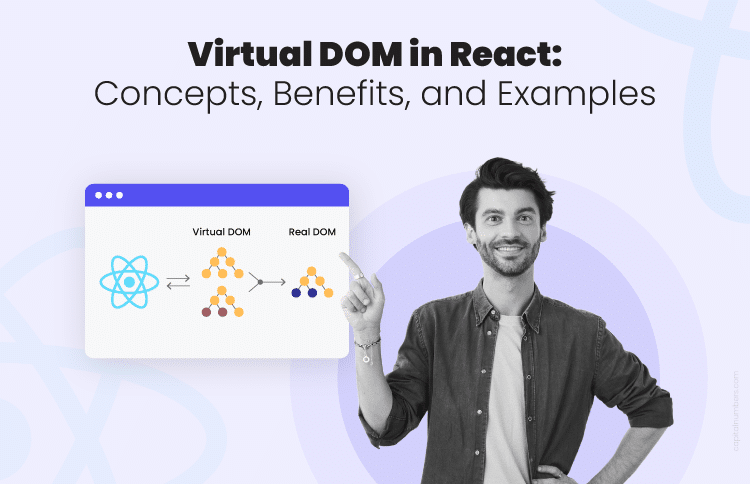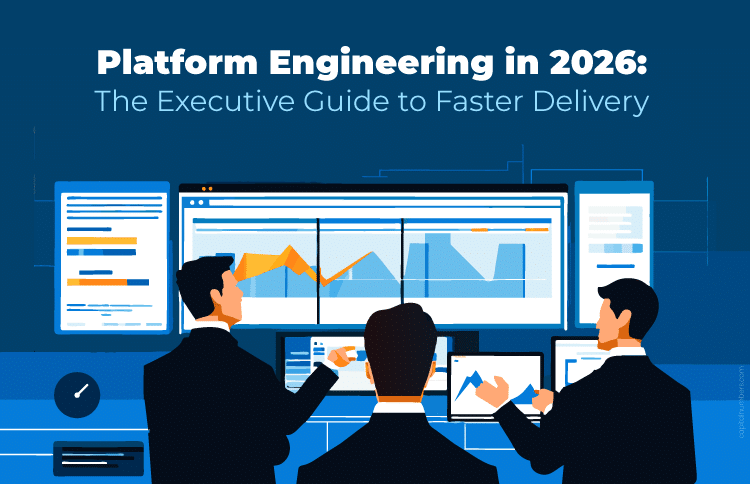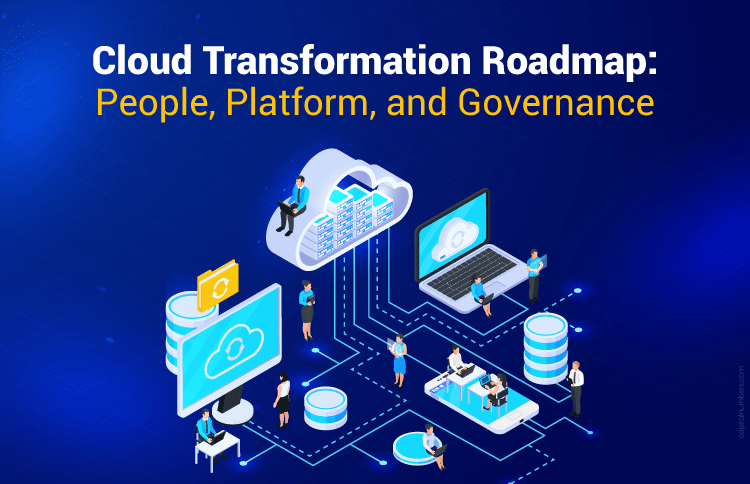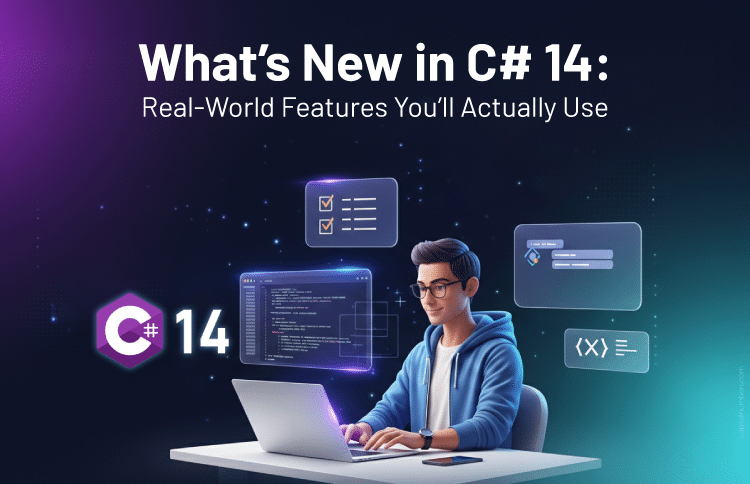Virtual DOM in React: Concepts, Benefits, and Examples
Table of Contents
React has become one of the most popular JavaScript libraries for building dynamic and interactive web applications. Its power and flexibility have made it a favorite tool for developers around the world.
At the core of React’s impressive performance is the concept of the Virtual DOM — a lightweight, in-memory version of the real DOM. But what exactly is the DOM, and why did React introduce this virtual counterpart?
In this blog, I’ll start with a quick refresher on the DOM, explore the concept of the Virtual DOM, and explain how it helps React create fast and responsive user experiences. Along the way, I’ll share practical examples to help you understand these ideas in action.
Understanding the DOM and Its Challenges
The traditional DOM shows the structure of a web page and lets browsers display and update content. But when the DOM changes, the browser has to recalculate layouts and redraw parts of the page, which can be slow and use a lot of resources.
Frequent or complicated changes to the DOM can cause performance problems. Each update forces the browser to do extra work that uses CPU and memory, which can make the app feel slow or unresponsive. This happens more often in complex apps with many elements. Optimizing DOM updates is vital because fewer changes mean faster and smoother apps. Finding efficient ways to manage these updates is key to delivering a great user experience.
What is the Virtual DOM?
The Virtual DOM is a lightweight, in-memory copy of the real Document Object Model (DOM). Unlike the real DOM, which the browser uses to display the web page, the Virtual DOM exists only inside the application and doesn’t directly interact with the browser.
Because updating the real DOM is slow and resource-intensive, React uses the Virtual DOM to make changes quickly. It updates this virtual version first, compares it with the previous one to find differences, and then applies only the necessary changes to the real DOM. This process speeds up updates and improves overall performance.
What Are the Key Features of the Virtual DOM in React?
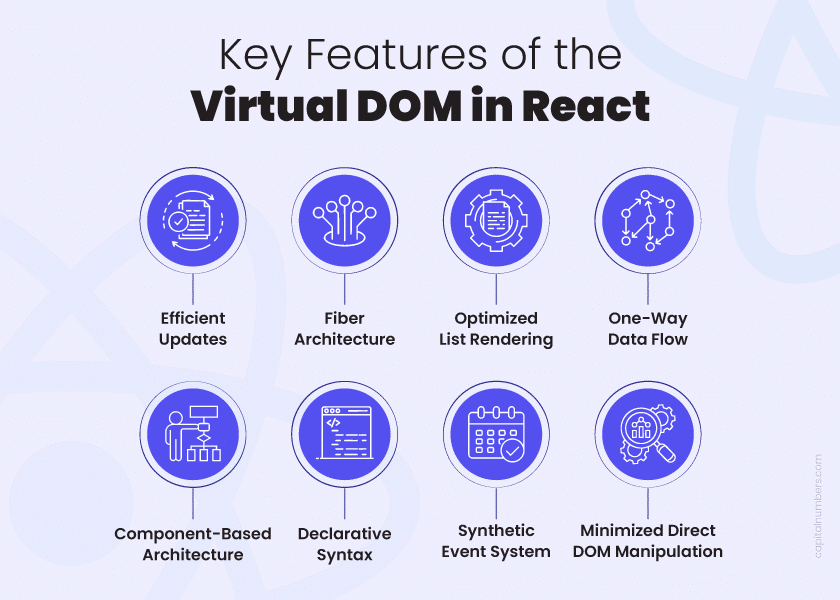
The Virtual DOM in React is a powerful concept that helps optimize performance and improve the user experience. Here are the key features of React Virtual DOM that make it so effective:
1. Efficient Updates through Reconciliation
React updates the Virtual DOM first and then compares it with the previous version in a process called reconciliation. This diffing algorithm identifies only the changed parts, so React updates just those specific areas in the real DOM, minimizing costly operations and speeding up rendering.
2. Fiber Architecture for Better Performance
Introduced in React 16, the Fiber architecture rewrites React’s core rendering engine. It breaks rendering work into small units, allowing React to prioritize, pause, and resume updates efficiently. This makes the UI more responsive, especially in complex apps with many components.
3. Use of Keys for Optimized List Rendering
Keys are unique identifiers used in lists to help React track changes accurately during reconciliation. Proper keys prevent unnecessary re-renders and ensure smooth updates of dynamic lists.
4. One-Way Data Flow
React’s data flows from parent to child components, keeping the state predictable and easier to debug. This unidirectional flow ensures that the UI always reflects the current data state accurately.
5. Component-Based Architecture
React breaks the UI into reusable components. The Virtual DOM allows React to update only the components affected by state or props changes, avoiding full UI re-renders and improving performance.
6. Declarative Syntax
Developers describe what the UI should look like for a given state, and React handles updating the Virtual DOM and real DOM. This approach results in cleaner, more maintainable, and predictable code.
7. Synthetic Event System
React uses a synthetic event system that manages all events efficiently by attaching a single listener at the root. This system works seamlessly with the Virtual DOM to provide consistent cross-browser event handling.
8. Minimized Direct DOM Manipulation
Since direct updates to the real DOM are slow, React minimizes these by batching and applying changes through the Virtual DOM first, reducing resource-intensive operations and enhancing overall app speed.
Want to build a fast, responsive web app? Hire React developers from Capital Numbers to create dynamic, high-performance interfaces that provide seamless and engaging user experiences.
How the Virtual DOM Works in React?
The way the Virtual DOM works in React is what makes the framework so efficient at updating the user interface. Let’s break it down step-by-step, using code to show how React handles updates:
1. Initial Rendering
When a React application loads for the first time, React creates the Virtual DOM, a lightweight copy of the actual DOM. This copy contains the structure of your HTML elements.
// Example of a simple React component
function App() {
const [count, setCount] = React.useState(0);
return (
<div>
<h1>Current Count: {count}</h1>
<button onClick={() => setCount(count + 1)}>Increment</button>
</div>
);
}
Here, React.useState holds the current state (count). When the app renders, React creates the Virtual DOM in memory with the div, h1, and button elements, and it’s this copy that React uses to manage changes.
2. State Changes Trigger Re-renders
When the user clicks the “Increment” button, React updates the count state. Instead of directly updating the real DOM, React first updates the Virtual DOM.
<button onClick={() => setCount(count + 1)}>Increment</button>
Every time the state changes, React creates a new Virtual DOM representing the updated UI, with the updated count displayed.
3. Diffing (Comparing Old and New Virtual DOM)
Once React updates the Virtual DOM, it compares the new Virtual DOM with the previous one. This is called diffing.
React checks if any part of the UI has changed (in this case, the count) by comparing the current Virtual DOM with the previous Virtual DOM:
- Old Virtual DOM:
// Virtual DOM before the update (count: 0) <div> <h1>Current Count: 0</h1> <button>Increment</button> </div> - New Virtual DOM:
// Virtual DOM after the update (count: 1) <div> <h1>Current Count: 1</h1> <button>Increment</button> </div>
4. Reconciliation
After identifying the changes (e.g., the count has changed), React runs the reconciliation process. It uses its diffing algorithm to determine the most efficient way to update the real DOM.
5. Update the Real DOM
After determining what has changed, React applies the necessary updates to the real DOM. In this case, React will update just the <h1> element that displays the count, without re-rendering the entire div or other UI parts.
<!-- Real DOM is updated -->
<div>
<h1>Current Count: 1</h1>
<button>Increment</button>
</div>
6. Efficient Re-renders
React continues to monitor the state. Each time the state changes, it performs the same steps — updating the Virtual DOM, comparing the old and new versions, and then updating only the necessary part of the real DOM.
Advantages of the Virtual DOM in React
The Virtual DOM offers several key benefits that enhance React’s performance and developer experience. Here’s how it stands out:
1. Optimized Resource Usage
By minimizing direct manipulations of the real DOM, React reduces the browser’s load. This efficient use of resources leads to better performance, particularly in resource-intensive applications.
2. Predictable Updates and Debugging
React’s use of the Virtual DOM ensures that updates are predictable. Developers can easily trace how changes in the application state affect the UI, making debugging more straightforward.
3. Improved User Experience
Since React updates only the necessary parts of the DOM, users experience fewer delays when interacting with the app. This results in a smoother and more responsive UI, making React a powerful tool for interactive user interfaces.
4. Easier Maintenance for Large Applications
As applications grow, managing updates can become complex. The Virtual DOM simplifies this process by efficiently handling state changes and UI updates, making it easier to maintain large-scale applications.
You May Also Read: Top React Libraries to Build Faster, Scalable Apps in 2025
Virtual DOM in Comparison to Other Frameworks
Difference from Traditional DOM Manipulation Libraries (jQuery)
Libraries like jQuery manipulate the real DOM directly for every change, which can be slow and inefficient, especially with complex updates. The Virtual DOM, used by React, avoids this by first updating a lightweight in-memory copy. It then calculates the minimal changes needed before applying them to the real DOM, reducing unnecessary updates and improving performance.
Comparison with Frameworks Using Real DOM Diffing (AngularJS 1.x)
AngularJS 1.x performs dirty checking by comparing model values and updating the real DOM directly. While effective for smaller apps, this approach can become slower as the app grows because it requires frequent, exhaustive checks and direct DOM updates. React’s Virtual DOM optimizes this by using a diffing algorithm to update only changed parts, making it more efficient for larger and dynamic applications.
Alternative Approaches (e.g., Svelte’s Compile-Time Strategy)
Some modern frameworks like Svelte take a different path by compiling components into highly optimized JavaScript at build time. This removes the need for a Virtual DOM altogether by generating code that updates the DOM directly and efficiently. This approach can lead to faster runtime performance and smaller bundle sizes, but shifts complexity to the compile step.
Why the Virtual DOM Remains Relevant?
Despite new approaches, the Virtual DOM remains widely used because it strikes a balance between developer experience, flexibility, and performance. It allows declarative UI design with efficient updates, making it well-suited for complex, interactive applications across web and mobile platforms. Its maturity, tooling ecosystem, and strong community support also contribute to its continued relevance.
You May Also Read: Angular vs. React vs. Vue.js: Which is the Best Front-End Framework for Your Web App?
Practical Examples of Virtual DOM in Action
Simple React Component Rendering
React builds a Virtual DOM, a fast in-memory version of the UI. When a component like this updates:
function Greeting({ name }) {
return <h1 >Hello, {name}! </h1 >;
}
React first updates the Virtual DOM, then compares it to the previous version to find and apply only the changes to the real DOM.
How State Changes Trigger Virtual DOM Diffing
- State updates trigger a new Virtual DOM tree.
- React compares it to the old tree (diffing).
- Only the changed parts update the real DOM, keeping the UI fast.
List Rendering with Keys
Using keys in lists helps React track items precisely:
function TodoList({ todos }) {
return (
<ul>
{todos.map(todo => (
<li key={todo.id}>{todo.text}</li>
))}
</ul>
);
}
Proper keys prevent unnecessary re-renders and improve performance.
Debugging with React Developer Tools
This tool shows when components re-render and why, helping you spot inefficient Virtual DOM updates.
Measuring Performance with Profiling
React’s Profiler tracks render times and update frequency, guiding you to optimize slow or frequent updates.
Advanced Virtual DOM Usage Tips
I. Avoid Unnecessary Re-Renders
Use PureComponent or React.memo to prevent components from re-rendering when their props haven’t changed. These tools perform shallow comparisons, helping reduce costly Virtual DOM updates.
II. Use Keys Effectively
Always provide unique and stable keys when rendering lists. Proper keys help React track changes accurately, optimizing list updates and preventing unwanted re-renders.
III. Practice Immutability
Use immutable data structures to make state changes predictable. Immutable updates create new objects instead of modifying existing ones, making it easier for React to detect what changed during diffing.
IV. Use Batching and Concurrent Mode
React batches multiple state updates together to minimize re-renders. With Concurrent Mode (available in React 18+), React can interrupt rendering to prioritize urgent updates, improving UI responsiveness.
V. Handle Third-Party DOM Manipulation Carefully
When using libraries that manipulate the DOM outside React (e.g., jQuery plugins), ensure their updates don’t conflict with React’s Virtual DOM. Use refs and lifecycle methods to synchronize changes and avoid unexpected UI issues.
You May Also Read: Next.js and React: A Combination for Superior Performance
Bottom Line
The Virtual DOM is a core feature that makes React powerful and efficient. By managing UI changes in memory and updating only what’s needed in the real DOM, React delivers fast rendering and smooth user experiences, even in complex, data-driven applications. It streamlines development, boosts performance, and keeps code clean and easy to maintain.
While it may not suit every use case, the Virtual DOM remains a smart choice for modern web apps that demand speed, scalability, and a responsive UI.
If you plan to build a future-ready, feature-rich web app that grows with your business, partner with Capital Numbers. We specialize in using React libraries to create high-performance solutions for tomorrow’s digital needs. Contact us today to shape what’s next.
Frequently Asked Questions
1. Does the Virtual DOM replace the real DOM?
No, the Virtual DOM does not replace the real DOM. It works alongside it by acting as an in-memory copy, updating only the necessary parts of the real DOM when changes occur.
2. Can I manually manipulate the Virtual DOM in React?
No, React automatically manages the Virtual DOM for you. Developers cannot directly manipulate it; instead, React updates it based on state or props changes.
3. Is there a way to debug the Virtual DOM in React?
Yes, you can use React Developer Tools to inspect and debug the Virtual DOM. It allows you to view component hierarchies, track state and props, and analyze rendering behavior.
4. Does the Virtual DOM affect accessibility in React apps?
The Virtual DOM itself doesn’t affect accessibility, but React components must be designed with proper semantic HTML and accessibility features. This ensures compatibility with assistive technologies like screen readers.
5. What happens if React doesn’t detect a change in the Virtual DOM?
If React doesn’t detect a change, it will skip the update process and not trigger a re-render of the real DOM. This prevents unnecessary updates and optimizes performance, but may lead to UI inconsistencies if changes aren’t properly tracked.