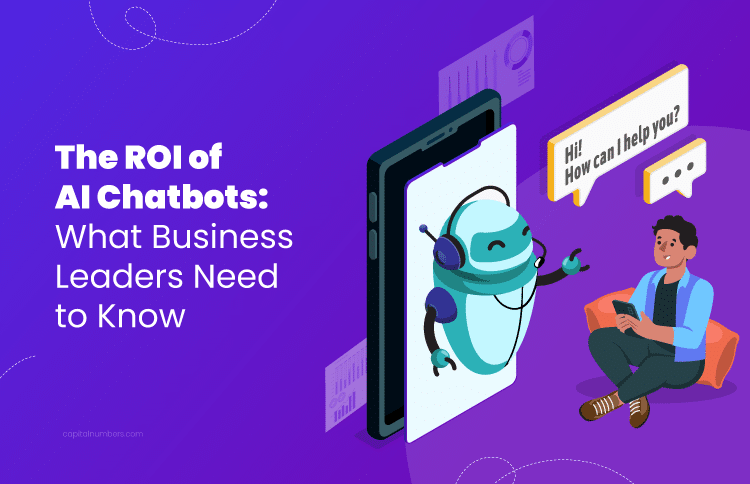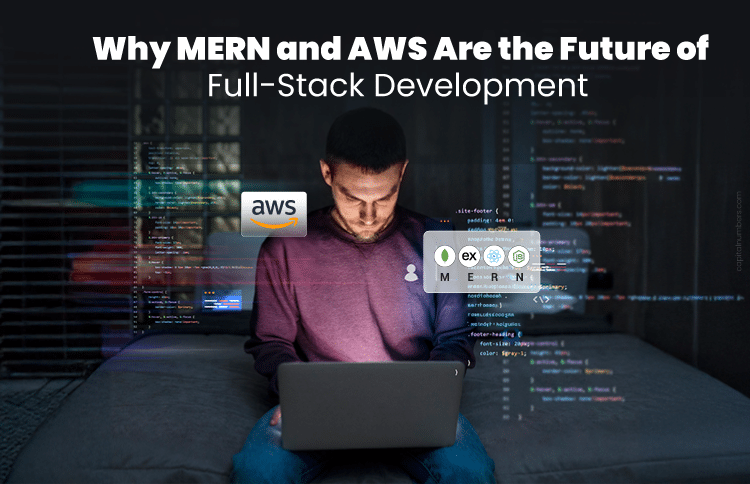8 Tips for Successful Software Development Outsourcing
Table of Contents
Want to implement a successful software development outsourcing strategy? Use this infographic to make an informed decision.
1. Identify Your Project Requirements
First off, for outsourcing a software or app development project, you need to identify your product’s vision, goals, work requirements, market, and user. After defining your product, choose the technologies or methodologies that are ideal for project development.
2. Choose Software Development Technologies to Work With
Identify what technologies to choose. Think of databases, front-end technologies, back-end technologies, cloud providers, etc., you wish to use. It will help determine the cost and time aspect of your project.
3. Research Outsourcing Partners available in your niche
High-quality software boosts your company’s productivity. And the quality of your software directly depends on the software outsourcing partner you choose. It is vital to select the right software outsourcing company for your project. You can find software outsourcing companies on review and rating online platforms like Clutch, GoodFirms, Hubspot Agency Directory, etc. You can choose the company depending on your project size, their tech stack, etc.
4. Choose between the outsourcing models- Offshore, Onshore, and Nearshore Development.
There are three popular ways businesses prefer to outsource their software development projects across the globe. Typically, development centers are located Offshore, Onshore, and Nearshore. Here’s what they imply:
- Offshore outsourcing: Offshore outsourcing is when you hire an outsourcing services provider from a foreign country.
- Onshore Outsourcing: Offshore outsourcing is when you outsource services to a company located within the same country, either remotely or on-site.
- Nearshore Outsourcing: Hiring an outsourcing service provider from a nearby country.
Check out this infographic to get the overall idea of how you can effectively outsource a successful software development project

5. Discuss Project Development Timeline & Budget
Deciding project development timelines with the team greatly enhances the efficiency of its implementation. Framing deadlines and defining KPIs help developers draft sprints and adhere to them. In simple words, it will help you know the exact deployment date. Likewise, defining a budget is essential to determine the outsourcing model and the number of developers you can employ on your project.
6. Ask for a Trial
Before hiring an outsourcing partner, it’s essential to be sure of its capabilities. And to check this, ask your team to work on a trial project. The trial project’s performance is the crucial deciding factor that can help you decide whether you want to go ahead with the outsourcing partner or not. This test project will give you a glimpse of the outsourced team’s communication skills, time management skills, and trustworthiness.
7. Look For Post Development Support
Before finalizing your outsourcing partner, check if it offers post – software development maintenance services for the software or not. Software support is an essential service as it ensures that your product will continue to thrive in the long run without errors or bugs. Standard software support services include feature upgrades, optimization, error correction, preventive maintenance, QA testing, etc.
8. Leverage Collaboration Tools to ensure everyone is on track
When your development team sits outside the boundaries of your country, the need for effective communication tends to get high. You can implement team collaboration tools to reach out to your offshore developers and keep everything on schedule. Examples of some robust and comprehensive communication and collaboration tools include G Suite, Skype, Slack, Basecamp, and Trello.