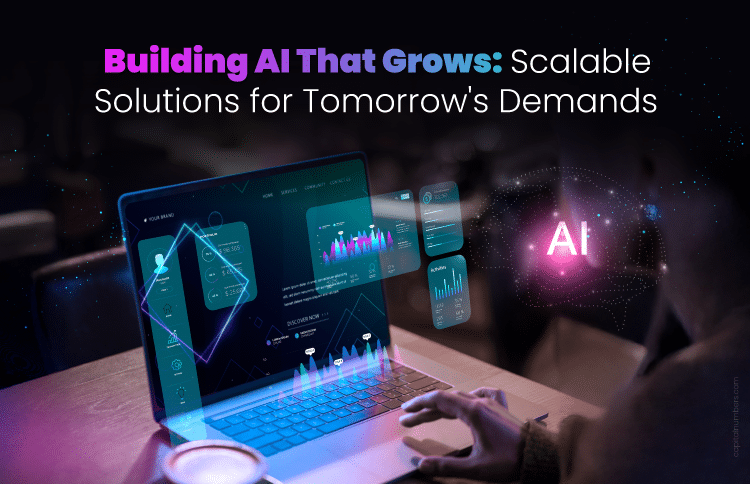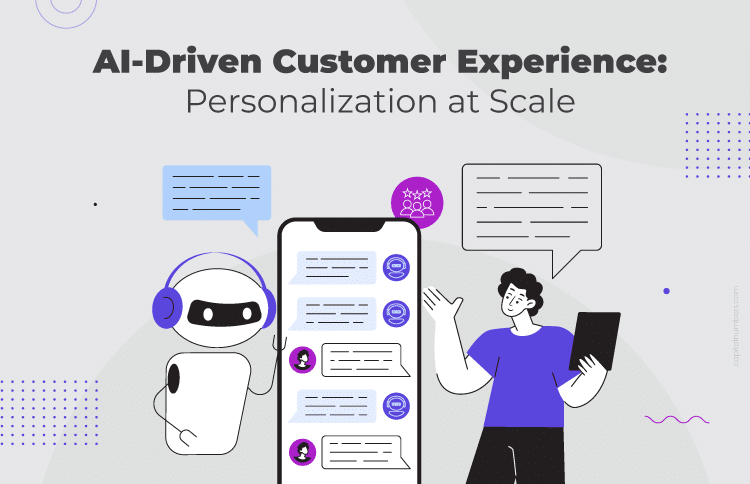6 Ways to Optimize Your Small Business Website For Voice Search
Table of Contents
Doesn’t it seem like these days where there’s always a platform algorithm or technology that we are forced to optimize for and ultimately evaluate an editor strategy for? Let’s take Voice Search, also called voice-enabled. In 2014, over half of the teenage population and 40% of adults used voice search on a daily basis. In 2020, it’s projected to be 50% of daily searches. This is a really up-and-coming thing. These queries tend to be questions like, who, what, where and how. It allows the user to use a voice command to search the Internet or a portable device.
Voice search kind of first started with Apple and Siri. There are many more in the row, like Microsoft Cortana, Pico TTS, Silvia, et cetera. The content of the search is conversational compared to written content. Listen to those around you and how they are representing your product and your service. Let’s see a few pointers that can come in handy on how you can optimize your web presence for voice search.
1. Using more conversational Keywords on your Business Website.
While searching for an assistance using voice search, there are few things that should be kept in mind. It is needless to mention that Keyword analysis is the most important for any marketing campaigns. You can use various tools like Hummingbird update, Twinword, etc. In order to boost your rankings for voice search queries, we should add “Why”, “Where”, “When”, “How” and other questionable sentences on the webpage. It’s highly recommendable to add more questionable contents so as to be picked up by SEO data.
2. By making your page more responsive and faster.
Nothing kills the viewers most than a website’s slow speed. Google had launched a ranking algorithm update, which favors the websites that have less loading time and are easy to operate. Hence, it is very important for you to make your website responsive. You can always test your website for all mobile device users across the globe, simply using free tools, such as Google’s Mobile-Friendly.
3. Keep FAQs in mind.
Much-maligned FAQ page from the early days of the Internet is essential. The challenge with putting something on an FAQ page is you have the plethora of queries and responses to those queries. You need to listen to your customers, see what they are seeking and integrate them. Create a lot of phrases that are different without trying to repeat keywords over and over again. Train your website accordingly.
4. By optimizing your website for mobile use.
You must have noticed it already, that most voice searches occur on mobile devices and a large number of websites are still not mobile optimized. If you want your website, your product to reach out to as many people as possible then you have got to make your website optimizing mobile devices. Tools that you can look up to for this are- Webpage Test and Google’s Mobile-Friendly Test.
5. Optimize your website for local search.
When iOS arrived in September 2013, Siri by default started using Bing as a search engine. If someone needed to use Google instead of Bing, they would specifically have to ask for it.
Same happened with Cortana, since its Windows. Recent data tells us a different story though. The 2016 worldwide Android market share equaled 83.7%, while the iOS share was only 15.3%. That also means that this search engine will likely dominate in the voice search world as well, both for mobile and desktop.
6. Last but not the least- testing.
The most important key for ensuring your Website’s well-being is to test, test and you guessed it right- test. Make sure you test the queries timely you are optimizing your website on. Test them as an average customer would opt for and see what happens.
Voice search is one of the new technologies that we are currently trying to adjust to. As soon as you adapt to this change, the sooner you’ll get one step ahead of your potential competitors.