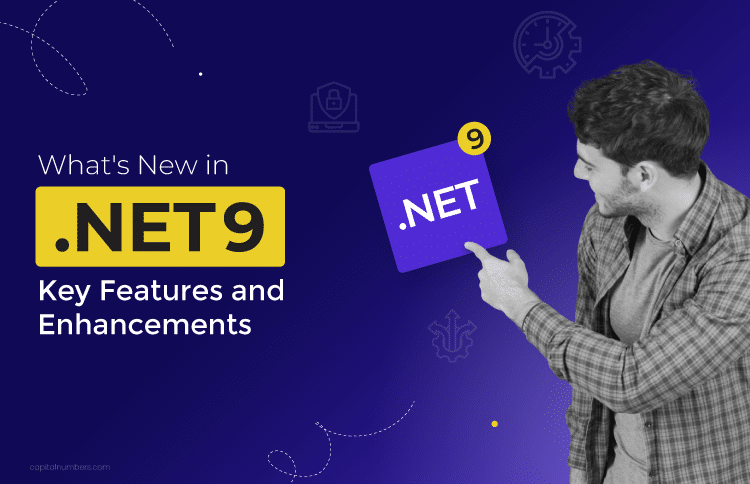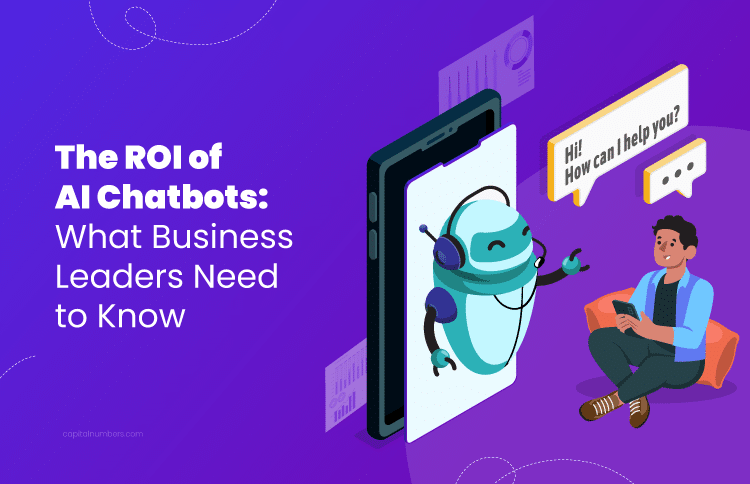5 Ways to Boost Web Security without Sacrificing User Experience
Table of Contents
In the world of technology, a business or a brand is recognized by its website. The first point of interaction between you and your clients is a website. You do not want that the relationship between both gets compromised. So, you must be aware of the possible risks and threats which could lead to a cyber attack. Such risks and threats may infect the website and steal the confidential customer information which further results in any fraud transaction, or the crashing of the website.
Hence, if you want to know how to boost the security of the website, then you are in the right place. In this blog, we will tell you about some useful ways through which you can enhance the security of the website.
Here are 5 ways to boost website security without sacrificing the user experience:
1. Installing updates on a regular basis
You must be aware of the fact that there are thousands of websites which get compromised every day due to lack of security measures and outdated software. The automated bots continuously scan websites in order to exploit the vulnerabilities. Hence, you are required to install updates for your server operating system, existing applications, and security software. These updates will help you to eliminate all the possible vulnerabilities which can help hackers or cyber attackers to perform a cyber attack.
The process of updating must be performed on a regular basis instead of doing it once or twice in a month. If you are using Content Management Systems (CMS) such as WordPress, or Joomla, then you will receive notifications or alerts about the updates as they become available. In the case of WordPress, you can also use a plugin such as WP Updates Notifier. This plugin will send you emails regarding the available updates.
2.Strong password policy
In order to increase the security of the website, you must define a strong password policy for all the users. A weak password can be easily decoded by the hackers and also increases the chances of exploitation of vulnerabilities. Generally, strong password contains three key elements i.e. CLU which stands for Complex, Long, and Unique. These key elements are described as follows:
● Complex: The password must be random. Do not choose passwords like date of birth, phone numbers, a name of your favorite sports person, or celebrity. Try to choose different passwords. For example, a combination of special characters, numerals, and alphabets.
● Long: Avoid using small passwords. Try to keep passwords at least 12 characters long. Short passwords are easy to crack and guess. There are millions of password-cracking software which have the potential to guess a lot of passwords in a few seconds.
● Unique: Avoid using the same passwords for multiple applications. It could be very dangerous to you and your website. Try to keep a unique password for each application. For example, if the password of the server is compromised, the intruder will not be able to access other confidential regions due to the presence of unique passwords.
3.Take Regular Backups
You should take backups of your web data on a regular basis. Try to set up a daily backup routine instead of taking a backup once or twice in a month. It will help you to save the confidential data from being damaged or theft in case of a cyber attack. It also helps to save data in case of a malware, virus, or Trojan horse infection.
One of the most preferred locations for storing backups is a cloud. It is highly recommended by all the security advisors to backup data using cloud storage. Cloud storage is much safer as compared to storing data on a web server. You can access the data stored in the cloud using login credentials from any part of the world.
4.Install SSL Certificate
The SSL stands for secure socket layer. It is a standard security protocol which is used for encrypting the communication between a web browser and a web server. It makes sure that the data transmitted between both is secured, and encrypted. Hence, it is important for you to install SSL certificate for your website in order to ensure clients that their credentials and other information is secured and cannot be captured by cyber attackers. It works as a pillar of trust for the clients.
It also increases the number of visitors to the website, web traffic, and user experience as well. There are so many web hosts available which provide SSL Certificates free of cost. But, we recommend you to buy a valid SSL certificate in order to ensure the security of the website. Generally, the cost of an SSL certificate starts from $60. However, you can choose from any of the available SSL certificate providers as per your requirement.
5.User Access Control and File Permissions
The admin/owner has all the rights to provide necessary permission and access to all the other users. It is the responsibility of the admin to monitor the activities and logs of all the users for suspicious activities. In case of such activity, it should lock all the access and permissions of that user.
Apart from user access control, file permissions are also important. It basically defines who can do what to a file. Generally, there are three permissions which are related to each and every file. These permissions include Read, Write, and Execute. These permissions are described as follows:
● The Read permission allows the users to view the contents of the file. The users cannot modify the content of a file has read permission.
● The Write permission allows the user to edit the contents of a file. A user can easily modify the contents of those files which have to write permission.
● The Execute permission allows the user to run a script or execute an application.
It is the responsibility of the admin to allocate permissions to users. Generally, there are three types of a user named as admin, group, and the public. While allocating permissions, the admin should be aware of the capabilities of all the users. You can also take the help of the CMS such as WordPress and Joomla as these platforms have the required permission structure installed by default.