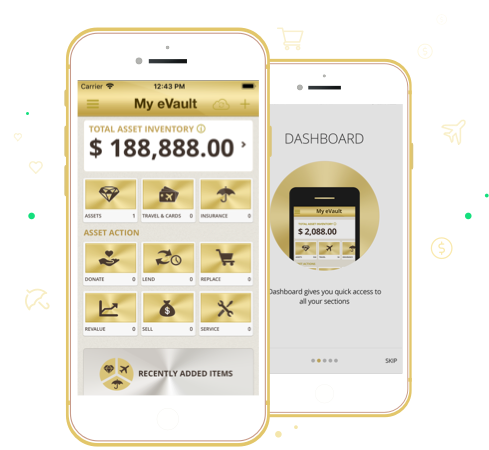Features
Secure Access
- Touch ID or Passcode Entry for secure access (it can secure the app access by touch id or passcode entry. Automatic App Time Out and Quick Lock.
- Once users submit account information to login, they’ll be redirected to the passcode screen. It will ask you to enter your passcode twice to make your app secure (passcode is four digits and a color). Then you will enable the touch screen.
- To keep data secure from loss, we included a backup function can backup the data to your computer or full backup to iCloud.
Simple Interface
- Here, users can record, report, and access valuable information in just few taps.
- We’ve included a barcode scanner to immediately scan new items when they’re purchased, so they automatically get added to your inventory.
- The dashboard includes a “Show Total Asset Inventory Value” at the top. This allows users to manage their assets. Examples of actions include donating, lending, replacing, revaluing, selling, and services. Users can also set reminders for warranty and expired items.
Asset Management, Warranty, and Insurance Policy
- The user can list all their assets. For easier tracking and cataloguing, assets are divided into subgroups, such as art, books, computer equipment, electronics, furniture, etc.
- Users can add assets either by manually entry or scanning a barcode (which will automatically upload the information about the asset).
- When you click on the asset, it shows the percentage of your assets claimable on taxes, warranty reminder, and any actions (like keep, sell, trade, etc).
- You can click in the top right hand corner on “Actions” to either “Edit Asset” or “Export Asset”. When you export, it shows you a “print preview” type screen of how it will be formatted when it’s exported.
- Users can also access reports based on the data they’ve put into the app. Options include “Asset Valuation Report,” “Insurance Claim Report,” and “Tax Claim Report.”
Travel
Here, users can input and save travel information, including information about hotels, identification cards, licenses,and debit/credit cards to travel with.
Reminders
This feature loads a calendar so users can view their plans. For each asset, travel, or insurance entry, users can place a reminder underneath each of them and it will compile them together on the reminders calendar. The calendar has a small dot underneath a date to show there are events listed for that date.