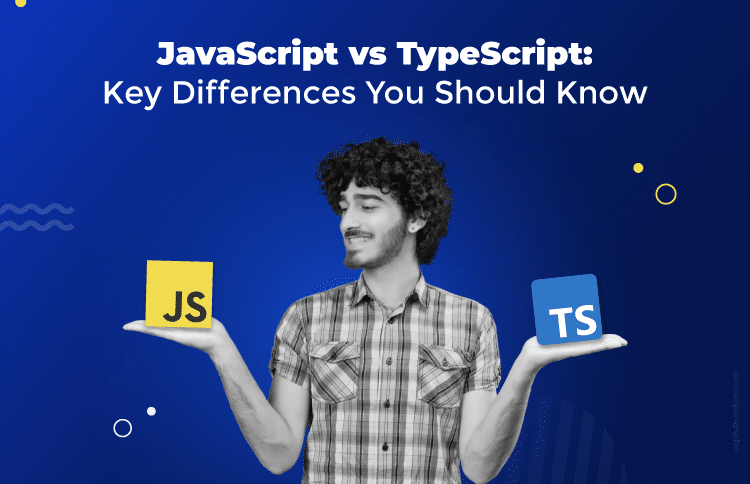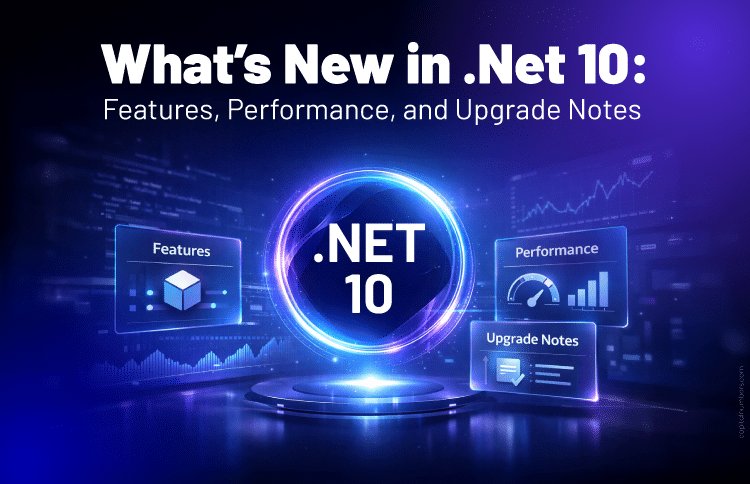JavaScript vs TypeScript: Key Differences You Should Know
Table of Contents
The difference between JavaScript and TypeScript isn’t just about how the code looks — it’s about how they shape the way you build things. JavaScript is dynamic and flexible, and it’s been the go-to language for powering websites for years. It runs straight in your browser, so no setup is needed, which makes it easy to get started.
TypeScript builds on top of JavaScript and adds helpful features like static typing and better tools for catching mistakes early. It’s especially useful when you’re working on larger projects where keeping things organized and scalable really matters.
Both have their place in modern development, and understanding when to use which can make a big difference in your project’s success.
Eager to know in detail? Read on.
What is JavaScript?
JavaScript is a programming language used to make websites interactive. It allows you to create dynamic content like buttons, animations, forms, and real-time updates on web pages. When you open a website and interact with it, such as clicking a button to change the page content, or seeing a pop-up message, chances are, JavaScript is behind it.
JavaScript is one of the three core technologies of web development, alongside HTML (which structures the content of a page) and CSS (which styles the content). Unlike HTML and CSS, which are static (unchanging), JavaScript makes websites interactive and responsive to user actions.
Key Features of JavaScript:
- Dynamic and Interactive: JavaScript enables interaction with the user on the web page, such as showing alerts, validating forms, or handling clicks.
- Real-Time Updates: JavaScript allows you to update parts of the webpage without reloading the entire page, creating a smoother user experience. This is called AJAX (Asynchronous JavaScript and XML).
- Cross-Browser Compatibility: JavaScript works across different web browsers like Chrome, Firefox, Safari, and Edge, ensuring your website functions consistently across platforms.
- Versatile: JavaScript can be used for both frontend (what you see) and backend (server-side) development through technologies like Node.js.
- JavaScript for Client-Side: Runs in the user’s browser, enabling dynamic interactions, DOM manipulation, and client-side functionality like form validation and event handling.
- JavaScript for Server-Side: With Node.js, JavaScript extends to the server side, allowing developers to build APIs, handle server requests, and interact with databases.
- Works with Other Web Technologies: JavaScript can work together with HTML and CSS to create fully functional websites. It can also interact with APIs to fetch or send data.
- Supports Object-Oriented Programming (OOP): JavaScript allows you to structure your code using objects, which can represent real-world entities and help organize complex applications.
- Supports Modern Features: JavaScript supports advanced features like arrow functions, promises, and async/await to simplify coding and improve readability.
Need experts in JavaScript or TypeScript to level up your frontend? Hire frontend developers from us who are skilled in both languages and can turn your vision into high-performing, future-ready web applications.
What Are the Popular Frameworks in JavaScript?
JavaScript has a rich ecosystem of frameworks and libraries that help developers build complex applications more efficiently. These frameworks provide pre-written code, tools, and structure, so developers don’t have to start from scratch. Here are some of the most popular JavaScript frameworks:
React.js:
- Purpose: A library for building user interfaces, primarily for single-page applications (SPAs).
- Key Feature: React uses a virtual DOM, which improves performance by only updating parts of the page that have changed, instead of reloading the entire page.
- Why Use It: React is known for its simplicity, flexibility, and strong community support. It’s widely used for building fast, interactive UIs and is backed by Facebook.
Angular:
- Purpose: A comprehensive framework for building dynamic, large-scale web applications.
- Key Feature: Angular uses two-way data binding and dependency injection, which makes development more efficient and manageable for large projects.
- Why Use It: Angular provides a complete solution with tools for routing, form validation, and HTTP requests, making it a great choice for building enterprise-level applications.
Vue.js:
- Purpose: A progressive framework used for building user interfaces and single-page applications.
- Key Feature: Vue is highly flexible and can be used to build anything from simple components to complex SPAs, and it can scale as needed.
- Why Use It: Vue offers a lightweight, easy-to-learn alternative to Angular and React, with excellent documentation and a growing community.
Node.js:
- Purpose: A runtime environment that allows you to run JavaScript on the server-side, enabling full-stack development with JavaScript.
- Key Feature: Node.js uses an event-driven, non-blocking I/O model, making it ideal for building scalable applications like APIs and real-time applications (chat apps, etc.).
- Why Use It: Node.js allows for JavaScript across the entire stack, making development faster and more efficient. It’s widely used for backend development.
Express.js:
- Purpose: A web framework built on Node.js for building web applications and APIs.
- Key Feature: Express simplifies routing and middleware management, allowing you to handle HTTP requests more easily.
- Why Use It: Express is lightweight and flexible. It makes it easy to set up a server and handle RESTful API requests. It’s a go-to framework for backend developers using Node.js.
Svelte:
- Purpose: A compiler and framework for building web applications that compile to optimized JavaScript at build time.
- Key Feature: Unlike other frameworks that use a virtual DOM, Svelte updates the DOM directly, resulting in faster performance.
- Why Use It: Svelte is gaining popularity due to its simplicity and performance advantages. It offers a more “reactive” approach with less boilerplate code.
Next.js:
- Purpose: A React-based framework that enables server-side rendering (SSR) and static site generation (SSG).
- Key Feature: Next.js offers built-in routing, SSR, and SSG, which boosts web apps’ performance and SEO.
- Why Use It: If you’re using React and want to improve SEO and performance, Next.js provides a solution for easily building full-fledged web apps.
You May Also Read: Vue.js vs. React.js: How to Choose the Right JavaScript Technology
What is TypeScript?
TypeScript is a programming language that builds on JavaScript by adding static typing and other advanced features. While JavaScript makes websites interactive, TypeScript helps developers catch errors early and create more organized, maintainable code. If you’re familiar with JavaScript, TypeScript will feel similar, but with additional tools that make writing, managing, and scaling larger applications easier.
TypeScript is a superset of JavaScript, which means any valid JavaScript code is also valid TypeScript code. The major difference is that TypeScript provides type annotations and checks for errors during development, instead of waiting until runtime. This is particularly useful when working on large projects or teams, as it ensures that code is more predictable and less prone to mistakes.
Key Features of TypeScript:
- Static Typing: TypeScript allows you to define types for variables, function parameters, and return values. This helps catch errors at compile time before they cause problems in your application.
- Improved Tooling: TypeScript enhances your development experience with features like autocompletion, refactoring tools, and inline documentation. This helps make coding faster and more efficient.
- Interfaces and Classes: TypeScript supports object-oriented programming (OOP) features, such as interfaces and classes, which help organize code and improve its maintainability.
- Generics: TypeScript lets you write generic functions and components that can work with different data types while maintaining type safety. This makes your code reusable and flexible.
- Type Inference: You don’t always need to declare types in TypeScript. The language can infer types based on the values assigned to variables, making your code cleaner without sacrificing safety.
- Access Modifiers: TypeScript supports public, private, and protected modifiers for class members. This helps control access to certain properties and methods, ensuring better data encapsulation.
- Supports Modern JavaScript Features: TypeScript supports the latest JavaScript features, like async/await, arrow functions, and modules, but also provides backward compatibility for older JavaScript versions.
- Better Error Detection: By catching type-related errors before runtime, TypeScript makes debugging easier and helps you avoid many pitfalls in JavaScript.
- Works with JavaScript Libraries: TypeScript can seamlessly integrate with JavaScript libraries, allowing you to gradually migrate an existing JavaScript codebase to TypeScript without rewriting everything.
- Scalability: TypeScript is perfect for large-scale applications, where code needs to be organized, maintainable, and easy to debug. Its static typing system makes managing and scaling large projects much easier.
Is TypeScript Suitable for Frontend or Backend?
TypeScript can be used for frontend and backend development. It’s a versatile language that enhances the development process in both areas by adding features like type safety, which helps developers manage and maintain their code more effectively.
TypeScript for Frontend
- Works with Popular Frameworks: TypeScript integrates well with Angular, React, and Vue.js, improving development by adding structure to the code.
- UI Type Safety: It ensures type consistency for UI components, preventing runtime errors and making it easier to manage complex interactions.
- Better Tooling: TypeScript improves the developer experience with features like autocompletion, type checking, and error detection.
- Scalable Frontend Applications: Ideal for large-scale applications, TypeScript provides structure and helps maintain the codebase as it grows.
TypeScript for Backend
- Used with Node.js: TypeScript is commonly used with Node.js, offering type safety for backend services.
- Error Prevention: TypeScript reduces runtime issues and improves debugging by catching errors at compile-time.
- Unified Full-Stack Development: Developers can use the same language (JavaScript/TypeScript) for both the frontend and backend, creating a more consistent development environment.
- API and Database Management: TypeScript improves API development and database handling by ensuring that types are correctly defined, reducing bugs in server-side logic.
Types of TypeScript
TypeScript offers several types that help developers write safer, more reliable code. These types ensure the code behaves as expected and can scale effectively. Below are the key types in TypeScript:
Primitive Types
- String: Represents textual data. Example: let name: string = “John”;
- Number: Represents numerical values, including integers and floating-point numbers. Example: let age: number = 30;
- Boolean: Represents true or false values. Example: let isActive: boolean = true;
- Null: Represents the absence of a value. Example: let value: null = null;
- Undefined: Represents an uninitialized variable or value. Example: let uninitialized: undefined = undefined;
- Any: A special type that can hold any value, typically used when the type is unknown or variable. Example: let something: any = “Hello”;
Complex Types
- Array: Used to store a collection of elements of the same type. Example: let numbers: number[] = [1, 2, 3, 4];
- Object: Represents an object with key-value pairs. Example: let person: { name: string, age: number } = { name: “Alice”, age: 25 };
- Tuple: A fixed-size array where each element can have a different type. Example: let user: [string, number] = [“John”, 30];
- Enum: A special “class” that holds a set of constants (like days of the week, directions, etc.). Example: enum Direction { Up, Down, Left, Right }
Function Types
- TypeScript allows defining the types of function parameters and return values. Example: function greet(name: string): string { return “Hello ” + name; }
Generics
- Generics allow for creating reusable components that can work with any type. Example: function identity(arg: T): T { return arg; }
Difference Between JavaScript and TypeScript
When talking about web development, the two most commonly used languages are JavaScript and TypeScript. While both help in building websites and applications, they work differently under the hood. Understanding the difference between TypeScript and JavaScript can help you decide which is better suited for your project.
1. Typing System
- JavaScript is dynamically typed. This means you can assign any data type to a variable, and you don’t have to define its type. For example, JavaScript allows a variable to start as a number and later be changed to a string.
- TypeScript is statically typed. You have to tell the system what kind of data a variable will hold (like a number, string, or boolean), and this doesn’t change. If you try to assign the wrong type, you get an error before the program runs. This helps catch mistakes early and makes the code more predictable.
2. Compilation Process
- JavaScript can be directly run in the browser or a JavaScript engine like Node.js. It doesn’t require any extra steps.
- TypeScript, on the other hand, can’t run directly. It must be compiled (converted) into JavaScript first, adding one extra step to the development process. While this may seem like a hassle, it allows TypeScript to catch and fix issues before the code runs.
3. Error Detection
- In JavaScript, most errors are caught only when you run the code. This means a user might experience a crash or bug before you notice it.
- In TypeScript, errors are caught while writing the code due to its static typing nature. This means many bugs are fixed during development, reducing issues in production. Example: If you forget to pass a required value to a function, JavaScript won’t complain until the function breaks. TypeScript will alert you immediately.
4. Tooling and Editor Support
- JavaScript provides basic support in editors, like code highlighting and simple autocomplete.
- TypeScript offers strong tooling support, especially in modern editors like VS Code. It offers suggestions, warns about mistakes, and even helps with automatic code formatting and navigation. This is useful for large teams or complex projects, where maintaining clean and consistent code is important.
5. Ease of Learning
- JavaScript is easy to start with. You don’t have to worry about types, classes, or extra setup. That’s why it’s often the first language taught to beginners.
- TypeScript adds some complexity — you need to learn about types, interfaces, and other advanced concepts. But once you understand them, you’ll write code that’s easier to manage and less likely to break.
6. Code Quality and Maintenance
- JavaScript gives you flexibility. But with that comes the risk of writing messy code that becomes harder to understand and fix as the project grows.
- TypeScript encourages better structure. It ensures that functions and variables are used correctly and consistently, improving code readability, maintainability, and teamwork, especially in enterprise-level applications.
7. Scalability
- JavaScript works great for small apps, personal projects, or web pages.
- TypeScript is designed for scalable applications. As your project gets bigger, TypeScript helps keep the code organized, minimizes errors, and improves collaboration between developers.
8. Object-Oriented Features
- JavaScript supports object-oriented programming to some extent (like using objects and classes), but it lacks features like interfaces or access control (e.g., private or public methods).
- TypeScript fully supports object-oriented programming (OOP) with interfaces, classes, inheritance, and visibility controls. This makes it easier to build reusable and structured components, especially in large codebases.
9. Performance
- At runtime, there’s no difference in performance. TypeScript is always compiled into JavaScript before running, and the resulting code runs just as fast as hand-written JavaScript.
- The only difference is the additional compile step during development, which doesn’t affect the end user.
10. Browser Compatibility
- JavaScript is supported by all browsers and runs natively without any modification.
- TypeScript must be converted into JavaScript before it can run in the browser. However, it works perfectly alongside existing JavaScript code and can be adopted gradually in any project.
JavaScript vs TypeScript: At a Glance
| Feature | JavaScript | TypeScript |
|---|---|---|
| Typing | Dynamic – type can change | Static – type must be declared |
| Compilation | Not needed | Required (compiles to JS) |
| Error Detection | During runtime | During development |
| Tooling | Basic editor support | Advanced editor support |
| Learning Curve | Easier for beginners | Slightly more complex |
| Code quality | Flexible but error-prone | Structured but safer |
| Scalability | Good for smaller projects | Best for large teams and apps |
| OOP Support | Limited | Full object-oriented features |
| Performance | Instant | Needs to build steps but equal after |
| Compatibility | Directly in the browser | Must compile to JS first |
JavaScript vs TypeScript: When to Use What
Choosing between JavaScript and TypeScript depends on your project size, goals, and team setup. Both are powerful, but they serve different needs. Here’s how to decide which one fits best:
Use JavaScript When:
- You’re just starting out.
JavaScript has a gentle learning curve, and you can get your app running quickly without worrying about types or compilation steps. - You’re building something small or short-term.
JavaScript gets the job done with less setup for simple scripts, prototypes, or one-off tools.- You want wide compatibility.
JavaScript runs natively in all browsers, without any need for compiling. - Your team is small or working solo.
When communication and coordination are simple, the flexibility of JavaScript can be a plus.
- You want wide compatibility.
Use TypeScript When:
- You’re working on a large or growing project.
TypeScript helps organize complex code and makes it easier to scale as your app grows. - You want fewer bugs in production.
With static typing, TypeScript catches errors early, before they become real problems. - Your team is large and collaborative.
TypeScript makes the code more readable and self-explanatory, improving teamwork and reducing misunderstandings. - You need better tooling.
TypeScript offers powerful autocomplete, navigation, and refactoring tools—saving time and reducing mistakes.
Why Migrate Your Project to TypeScript?
Switching your project from JavaScript to TypeScript can make your code safer and easier to work with. It helps catch mistakes early, improves your team’s collaboration, and keeps your project easier to maintain as it grows. Here are the key reasons to migrate:
- Catch errors early before they reach production
- Write cleaner, self-documenting code with static typing
- Enjoy better editor support like autocomplete and type hints
- Collaborate more efficiently with clear interfaces and contracts
- Migrate gradually without breaking existing JavaScript code
Will TypeScript Replace JavaScript?
It’s unlikely that TypeScript will completely replace JavaScript anytime soon. JavaScript is deeply rooted in the web and is supported by all browsers, while TypeScript is a superset of JavaScript — meaning it builds on top of it. TypeScript code needs to be compiled into JavaScript to run in a browser.
TypeScript is becoming more popular, especially for large-scale projects, because it offers features like static typing, better code structure, and easier debugging. Many developers and companies choose it to improve code quality and reduce bugs.
However, JavaScript will continue to play a key role in web development because of its simplicity, flexibility, and universal support. Instead of replacing JavaScript, TypeScript is more like a powerful tool that enhances it.
In short, TypeScript won’t replace JavaScript, but it is quickly becoming the go-to choice for developers who want to write safer and more maintainable code.
You May Also Read: Exploring Micro Frontends: A New Twist on Microservices
Final Words
After going through the insights, we can say that JavaScript and TypeScript have their fair share of pros and cons. JavaScript is fast, flexible, and widely supported, making it great for quick development and universal browser compatibility. TypeScript, on the other hand, offers type safety, better code structure, and scalability, which is ideal for larger, long-term projects. Ultimately, the choice depends on your project needs — whether you want the speed and simplicity of JavaScript or the structure and reliability of TypeScript. Looking to build future-ready solutions? At Capital Numbers, we can help you choose the right tech stack and bring your vision to life. Contact us today!
Frequently Asked Questions
1. Is TypeScript just JavaScript with types?
Sort of. TypeScript is built on JavaScript and adds extra features like static types, interfaces, and better code suggestions. It helps you write safer and more reliable code, especially as your project grows.
2. Why should I use TypeScript over JavaScript?
TypeScript helps catch errors before your code runs, making development smoother. It’s great for larger projects or teams because it makes the code easier to read, maintain, and scale over time.
3. Does TypeScript work with popular frameworks like React or Angular?
Yes! TypeScript works well with frameworks like React, Angular, and Vue. Angular uses TypeScript by default, and many React developers prefer TypeScript for better code safety and autocompletion.
4. Can I use TypeScript alongside existing JavaScript code?
Definitely. TypeScript is designed to work with JavaScript, so you can add it to your project step by step. This makes it easy to adopt without starting from scratch.
5. Is TypeScript supported by Node.js?
Yes, Node.js works well with TypeScript. You’ll just need to compile your TypeScript code into JavaScript first, and most tools make that process simple.