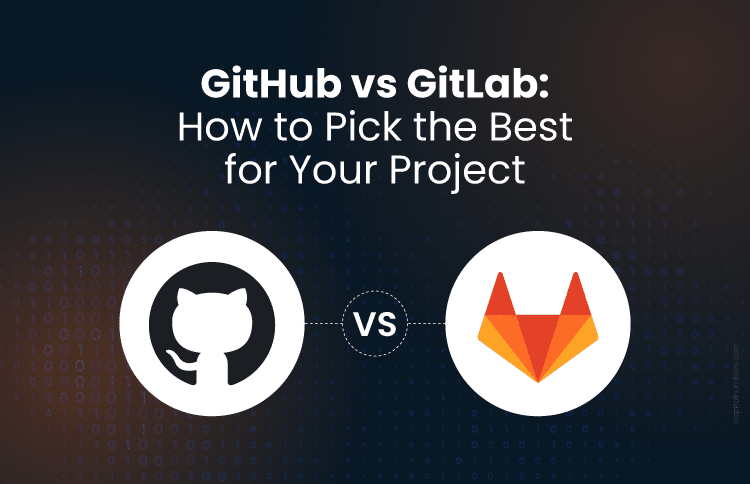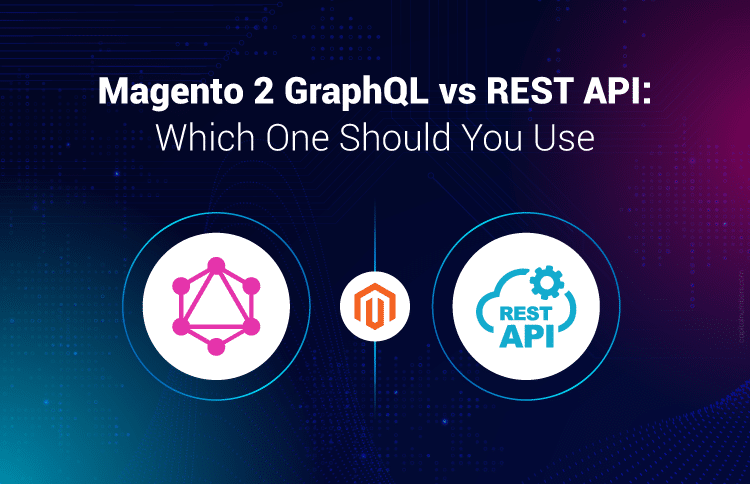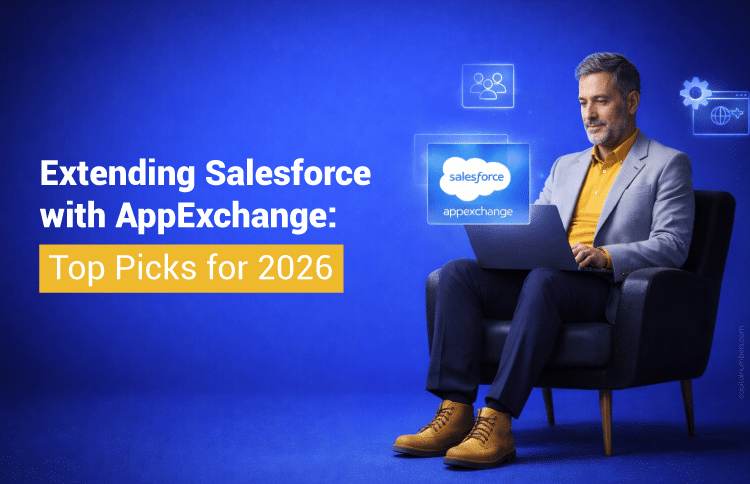GitHub vs GitLab: How to Pick the Best for Your Project
Table of Contents
Choosing the right platform to manage your code and collaborate effectively is crucial for any software project. GitHub and GitLab are two leading platforms developers use worldwide, each with its strengths. GitHub is widely popular for its ease of use and vast open-source community, making it a favorite among individuals and small teams.
GitLab, on the other hand, offers a comprehensive DevOps platform with built-in continuous integration and delivery (CI/CD), security features, and advanced project management tools. This makes it well-suited for larger teams and enterprises that want an all-in-one solution to manage the entire software development life cycle.
In this blog, we’ll explore the features, pros, cons, key differences, similarities, and pricing of GitHub and GitLab to help you choose the best platform for your project. Read on to gain a better understanding and make an informed decision.
What is GitHub?
GitHub was founded in 2008 by Tom Preston-Werner, Chris Wanstrath, PJ Hyett, and Scott Chacon. It quickly became the largest platform for hosting and collaborating on code, with millions of public and private repositories.
Key Features of GitHub
- Code Hosting and Version Control: Allows you to store and manage code using Git.
- Collaboration Tools: Includes issues, pull requests, and discussions for team communication.
- Popularity in Open-Source Communities: A central hub for open-source projects and contributions.
- Integration with Third-Party Tools: Works with tools like Slack, Jira, and Trello for enhanced collaboration.
Pros:
- Large, Active Community: Ideal for open-source collaboration and project discovery.
- Simple, Intuitive Interface: Easy for beginners and experts to use.
- Extensive Integration: Seamlessly integrates with various third-party tools to support custom software development.
- Version Control: Efficiently tracks and manages code changes.
- Excellent for Open Source: A go-to platform for open-source projects and contributions.
Cons:
- Limited Built-In CI/CD: Needs third-party tools for complete DevOps support.
- Not Fully Integrated for Enterprise DevOps: Lacks some advanced DevOps features.
- Dependence on External Security Tools: Relies on third-party integrations for security.
- No Built-In Container Registry: Requires external tools for container management.
- Less Customization for Complex Workflows: May need additional tools for more advanced setups.
You May Also Read: Streamline Development and Deployment with Containerization: A Complete Guide
What is GitLab?
GitLab was founded in 2011 by Dmitriy Zaporozhets and Valery Sizov. It is a platform that provides all-in-one tools for version control, continuous integration (CI), deployment (CD), and security.
Key Features of GitLab
- Complete DevOps Solution: GitLab handles the entire DevOps process, from code hosting to deployment and security.
- CI/CD Integration: GitLab has built-in tools for continuous integration and deployment.
- Security and Compliance: Includes security features like vulnerability scanning and compliance management.
- Collaboration Tools: Offers tools like issues, merge requests, and discussions for easy team collaboration.
- Container Registry: GitLab has built-in support for container management and Docker images.
Pros:
- Comprehensive Workflow: GitLab simplifies the development pipeline by combining version control, CI/CD, and security tools in one platform.
- Seamless Team Collaboration: GitLab offers strong collaboration features like issue tracking and merge requests, making team coordination easy.
- Security Focused: GitLab’s built-in security tools help ensure your code is safe and compliant with regulations.
- Enterprise-Ready: It provides robust features for large teams, including advanced access control, monitoring, and reporting.
- Scalable: GitLab works well for both small teams and large enterprises, growing with your needs.
Cons:
- Learning Curve: GitLab can be overwhelming for beginners due to its extensive features.
- Smaller Community: Its user base is smaller than that of GitHub, which leads to fewer community resources and open-source projects.
- Cluttered Interface: Some users find the interface a bit complex, especially when navigating all the features.
- Higher Costs for Premium Features: Many advanced features require a paid plan, which can be costly for smaller teams.
- Limited Third-Party Integrations: GitLab has fewer integrations with external tools than GitHub, limiting its flexibility in some cases.
You May Also Read: DevOps Automation Best Practices: Tips for Success
GitHub vs. GitLab: By the Numbers
| Registered Users | Repositories | Daily Activity |
|---|---|---|
| GitHub: Over 100 million developers globally. | GitHub: Hosts over 200 million repositories. | GitHub: 30,000 issues created daily. |
| GitLab: Over 50 million registered users. | GitLab: Hosts over 50 million repositories. | GitLab: 20,000 issues created daily. |
| Integrations | Monthly Contributions | Monthly Releases |
| GitHub: Over 1,000 third-party integrations available. | GitHub: Over 400 million contributions are made each month. | GitHub: Releases are made as needed, without a fixed schedule. |
| GitLab: Over 500 integrations available. | GitLab: Over 50 million contributions are made each month. | GitLab: Follows a strict monthly release cycle, with a new version (XX.YY.0) released every month on the third Thursday. |
Similarities Between GitHub and GitLab
GitHub and GitLab share several features that make them powerful platforms for developers. Here are some of the key similarities:
1. Version Control
Both platforms use Git for version control, allowing you to track and manage changes to your code easily. This is essential for teams to collaborate effectively and maintain a clear history of code changes throughout the software development life cycle.
2. Collaboration Tools
GitHub and GitLab provide tools like issues to track tasks and bugs, and pull/merge requests for reviewing and improving code. These features help teams collaborate smoothly and work efficiently.
3. Open-Source Focus
GitHub and GitLab support open-source projects, allowing developers to share their work and collaborate on public repositories. This makes it easier for contributors to engage in projects, ensuring collaboration and innovation.
4. Automation and CI/CD Support
Both platforms support Continuous Integration/Continuous Deployment (CI/CD). GitLab has built-in CI/CD tools, while GitHub offers GitHub Actions, helping automate testing, building, and deployment processes.
5. Security Features
Both platforms include security features like vulnerability scanning. GitLab offers built-in security tools, while GitHub uses third-party integrations like Dependabot to detect and alert users about security risks in their code.
6. Integration with Third-Party Tools
GitHub and GitLab work with tools like Slack, Jira, and Trello. These integrations make it easier for teams to collaborate and manage workflows.
GitHub vs GitLab: Key Differences
GitHub and GitLab have many similarities, but some key differences make each platform unique. Here are the main points of comparison:
1. CI/CD Pipelines
GitLab offers built-in CI/CD pipelines, which make it easy to automate testing and deployment. GitHub uses GitHub Actions for CI/CD, which offers more flexibility but requires a bit more setup to match GitLab’s level of integration.
2. DevOps Architecture
GitLab is built as a complete DevOps platform, with tools for version control, CI/CD, security, and monitoring all in one place. GitHub focuses more on version control and collaboration, and often needs third-party tools for full DevOps support.
3. Security and Compliance
GitLab has built-in security tools, such as vulnerability scanning and compliance features. GitHub relies on third-party tools, like Dependabot, for security, which gives more flexibility but may require additional setup.
4. Project Management Tools
GitLab has advanced project management tools like issue boards, milestones, and epics to help you manage large projects. GitHub offers basic issue tracking and project boards but lacks the deeper project management features that GitLab provides.
5. Container Registry
GitLab has a built-in container registry for managing Docker images. GitHub doesn’t provide a native container registry, so users must rely on third-party services to manage containers.
6. User Permissions and Access Control
GitLab offers more granular permissions and control over who can access what in your repositories. GitHub has repository permissions, but they’re not as detailed as GitLab’s access control features.
7. Repository Management
GitLab offers better tools for managing repositories, such as detailed version tracking and automatic merging. GitHub has strong version control, but doesn’t have the same level of repository management tools as GitLab.
8. Enterprise Support
GitLab offers self-hosting options, allowing companies to install it on their servers for greater control. GitHub also offers GitHub Enterprise, but it doesn’t support on-premise installations as well as GitLab.
9. Issue Tracking and Monitoring
GitLab includes issue tracking and monitoring tools built directly into the platform, so you can easily track bugs and project progress. GitHub offers issue tracking but doesn’t have integrated monitoring tools.
GitHub vs GitLab: Pricing in 2025
GitHub and GitLab offer free and paid plans with varying features, and the best option for you will depend on the size of your team, the features you need, and your project requirements. Here’s a breakdown of their pricing in 2025:
GitHub Pricing
- Free Plan: Ideal for individuals and small teams
- Unlimited public and private repositories
- Basic collaboration tools
- Limited CI/CD with GitHub Actions
- Team Plan: $4 per user/month
- Advanced collaboration features
- Increased CI/CD minutes
- Enhanced security and compliance tools
- Enterprise Plan: Custom pricing, starting at $21 per user/month
- Enterprise-level security and compliance
- Dedicated support and training
- Advanced auditing and reporting tools
GitLab Pricing
- Free Plan: Suitable for individuals and small teams
- 400 CI/CD minutes per month
- Basic project management tools
- Limited security features
- Premium Plan: Custom pricing
- 10,000 CI/CD minutes per month
- Advanced CI/CD capabilities
- Enhanced project management tools
- Priority support
- Ultimate Plan: Custom pricing
- 50,000 CI/CD minutes per month
- Comprehensive DevSecOps features
- Advanced security and compliance tools
- Dedicated customer success manager
GitHub vs GitLab: Differences at a Glance
| Feature | GitHub | GitLab |
|---|---|---|
| CI/CD Support | GitHub Actions (third-party support) | Built-in CI/CD |
| Security | Depends on third-party tools (e.g., Dependabot) | Built-in security tools (vulnerability scanning, etc.) |
| DevOps Architecture | Version control + third-party integrations | Full DevOps solution (CI/CD, security, monitoring, etc.) |
| Issue Tracking | Issues, Pull Requests | Issues, Merge Requests, Epics, Milestones |
| Collaboration Tools | Issues, Pull Requests, Discussions | Issues, Merge Requests, Epics, Milestones |
| Container Registry | Requires third-party tools (Docker Hub) | Built-in container registry |
| User Permissions | Basic access control | Granular, advanced access control |
| Project Management | Basic project boards, Issues | Advanced project management tools (Issue boards, Epics) |
| Monitoring and Reporting | Limited (via third-party tools) | Built-in monitoring and reporting tools |
| Support | Community and premium support | Priority and enterprise-level support |
| Pricing Plans | Free, Team, Enterprise | Free, Premium, Ultimate |
GitHub vs GitLab: What Tech Giants Are Using?
Big companies choose GitHub or GitLab based on what works best for their teams. Here are some well-known companies using each platform.
GitHub is Used by:
- Microsoft: Microsoft uses GitHub to connect with developers and manage open-source projects. It helps them work faster and better.
- Airbnb: Airbnb relies on GitHub so its global teams can work together smoothly. It makes launching new features easier.
- Shopify: Shopify uses GitHub to organize its code and collaborate easily, speeding up its work.
- Slack: Slack uses GitHub to manage its code and development process. This keeps its teams in sync and releases quickly.
- LinkedIn: LinkedIn uses GitHub for teamwork and quick updates on its platform. It supports their large and growing developer base.
GitLab is Used by:
- NASA: NASA uses GitLab for its all-in-one tools and secure hosting, which helps it handle complex projects safely.
- CERN: CERN uses GitLab to manage research software, making it easy to test and deploy. It also keeps its teams coordinated.
- IBM: IBM likes GitLab for its complete DevOps tools and strong security. It fits well with their enterprise needs.
- Sony: Sony uses GitLab to bring together coding, testing, and launching products in one place. It helps speed up releases.
- Alibaba – Alibaba uses GitLab to improve teamwork and automate software delivery. It helps them work faster across many teams.
GitHub vs GitLab: Which One is Right for You?
Choosing between GitHub and GitLab depends on your project needs and team requirements. Here’s a simple guide to help you decide:
Choose GitHub if:
- You want a user-friendly platform
GitHub is easy to use, making it a great choice for individuals or small teams looking for a simple version control tool. - You’re working on open-source projects
GitHub is the go-to platform for open-source code and collaboration with its large community. - You need flexibility with third-party integrations
GitHub lets you integrate with various tools, giving you the freedom to build your ideal workflow. - Basic CI/CD is enough
If you need simple CI/CD workflows, GitHub Actions can handle that with some customization.
Choose GitLab if:
- You need an all-in-one DevOps solution
GitLab provides built-in tools for everything from code hosting to CI/CD, security, and monitoring. - You need advanced project management tools
GitLab’s features, such as issue boards, milestones, and epics, help you efficiently manage larger projects and teams. - You prioritize security
GitLab offers integrated security features, including vulnerability scanning and compliance management. - You want powerful CI/CD pipelines
GitLab’s CI/CD pipelines are built-in, making it a good fit for teams with complex deployment needs.
You May Also Read: Accelerating Software Delivery: DevOps Best Practices for CTOs
Bottom Line
As development practices evolve, the choice between GitHub and GitLab will shape how teams collaborate and manage their projects. GitLab is an all-in-one platform that can handle the full DevOps lifecycle, making it ideal for larger teams or enterprises. GitHub, on the other hand, remains the top choice for open-source collaboration and smaller teams seeking a user-friendly platform with strong integrations.
Whether you work on small-scale applications or manage complex enterprise projects, choosing the right platform is key to your success. Understanding your team’s needs will help you make the best decision. If you are looking to build reliable, scalable, and efficient software solutions that fit your business needs, contact us today!
Frequently Asked Questions
1. Is GitLab better than GitHub?
Both are great platforms but serve slightly different needs. GitLab offers many built-in tools like continuous integration, deployment, and project management all in one place. GitHub is more popular with a larger community and many integrations with other tools. Your choice depends on what features you need most.
2. Is GitLab more secure than GitHub?
Both platforms take security seriously. GitLab includes extra security and compliance features, especially useful if you run it on your servers. GitHub is also secure and offers many security tools, but sometimes you may need third-party apps to add more protections.
3. Which one is easier to use: GitHub or GitLab?
GitHub is generally easier for beginners because it has a simple and clean design, plus lots of tutorials and a big user community. GitLab has more features built-in, which can make it a bit more complex to learn at first, but it’s very powerful once you get used to it.
4. Can I move my projects between GitHub and GitLab easily?
Yes, both platforms provide tools to help you move your repositories, issues, and other data between them. This makes switching or using both platforms at once easier without losing your work.
5. What are the key components of GitLab CI/CD?
GitLab CI/CD has four main components:
- .gitlab-ci.yml: The file that sets up the pipeline and job rules.
- Runners: Tools that run the jobs.
- Jobs and Stages: Jobs are tasks, and stages decide the order in which they run.
- Pipelines: The full automated process from code changes to deployment.
These parts work together to automate your development workflow.