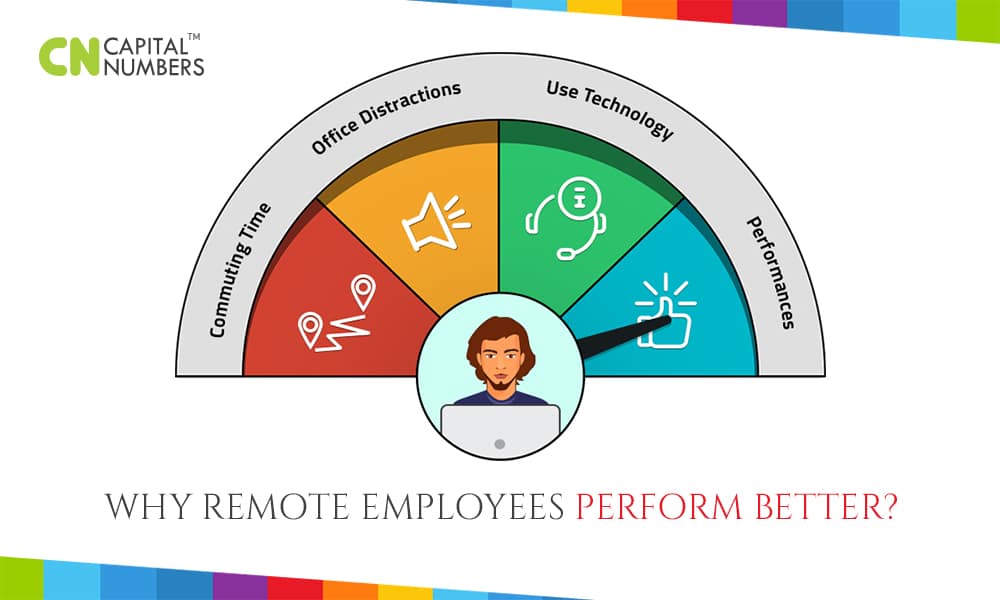Why Remote Employees Perform Better?
Traditionally, employers have always had in-house teams working for them. Having the workers inside the office premises made it easier to supervise them, offer feedback and instructions and monitor the progress of the tasks. This is why; many employers are unsure about working with remote hires. It is understandable that you’re not confident about the freelancers delivering as per your requirements and perhaps, not completing tasks on time.
On the flip side, many professionals feel that they can achieve higher levels of productivity when they’re working from home. In fact, many of them have opted out of full-time careers in favour of working out of home and availing of the many benefits that a freelancing career provides. Ultimately, remote hires might just work better than in-house teams. Here’s how.
Use Technology
If you’re concerned about supervision, you can make use of the many apps out there. Use Skype, GitHub, or Google Chat for issuing instructions and time trackers for checking for the number of hours the remote hire has devoted to your tasks. Use the sharing features of Google Drive, OneDrive, or Dropbox to share files and monitor progress. These tools can keep you in constant touch with the activities of your virtual team without your having to be physically present. You can also use tools like Asana, Peak, Flow, and Basecamp to connect all the remote hires on a single platform. In this way, they can keep interacting with each other without the need for having to route communications through you. You’re going to need this facility as your enterprise grows and employs more workers.
Eliminating Office Distractions
Many remote hires feel that they can concentrate better in the secluded environment of their homes. Offices can be busy places with people walking in and out and frequent disturbances. Freelancers working in the privacy of their homes can concentrate better and have higher productivity levels. They also have the option of switching between projects to relieve boredom and have flexible hours to complete tasks. You would definitely prefer to have employees that delivered the required eight hours’ worth of work rather than employees that spent time in the office without really getting anything done.
Saving on Commuting Time
Should you choose to hire in-house employees, you’ll have to make do with a talent base from a restricted geographical base. You’ll have to pick from candidates who don’t live too far away from their place of work. If they do live in distant locations, you might have to pay for relocation costs to hire them. But, if you work with remote hires, you’ll have a larger talent base to choose from that could even be international. In addition, remote hires can deliver higher volumes of work since they don’t waste time commuting to and from the workplace.
Assessing Performances
When hiring in-house workers, you could interview them thoroughly, look for references and reviews from past employers. However, until you actually hire the candidate and he begins working for you full-time, you have no idea whether or not he can deliver on your requirements. Many workers also seem to get complacent once they are hired. But, with remote workers you can hire them on trial basis and finalize the one that performs the best. If at some point, you feel she is slacking off on work, choosing and hiring a replacement is not all that difficult. And, since freelancers are aware of this factor, they are likely to be consistent in their performance levels.
Perhaps, the most important positive of working with remote hires is that you’re not responsible for ensuring that they have the necessary degrees, licenses, and work permits. Acquiring these certifications is solely up to the freelancers. All these factors together clearly demonstrate that remote employees are likely to be better for your business as compared to regular workers.